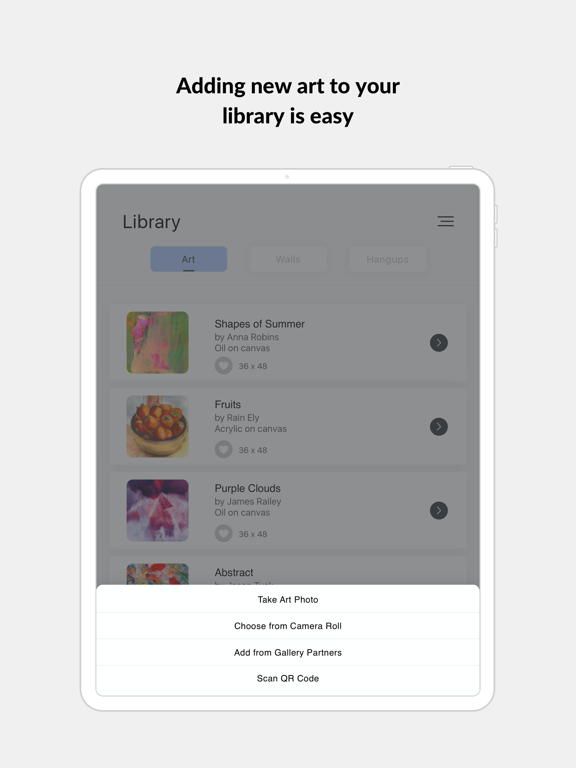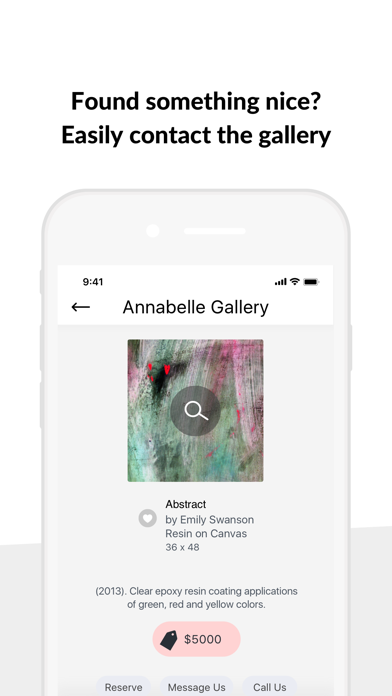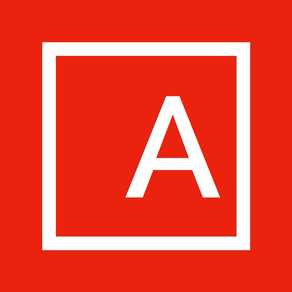
ARTSEE - Artwork Wall Previews
Art Collector Companion
Free
1.8.3for iPhone, iPad and more
Age Rating
ARTSEE - Artwork Wall Previews Screenshots
About ARTSEE - Artwork Wall Previews
Join thousands of art collectors and galleries in changing how you visualize art at home and on the go.
Download ARTSEE and take a few pictures of the blank walls you’d like to fill with art. ARTSEE makes shooting and sizing the walls easy. With ARTSEE on your phone, you can take photos of artwork anywhere, superimposing them on your walls at home, creating artwork wall previews that we call “hangups”. You can easily export your creations or share them with your partner, friends or family.
==========================
ARTSEE Features:
• Add custom walls into the app. ARTSEE makes scaling and sizing a breeze.
• Browse art from dozens of high-end galleries worldwide and save pieces to your own library.
• Add art of your own liking into the app by snapping a picture or uploading it.
• Choose from dozens of frames that you can easily add on to your custom artwork previews.
• Export your created previews in high quality, or share them directly with friends and family.
• A beautiful new look and feel, fully optimized for the newest devices with vibrant colors and a smooth user experience.
Getting started is simple. Download the app now!
==========================
How ARTSEE works:
When you see a piece of art you like at an Art Fair or a local Art Gallery, add it to your ARTSEE library using the camera on your device. Select an empty wall from the options provided in the app or an empty wall in your home and preview the artwork you’ve chosen.
You can share this hangup with friends, family or your interior designer and see what they say before buying the art piece.
==========================
What our customers say:
Vadim: "The app provided great experience and was very helpful. Liked the hangout experiment feature."
Lewis: "Love this app! I've added my home walls in the app so I can view how art pieces would look in my home before I buy something. I'll be using this for my future gallery visits and for previewing art pieces from webshops. It's so much easier to visualise what a certain piece would look like in your home this way. I highly recommend ARTSEE if you're an art collector."
==========================
We love hearing from you! Leave us a review and let us know what you think.
Questions? Suggestions? You can speak to a real person at ARTSEE. Our trusted customer support team is just an email away --- simply write to support@artseeapp.com
Download ARTSEE and take a few pictures of the blank walls you’d like to fill with art. ARTSEE makes shooting and sizing the walls easy. With ARTSEE on your phone, you can take photos of artwork anywhere, superimposing them on your walls at home, creating artwork wall previews that we call “hangups”. You can easily export your creations or share them with your partner, friends or family.
==========================
ARTSEE Features:
• Add custom walls into the app. ARTSEE makes scaling and sizing a breeze.
• Browse art from dozens of high-end galleries worldwide and save pieces to your own library.
• Add art of your own liking into the app by snapping a picture or uploading it.
• Choose from dozens of frames that you can easily add on to your custom artwork previews.
• Export your created previews in high quality, or share them directly with friends and family.
• A beautiful new look and feel, fully optimized for the newest devices with vibrant colors and a smooth user experience.
Getting started is simple. Download the app now!
==========================
How ARTSEE works:
When you see a piece of art you like at an Art Fair or a local Art Gallery, add it to your ARTSEE library using the camera on your device. Select an empty wall from the options provided in the app or an empty wall in your home and preview the artwork you’ve chosen.
You can share this hangup with friends, family or your interior designer and see what they say before buying the art piece.
==========================
What our customers say:
Vadim: "The app provided great experience and was very helpful. Liked the hangout experiment feature."
Lewis: "Love this app! I've added my home walls in the app so I can view how art pieces would look in my home before I buy something. I'll be using this for my future gallery visits and for previewing art pieces from webshops. It's so much easier to visualise what a certain piece would look like in your home this way. I highly recommend ARTSEE if you're an art collector."
==========================
We love hearing from you! Leave us a review and let us know what you think.
Questions? Suggestions? You can speak to a real person at ARTSEE. Our trusted customer support team is just an email away --- simply write to support@artseeapp.com
Show More
What's New in the Latest Version 1.8.3
Last updated on Apr 12, 2022
Old Versions
fix bugs
Show More
Version History
1.8.3
Apr 12, 2022
fix bugs
1.8.2
Apr 6, 2022
fix bugs and issues
1.8
Apr 1, 2022
New updates and fix bugs
1.7
Jun 25, 2020
- Added new walls to the app- Switch between the imperial and metric system
- Improved user experience
- Hangups, art and walls are now stored on your account and can be accessed on your other ARTSEE devices.
- Various bugfixes
- Improved user experience
- Hangups, art and walls are now stored on your account and can be accessed on your other ARTSEE devices.
- Various bugfixes
1.6
Aug 24, 2019
ARTSEE has had a major overhaul. The app has been completely redesigned for a fresh new look and feel. In addition, we've expanded on the existing features in the app and added new ones that you'll love.
• You now have more stock images to chose from.
• The Gallery library has been expanded to include many more participating galleries, with more joining us every week!
• You can now add frames to you hangups to easily preview various design looks!
• More stock walls, frames and art will be added frequently.
Stay tuned for the ARTSEE 2.0 release, with augmented reality around the corner!
• You now have more stock images to chose from.
• The Gallery library has been expanded to include many more participating galleries, with more joining us every week!
• You can now add frames to you hangups to easily preview various design looks!
• More stock walls, frames and art will be added frequently.
Stay tuned for the ARTSEE 2.0 release, with augmented reality around the corner!
1.5.3
Feb 20, 2019
Bug fixes and performance enhancements. Stay tuned for ARTSEE 2.0 with exciting new features coming this Spring!
1.5.2
Feb 8, 2018
Updates certificates. Stayed tuned for Crypto Token integration coming soon!
1.5.1
Dec 17, 2014
Minor changes.
1.5.0
Dec 4, 2014
ArtHangUp is now ArtSee!
New in this update:
- Remove existing paintings on Walls so you can see your new painting there
- You can now rotate paintings in Hangups, just in case you'd like to try hanging the painting differently
- You can now view paintings close-up, in all their high-res glory
New in this update:
- Remove existing paintings on Walls so you can see your new painting there
- You can now rotate paintings in Hangups, just in case you'd like to try hanging the painting differently
- You can now view paintings close-up, in all their high-res glory
1.0.1
Oct 11, 2014
[New] Added a search for art option to the artwork adding menu.
[New] Added help to the wall capture and calibration screens.
[New] The app now comes preloaded with some sample content.
[Chg] Help content now shows automatically on the first run.
[Chg] Removed references to A4 paper.
[Chg] Reworded the search for artwork button.
[Chg] Splash screen behavior changed.
[Chg] Updated the icon.
[Chg] Using the app no longer requires logging in except when reserving artwork.
[Fix] Fixed an iOS 8 bug with the popup menu.
[New] Added help to the wall capture and calibration screens.
[New] The app now comes preloaded with some sample content.
[Chg] Help content now shows automatically on the first run.
[Chg] Removed references to A4 paper.
[Chg] Reworded the search for artwork button.
[Chg] Splash screen behavior changed.
[Chg] Updated the icon.
[Chg] Using the app no longer requires logging in except when reserving artwork.
[Fix] Fixed an iOS 8 bug with the popup menu.
1.0
Sep 16, 2014
ARTSEE - Artwork Wall Previews FAQ
Click here to learn how to download ARTSEE - Artwork Wall Previews in restricted country or region.
Check the following list to see the minimum requirements of ARTSEE - Artwork Wall Previews.
iPhone
Requires iOS 11.0 or later.
iPad
Requires iPadOS 11.0 or later.
iPod touch
Requires iOS 11.0 or later.
ARTSEE - Artwork Wall Previews supports English