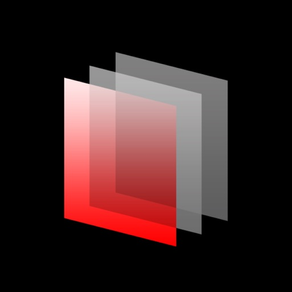
Artsystems ProFile
Free
2.5.7for iPhone, iPad and more
Age Rating
Artsystems ProFile Screenshots
About Artsystems ProFile
An elegant mobile presentation solution for galleries and collections. Add your inventory or collection to your iPad and iPhone in minutes — then take it anywhere, even offline. Works with or without any desktop or web-based inventory system, including Artsystems' own. NOTE: Using this App requires a monthly hosting/support subscription to be purchased in advance (it requires a log-in). Subscription includes one or more paired iPad and iPhone installations, private online cloud storage for app data and images, online content management system (can also be utilized for an Artsystems WebManager Website for an additional cost), private training, and live technical support during NYC business hours.
Show More
What's New in the Latest Version 2.5.7
Last updated on Jul 8, 2020
Old Versions
- Optimized for iOS 13
- Expanded keyword search
- Expanded keyword search
Show More
Version History
2.5.7
Jul 8, 2020
- Optimized for iOS 13
- Expanded keyword search
- Expanded keyword search
2.5.6
Apr 9, 2020
iOS 13 compatibility
2.5.5
Feb 7, 2019
Fixed: Display issue for Work Information tab where User-defined Auxiliary data fields were not displaying if there was also text for Work Description field.
2.5.4
Dec 7, 2018
• Fixes issue with Dimension Notes display.
2.5.3
Nov 1, 2018
• Improved Dimensions display
• Optimized for larger iPad Pro displays
• Optimized for larger iPad Pro displays
2.5.2
Apr 28, 2018
-New: Ability to change works display order on the fly within Artist records (sort by Title, Inventory Number, or Year).
-New: Expanded Dimensions display can include Auxiliary Dimensions field.
-New: Auxiliary Dimensions and Dimension Notes now included in Work captions in emails.
-New: Expanded Dimensions display can include Auxiliary Dimensions field.
-New: Auxiliary Dimensions and Dimension Notes now included in Work captions in emails.
2.5.1
Sep 28, 2017
• iOS 11 compatible
2.5
Jan 18, 2017
• Option to include secondary images for works in multiple-work emails
• Redesigned works lists for improved readability (iPad)
• Improved inline display of very long or very wide images within emails
• Allowance for display of multiple currencies (current users must contact ProFile support for activation and re-import works)
• iOS 10.1+ compatible
• Redesigned works lists for improved readability (iPad)
• Improved inline display of very long or very wide images within emails
• Allowance for display of multiple currencies (current users must contact ProFile support for activation and re-import works)
• iOS 10.1+ compatible
2.4
Oct 27, 2016
• Allows for additional separately uploaded image file to be the Feature image representing an Artist, Exhibition, or Selection instead of assigning a Work Record.
2.3
Oct 5, 2016
• New hierarchical Artist Info section within each Artist record that displays associated links for Exhibitions, Selections, News items, Press articles, attached Press PDF files, and attached website Press Release PDF files.
• Compatible with iOS 10
Notice for any current combination Webmanager/ProFile users: After the App has been updated from the App Store it will require tapping 'Reset' from the Settings panel to download all of the data to benefit from this new feature.
ProFile-only users do not need to do anything after update.
• Compatible with iOS 10
Notice for any current combination Webmanager/ProFile users: After the App has been updated from the App Store it will require tapping 'Reset' from the Settings panel to download all of the data to benefit from this new feature.
ProFile-only users do not need to do anything after update.
2.2
Jul 29, 2016
• User-assigned app password prevents unauthorized app launch (optional)
• Layout additionally optimized for iPad Pro
• Faster data download
• Faster scrolling
• Ability to include artist name as first name only
• Bug fixes
• Layout additionally optimized for iPad Pro
• Faster data download
• Faster scrolling
• Ability to include artist name as first name only
• Bug fixes
2.1
May 26, 2016
• Images download up to 4 times faster
• Additional performance enhancements
• Keyword Search and Advance Search results expanded to include all current views and functionality
• Ability to customize sort order for Artist's Works
• New 'Reset' feature allows downloading full data without app reinstall
• New 'Network Connection Required' prompt alerts user if Internet is not available before attempting Refresh or Reset
• Additional performance enhancements
• Keyword Search and Advance Search results expanded to include all current views and functionality
• Ability to customize sort order for Artist's Works
• New 'Reset' feature allows downloading full data without app reinstall
• New 'Network Connection Required' prompt alerts user if Internet is not available before attempting Refresh or Reset
2.0.1
Nov 11, 2015
• Optimized for iOS9
• Performance enhancements
• Bug fixes
• Performance enhancements
• Bug fixes
2.0
Sep 24, 2015
Added support for iPhone and iPod touch.
1.9.1
Jun 18, 2015
• Improved Search interface
• Improved Search performance
• Streamlined preferences and email settings display
• Improved Search performance
• Streamlined preferences and email settings display
1.9
May 16, 2015
• Keyword and Advanced Search: Instantly locate individual records or filter lists of records based on keywords or combinations of field-based parameters such as: Artist, Title, Year, Media, Inventory Number, Type, Categories, Location, Source, and any of the 12 user-asigned Auxiliary Fields.
• Select multiple search criteria for each field (such as multiple Locations, work Types, and/or Artists), if desired
• Select multiple records from search results for emailing
• Security features are applied to search criteria and search results
• Fixed: An Exhibition can now appear even if no works are included
• Select multiple search criteria for each field (such as multiple Locations, work Types, and/or Artists), if desired
• Select multiple records from search results for emailing
• Security features are applied to search criteria and search results
• Fixed: An Exhibition can now appear even if no works are included
1.8
Feb 18, 2015
* Requires improved performance of iOS 8
* Up to 30% faster downloads
* Requires up to 50% less storage space -- add twice the works
* Smoother and faster-loading user interface
* Up to 30% faster downloads
* Requires up to 50% less storage space -- add twice the works
* Smoother and faster-loading user interface
1.7.1
Dec 14, 2014
• Minor bug fix release that addresses a situation whereby the Info button might continue to appear, despite that functionality being deactivated in the preferences popover via the "Show Additional Settings" switch.
1.7.0
Nov 17, 2014
• NEW: App name
• NEW: Turn on/off work caption display within image thumbnail grid with tap of caption icon
• NEW: Ability to add secondary images for each work
• NEW: Additional grid/detail views for works' secondary images
• NEW: Option to include works’ secondary images in emails
• NEW: Ability to sort secondary-image display within Content Management System (CMS)
• NEW: Work thumbnail image now displays in Document View.
• NEW: Document View added to work by default (allows for longer titles to display)
• NEW: Work PDF added to Document View
• NEW: iOS 8 compatible
• FIX: Price-display security overrides email-display preference
• NEW: Turn on/off work caption display within image thumbnail grid with tap of caption icon
• NEW: Ability to add secondary images for each work
• NEW: Additional grid/detail views for works' secondary images
• NEW: Option to include works’ secondary images in emails
• NEW: Ability to sort secondary-image display within Content Management System (CMS)
• NEW: Work thumbnail image now displays in Document View.
• NEW: Document View added to work by default (allows for longer titles to display)
• NEW: Work PDF added to Document View
• NEW: iOS 8 compatible
• FIX: Price-display security overrides email-display preference
1.6.2
Jun 19, 2014
• Default data fix (1.6.2)
• Updated iOS 7 user interface
• Improved speed for large collections
• Custom email user greeting can be defined in App
• Custom email signature can be defined in App
• Add PDFs of work information to each work -- view in App
• Artist and Work PDF attachments can be sent in email
• Thumbnail work image included in Infosheet view
• Ability to launch online Content Management System (CMS) from App restored
• Various minor bug fixes
• Updated iOS 7 user interface
• Improved speed for large collections
• Custom email user greeting can be defined in App
• Custom email signature can be defined in App
• Add PDFs of work information to each work -- view in App
• Artist and Work PDF attachments can be sent in email
• Thumbnail work image included in Infosheet view
• Ability to launch online Content Management System (CMS) from App restored
• Various minor bug fixes
1.6.1
Jun 13, 2014
• Updated iOS 7 user interface
• Improved speed for large collections
• Custom email user greeting can be defined in App
• Custom email signature can be defined in App
• Add PDFs of work information to each work -- view in App
• Artist and Work PDF attachments can be sent in email
• Thumbnail work image included in Infosheet view
• Ability to launch online Content Management System (CMS) from App restored
• Various minor bug fixes
• Improved speed for large collections
• Custom email user greeting can be defined in App
• Custom email signature can be defined in App
• Add PDFs of work information to each work -- view in App
• Artist and Work PDF attachments can be sent in email
• Thumbnail work image included in Infosheet view
• Ability to launch online Content Management System (CMS) from App restored
• Various minor bug fixes
1.6.0
Jun 12, 2014
NOTE: SCREENSHOTS REPRESENT VERSION 1.5. NEW SCREENSHOTS SOON
• Updated iOS 7 user interface
• Improved speed for large collections
• Custom email user greeting can be defined in App
• Custom email signature can be defined in App
• Add PDFs of work information to each work -- view in App
• Artist and Work PDF attachments can be sent in email
• Thumbnail work image included in Infosheet view
• Ability to launch online Content Management System (CMS) from App restored
• Various minor bug fixes
• Updated iOS 7 user interface
• Improved speed for large collections
• Custom email user greeting can be defined in App
• Custom email signature can be defined in App
• Add PDFs of work information to each work -- view in App
• Artist and Work PDF attachments can be sent in email
• Thumbnail work image included in Infosheet view
• Ability to launch online Content Management System (CMS) from App restored
• Various minor bug fixes
1.5.0
Feb 5, 2014
• New arrow navigation control for navigating large record counts.
1.4.1
Jan 7, 2014
• Email signature added again to detail emails.
• Admin "update"' wording changed to "refresh" to avoid confusion with application updates.
• Launch Admin temporarily removed.
• Admin "update"' wording changed to "refresh" to avoid confusion with application updates.
• Launch Admin temporarily removed.
1.4.0
Dec 20, 2013
• Add PDFs of Artist CVs and Exhibition information -- view in App.
• Attach PDFs to emails and send singly or choose option to send automatically along with selected Artists' works.
• Addition of six importable artwork detail fields (12 total), viewable on optionally password-protected additional detail page.
• Web links now display in red on black background, in blue on white background.
• Attach PDFs to emails and send singly or choose option to send automatically along with selected Artists' works.
• Addition of six importable artwork detail fields (12 total), viewable on optionally password-protected additional detail page.
• Web links now display in red on black background, in blue on white background.
Artsystems ProFile FAQ
Click here to learn how to download Artsystems ProFile in restricted country or region.
Check the following list to see the minimum requirements of Artsystems ProFile.
iPhone
Requires iOS 9.3 or later.
iPad
Requires iPadOS 9.3 or later.
iPod touch
Requires iOS 9.3 or later.
Artsystems ProFile supports English






















