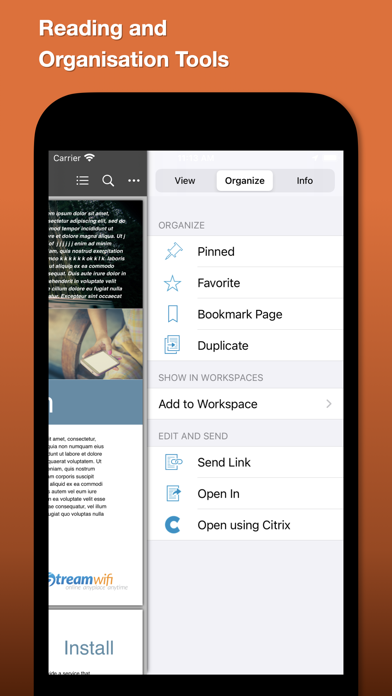AsdeqDocs
Free
6.4.2for iPhone, iPad and more
Age Rating
AsdeqDocs Screenshots
About AsdeqDocs
AsdeqDocs - Secure Mobile Document Management. AsdeqDocs enables BYOD productivity with Enterprise control allowing the secure and automatic synchronization of corporate documents to and from employee’s iPads and iPhones. The AsdeqDocs solution is installed on premise, behind the corporate firewall and directly connects a mobile employee with more than 18 leading document management solutions including SharePoint, Trim, Documentum, Exchange, File Shares, OpenText, WebCenter and IBM Connections. AsdeqDocs allows an employee to securely access, edit, annotate, author and search for documents while mobile. AsdeqDocs employs military-grade encryption at all levels, enforces document-level security and provides full activity audit logging.
User Features
• Files and documents are automatically synchronized between the enterprise and the mobile devices - Employees always have the latest files
• Mobile workers have full online and offline access files and documents are always available
• Full document creation and control, including easy access, editing, annotating, organizing and sharing
• HQ mode displays Word, Excel and Powerpoint Microsoft Office documents with superior rending
• PowerPoint presentation mode with advanced rendering and inbuilt virtual laser pointer for superb presentations
• Annotate documents with markups, notes, highlights, bookmarks and drawings. Save and share annotations.
• Create notes with text and drawing tools and share them securely
• Powerful search features let users search on the device or the entire enterprise document repository
• Organize files and documents with personal workspaces
• Share documents with coworkers allowing project collaboration
• Doesn’t change the way people work, so they never have to upload, download or copy files to the cloud for mobile access
• Original documents remain on the corporate network, with tablets synchronizing and encrypting the information
• Full document audit history including geographic location of actions
• Simply add documents to your mobile device without using cloud sharing tools
Features for the Enterprise:
• AsdeqDocs high availability and high performance Server lives within the corporate firewall and connects directly to the existing corporate infrastructure
• Maintains existing enterprise security configuration and document-level security so documents are always available yet completely secure
• Uses both AD/LDAP and repository permissions automatically, without requiring separate security configurations
• Secure SSL network connections for data transfer, and AES 256-encrypted containerized data storage on the tablet
• Maintains complete enterprise control over policies to control ability to read, transfer, edit, email, open in, print and share documents on mobile devices
• Specify policy by user, group or platform
• AsdeqDocs Server is now easily cluster-able for high availability and performance
• Full audit logging of location and every activity undertaken by each mobile user
• Remote wipe of all containerized content at any time
• Easy administration features, including simple set-up, intuitive web interface and full audit capabilities and reports
• Rapid implementation gets workers up and running in less than one day
• Share documents with external users, control usage, audit activity
• Push content to devices to ensure that critical enterprise information is always available and up to date
• Powerful features for sharing documents with external users such as clients or contractors, while maintaining security and audit logging
• Enterprise disaster recovery compliant
• Support for secure sharing to external users
Download AsdeqDocs on the App Store, then contact AsdeqDocs or our one of our authorized partners to install AsdeqDocs Server and start accessing your company documents from your iPad or iPhone.
User Features
• Files and documents are automatically synchronized between the enterprise and the mobile devices - Employees always have the latest files
• Mobile workers have full online and offline access files and documents are always available
• Full document creation and control, including easy access, editing, annotating, organizing and sharing
• HQ mode displays Word, Excel and Powerpoint Microsoft Office documents with superior rending
• PowerPoint presentation mode with advanced rendering and inbuilt virtual laser pointer for superb presentations
• Annotate documents with markups, notes, highlights, bookmarks and drawings. Save and share annotations.
• Create notes with text and drawing tools and share them securely
• Powerful search features let users search on the device or the entire enterprise document repository
• Organize files and documents with personal workspaces
• Share documents with coworkers allowing project collaboration
• Doesn’t change the way people work, so they never have to upload, download or copy files to the cloud for mobile access
• Original documents remain on the corporate network, with tablets synchronizing and encrypting the information
• Full document audit history including geographic location of actions
• Simply add documents to your mobile device without using cloud sharing tools
Features for the Enterprise:
• AsdeqDocs high availability and high performance Server lives within the corporate firewall and connects directly to the existing corporate infrastructure
• Maintains existing enterprise security configuration and document-level security so documents are always available yet completely secure
• Uses both AD/LDAP and repository permissions automatically, without requiring separate security configurations
• Secure SSL network connections for data transfer, and AES 256-encrypted containerized data storage on the tablet
• Maintains complete enterprise control over policies to control ability to read, transfer, edit, email, open in, print and share documents on mobile devices
• Specify policy by user, group or platform
• AsdeqDocs Server is now easily cluster-able for high availability and performance
• Full audit logging of location and every activity undertaken by each mobile user
• Remote wipe of all containerized content at any time
• Easy administration features, including simple set-up, intuitive web interface and full audit capabilities and reports
• Rapid implementation gets workers up and running in less than one day
• Share documents with external users, control usage, audit activity
• Push content to devices to ensure that critical enterprise information is always available and up to date
• Powerful features for sharing documents with external users such as clients or contractors, while maintaining security and audit logging
• Enterprise disaster recovery compliant
• Support for secure sharing to external users
Download AsdeqDocs on the App Store, then contact AsdeqDocs or our one of our authorized partners to install AsdeqDocs Server and start accessing your company documents from your iPad or iPhone.
Show More
What's New in the Latest Version 6.4.2
Last updated on Jan 20, 2022
Old Versions
We've built a new version for iOS15.
- Zoom closer on your documents
- Many bug fixes
- User interface streamlining and modernisation
- Zoom closer on your documents
- Many bug fixes
- User interface streamlining and modernisation
Show More
Version History
6.4.2
Jan 20, 2022
We've built a new version for iOS15.
- Zoom closer on your documents
- Many bug fixes
- User interface streamlining and modernisation
- Zoom closer on your documents
- Many bug fixes
- User interface streamlining and modernisation
6.4.1
May 4, 2021
- Fixes a bug affecting the display of .msg files
6.4.0
Aug 14, 2020
- Introduces the ability to pre load new iPads with documents via a “Side Load Cache”. The Slide Load Cache is a powerful tool that can be used when an organisation needs to pre seed iPads with a large number of documents.
- Fixes several bugs in the document annotation engine.
- Fixes several bugs in the document annotation engine.
6.3.1
Apr 1, 2020
The new AsdeqDocs is faster and more modern, with a new Microsoft Office File Viewing Experience
- Completely new Microsoft Office document viewer is much faster and more accurate, and is based on Bigtincan Office.
- Read and annotate Word, Excel and PowerPoint documents in AsdeqDocs, looking just how they appear in the native Microsoft apps.
- Using the Notebook feature is now faster and more responsive.
- It's now simpler to remove pages from a Notebook.
- You can now change the colour and line width of some annotation types after you've drawn them. Also, it's easier to see a selected annotation.
- You can change the width of an arrow after you've drawn it.
- Text annotations now render text more clearly.
- Many usability enhancements for the Annotation tools, making them easier to use.
- There are more ways to use files while in Server Browsing mode on iOS, with a new Actions menu available for each file.
- You can choose to sync a library directly from the new Actions menu while in Server Browsing mode.
- Opening documents in fullscreen is now smoother and faster.
- Completely new Microsoft Office document viewer is much faster and more accurate, and is based on Bigtincan Office.
- Read and annotate Word, Excel and PowerPoint documents in AsdeqDocs, looking just how they appear in the native Microsoft apps.
- Using the Notebook feature is now faster and more responsive.
- It's now simpler to remove pages from a Notebook.
- You can now change the colour and line width of some annotation types after you've drawn them. Also, it's easier to see a selected annotation.
- You can change the width of an arrow after you've drawn it.
- Text annotations now render text more clearly.
- Many usability enhancements for the Annotation tools, making them easier to use.
- There are more ways to use files while in Server Browsing mode on iOS, with a new Actions menu available for each file.
- You can choose to sync a library directly from the new Actions menu while in Server Browsing mode.
- Opening documents in fullscreen is now smoother and faster.
6.2.6
Oct 21, 2019
- Fixes an issue which prevents rotating documents more than 90 degrees
6.2.5
Sep 11, 2019
- Bug fixes and performance improvements
6.2.4
Aug 16, 2019
- Fixes a crash when searching in PDF documents
- Fixes a problem logging in with the latest iOS version
- Fixes a problem logging in with the latest iOS version
6.2.3
Jul 26, 2019
- You can now set the colour and name of a document bookmark. This is available in the document context menu when a PDF is open
- Performance improvements in PDF rendering mean that very complex documents display faster, and cache rendering where there is available memory and disk space, so that the second display of the document is much faster
- Improved image display - very high resolution images (up to 100MB megapixels) are no longer scaled, and can be zoomed all the way in
- Improved HQ mode rendering and scrolling
- Performance improvements in PDF rendering mean that very complex documents display faster, and cache rendering where there is available memory and disk space, so that the second display of the document is much faster
- Improved image display - very high resolution images (up to 100MB megapixels) are no longer scaled, and can be zoomed all the way in
- Improved HQ mode rendering and scrolling
6.2.2
Jun 17, 2019
- The minimum iOS version is now iOS 11
- Adds support for opening Outlook .MSG email files and their attachments.
- Supports viewing html emails, embedded images, and all supported file types as attachments.
- Improvements to notebooks
- Text and bullet tools are now integrated into the keyboard toolbar
- You can now use numbered lists
- You can now indent and outdent text, and create multi level bullet and numbered lists
- Improved display for attachments and other document popup toolbars
- Closing a document in the stack now just closes it, rather than everything to the right
- You can close just a folder, rather than everything to the right, with a long press
- Fixes an issue that when changing between servers, the security policy was reset to defaults
- Several layout fixes for newer devices without home buttons
- Adds support for opening Outlook .MSG email files and their attachments.
- Supports viewing html emails, embedded images, and all supported file types as attachments.
- Improvements to notebooks
- Text and bullet tools are now integrated into the keyboard toolbar
- You can now use numbered lists
- You can now indent and outdent text, and create multi level bullet and numbered lists
- Improved display for attachments and other document popup toolbars
- Closing a document in the stack now just closes it, rather than everything to the right
- You can close just a folder, rather than everything to the right, with a long press
- Fixes an issue that when changing between servers, the security policy was reset to defaults
- Several layout fixes for newer devices without home buttons
6.2.1
Mar 28, 2019
- We've improved the document menu to better arrange things you can do with files.
- You can now view two documents at once - open the second document from Quick View and it will arrange next to the one you have open.
- You can now open a second copy of a document from the 'Open New View' in the document menu, which allows viewing two different parts of the same document at once.
- There's a new zoom mode, which allows you to view a whole page at once, and flick between pages. Double tab to toggle between zoom modes.
- We've added a new Scroll Lock feature to stop a document scrolling which you are using it.
- You can now rename, delete, and duplicate documents on the server, and create folders. This needs to be enabled in the server policy.
- Universal links can now be created which go straight to the app, or AsdeqServer web pages if the app is not installed.
- AsdeqServer has a new file cache feature which can speed up syncing documents from back end systems.
- Users can now use their User Principal Name (UPN) to login if its configured on the server.
- You can now view two documents at once - open the second document from Quick View and it will arrange next to the one you have open.
- You can now open a second copy of a document from the 'Open New View' in the document menu, which allows viewing two different parts of the same document at once.
- There's a new zoom mode, which allows you to view a whole page at once, and flick between pages. Double tab to toggle between zoom modes.
- We've added a new Scroll Lock feature to stop a document scrolling which you are using it.
- You can now rename, delete, and duplicate documents on the server, and create folders. This needs to be enabled in the server policy.
- Universal links can now be created which go straight to the app, or AsdeqServer web pages if the app is not installed.
- AsdeqServer has a new file cache feature which can speed up syncing documents from back end systems.
- Users can now use their User Principal Name (UPN) to login if its configured on the server.
6.1.3
Sep 24, 2018
- Support for AppConfig MDM configuration
- Mandatory libraries are now prioritised when downloading metadata and files
- iOS 12 support
- Various bug fixes and performance improvements
- Mandatory libraries are now prioritised when downloading metadata and files
- iOS 12 support
- Various bug fixes and performance improvements
6.0.1
May 17, 2018
- Fix issues with padding around annotation text, and introduce a new setting to make padding optional
- Fix various issues with annotation tools
- Fix issue where document would disappear after device rotation
- Fix various issues with annotation tools
- Fix issue where document would disappear after device rotation
6.0.0
Apr 19, 2018
- Bug fixes and performance improvements
- Support for generated portfolio PDFs
- Support for generated portfolio PDFs
5.3.8
Apr 3, 2018
- Fixes an issue with the back button on iPhone
5.3.7
Mar 27, 2018
- Improvements in PDF rendering performance and switching between documents
5.3.5
Mar 10, 2018
- Fixes an issue where you could not add annotations to a PDF that already had them
5.3.4
Mar 5, 2018
- Fixes an issue with links in PDFs
5.3.3
Feb 25, 2018
- AsdeqDocs now supports opening Portfolio PDFs, which are collections of individual documents inside a single PDF file.
- Improves scrolling and rendering performance on large PDFs
- Bug fixes and performance improvements
- Improves scrolling and rendering performance on large PDFs
- Bug fixes and performance improvements
5.2.1
Sep 8, 2017
5.2.1
• Performance improvements and bug fixes
5.1.5
• Adds a back button to the PDF viewer that allows navigating backwards after clicking on a link
5.1.0
• Touch ID support. Once an administrator has enabled the fingerprint policy, you will be asked if you want to use your fingerprint after you have successfully logged in with your username and password. You can turn off the feature at any time in settings.
5.0.0
• The PDF Viewer within AsdeqDocs for iOS has received a total overhaul under the covers. PDF rendering is significantly faster for complex PDFs, and they are rendered with better fidelity. Complex annotations included within the PDF will now show on iOS devices, including annotations that link to other pages, and PDFs can now be rotated by 90 degrees as well as 180.
• There is a new option to "Force Refresh" a file under the file properties menu
• Bug fixes and performance improvements
4.2.0
• AsdeqDocs now implements a File Extension, which allows documents to be directly edited in Office and other apps.
• Users can now create links to files, which can be emailed or copied to other users
• Links may be supplied to non AsdeqDocs users by the use of a one time password
• Library creation and editing is now available on iPhones
• Improved layout and display on iPhone 6, 6S and 6S Plus
• Performance improvements and bug fixes
4.0.4
• iOS 9 support - fixes a problem in viewing PDFs in iOS 9
4.0.0
• A new popover available from the sync button provides more information about what is downloading
• A new status icon and button shows download progress when you are viewing a file or a list of files
• The Recents menu item now has a badge to show new and updated files
• The app can now automatically log in when it starts up, even when it has been removed from memory. This is controlled by policy.
• The app will return to your last previously viewed document when logging in
• You can now search by SharePoint or TRIM metadata terms
• Improved source location user interface
• Multi-tenanted server now available
• Updated Office HQ mode with better Word, Excel and PowerPoint display
• Performance improvements and bug fixes
5.1.5
• Adds a back button to the PDF viewer that allows navigating backwards after clicking on a link
5.1.0
• Touch ID support. Once an administrator has enabled the fingerprint policy, you will be asked if you want to use your fingerprint after you have successfully logged in with your username and password. You can turn off the feature at any time in settings.
5.0.0
• The PDF Viewer within AsdeqDocs for iOS has received a total overhaul under the covers. PDF rendering is significantly faster for complex PDFs, and they are rendered with better fidelity. Complex annotations included within the PDF will now show on iOS devices, including annotations that link to other pages, and PDFs can now be rotated by 90 degrees as well as 180.
• There is a new option to "Force Refresh" a file under the file properties menu
• Bug fixes and performance improvements
4.2.0
• AsdeqDocs now implements a File Extension, which allows documents to be directly edited in Office and other apps.
• Users can now create links to files, which can be emailed or copied to other users
• Links may be supplied to non AsdeqDocs users by the use of a one time password
• Library creation and editing is now available on iPhones
• Improved layout and display on iPhone 6, 6S and 6S Plus
• Performance improvements and bug fixes
4.0.4
• iOS 9 support - fixes a problem in viewing PDFs in iOS 9
4.0.0
• A new popover available from the sync button provides more information about what is downloading
• A new status icon and button shows download progress when you are viewing a file or a list of files
• The Recents menu item now has a badge to show new and updated files
• The app can now automatically log in when it starts up, even when it has been removed from memory. This is controlled by policy.
• The app will return to your last previously viewed document when logging in
• You can now search by SharePoint or TRIM metadata terms
• Improved source location user interface
• Multi-tenanted server now available
• Updated Office HQ mode with better Word, Excel and PowerPoint display
5.1.5
Jun 27, 2017
5.1.5
• Adds a back button to the PDF viewer that allows navigating backwards after clicking on a link
• Performance improvements and bug fixes
5.1.0
• Touch ID support. Once an administrator has enabled the fingerprint policy, you will be asked if you want to use your fingerprint after you have successfully logged in with your username and password. You can turn off the feature at any time in settings.
5.0.0
• The PDF Viewer within AsdeqDocs for iOS has received a total overhaul under the covers. PDF rendering is significantly faster for complex PDFs, and they are rendered with better fidelity. Complex annotations included within the PDF will now show on iOS devices, including annotations that link to other pages, and PDFs can now be rotated by 90 degrees as well as 180.
• There is a new option to "Force Refresh" a file under the file properties menu
• Bug fixes and performance improvements
4.2.0
• AsdeqDocs now implements a File Extension, which allows documents to be directly edited in Office and other apps.
• Users can now create links to files, which can be emailed or copied to other users
• Links may be supplied to non AsdeqDocs users by the use of a one time password
• Library creation and editing is now available on iPhones
• Improved layout and display on iPhone 6, 6S and 6S Plus
• Performance improvements and bug fixes
4.0.4
• iOS 9 support - fixes a problem in viewing PDFs in iOS 9
4.0.0
• A new popover available from the sync button provides more information about what is downloading
• A new status icon and button shows download progress when you are viewing a file or a list of files
• The Recents menu item now has a badge to show new and updated files
• The app can now automatically log in when it starts up, even when it has been removed from memory. This is controlled by policy.
• The app will return to your last previously viewed document when logging in
• You can now search by SharePoint or TRIM metadata terms
• Improved source location user interface
• Multi-tenanted server now available
• Updated Office HQ mode with better Word, Excel and PowerPoint display
• Adds a back button to the PDF viewer that allows navigating backwards after clicking on a link
• Performance improvements and bug fixes
5.1.0
• Touch ID support. Once an administrator has enabled the fingerprint policy, you will be asked if you want to use your fingerprint after you have successfully logged in with your username and password. You can turn off the feature at any time in settings.
5.0.0
• The PDF Viewer within AsdeqDocs for iOS has received a total overhaul under the covers. PDF rendering is significantly faster for complex PDFs, and they are rendered with better fidelity. Complex annotations included within the PDF will now show on iOS devices, including annotations that link to other pages, and PDFs can now be rotated by 90 degrees as well as 180.
• There is a new option to "Force Refresh" a file under the file properties menu
• Bug fixes and performance improvements
4.2.0
• AsdeqDocs now implements a File Extension, which allows documents to be directly edited in Office and other apps.
• Users can now create links to files, which can be emailed or copied to other users
• Links may be supplied to non AsdeqDocs users by the use of a one time password
• Library creation and editing is now available on iPhones
• Improved layout and display on iPhone 6, 6S and 6S Plus
• Performance improvements and bug fixes
4.0.4
• iOS 9 support - fixes a problem in viewing PDFs in iOS 9
4.0.0
• A new popover available from the sync button provides more information about what is downloading
• A new status icon and button shows download progress when you are viewing a file or a list of files
• The Recents menu item now has a badge to show new and updated files
• The app can now automatically log in when it starts up, even when it has been removed from memory. This is controlled by policy.
• The app will return to your last previously viewed document when logging in
• You can now search by SharePoint or TRIM metadata terms
• Improved source location user interface
• Multi-tenanted server now available
• Updated Office HQ mode with better Word, Excel and PowerPoint display
5.1.0
Apr 19, 2017
5.1.0
• Touch ID support. Once an administrator has enabled the fingerprint policy, you will be asked if you want to use your fingerprint after you have successfully logged in with your username and password. You can turn off the feature at any time in settings.
5.0.0
• The PDF Viewer within AsdeqDocs for iOS has received a total overhaul under the covers. PDF rendering is significantly faster for complex PDFs, and they are rendered with better fidelity. Complex annotations included within the PDF will now show on iOS devices, including annotations that link to other pages, and PDFs can now be rotated by 90 degrees as well as 180.
• There is a new option to "Force Refresh" a file under the file properties menu
• Bug fixes and performance improvements
4.2.0
• AsdeqDocs now implements a File Extension, which allows documents to be directly edited in Office and other apps.
• Users can now create links to files, which can be emailed or copied to other users
• Links may be supplied to non AsdeqDocs users by the use of a one time password
• Library creation and editing is now available on iPhones
• Improved layout and display on iPhone 6, 6S and 6S Plus
• Performance improvements and bug fixes
4.0.4
• iOS 9 support - fixes a problem in viewing PDFs in iOS 9
4.0.0
• A new popover available from the sync button provides more information about what is downloading
• A new status icon and button shows download progress when you are viewing a file or a list of files
• The Recents menu item now has a badge to show new and updated files
• The app can now automatically log in when it starts up, even when it has been removed from memory. This is controlled by policy.
• The app will return to your last previously viewed document when logging in
• You can now search by SharePoint or TRIM metadata terms
• Improved source location user interface
• Multi-tenanted server now available
• Updated Office HQ mode with better Word, Excel and PowerPoint display
• Touch ID support. Once an administrator has enabled the fingerprint policy, you will be asked if you want to use your fingerprint after you have successfully logged in with your username and password. You can turn off the feature at any time in settings.
5.0.0
• The PDF Viewer within AsdeqDocs for iOS has received a total overhaul under the covers. PDF rendering is significantly faster for complex PDFs, and they are rendered with better fidelity. Complex annotations included within the PDF will now show on iOS devices, including annotations that link to other pages, and PDFs can now be rotated by 90 degrees as well as 180.
• There is a new option to "Force Refresh" a file under the file properties menu
• Bug fixes and performance improvements
4.2.0
• AsdeqDocs now implements a File Extension, which allows documents to be directly edited in Office and other apps.
• Users can now create links to files, which can be emailed or copied to other users
• Links may be supplied to non AsdeqDocs users by the use of a one time password
• Library creation and editing is now available on iPhones
• Improved layout and display on iPhone 6, 6S and 6S Plus
• Performance improvements and bug fixes
4.0.4
• iOS 9 support - fixes a problem in viewing PDFs in iOS 9
4.0.0
• A new popover available from the sync button provides more information about what is downloading
• A new status icon and button shows download progress when you are viewing a file or a list of files
• The Recents menu item now has a badge to show new and updated files
• The app can now automatically log in when it starts up, even when it has been removed from memory. This is controlled by policy.
• The app will return to your last previously viewed document when logging in
• You can now search by SharePoint or TRIM metadata terms
• Improved source location user interface
• Multi-tenanted server now available
• Updated Office HQ mode with better Word, Excel and PowerPoint display
5.0.0
Jan 16, 2017
5.0.0
• The PDF Viewer within AsdeqDocs for iOS has received a total overhaul under the covers. PDF rendering is significantly faster for complex PDFs, and they are rendered with better fidelity. Complex annotations included within the PDF will now show on iOS devices, including annotations that link to other pages, and PDFs can now be rotated by 90 degrees as well as 180.
• There is a new option to "Force Refresh" a file under the file properties menu
• Bug fixes and performance improvements
4.2.0
• AsdeqDocs now implements a File Extension, which allows documents to be directly edited in Office and other apps.
• Users can now create links to files, which can be emailed or copied to other users
• Links may be supplied to non AsdeqDocs users by the use of a one time password
• Library creation and editing is now available on iPhones
• Improved layout and display on iPhone 6, 6S and 6S Plus
• Performance improvements and bug fixes
4.0.4
• iOS 9 support - fixes a problem in viewing PDFs in iOS 9
4.0.0
• A new popover available from the sync button provides more information about what is downloading
• A new status icon and button shows download progress when you are viewing a file or a list of files
• The Recents menu item now has a badge to show new and updated files
• The app can now automatically log in when it starts up, even when it has been removed from memory. This is controlled by policy.
• The app will return to your last previously viewed document when logging in
• You can now search by SharePoint or TRIM metadata terms
• Improved source location user interface
• Multi-tenanted server now available
• Updated Office HQ mode with better Word, Excel and PowerPoint display
3.4.2
• iOS 8 & 8.1 support
• Bug fixes and performance improvements
• Ability to flip PDFs
• Rebuild index and "Safe Mode" advanced settings features
3.3.0
• A new "Getting Started" wizard shows users how to select libraries, and offers links to documentation
• Create and modify libraries directly from the Edit Libraries menu
• AirPrint is now supported for PDF documents
• New policies to control whether location data is collected and if libraries can be edited from the device
• A new link based client side API, includes the ability to link between SharePoint list items and sites
• Bug fixes and performance improvements
3.2.0
• HP TRIM source locations now offer uploads, allowing documents to be added to TRIM backends.
• HP TRIM documents can now be searched for by document number.
• The client can now open HP TRIM .TR5 files and trim:// links and search for linked documents.
• A local search that returns no values will now offer to search the server.
• Bug fixes and performance improvements.
3.1.0
• AsdeqDocs now includes superior rendering of Microsoft Office documents through a new "HQ" rendering mode
• The HQ viewer offers a much improved user experience when compared to the inbuilt iOS document viewer - include correct page layouts, better image handling, and correct headers and footers
• Quick View allows you to jump between recently viewed and favorite documents without having to start at the top of the navigation tree
• Your last location is remembered in recent documents
• Policy settings can now be specified per user, group and platform
• iPad Air and iPad Mini Retina support
• Improvements to upload handling
• PDFs can now be zoomed into much much further
• Performance improvements and bug fixes
3.0.1
• Supports iOS 6 and iOS 7
• AsdeqDocs now includes a presentation mode which allow fullscreen Powerpoint presentations with excellent high quality rendering
• Annotated PDFs can now be exported to new documents and saved into a library
• SharePoint metadata is now available in a document's properties tab
• TRIM source locations can be created by document id
• AsdeqDocs Server is now easily cluster-able for high availability and performance
• Performance improvements and bug fixes
• The PDF Viewer within AsdeqDocs for iOS has received a total overhaul under the covers. PDF rendering is significantly faster for complex PDFs, and they are rendered with better fidelity. Complex annotations included within the PDF will now show on iOS devices, including annotations that link to other pages, and PDFs can now be rotated by 90 degrees as well as 180.
• There is a new option to "Force Refresh" a file under the file properties menu
• Bug fixes and performance improvements
4.2.0
• AsdeqDocs now implements a File Extension, which allows documents to be directly edited in Office and other apps.
• Users can now create links to files, which can be emailed or copied to other users
• Links may be supplied to non AsdeqDocs users by the use of a one time password
• Library creation and editing is now available on iPhones
• Improved layout and display on iPhone 6, 6S and 6S Plus
• Performance improvements and bug fixes
4.0.4
• iOS 9 support - fixes a problem in viewing PDFs in iOS 9
4.0.0
• A new popover available from the sync button provides more information about what is downloading
• A new status icon and button shows download progress when you are viewing a file or a list of files
• The Recents menu item now has a badge to show new and updated files
• The app can now automatically log in when it starts up, even when it has been removed from memory. This is controlled by policy.
• The app will return to your last previously viewed document when logging in
• You can now search by SharePoint or TRIM metadata terms
• Improved source location user interface
• Multi-tenanted server now available
• Updated Office HQ mode with better Word, Excel and PowerPoint display
3.4.2
• iOS 8 & 8.1 support
• Bug fixes and performance improvements
• Ability to flip PDFs
• Rebuild index and "Safe Mode" advanced settings features
3.3.0
• A new "Getting Started" wizard shows users how to select libraries, and offers links to documentation
• Create and modify libraries directly from the Edit Libraries menu
• AirPrint is now supported for PDF documents
• New policies to control whether location data is collected and if libraries can be edited from the device
• A new link based client side API, includes the ability to link between SharePoint list items and sites
• Bug fixes and performance improvements
3.2.0
• HP TRIM source locations now offer uploads, allowing documents to be added to TRIM backends.
• HP TRIM documents can now be searched for by document number.
• The client can now open HP TRIM .TR5 files and trim:// links and search for linked documents.
• A local search that returns no values will now offer to search the server.
• Bug fixes and performance improvements.
3.1.0
• AsdeqDocs now includes superior rendering of Microsoft Office documents through a new "HQ" rendering mode
• The HQ viewer offers a much improved user experience when compared to the inbuilt iOS document viewer - include correct page layouts, better image handling, and correct headers and footers
• Quick View allows you to jump between recently viewed and favorite documents without having to start at the top of the navigation tree
• Your last location is remembered in recent documents
• Policy settings can now be specified per user, group and platform
• iPad Air and iPad Mini Retina support
• Improvements to upload handling
• PDFs can now be zoomed into much much further
• Performance improvements and bug fixes
3.0.1
• Supports iOS 6 and iOS 7
• AsdeqDocs now includes a presentation mode which allow fullscreen Powerpoint presentations with excellent high quality rendering
• Annotated PDFs can now be exported to new documents and saved into a library
• SharePoint metadata is now available in a document's properties tab
• TRIM source locations can be created by document id
• AsdeqDocs Server is now easily cluster-able for high availability and performance
• Performance improvements and bug fixes
4.2.6
Aug 11, 2016
4.2.6
• Bug fixes for Word integration
4.2.5
• Bug fix for iOS 10 beta
4.2.4
• Bug fixes and performance improvements
4.2.3
• Bug fixes and performance improvements
4.2.2
• Text annotations can now change font size, text colour, and background colour
• Bug fixes and performance improvements
4.2.1
• Adds the ability to export annotated images to a new file
• Bug fixes
4.2.0
• AsdeqDocs now implements a File Extension, which allows documents to be directly edited in Office and other apps.
• Users can now create links to files, which can be emailed or copied to other users
• Links may be supplied to non AsdeqDocs users by the use of a one time password
• Library creation and editing is now available on iPhones
• Improved layout and display on iPhone 6, 6S and 6S Plus
• Performance improvements and bug fixes
4.0.4
• iOS 9 support - fixes a problem in viewing PDFs in iOS 9
4.0.0
• A new popover available from the sync button provides more information about what is downloading
• A new status icon and button shows download progress when you are viewing a file or a list of files
• The Recents menu item now has a badge to show new and updated files
• The app can now automatically log in when it starts up, even when it has been removed from memory. This is controlled by policy.
• The app will return to your last previously viewed document when logging in
• You can now search by SharePoint or TRIM metadata terms
• Improved source location user interface
• Multi-tenanted server now available
• Updated Office HQ mode with better Word, Excel and PowerPoint display
3.4.2
• iOS 8 & 8.1 support
• Bug fixes and performance improvements
• Ability to flip PDFs
• Rebuild index and "Safe Mode" advanced settings features
3.3.0
• A new "Getting Started" wizard shows users how to select libraries, and offers links to documentation
• Create and modify libraries directly from the Edit Libraries menu
• AirPrint is now supported for PDF documents
• New policies to control whether location data is collected and if libraries can be edited from the device
• A new link based client side API, includes the ability to link between SharePoint list items and sites
• Bug fixes and performance improvements
3.2.0
• HP TRIM source locations now offer uploads, allowing documents to be added to TRIM backends.
• HP TRIM documents can now be searched for by document number.
• The client can now open HP TRIM .TR5 files and trim:// links and search for linked documents.
• A local search that returns no values will now offer to search the server.
• Bug fixes and performance improvements.
3.1.0
• AsdeqDocs now includes superior rendering of Microsoft Office documents through a new "HQ" rendering mode
• The HQ viewer offers a much improved user experience when compared to the inbuilt iOS document viewer - include correct page layouts, better image handling, and correct headers and footers
• Quick View allows you to jump between recently viewed and favorite documents without having to start at the top of the navigation tree
• Your last location is remembered in recent documents
• Policy settings can now be specified per user, group and platform
• iPad Air and iPad Mini Retina support
• Improvements to upload handling
• PDFs can now be zoomed into much much further
• Performance improvements and bug fixes
3.0.1
• Supports iOS 6 and iOS 7
• AsdeqDocs now includes a presentation mode which allow fullscreen Powerpoint presentations with excellent high quality rendering
• Annotated PDFs can now be exported to new documents and saved into a library
• SharePoint metadata is now available in a document's properties tab
• TRIM source locations can be created by document id
• AsdeqDocs Server is now easily cluster-able for high availability and performance
• Performance improvements and bug fixes
• Bug fixes for Word integration
4.2.5
• Bug fix for iOS 10 beta
4.2.4
• Bug fixes and performance improvements
4.2.3
• Bug fixes and performance improvements
4.2.2
• Text annotations can now change font size, text colour, and background colour
• Bug fixes and performance improvements
4.2.1
• Adds the ability to export annotated images to a new file
• Bug fixes
4.2.0
• AsdeqDocs now implements a File Extension, which allows documents to be directly edited in Office and other apps.
• Users can now create links to files, which can be emailed or copied to other users
• Links may be supplied to non AsdeqDocs users by the use of a one time password
• Library creation and editing is now available on iPhones
• Improved layout and display on iPhone 6, 6S and 6S Plus
• Performance improvements and bug fixes
4.0.4
• iOS 9 support - fixes a problem in viewing PDFs in iOS 9
4.0.0
• A new popover available from the sync button provides more information about what is downloading
• A new status icon and button shows download progress when you are viewing a file or a list of files
• The Recents menu item now has a badge to show new and updated files
• The app can now automatically log in when it starts up, even when it has been removed from memory. This is controlled by policy.
• The app will return to your last previously viewed document when logging in
• You can now search by SharePoint or TRIM metadata terms
• Improved source location user interface
• Multi-tenanted server now available
• Updated Office HQ mode with better Word, Excel and PowerPoint display
3.4.2
• iOS 8 & 8.1 support
• Bug fixes and performance improvements
• Ability to flip PDFs
• Rebuild index and "Safe Mode" advanced settings features
3.3.0
• A new "Getting Started" wizard shows users how to select libraries, and offers links to documentation
• Create and modify libraries directly from the Edit Libraries menu
• AirPrint is now supported for PDF documents
• New policies to control whether location data is collected and if libraries can be edited from the device
• A new link based client side API, includes the ability to link between SharePoint list items and sites
• Bug fixes and performance improvements
3.2.0
• HP TRIM source locations now offer uploads, allowing documents to be added to TRIM backends.
• HP TRIM documents can now be searched for by document number.
• The client can now open HP TRIM .TR5 files and trim:// links and search for linked documents.
• A local search that returns no values will now offer to search the server.
• Bug fixes and performance improvements.
3.1.0
• AsdeqDocs now includes superior rendering of Microsoft Office documents through a new "HQ" rendering mode
• The HQ viewer offers a much improved user experience when compared to the inbuilt iOS document viewer - include correct page layouts, better image handling, and correct headers and footers
• Quick View allows you to jump between recently viewed and favorite documents without having to start at the top of the navigation tree
• Your last location is remembered in recent documents
• Policy settings can now be specified per user, group and platform
• iPad Air and iPad Mini Retina support
• Improvements to upload handling
• PDFs can now be zoomed into much much further
• Performance improvements and bug fixes
3.0.1
• Supports iOS 6 and iOS 7
• AsdeqDocs now includes a presentation mode which allow fullscreen Powerpoint presentations with excellent high quality rendering
• Annotated PDFs can now be exported to new documents and saved into a library
• SharePoint metadata is now available in a document's properties tab
• TRIM source locations can be created by document id
• AsdeqDocs Server is now easily cluster-able for high availability and performance
• Performance improvements and bug fixes
4.2.5
Jul 20, 2016
4.2.5
• Bug fix for iOS 10 beta
4.2.4
• Bug fixes and performance improvements
4.2.3
• Bug fixes and performance improvements
4.2.2
• Text annotations can now change font size, text colour, and background colour
• Bug fixes and performance improvements
4.2.1
• Adds the ability to export annotated images to a new file
• Bug fixes
4.2.0
• AsdeqDocs now implements a File Extension, which allows documents to be directly edited in Office and other apps.
• Users can now create links to files, which can be emailed or copied to other users
• Links may be supplied to non AsdeqDocs users by the use of a one time password
• Library creation and editing is now available on iPhones
• Improved layout and display on iPhone 6, 6S and 6S Plus
• Performance improvements and bug fixes
4.0.4
• iOS 9 support - fixes a problem in viewing PDFs in iOS 9
4.0.0
• A new popover available from the sync button provides more information about what is downloading
• A new status icon and button shows download progress when you are viewing a file or a list of files
• The Recents menu item now has a badge to show new and updated files
• The app can now automatically log in when it starts up, even when it has been removed from memory. This is controlled by policy.
• The app will return to your last previously viewed document when logging in
• You can now search by SharePoint or TRIM metadata terms
• Improved source location user interface
• Multi-tenanted server now available
• Updated Office HQ mode with better Word, Excel and PowerPoint display
3.4.2
• iOS 8 & 8.1 support
• Bug fixes and performance improvements
• Ability to flip PDFs
• Rebuild index and "Safe Mode" advanced settings features
3.3.0
• A new "Getting Started" wizard shows users how to select libraries, and offers links to documentation
• Create and modify libraries directly from the Edit Libraries menu
• AirPrint is now supported for PDF documents
• New policies to control whether location data is collected and if libraries can be edited from the device
• A new link based client side API, includes the ability to link between SharePoint list items and sites
• Bug fixes and performance improvements
3.2.0
• HP TRIM source locations now offer uploads, allowing documents to be added to TRIM backends.
• HP TRIM documents can now be searched for by document number.
• The client can now open HP TRIM .TR5 files and trim:// links and search for linked documents.
• A local search that returns no values will now offer to search the server.
• Bug fixes and performance improvements.
3.1.0
• AsdeqDocs now includes superior rendering of Microsoft Office documents through a new "HQ" rendering mode
• The HQ viewer offers a much improved user experience when compared to the inbuilt iOS document viewer - include correct page layouts, better image handling, and correct headers and footers
• Quick View allows you to jump between recently viewed and favorite documents without having to start at the top of the navigation tree
• Your last location is remembered in recent documents
• Policy settings can now be specified per user, group and platform
• iPad Air and iPad Mini Retina support
• Improvements to upload handling
• PDFs can now be zoomed into much much further
• Performance improvements and bug fixes
3.0.1
• Supports iOS 6 and iOS 7
• AsdeqDocs now includes a presentation mode which allow fullscreen Powerpoint presentations with excellent high quality rendering
• Annotated PDFs can now be exported to new documents and saved into a library
• SharePoint metadata is now available in a document's properties tab
• TRIM source locations can be created by document id
• AsdeqDocs Server is now easily cluster-able for high availability and performance
• Performance improvements and bug fixes
• Bug fix for iOS 10 beta
4.2.4
• Bug fixes and performance improvements
4.2.3
• Bug fixes and performance improvements
4.2.2
• Text annotations can now change font size, text colour, and background colour
• Bug fixes and performance improvements
4.2.1
• Adds the ability to export annotated images to a new file
• Bug fixes
4.2.0
• AsdeqDocs now implements a File Extension, which allows documents to be directly edited in Office and other apps.
• Users can now create links to files, which can be emailed or copied to other users
• Links may be supplied to non AsdeqDocs users by the use of a one time password
• Library creation and editing is now available on iPhones
• Improved layout and display on iPhone 6, 6S and 6S Plus
• Performance improvements and bug fixes
4.0.4
• iOS 9 support - fixes a problem in viewing PDFs in iOS 9
4.0.0
• A new popover available from the sync button provides more information about what is downloading
• A new status icon and button shows download progress when you are viewing a file or a list of files
• The Recents menu item now has a badge to show new and updated files
• The app can now automatically log in when it starts up, even when it has been removed from memory. This is controlled by policy.
• The app will return to your last previously viewed document when logging in
• You can now search by SharePoint or TRIM metadata terms
• Improved source location user interface
• Multi-tenanted server now available
• Updated Office HQ mode with better Word, Excel and PowerPoint display
3.4.2
• iOS 8 & 8.1 support
• Bug fixes and performance improvements
• Ability to flip PDFs
• Rebuild index and "Safe Mode" advanced settings features
3.3.0
• A new "Getting Started" wizard shows users how to select libraries, and offers links to documentation
• Create and modify libraries directly from the Edit Libraries menu
• AirPrint is now supported for PDF documents
• New policies to control whether location data is collected and if libraries can be edited from the device
• A new link based client side API, includes the ability to link between SharePoint list items and sites
• Bug fixes and performance improvements
3.2.0
• HP TRIM source locations now offer uploads, allowing documents to be added to TRIM backends.
• HP TRIM documents can now be searched for by document number.
• The client can now open HP TRIM .TR5 files and trim:// links and search for linked documents.
• A local search that returns no values will now offer to search the server.
• Bug fixes and performance improvements.
3.1.0
• AsdeqDocs now includes superior rendering of Microsoft Office documents through a new "HQ" rendering mode
• The HQ viewer offers a much improved user experience when compared to the inbuilt iOS document viewer - include correct page layouts, better image handling, and correct headers and footers
• Quick View allows you to jump between recently viewed and favorite documents without having to start at the top of the navigation tree
• Your last location is remembered in recent documents
• Policy settings can now be specified per user, group and platform
• iPad Air and iPad Mini Retina support
• Improvements to upload handling
• PDFs can now be zoomed into much much further
• Performance improvements and bug fixes
3.0.1
• Supports iOS 6 and iOS 7
• AsdeqDocs now includes a presentation mode which allow fullscreen Powerpoint presentations with excellent high quality rendering
• Annotated PDFs can now be exported to new documents and saved into a library
• SharePoint metadata is now available in a document's properties tab
• TRIM source locations can be created by document id
• AsdeqDocs Server is now easily cluster-able for high availability and performance
• Performance improvements and bug fixes
4.2.4
Jun 14, 2016
4.2.4
• Bug fixes and performance improvements
4.2.3
• Bug fixes and performance improvements
4.2.2
• Text annotations can now change font size, text colour, and background colour
• Bug fixes and performance improvements
4.2.1
• Adds the ability to export annotated images to a new file
• Bug fixes
4.2.0
• AsdeqDocs now implements a File Extension, which allows documents to be directly edited in Office and other apps.
• Users can now create links to files, which can be emailed or copied to other users
• Links may be supplied to non AsdeqDocs users by the use of a one time password
• Library creation and editing is now available on iPhones
• Improved layout and display on iPhone 6, 6S and 6S Plus
• Performance improvements and bug fixes
4.0.4
• iOS 9 support - fixes a problem in viewing PDFs in iOS 9
4.0.0
• A new popover available from the sync button provides more information about what is downloading
• A new status icon and button shows download progress when you are viewing a file or a list of files
• The Recents menu item now has a badge to show new and updated files
• The app can now automatically log in when it starts up, even when it has been removed from memory. This is controlled by policy.
• The app will return to your last previously viewed document when logging in
• You can now search by SharePoint or TRIM metadata terms
• Improved source location user interface
• Multi-tenanted server now available
• Updated Office HQ mode with better Word, Excel and PowerPoint display
3.4.2
• iOS 8 & 8.1 support
• Bug fixes and performance improvements
• Ability to flip PDFs
• Rebuild index and "Safe Mode" advanced settings features
3.3.0
• A new "Getting Started" wizard shows users how to select libraries, and offers links to documentation
• Create and modify libraries directly from the Edit Libraries menu
• AirPrint is now supported for PDF documents
• New policies to control whether location data is collected and if libraries can be edited from the device
• A new link based client side API, includes the ability to link between SharePoint list items and sites
• Bug fixes and performance improvements
3.2.0
• HP TRIM source locations now offer uploads, allowing documents to be added to TRIM backends.
• HP TRIM documents can now be searched for by document number.
• The client can now open HP TRIM .TR5 files and trim:// links and search for linked documents.
• A local search that returns no values will now offer to search the server.
• Bug fixes and performance improvements.
3.1.0
• AsdeqDocs now includes superior rendering of Microsoft Office documents through a new "HQ" rendering mode
• The HQ viewer offers a much improved user experience when compared to the inbuilt iOS document viewer - include correct page layouts, better image handling, and correct headers and footers
• Quick View allows you to jump between recently viewed and favorite documents without having to start at the top of the navigation tree
• Your last location is remembered in recent documents
• Policy settings can now be specified per user, group and platform
• iPad Air and iPad Mini Retina support
• Improvements to upload handling
• PDFs can now be zoomed into much much further
• Performance improvements and bug fixes
3.0.1
• Supports iOS 6 and iOS 7
• AsdeqDocs now includes a presentation mode which allow fullscreen Powerpoint presentations with excellent high quality rendering
• Annotated PDFs can now be exported to new documents and saved into a library
• SharePoint metadata is now available in a document's properties tab
• TRIM source locations can be created by document id
• AsdeqDocs Server is now easily cluster-able for high availability and performance
• Performance improvements and bug fixes
• Bug fixes and performance improvements
4.2.3
• Bug fixes and performance improvements
4.2.2
• Text annotations can now change font size, text colour, and background colour
• Bug fixes and performance improvements
4.2.1
• Adds the ability to export annotated images to a new file
• Bug fixes
4.2.0
• AsdeqDocs now implements a File Extension, which allows documents to be directly edited in Office and other apps.
• Users can now create links to files, which can be emailed or copied to other users
• Links may be supplied to non AsdeqDocs users by the use of a one time password
• Library creation and editing is now available on iPhones
• Improved layout and display on iPhone 6, 6S and 6S Plus
• Performance improvements and bug fixes
4.0.4
• iOS 9 support - fixes a problem in viewing PDFs in iOS 9
4.0.0
• A new popover available from the sync button provides more information about what is downloading
• A new status icon and button shows download progress when you are viewing a file or a list of files
• The Recents menu item now has a badge to show new and updated files
• The app can now automatically log in when it starts up, even when it has been removed from memory. This is controlled by policy.
• The app will return to your last previously viewed document when logging in
• You can now search by SharePoint or TRIM metadata terms
• Improved source location user interface
• Multi-tenanted server now available
• Updated Office HQ mode with better Word, Excel and PowerPoint display
3.4.2
• iOS 8 & 8.1 support
• Bug fixes and performance improvements
• Ability to flip PDFs
• Rebuild index and "Safe Mode" advanced settings features
3.3.0
• A new "Getting Started" wizard shows users how to select libraries, and offers links to documentation
• Create and modify libraries directly from the Edit Libraries menu
• AirPrint is now supported for PDF documents
• New policies to control whether location data is collected and if libraries can be edited from the device
• A new link based client side API, includes the ability to link between SharePoint list items and sites
• Bug fixes and performance improvements
3.2.0
• HP TRIM source locations now offer uploads, allowing documents to be added to TRIM backends.
• HP TRIM documents can now be searched for by document number.
• The client can now open HP TRIM .TR5 files and trim:// links and search for linked documents.
• A local search that returns no values will now offer to search the server.
• Bug fixes and performance improvements.
3.1.0
• AsdeqDocs now includes superior rendering of Microsoft Office documents through a new "HQ" rendering mode
• The HQ viewer offers a much improved user experience when compared to the inbuilt iOS document viewer - include correct page layouts, better image handling, and correct headers and footers
• Quick View allows you to jump between recently viewed and favorite documents without having to start at the top of the navigation tree
• Your last location is remembered in recent documents
• Policy settings can now be specified per user, group and platform
• iPad Air and iPad Mini Retina support
• Improvements to upload handling
• PDFs can now be zoomed into much much further
• Performance improvements and bug fixes
3.0.1
• Supports iOS 6 and iOS 7
• AsdeqDocs now includes a presentation mode which allow fullscreen Powerpoint presentations with excellent high quality rendering
• Annotated PDFs can now be exported to new documents and saved into a library
• SharePoint metadata is now available in a document's properties tab
• TRIM source locations can be created by document id
• AsdeqDocs Server is now easily cluster-able for high availability and performance
• Performance improvements and bug fixes
AsdeqDocs FAQ
Click here to learn how to download AsdeqDocs in restricted country or region.
Check the following list to see the minimum requirements of AsdeqDocs.
iPhone
Requires iOS 14.0 or later.
iPad
Requires iPadOS 14.0 or later.
iPod touch
Requires iOS 14.0 or later.
AsdeqDocs supports English