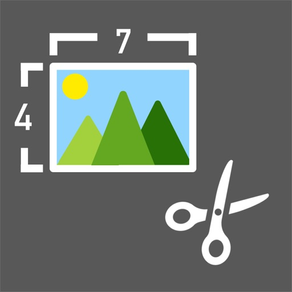
Aspect Cropper
Resize the photos by ratio
FreeOffers In-App Purchases
2.1.4for iPhone, iPad and more
8.5
15 Ratings
Ryusuke Uchida
Developer
23.3 MB
Size
Jul 4, 2023
Update Date
Developer Tools
Category
4+
Age Rating
Age Rating
Aspect Cropper Screenshots
About Aspect Cropper
With this app, you can resize and crop the photos in your iPhone or iPad by freely specifying the vertical and horizontal ratios.
By swiping, you can select multiple images.
You can quickly trim multiple images and save time.
***Two modes***
First mode, cut the photo in vertical and horizontal proportions
Second mode, add color margins to fill in missing parts of the photo
[ Examples of use ]
- Image editing
- Creative activities
- Posting on social media
- Photo printing
- Blogging
- iPhone wallpaper and widget creation
- Thumbnail creation
etc.
Hope you can make use of this app!
If you have any suggestions for improvement,
please write a detailed description in your review.
We would like to improve it as much as possible.
By swiping, you can select multiple images.
You can quickly trim multiple images and save time.
***Two modes***
First mode, cut the photo in vertical and horizontal proportions
Second mode, add color margins to fill in missing parts of the photo
[ Examples of use ]
- Image editing
- Creative activities
- Posting on social media
- Photo printing
- Blogging
- iPhone wallpaper and widget creation
- Thumbnail creation
etc.
Hope you can make use of this app!
If you have any suggestions for improvement,
please write a detailed description in your review.
We would like to improve it as much as possible.
Show More
What's New in the Latest Version 2.1.4
Last updated on Jul 4, 2023
Old Versions
*Number of columns for selecting photos has been increased to 5.
*Fixed a bug that the image format setting to be saved was not saved.
*Fixed a bug that the ability to delete photos that have been edited.
*Allows swiping to check completed photos.
*Adjusted layout.
Thank you for using our app!
*Fixed a bug that the image format setting to be saved was not saved.
*Fixed a bug that the ability to delete photos that have been edited.
*Allows swiping to check completed photos.
*Adjusted layout.
Thank you for using our app!
Show More
Version History
2.1.4
Jul 4, 2023
*Number of columns for selecting photos has been increased to 5.
*Fixed a bug that the image format setting to be saved was not saved.
*Fixed a bug that the ability to delete photos that have been edited.
*Allows swiping to check completed photos.
*Adjusted layout.
Thank you for using our app!
*Fixed a bug that the image format setting to be saved was not saved.
*Fixed a bug that the ability to delete photos that have been edited.
*Allows swiping to check completed photos.
*Adjusted layout.
Thank you for using our app!
2.1.3
Jun 12, 2023
*Add square preset buttons
*Updated ads
*Improved layout on iPad slightly
*Other minor improvements
Thank you for using this app!
*Updated ads
*Improved layout on iPad slightly
*Other minor improvements
Thank you for using this app!
2.1.2
Oct 13, 2022
- Compatible with iPhone14 Pro/Pro MAX screen
- End support for color picker on iOS13 or earlier
- Other minor fixes
Thank you for using this application.
- End support for color picker on iOS13 or earlier
- Other minor fixes
Thank you for using this application.
2.1.1
Aug 4, 2022
- Fixed a bug that did not work well on devices with iOS13 or lower.
- Added option to reverse the saving order when saving photos (from the settings screen).
- Ended support for iOS11 and below.
Thank you for using the app.
- Added option to reverse the saving order when saving photos (from the settings screen).
- Ended support for iOS11 and below.
Thank you for using the app.
2.1.0
Jul 8, 2022
- Support for output of .HEIC images
- Enabled to select up to 200 images (Pro Version)
- Change to color picker with eyedropper function
- Improved stability
- Adjustment of advertisements
Thank you for using our app!
- Enabled to select up to 200 images (Pro Version)
- Change to color picker with eyedropper function
- Improved stability
- Adjustment of advertisements
Thank you for using our app!
2.0.0
Jan 21, 2022
- Added support for more than 3 digits and decimal point.
- Improved internal processing so that you can edit more than one image at a time.
- Added presets for various image ratios, such as A4 size, letter size, 3R size, Youtube thumbnail, Instagram stories, etc.
- Adjusted the overall appearance of the UI.
- Fixed a bug when you remove an image from the edit target.
Thank you for using this app.
- Improved internal processing so that you can edit more than one image at a time.
- Added presets for various image ratios, such as A4 size, letter size, 3R size, Youtube thumbnail, Instagram stories, etc.
- Adjusted the overall appearance of the UI.
- Fixed a bug when you remove an image from the edit target.
Thank you for using this app.
1.2.0
Nov 19, 2021
Added the ability to easily delete original image.
Thank you for using.
Thank you for using.
1.1.3
Jul 14, 2021
- Improved the order of saved images to be correct.
- Image saving now persists to some extent even in the background.
- Improved history function
Thank you for using the app.
- Image saving now persists to some extent even in the background.
- Improved history function
Thank you for using the app.
1.1.2
Feb 28, 2021
- Keep margin color even after quitting the application.
- Bug improvements.
- Adjust ads.
- Bug improvements.
- Adjust ads.
1.1.1
Jan 8, 2021
Version 1.1.1
- ADs bug fix
- ADs bug fix
1.1.0
Dec 31, 2020
Version 1.1.0
- Added edit history function (Can re-save edited photos from the past.)
- Adjusted the UI.
- Displays the number of the photo currently being edited.
- Adjust ads.
- Improve bugs that occur under certain circumstances.
- Limited to 8:1 or less aspect ratio for operational stability.
(If there is a request in the future, it will be implemented after improving the stability.)
- Other minor fixes
- Added edit history function (Can re-save edited photos from the past.)
- Adjusted the UI.
- Displays the number of the photo currently being edited.
- Adjust ads.
- Improve bugs that occur under certain circumstances.
- Limited to 8:1 or less aspect ratio for operational stability.
(If there is a request in the future, it will be implemented after improving the stability.)
- Other minor fixes
1.0.4
Nov 7, 2020
The following points have been fixed in version 1.0.4
- Improved the problem that the application crashes when trimming an image with a large data size and a large difference in ratio.
- Other slight adjustments.
- Improved the problem that the application crashes when trimming an image with a large data size and a large difference in ratio.
- Other slight adjustments.
1.0.3
Oct 31, 2020
In this version, The following points have been fixed.
- Added support for iPhone 12 series and iPad Air 4th screen size.
- Fixed a bug that occurs when the image is not selected.
- Fixed a bug that causes a crash when you press the button to go to the next photo after trimming.
- Added support for iPhone 12 series and iPad Air 4th screen size.
- Fixed a bug that occurs when the image is not selected.
- Fixed a bug that causes a crash when you press the button to go to the next photo after trimming.
1.0.2
Oct 13, 2020
Fixed the following points.
- Improved the UI in dark mode.
- Advertising Adjustment.
- Improved the UI in dark mode.
- Advertising Adjustment.
1.0.1
Sep 4, 2020
The following corrections have been made.
- Bug fixes.
- Adjustment of the UI.
- Add ads.
- Add a Pro Version option.
- Tap imageView to move to the image selection screen.
- Bug fixes.
- Adjustment of the UI.
- Add ads.
- Add a Pro Version option.
- Tap imageView to move to the image selection screen.
1.0.0
Aug 20, 2020
Aspect Cropper FAQ
Click here to learn how to download Aspect Cropper in restricted country or region.
Check the following list to see the minimum requirements of Aspect Cropper.
iPhone
Requires iOS 12.0 or later.
iPad
Requires iPadOS 12.0 or later.
iPod touch
Requires iOS 12.0 or later.
Aspect Cropper supports English, Japanese
Aspect Cropper contains in-app purchases. Please check the pricing plan as below:
Pro Version
$4.99








































