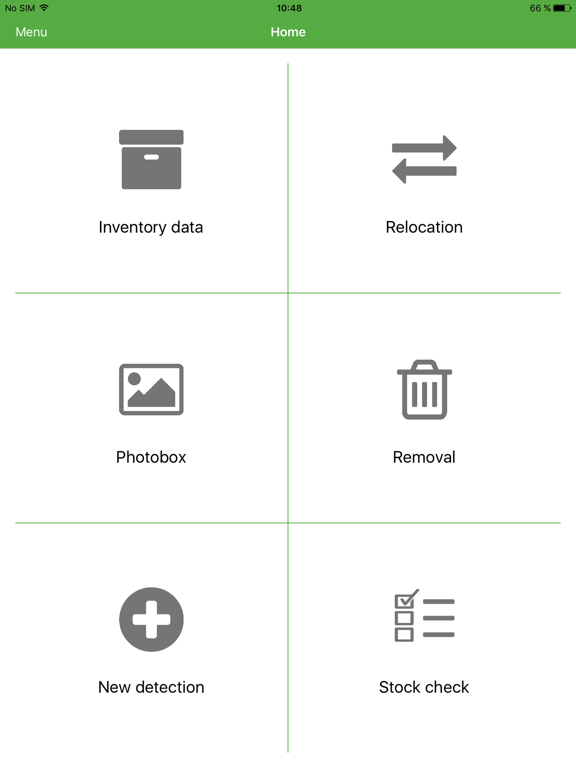Asset.Desk Mobile+
Free
3.2.1.4for iPhone, iPad and more
Age Rating
Asset.Desk Mobile+ Screenshots
About Asset.Desk Mobile+
This app enables you to manage your assets - when and wherever you want!
Please note that this app can only be used in combination with the FCS IT asset and lifecycle management solution Asset.Desk.
With Asset.Desk Mobile+ detailed inventory data becomes available on smartphones or tablets. Furthermore, the app puts you in a position to take photos of assets, rooms and buildings and send them directly to Asset.Desk. The movement of assets can also be documented on the fly. New detection and stock control are two more important functions of the app Asset.Desk Mobile+.
Please note that this app can only be used in combination with the FCS IT asset and lifecycle management solution Asset.Desk.
With Asset.Desk Mobile+ detailed inventory data becomes available on smartphones or tablets. Furthermore, the app puts you in a position to take photos of assets, rooms and buildings and send them directly to Asset.Desk. The movement of assets can also be documented on the fly. New detection and stock control are two more important functions of the app Asset.Desk Mobile+.
Show More
What's New in the Latest Version 3.2.1.4
Last updated on Sep 23, 2020
Old Versions
Bugfix: No hardware information under inventory data
Show More
Version History
3.2.1.4
Sep 23, 2020
Bugfix: No hardware information under inventory data
3.2.1.3
Mar 19, 2020
- Fixed bug with displaying debug information data
- minor bug fixes
- minor bug fixes
3.2.1.2
Feb 11, 2020
Bugfix: Stockcheck changes type information
Bugfix: Double entries when creating a new entry via Stockcheck
Bugfix: New master data is not sent
Bugfix: Certificate problems
Bugfix: Double entries when creating a new entry via Stockcheck
Bugfix: New master data is not sent
Bugfix: Certificate problems
3.2.1.1
Feb 5, 2020
Bugfix: Missing icon in stockcheck added
Bugfix: App crash in stockcheck fixed
Bugfix: App crash in stockcheck fixed
3.2.1
Jan 31, 2020
Bugfix: NewDetection keeps the object type after saving
Bugfix: StockCheck synchronization now saves localization data correctly
Bugfix: Software/SofwareCatalog no longer contains duplicate entries
Bugfix: StockCheck synchronization now saves localization data correctly
Bugfix: Software/SofwareCatalog no longer contains duplicate entries
3.2.0
Jan 16, 2020
-New function "Movet into room"
With this function you can quickly move objects into a room.
The removals are saved offline and will be synchronised with the Asset.Desk databse.
With this function you can quickly move objects into a room.
The removals are saved offline and will be synchronised with the Asset.Desk databse.
3.1.10
Jun 28, 2019
- New app icon
3.1.9
Mar 15, 2019
- Messagebox for network errors added
3.1.8
Feb 12, 2019
- Bugfix: Backbutton
3.1.7
Feb 1, 2019
- Button for connection info added
3.1.6
Jan 14, 2019
- Posibility to work always online
3.1.5
Jan 10, 2019
- Version number on login screen
- Warning for offline mode added
- Warning for offline mode added
3.1.4
Dec 3, 2018
- Bugfix when checking wifi connection without internet access
3.1.3
Jun 28, 2018
- fixed bug with saving offline pictures
- needs Webservice 1.6.2.!
- needs Webservice 1.6.2.!
3.1.2
Jun 8, 2018
- InventoryData -> Basic data -> Bug fixed
3.1.1
Mar 8, 2018
- Design revision and optimization
- Display user-defined fields
- Display catalog software
- Inventory data search also via RFID
- New structure of inventory data
- Display by object groups
OData Gateway 1.6 is required
- Display user-defined fields
- Display catalog software
- Inventory data search also via RFID
- New structure of inventory data
- Display by object groups
OData Gateway 1.6 is required
3.1
Feb 21, 2018
- Design revision and optimization
- Display user-defined fields
- Display catalog software
- Inventory data search also via RFID
- New structure of inventory data
- Display by object groups
OData Gateway 1.6 is required
- Display user-defined fields
- Display catalog software
- Inventory data search also via RFID
- New structure of inventory data
- Display by object groups
OData Gateway 1.6 is required
3.0
Dec 5, 2017
- New design
- Intuitive interface
- Optimized user experience
OData Gateway 1.5 is required
- Intuitive interface
- Optimized user experience
OData Gateway 1.5 is required
2.7.3
Jun 19, 2017
- !!! Important - Webservice 1.4.1. necessary !!!
- minor Bugfixies
- New function "Iventory During The Year"
- minor Bugfixies
- New function "Iventory During The Year"
2.2.0
Aug 18, 2015
- bufixes
2.1.0
Jul 31, 2015
Bugfixes
Design Changes
Design Changes
2.0.2
May 27, 2015
- little bug fixies
- Design changes
- Design changes
2.0.1
Apr 14, 2015
1.0.4
Aug 28, 2014
Inspection plates can now be managed easily with the app Mobile+. You are able to edit data like the last test date, the test method (e.g. BGV A3), the name of the auditor, the review period and the next inspection date. Even pictures may be added.
1.0.2
Mar 13, 2014
Minor Bugfixies
Asset.Desk Mobile+ FAQ
Click here to learn how to download Asset.Desk Mobile+ in restricted country or region.
Check the following list to see the minimum requirements of Asset.Desk Mobile+.
iPhone
Requires iOS 8.0 or later.
iPad
Requires iPadOS 8.0 or later.
iPod touch
Requires iOS 8.0 or later.