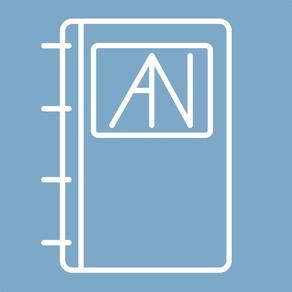
Assignment Notebook
Assignment Tracking Made Easy
FreeOffers In-App Purchases
7.0.2for iPhone, iPad and more
Age Rating
Assignment Notebook Screenshots
About Assignment Notebook
Assignment Notebook has been totally revamped and redesigned to provide students with a premium experience tracking assignments, test, and quizzes for an affordable price… free! Assignment Notebook offers remote storage for across device syncing for a low price as well, though these features are not required in order to utilize Assignment Notebook’s powerful features.
Gone is the old design of a “notebook” style user interface, in favor of a more powerful, more organized interface that makes keeping track of assignments more straight forward, and more fun. We have also added several new features around assignment/class tracking. To help make the user experience even better, we have added several new features such as a dark mode theme and haptic feedback on events.
[Summary]
The “Summary” tab is the tab where you will be shown a crucial summary of your class schedule and due assignments, all in one place. You are also able to prioritize your assignments by simply dragging them in the order that you prefer. This screen will show you exactly what you need to see as quickly as possible, so you can get back to what you need to do.
[To Do]
The “To Do” tab will give you the full list of all incomplete assignments, as well as quizzes and tests that are upcoming. You can edit these listed items directly from this tab, or add new ones from the “Add” tab. If you tap on an assignment, test, or quiz, you will be taken to the detail screen that gives you all relevant details regarding this item. Details such as when the item is due, when it was assigned, or any relevant notes or class details you may have provided when creating the assignment.
[Add]
The way you add classes and assignments has changed for the better. You are now able to track classes that have different times on different days. You are also able to more quickly specify the remaining class details.
Adding assignments has slightly changed as well, now you are able to see more relevant class details for the classes you are currently taking. This provides you with much better insight as to what class you are actually adding the assignment to.
[Schedule]
The “Schedule” tab will give you your class schedule in an easy to understand view. It allows you to jump directly to specific days by just tapping on the calendar icon and choosing the day that you wish to view.
When you find the class you wish to view, you can just tap on it to view the assignments, tests, and quizzes that are upcoming for that class. If you wish to edit that class instead, just hold down on the class for a few seconds and you will be able to edit these class details or remove it from your calendar.
[Terms of Use]
https://leaseassistant.com/?page_id=176
Gone is the old design of a “notebook” style user interface, in favor of a more powerful, more organized interface that makes keeping track of assignments more straight forward, and more fun. We have also added several new features around assignment/class tracking. To help make the user experience even better, we have added several new features such as a dark mode theme and haptic feedback on events.
[Summary]
The “Summary” tab is the tab where you will be shown a crucial summary of your class schedule and due assignments, all in one place. You are also able to prioritize your assignments by simply dragging them in the order that you prefer. This screen will show you exactly what you need to see as quickly as possible, so you can get back to what you need to do.
[To Do]
The “To Do” tab will give you the full list of all incomplete assignments, as well as quizzes and tests that are upcoming. You can edit these listed items directly from this tab, or add new ones from the “Add” tab. If you tap on an assignment, test, or quiz, you will be taken to the detail screen that gives you all relevant details regarding this item. Details such as when the item is due, when it was assigned, or any relevant notes or class details you may have provided when creating the assignment.
[Add]
The way you add classes and assignments has changed for the better. You are now able to track classes that have different times on different days. You are also able to more quickly specify the remaining class details.
Adding assignments has slightly changed as well, now you are able to see more relevant class details for the classes you are currently taking. This provides you with much better insight as to what class you are actually adding the assignment to.
[Schedule]
The “Schedule” tab will give you your class schedule in an easy to understand view. It allows you to jump directly to specific days by just tapping on the calendar icon and choosing the day that you wish to view.
When you find the class you wish to view, you can just tap on it to view the assignments, tests, and quizzes that are upcoming for that class. If you wish to edit that class instead, just hold down on the class for a few seconds and you will be able to edit these class details or remove it from your calendar.
[Terms of Use]
https://leaseassistant.com/?page_id=176
Show More
What's New in the Latest Version 7.0.2
Last updated on Jan 31, 2023
Old Versions
What's new in version 7.0.2:
- Small bug fixes
What's new in version 7.0:
- Project creation!
- You can now create projects that you can work on and keep track of with your classmates
- Adding your classmates so you can more easily collaborate outside of school
- Messaging and group chats with your classmates
- Share assignments, quizzes, tests, projects, and notes with the simple scan of a QR code
- Small bug fixes
What's new in version 7.0:
- Project creation!
- You can now create projects that you can work on and keep track of with your classmates
- Adding your classmates so you can more easily collaborate outside of school
- Messaging and group chats with your classmates
- Share assignments, quizzes, tests, projects, and notes with the simple scan of a QR code
Show More
Version History
7.0.2
Jan 31, 2023
What's new in version 7.0.2:
- Small bug fixes
What's new in version 7.0:
- Project creation!
- You can now create projects that you can work on and keep track of with your classmates
- Adding your classmates so you can more easily collaborate outside of school
- Messaging and group chats with your classmates
- Share assignments, quizzes, tests, projects, and notes with the simple scan of a QR code
- Small bug fixes
What's new in version 7.0:
- Project creation!
- You can now create projects that you can work on and keep track of with your classmates
- Adding your classmates so you can more easily collaborate outside of school
- Messaging and group chats with your classmates
- Share assignments, quizzes, tests, projects, and notes with the simple scan of a QR code
7.0.1
Oct 24, 2022
We've been working hard on version 7.0 updates for you! We've added:
- Project creation!
- You can now create projects that you can work on and keep track of with your classmates
- Adding your classmates so you can more easily collaborate outside of school
- Messaging and group chats with your classmates
- Share assignments, quizzes, tests, projects, and notes with the simple scan of a QR code
Version 7.0.1 Updates:
- Small bug fixes
- Project creation!
- You can now create projects that you can work on and keep track of with your classmates
- Adding your classmates so you can more easily collaborate outside of school
- Messaging and group chats with your classmates
- Share assignments, quizzes, tests, projects, and notes with the simple scan of a QR code
Version 7.0.1 Updates:
- Small bug fixes
7.0
Oct 8, 2022
We've been working hard on version 7.0 updates for you! We've added:
- Project creation!
- You can now create projects that you can work on and keep track of with your classmates
- Adding your classmates so you can more easily collaborate outside of school
- Messaging and group chats with your classmates
- Share assignments, quizzes, tests, projects, and notes with the simple scan of a QR code
- Project creation!
- You can now create projects that you can work on and keep track of with your classmates
- Adding your classmates so you can more easily collaborate outside of school
- Messaging and group chats with your classmates
- Share assignments, quizzes, tests, projects, and notes with the simple scan of a QR code
6.2.3
Mar 27, 2022
Thank you for choosing Assignment Notebook!
What's changed in version 6.2.3?
- Small bug fixes
What changed in version 6.2?
- I added a full text editor for notes, so you can take notes and add them to your class, organized and visible for easier studying!
What's changed in version 6.2.3?
- Small bug fixes
What changed in version 6.2?
- I added a full text editor for notes, so you can take notes and add them to your class, organized and visible for easier studying!
6.2.2
Feb 5, 2022
Thank you for choosing Assignment Notebook!
What's changed in version 6.2.2?
- Small bug fixes
- Slightly rearranged settings screen
What changed in version 6.2?
- I added a full text editor for notes, so you can take notes and add them to your class, organized and visible for easier studying!
What's changed in version 6.2.2?
- Small bug fixes
- Slightly rearranged settings screen
What changed in version 6.2?
- I added a full text editor for notes, so you can take notes and add them to your class, organized and visible for easier studying!
6.2.1
Feb 2, 2022
Thank you for choosing Assignment Notebook!
What's changed in version 6.2.1?
- Small bug fixes
What changed in version 6.2?
- I added a full text editor for notes, so you can take notes and add them to your class, organized and visible for easier studying!
What's changed in version 6.2.1?
- Small bug fixes
What changed in version 6.2?
- I added a full text editor for notes, so you can take notes and add them to your class, organized and visible for easier studying!
6.2
Jan 26, 2022
Thank you for choosing Assignment Notebook!
What changed in version 6.2?
- I added a full text editor for notes, so you can take notes and add them to your class, organized and visible for easier studying!
What changed in version 6.2?
- I added a full text editor for notes, so you can take notes and add them to your class, organized and visible for easier studying!
6.1.2
Dec 12, 2021
Thank you for choosing Assignment Notebook!
What I changed in this version:
- A complete UI/UX redesign! More useful screens, and less obscure interactions!
- Remote data storage! Now your data will sync across all devices seamlessly.
- Push notifications - reminders for when your assignments are due
- Haptic feedback and DARK MODE!
- Prioritize assignments!
Version 6.1.2:
- Small bug fixes
What I changed in this version:
- A complete UI/UX redesign! More useful screens, and less obscure interactions!
- Remote data storage! Now your data will sync across all devices seamlessly.
- Push notifications - reminders for when your assignments are due
- Haptic feedback and DARK MODE!
- Prioritize assignments!
Version 6.1.2:
- Small bug fixes
6.1.1
Dec 1, 2021
Thank you for choosing Assignment Notebook!
What I changed in this version:
- A complete UI/UX redesign! More useful screens, and less obscure interactions!
- Remote data storage! Now your data will sync across all devices seamlessly.
- Push notifications - reminders for when your assignments are due
- Haptic feedback and DARK MODE!
- Prioritize assignments!
Version 6.1.1:
- Small bug fixes
- Data Access Vouchers (instead of buying a subscription, you can buy consumable vouchers to use remote storage options)
What I changed in this version:
- A complete UI/UX redesign! More useful screens, and less obscure interactions!
- Remote data storage! Now your data will sync across all devices seamlessly.
- Push notifications - reminders for when your assignments are due
- Haptic feedback and DARK MODE!
- Prioritize assignments!
Version 6.1.1:
- Small bug fixes
- Data Access Vouchers (instead of buying a subscription, you can buy consumable vouchers to use remote storage options)
6.1
Nov 30, 2021
Thank you for choosing Assignment Notebook!
What I changed in this version:
- A complete UI/UX redesign! More useful screens, and less obscure interactions!
- Remote data storage! Now your data will sync across all devices seamlessly.
- Push notifications - reminders for when your assignments are due
- Haptic feedback and DARK MODE!
- Prioritize assignments!
Version 6.1:
- Small bug fixes
- Data Access Vouchers (instead of buying a subscription, you can buy consumable vouchers to use remote storage options)
What I changed in this version:
- A complete UI/UX redesign! More useful screens, and less obscure interactions!
- Remote data storage! Now your data will sync across all devices seamlessly.
- Push notifications - reminders for when your assignments are due
- Haptic feedback and DARK MODE!
- Prioritize assignments!
Version 6.1:
- Small bug fixes
- Data Access Vouchers (instead of buying a subscription, you can buy consumable vouchers to use remote storage options)
6.0.1
Oct 26, 2021
Thank you for choosing Assignment Notebook!
What I changed in this version:
- A complete UI/UX redesign! More useful screens, and less obscure interactions!
- Remote data storage! Now your data will sync across all devices seamlessly.
- Push notifications - reminders for when your assignments are due
- Haptic feedback and DARK MODE!
- Prioritize assignments!
Version 6.0.1:
- Small bug fixes
- Enable in app purchases
What I changed in this version:
- A complete UI/UX redesign! More useful screens, and less obscure interactions!
- Remote data storage! Now your data will sync across all devices seamlessly.
- Push notifications - reminders for when your assignments are due
- Haptic feedback and DARK MODE!
- Prioritize assignments!
Version 6.0.1:
- Small bug fixes
- Enable in app purchases
6.0
Oct 22, 2021
Thank you for choosing Assignment Notebook!
What I changed in this version:
- A complete UI/UX redesign! More useful screens, and less obscure interactions!
- Remote data storage! Now your data will sync across all devices seamlessly.
- Push notifications - reminders for when your assignments are due
- Haptic feedback and DARK MODE!
- Prioritize assignments!
What I changed in this version:
- A complete UI/UX redesign! More useful screens, and less obscure interactions!
- Remote data storage! Now your data will sync across all devices seamlessly.
- Push notifications - reminders for when your assignments are due
- Haptic feedback and DARK MODE!
- Prioritize assignments!
5.0
Jan 23, 2018
This app has been updated by Apple to display the Apple Watch app icon.
Version 5.0:
Sync your assignments and classes across devices!
- “Projects” prioritized over regular assignments
- Bug fixes.
(Mac desktop application coming soon!)
You can now add CLASSES and have a class schedule built into the app!
What's different about assignments?
- assignments/tests/quizzes/notes can be added to specific classes
- assignments can now have a note tied to them
- no need to enter the same assignment every day, it automatically moves forward if not complete
- see your notes on the main page by holding on the assignment and choosing see note
- edit your assignments by holding down on them and choosing edit
What about the class schedule?
- you can now maintain your class schedule directly in the app
- you can have as many classes as you want, and choose what color they show up as on the grid to stay organized
- you can see all assignments you haven't completed yet by tapping on the class and choosing see assignments
- you can edit these classes at any time by just tapping on them and choosing edit
Version 5.0:
Sync your assignments and classes across devices!
- “Projects” prioritized over regular assignments
- Bug fixes.
(Mac desktop application coming soon!)
You can now add CLASSES and have a class schedule built into the app!
What's different about assignments?
- assignments/tests/quizzes/notes can be added to specific classes
- assignments can now have a note tied to them
- no need to enter the same assignment every day, it automatically moves forward if not complete
- see your notes on the main page by holding on the assignment and choosing see note
- edit your assignments by holding down on them and choosing edit
What about the class schedule?
- you can now maintain your class schedule directly in the app
- you can have as many classes as you want, and choose what color they show up as on the grid to stay organized
- you can see all assignments you haven't completed yet by tapping on the class and choosing see assignments
- you can edit these classes at any time by just tapping on them and choosing edit
4.0.5
Sep 28, 2017
Version 4.0:
You can now add CLASSES and have a class schedule built into the app!
What's different about assignments?
- assignments/tests/quizzes/notes can be added to specific classes
- assignments can now have a note tied to them
- no need to enter the same assignment every day, it automatically moves forward if not complete
- see your notes on the main page by holding on the assignment and choosing see note
- edit your assignments by holding down on them and choosing edit
What about the class schedule?
- you can now maintain your class schedule directly in the app
- you can have as many classes as you want, and choose what color they show up as on the grid to stay organized
- you can see all assignments you haven't completed yet by tapping on the class and choosing see assignments
- you can edit these classes at any time by just tapping on them and choosing edit
What else is new?
- improved speed of the app greatly
- other small bug fixes
Version 4.0.5:
- bug fixes
- classes added in app can now be added to the Calendar app
You can now add CLASSES and have a class schedule built into the app!
What's different about assignments?
- assignments/tests/quizzes/notes can be added to specific classes
- assignments can now have a note tied to them
- no need to enter the same assignment every day, it automatically moves forward if not complete
- see your notes on the main page by holding on the assignment and choosing see note
- edit your assignments by holding down on them and choosing edit
What about the class schedule?
- you can now maintain your class schedule directly in the app
- you can have as many classes as you want, and choose what color they show up as on the grid to stay organized
- you can see all assignments you haven't completed yet by tapping on the class and choosing see assignments
- you can edit these classes at any time by just tapping on them and choosing edit
What else is new?
- improved speed of the app greatly
- other small bug fixes
Version 4.0.5:
- bug fixes
- classes added in app can now be added to the Calendar app
4.0.4
Sep 25, 2017
Version 4.0:
You can now add CLASSES and have a class schedule built into the app!
What's different about assignments?
- assignments/tests/quizzes/notes can be added to specific classes
- assignments can now have a note tied to them
- no need to enter the same assignment every day, it automatically moves forward if not complete
- see your notes on the main page by holding on the assignment and choosing see note
- edit your assignments by holding down on them and choosing edit
What about the class schedule?
- you can now maintain your class schedule directly in the app
- you can have as many classes as you want, and choose what color they show up as on the grid to stay organized
- you can see all assignments you haven't completed yet by tapping on the class and choosing see assignments
- you can edit these classes at any time by just tapping on them and choosing edit
What else is new?
- improved speed of the app greatly
- other small bug fixes
Version 4.0.4:
- minor bug fixes
- classes added in app can now be added to the Calendar app (beta)
You can now add CLASSES and have a class schedule built into the app!
What's different about assignments?
- assignments/tests/quizzes/notes can be added to specific classes
- assignments can now have a note tied to them
- no need to enter the same assignment every day, it automatically moves forward if not complete
- see your notes on the main page by holding on the assignment and choosing see note
- edit your assignments by holding down on them and choosing edit
What about the class schedule?
- you can now maintain your class schedule directly in the app
- you can have as many classes as you want, and choose what color they show up as on the grid to stay organized
- you can see all assignments you haven't completed yet by tapping on the class and choosing see assignments
- you can edit these classes at any time by just tapping on them and choosing edit
What else is new?
- improved speed of the app greatly
- other small bug fixes
Version 4.0.4:
- minor bug fixes
- classes added in app can now be added to the Calendar app (beta)
4.0.3
Sep 23, 2017
Version 4.0:
You can now add CLASSES and have a class schedule built into the app!
What's different about assignments?
- assignments/tests/quizzes/notes can be added to specific classes
- assignments can now have a note tied to them
- no need to enter the same assignment every day, it automatically moves forward if not complete
- see your notes on the main page by holding on the assignment and choosing see note
- edit your assignments by holding down on them and choosing edit
What about the class schedule?
- you can now maintain your class schedule directly in the app
- you can have as many classes as you want, and choose what color they show up as on the grid to stay organized
- you can see all assignments you haven't completed yet by tapping on the class and choosing see assignments
- you can edit these classes at any time by just tapping on them and choosing edit
What else is new?
- improved speed of the app greatly
- other small bug fixes
Version 4.0.3:
- minor bug fixes
You can now add CLASSES and have a class schedule built into the app!
What's different about assignments?
- assignments/tests/quizzes/notes can be added to specific classes
- assignments can now have a note tied to them
- no need to enter the same assignment every day, it automatically moves forward if not complete
- see your notes on the main page by holding on the assignment and choosing see note
- edit your assignments by holding down on them and choosing edit
What about the class schedule?
- you can now maintain your class schedule directly in the app
- you can have as many classes as you want, and choose what color they show up as on the grid to stay organized
- you can see all assignments you haven't completed yet by tapping on the class and choosing see assignments
- you can edit these classes at any time by just tapping on them and choosing edit
What else is new?
- improved speed of the app greatly
- other small bug fixes
Version 4.0.3:
- minor bug fixes
4.0.2
Jul 18, 2017
Version 4.0:
You can now add CLASSES and have a class schedule built into the app!
What's different about assignments?
- assignments/tests/quizzes/notes can be added to specific classes
- assignments can now have a note tied to them
- no need to enter the same assignment every day, it automatically moves forward if not complete
- see your notes on the main page by holding on the assignment and choosing see note
- edit your assignments by holding down on them and choosing edit
What about the class schedule?
- you can now maintain your class schedule directly in the app
- you can have as many classes as you want, and choose what color they show up as on the grid to stay organized
- you can see all assignments you haven't completed yet by tapping on the class and choosing see assignments
- you can edit these classes at any time by just tapping on them and choosing edit
What else is new?
- improved speed of the app greatly
- other small bug fixes
Version 4.0.2:
- new animations when completing assignments
- minor bug fixes
You can now add CLASSES and have a class schedule built into the app!
What's different about assignments?
- assignments/tests/quizzes/notes can be added to specific classes
- assignments can now have a note tied to them
- no need to enter the same assignment every day, it automatically moves forward if not complete
- see your notes on the main page by holding on the assignment and choosing see note
- edit your assignments by holding down on them and choosing edit
What about the class schedule?
- you can now maintain your class schedule directly in the app
- you can have as many classes as you want, and choose what color they show up as on the grid to stay organized
- you can see all assignments you haven't completed yet by tapping on the class and choosing see assignments
- you can edit these classes at any time by just tapping on them and choosing edit
What else is new?
- improved speed of the app greatly
- other small bug fixes
Version 4.0.2:
- new animations when completing assignments
- minor bug fixes
4.0.1
Jun 2, 2017
Version 4.0:
You can now add CLASSES and have a class schedule built into the app!
What's different about assignments?
- assignments/tests/quizzes/notes can be added to specific classes
- assignments can now have a note tied to them
- no need to enter the same assignment every day, it automatically moves forward if not complete
- see your notes on the main page by holding on the assignment and choosing see note
- edit your assignments by holding down on them and choosing edit
What about the class schedule?
- you can now maintain your class schedule directly in the app
- you can have as many classes as you want, and choose what color they show up as on the grid to stay organized
- you can see all assignments you haven't completed yet by tapping on the class and choosing see assignments
- you can edit these classes at any time by just tapping on them and choosing edit
What else is new?
- improved speed of the app greatly
- other small bug fixes
Version 4.0.1:
- minor bug fixes and improvements
You can now add CLASSES and have a class schedule built into the app!
What's different about assignments?
- assignments/tests/quizzes/notes can be added to specific classes
- assignments can now have a note tied to them
- no need to enter the same assignment every day, it automatically moves forward if not complete
- see your notes on the main page by holding on the assignment and choosing see note
- edit your assignments by holding down on them and choosing edit
What about the class schedule?
- you can now maintain your class schedule directly in the app
- you can have as many classes as you want, and choose what color they show up as on the grid to stay organized
- you can see all assignments you haven't completed yet by tapping on the class and choosing see assignments
- you can edit these classes at any time by just tapping on them and choosing edit
What else is new?
- improved speed of the app greatly
- other small bug fixes
Version 4.0.1:
- minor bug fixes and improvements
4.0
May 22, 2017
You can now add CLASSES and have a class schedule built into the app!
What's different about assignments?
- assignments/tests/quizzes/notes can be added to specific classes
- assignments can now have a note tied to them
- no need to enter the same assignment every day, it automatically moves forward if not complete
- see your notes on the main page by holding on the assignment and choosing see note
- edit your assignments by holding down on them and choosing edit
What about the class schedule?
- you can now maintain your class schedule directly in the app
- you can have as many classes as you want, and choose what color they show up as on the grid to stay organized
- you can see all assignments you haven't completed yet by tapping on the class and choosing see assignments
- you can edit these classes at any time by just tapping on them and choosing edit
What else is new?
- improved speed of the app greatly
- other small bug fixes
What's different about assignments?
- assignments/tests/quizzes/notes can be added to specific classes
- assignments can now have a note tied to them
- no need to enter the same assignment every day, it automatically moves forward if not complete
- see your notes on the main page by holding on the assignment and choosing see note
- edit your assignments by holding down on them and choosing edit
What about the class schedule?
- you can now maintain your class schedule directly in the app
- you can have as many classes as you want, and choose what color they show up as on the grid to stay organized
- you can see all assignments you haven't completed yet by tapping on the class and choosing see assignments
- you can edit these classes at any time by just tapping on them and choosing edit
What else is new?
- improved speed of the app greatly
- other small bug fixes
3.2.1
Jan 6, 2016
- Minor bug fixes and Notification Center Widgets were removed because functionality was being harmed by them
3.2
Aug 31, 2015
- Fixed a bug where deleting assignments would cause a crash
- Updated the way assignments are stored, now marking an assignment complete will only make it show as complete on that day - previous days show incomplete, to make for better record keeping
- Fixed speed issues with saving assignments (initial start up may take a small time to load while entries are carried over to new system)
- Now assignments can be marked complete directly from the Today View widget
- Added setting to change the fonts within the app
- Fixed an issue with the background on iPads
- Updated the way assignments are stored, now marking an assignment complete will only make it show as complete on that day - previous days show incomplete, to make for better record keeping
- Fixed speed issues with saving assignments (initial start up may take a small time to load while entries are carried over to new system)
- Now assignments can be marked complete directly from the Today View widget
- Added setting to change the fonts within the app
- Fixed an issue with the background on iPads
3.0.2
Jun 23, 2015
Minor bug fixes
3.0.1
Jun 13, 2015
When opening the month view calendar, the current date is now highlighted for reference.
Fixed bug with calendar month view where selecting the date of the page currently on would cause the user to be taken to September 2nd, 2014.
Fixed bug with calendar month view where selecting the date of the page currently on would cause the user to be taken to September 2nd, 2014.
3.0.0
Jun 5, 2015
New Calendar month view to select the day to jump to, that can be dragged around the screen and off to be dismissed.
2.1
Apr 11, 2015
User Interface has been redesigned
Assignment Notebook FAQ
Click here to learn how to download Assignment Notebook in restricted country or region.
Check the following list to see the minimum requirements of Assignment Notebook.
iPhone
Requires iOS 14.0 or later.
iPad
Requires iPadOS 14.0 or later.
iPod touch
Requires iOS 14.0 or later.
Assignment Notebook supports English
Assignment Notebook contains in-app purchases. Please check the pricing plan as below:
Basic Plan
$2.99
Notetaker Plan
$5.99
Core Plan
$0.99
Optimum Plan
$19.99
Premium Plan
$9.99
1,100,000 Data Vouchers
$9.99
200,000 Data Vouchers
$1.99
21,000,000 Data Vouchers
$199.99
Yearly Subscription
$49.99
Monthly Subscription
$2.99





































