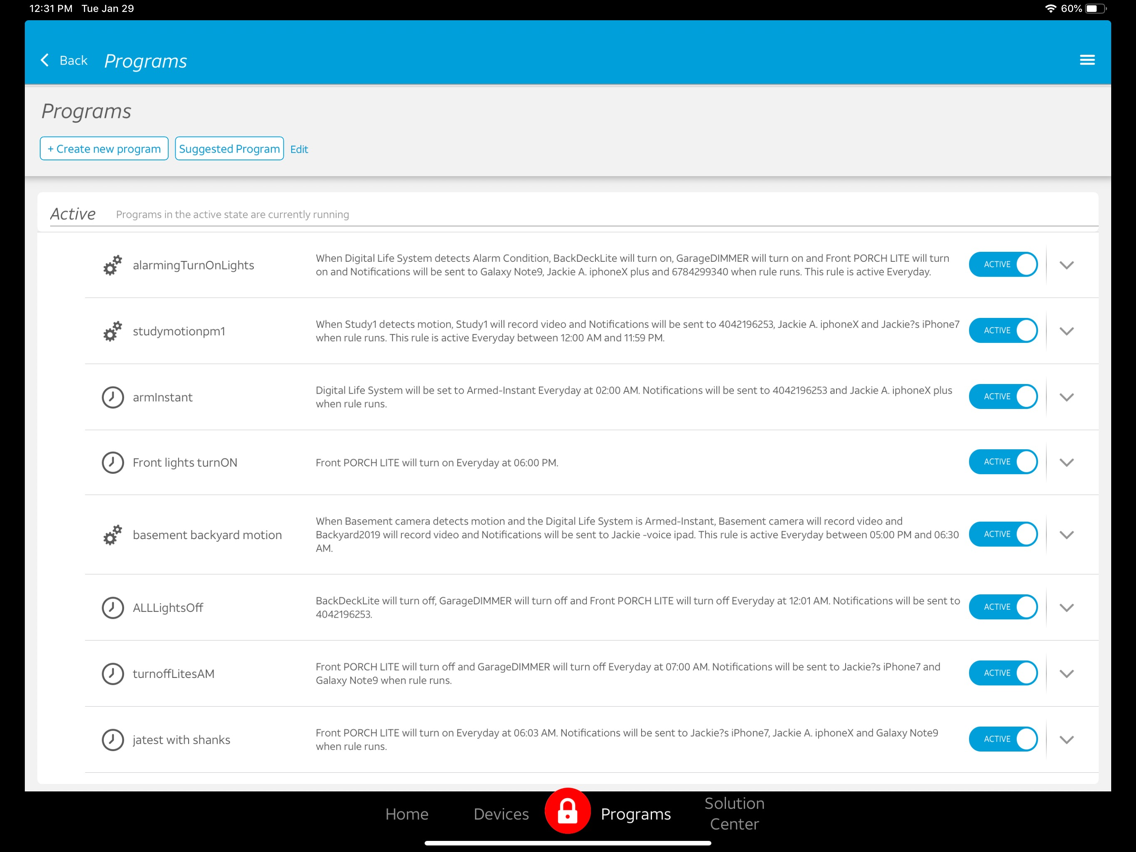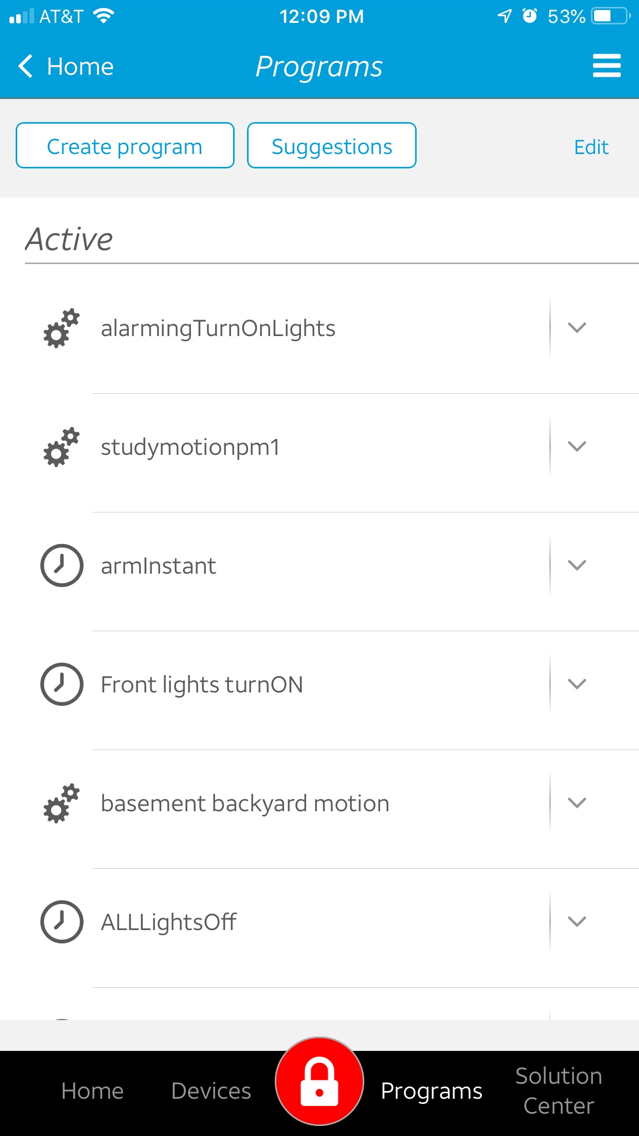AT&T Digital Life
Free
4.1909.99for iPhone, iPad
Age Rating
AT&T Digital Life Screenshots
About AT&T Digital Life
AT&T Digital Life works with Apple Watch!
Stay connected and in control. This app lets AT&T Digital Life customers view and control their Digital Life system while on the go. An active Digital Life account is required.
Stay connected and in control. This app lets AT&T Digital Life customers view and control their Digital Life system while on the go. An active Digital Life account is required.
Show More
What's New in the Latest Version 4.1909.99
Last updated on Nov 1, 2021
Old Versions
Continuing to stomp out the bugs!
Show More
Version History
4.1909.99
Nov 1, 2021
Continuing to stomp out the bugs!
4.1901.41
Dec 12, 2019
Continuing to stomp out the bugs!
4.1897.38
Aug 7, 2019
Now able to manage which devices can receive push notifications
No longer need a text msg to receive a system notification. Simplify by enabling push messages on your programs. Example: Receive a push notification from your camera, tap the push msg and be taken directly into the live feed!
Continuing to stomp out the bugs!
No longer need a text msg to receive a system notification. Simplify by enabling push messages on your programs. Example: Receive a push notification from your camera, tap the push msg and be taken directly into the live feed!
Continuing to stomp out the bugs!
4.1896.37
Jun 14, 2019
Now able to manage which devices can receive push notifications
No longer need a text msg to receive a system notification. Simplify by enabling push messages on your programs. Example: Receive a push notification from your camera, tap the push msg and be taken directly into the live feed!
Continuing to stomp out the bugs!
No longer need a text msg to receive a system notification. Simplify by enabling push messages on your programs. Example: Receive a push notification from your camera, tap the push msg and be taken directly into the live feed!
Continuing to stomp out the bugs!
4.1894.35
Feb 28, 2019
Continuing to stomp out the bugs
Corrects zoom issue on some iPhone models
Corrects zoom issue on some iPhone models
4.1893.34
Jan 31, 2019
Bottom Navigation Menu added to allow access to Arming/Disarming, Solution Center, Programs and Devices from any screen within the App
Stomped on a few bugs
Stomped on a few bugs
4.1806.30
Nov 7, 2018
Bug Fixes
4.1802.24
Sep 5, 2018
For this update we have added:A new way to arrange your dashboard by pressing and holding any tile for 3 seconds. A new color scheme .Improved experience related to setting and saving camera sensitivity settings. Various Bug Fixes
3.1711.13
May 21, 2018
We’ve made it easier to create programs with our new “Programs Suggestion"" widget.
Simply select a program and we will walk you through the rest.
We’ve also made a number of enhancements to your video experience. You can now create and adjust camera motion detection zones and sensitivity in the app. We also made it much easier to multitask as we pin the video to the top of the screen, allowing you to interact with your other devices at the same time.
In addition to these enhancements, you have the capability to create multiple dashboards for greater flexibility when customizing your widgets for devices and programs.
Lastly we’ve improved the overall aesthetic, which makes the dashboard easier to read and interact with.
We hope you enjoy all the new features!
Simply select a program and we will walk you through the rest.
We’ve also made a number of enhancements to your video experience. You can now create and adjust camera motion detection zones and sensitivity in the app. We also made it much easier to multitask as we pin the video to the top of the screen, allowing you to interact with your other devices at the same time.
In addition to these enhancements, you have the capability to create multiple dashboards for greater flexibility when customizing your widgets for devices and programs.
Lastly we’ve improved the overall aesthetic, which makes the dashboard easier to read and interact with.
We hope you enjoy all the new features!
3.1701.1
Feb 7, 2017
General bug fixes.
3.1612.1
Dec 14, 2016
We have made a few enhancements to improve your experience with the app: access your videos archives from the dashboard, quicker access with Touch ID, faster way to arm/disarm, get notices when outages occur, remove video defects, and access auto-play for your videos.
Thank you for being a valued Digital Life customer.
Thank you for being a valued Digital Life customer.
3.1608.3
Oct 27, 2016
We’ve made updates to improve your user experience while providing you enhancements for sharper images, better visualization, and greater performance. Thank you for being a valued DL Customer!
2.30
Sep 20, 2016
iOS 10 support.
2.26
Jun 30, 2016
We continue to make enhancements to improve your DL App Experience! We've added the following features:
* Create new programs by linking to a pre-existing program.
* Receive updates by customizing your push notification preferences
e.g. alarm or device status, scheduled appointments, or permits.
Go to Menu > System settings > Notifications
* General bug fixes.
* Create new programs by linking to a pre-existing program.
* Receive updates by customizing your push notification preferences
e.g. alarm or device status, scheduled appointments, or permits.
Go to Menu > System settings > Notifications
* General bug fixes.
2.25
May 18, 2016
We’re always working to improve your Digital Life App Experience!
More canned program options added to the Safety & Home Security category
1. Go to Menu > Programs> 'Create new program' and select choice
2. Video enhancements to improve video streaming
3. Bug fixes for performance improvements
Also, don’t forget this previous feature added:
To customize which sensors you can view in device log, go to your device log widget, select 'Customize Door/Window Sensors' to update, and refresh window.
More canned program options added to the Safety & Home Security category
1. Go to Menu > Programs> 'Create new program' and select choice
2. Video enhancements to improve video streaming
3. Bug fixes for performance improvements
Also, don’t forget this previous feature added:
To customize which sensors you can view in device log, go to your device log widget, select 'Customize Door/Window Sensors' to update, and refresh window.
2.21
Mar 7, 2016
Your Solution Center is here!
Check out the new Solution Center to learn more about your Digital Life Home Security and Automation system and get help 24 hours a day 7 days a week. Simply log in to your app and select Solution Center from the menu to Resolve Issues, Access Permit Info, Make Payments, Watch Educational Videos and More.
Check out the new Solution Center to learn more about your Digital Life Home Security and Automation system and get help 24 hours a day 7 days a week. Simply log in to your app and select Solution Center from the menu to Resolve Issues, Access Permit Info, Make Payments, Watch Educational Videos and More.
2.20
Feb 15, 2016
Thanks for using the Digital Life App!
To make your app better for you, we've made the following updates:
1. Now, you can customize which sensors you view in device log. Go to your device log widget and select ‘Customize Door/Window Sensors’ to update.
2. Creating programs is now easier. Go to Menu> Programs > 'Create New Program' and select from the new options.
3. You can now use system status (i.e. armed stay) as a condition for creating programs.
To make your app better for you, we've made the following updates:
1. Now, you can customize which sensors you view in device log. Go to your device log widget and select ‘Customize Door/Window Sensors’ to update.
2. Creating programs is now easier. Go to Menu> Programs > 'Create New Program' and select from the new options.
3. You can now use system status (i.e. armed stay) as a condition for creating programs.
2.13
Oct 27, 2015
Thanks for using the Digital Life App! We are excited to provide the following features for more personalization and flexibility.
1) Now, you can access all camera controls from the dashboard in full-screen mode.
2) With Customize Contact Sensors, you can now select those contact sensors you’d like saved to the device log.
3) Digital Life users can now create programs from your smartphones.
4) Creating rules has just become easier with the addition of “canned rules.” Start creating new programs quickly by selecting a “canned rule”, make edits to meet your needs, and then save it.
5) Allows user to setup a duress Pin to arm/disarm the system alerting the Call Center if a panic situation exists. Code is set in System Settings - User Profiles.
1) Now, you can access all camera controls from the dashboard in full-screen mode.
2) With Customize Contact Sensors, you can now select those contact sensors you’d like saved to the device log.
3) Digital Life users can now create programs from your smartphones.
4) Creating rules has just become easier with the addition of “canned rules.” Start creating new programs quickly by selecting a “canned rule”, make edits to meet your needs, and then save it.
5) Allows user to setup a duress Pin to arm/disarm the system alerting the Call Center if a panic situation exists. Code is set in System Settings - User Profiles.
2.12
Oct 7, 2015
Defect Fixes
2.11
Sep 21, 2015
iOS 9 Support
2.1
Aug 19, 2015
The new Digital Life app will make it easier than ever for you to stay connected and in control of your home from virtually anywhere. Watch live video, arm and disarm your system, open the garage door, turn off the lights and even check the weather, all from the same customizable home screen whether from your iPhone, iPad, and now Apple Watch!
2.0
Jul 27, 2015
The new Digital Life app will make it easier than ever for you to stay connected and in control of your home from virtually anywhere. Watch live video, arm and disarm your system, open the garage door, turn off the lights and even check the weather, all from the same customizable home screen.
1.20
May 6, 2015
Minor Bug fixes
1.19
Apr 9, 2015
Bug Fixes and Performance Improvements
1.18
Dec 4, 2014
Bug fixes and ios 8 compatiability
1.17
Sep 8, 2014
Mobile:
Video Enhancements – improved video experience featuring dedicated camera page to view all cameras; larger playback window; view live streaming view while interacting with other devices.
Tablets:
Video Enhancements – improved video experience featuring dedicated camera page to view all cameras; larger playback window; view live streaming view while interacting with other devices. Advanced programming options (tablet only)- you can now set programs to manage activities based on frequency, duration, repeatability and delay.
Video Enhancements – improved video experience featuring dedicated camera page to view all cameras; larger playback window; view live streaming view while interacting with other devices.
Tablets:
Video Enhancements – improved video experience featuring dedicated camera page to view all cameras; larger playback window; view live streaming view while interacting with other devices. Advanced programming options (tablet only)- you can now set programs to manage activities based on frequency, duration, repeatability and delay.
1.16
Jul 30, 2014
Various bug fixes.
1.15
Jun 30, 2014
This update delivers a few new enhancements for your tablet experience:
- Easier access to create / manage thermostat heating and cooling schedules
- One click access from homepage to lock all doors and turn on/off all lights
- Create programs using "sunrise" and "sunset" as start/end times
- Other minor bug fixes and performance improvements based on user feedback
- Easier access to create / manage thermostat heating and cooling schedules
- One click access from homepage to lock all doors and turn on/off all lights
- Create programs using "sunrise" and "sunset" as start/end times
- Other minor bug fixes and performance improvements based on user feedback
AT&T Digital Life FAQ
Click here to learn how to download AT&T Digital Life in restricted country or region.
Check the following list to see the minimum requirements of AT&T Digital Life.
iPhone
iPad
AT&T Digital Life supports English