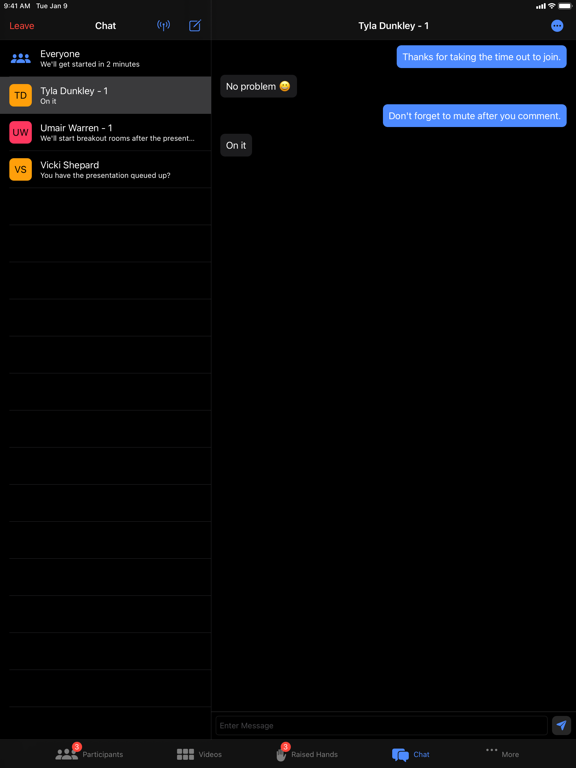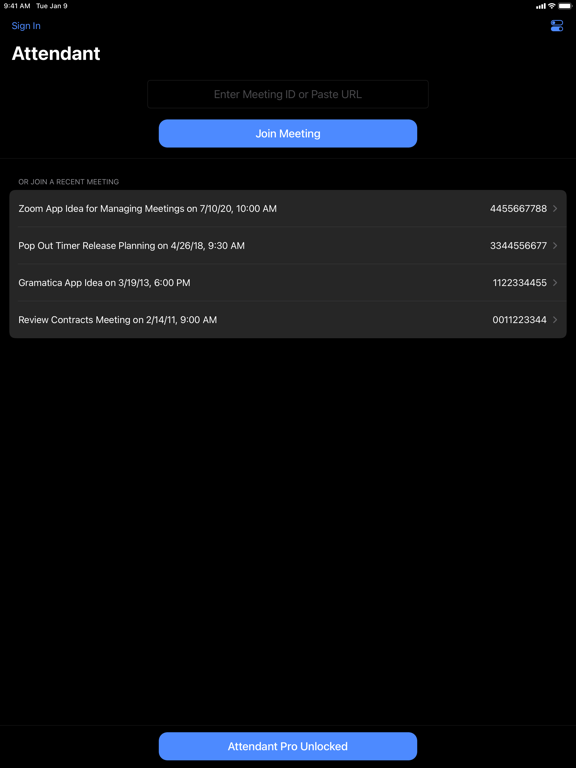Attendant for Zoom
Manage meeting participants
FreeOffers In-App Purchases
2.5.5for iPhone, iPad and more
Age Rating
Attendant for Zoom Screenshots
About Attendant for Zoom
Take control of your meetings with Attendant for Zoom. Easily manage audio/video, counts, raised hands, breakout rooms, chats, and your waiting room. Use Attendant as host/co-host while connected to a Zoom meeting from another device. Tap into these useful automations:
• Manage Breakout Rooms from your mobile device
• Unmute and lower a hand with a single tap
• Export participant list for record keeping
• Quick tap management of participant audio/video
• Manage participants from the video grid
• Search from the video grid
• Get attendee count (based on count in name)
• Actions to mute/unmute all and turn on/off all cameras
• Mute Everyone Else (everyone but selected participant)
• Turn Off Camera for Everyone Else (everyone but selected participant)
• Easily manage your Waiting Room
• Long press to take a quick look at a participant's video
• Chat with participants
Upgrade to Attendant Pro to unlock the following:
• Threaded chat and broadcast direct messages to multiple participants
• Automatically mute specific participants
• Always Admit: optionally choose to always admit specific names into your meeting
• Count attendance to quickly mark the number of attendees on each connection
• Auto readmit participants when they reconnect
• Video: configure size, manually sort, and configure external display
• Rename mode to quickly rename participants
• Optionally persist renames across multiple meetings
• Breakout room shuffle
• Configure comment workflow
• Comment counting
• Sort raised hands by time, name, or comment count
• Manage unlimited raised hands
• Themes & Icons
Please note that webinars are not currently supported. Attendant for Zoom uses the Zoom SDK but is not endorsed, certified, warrantied, or supported by Zoom Video Communications, Inc. If Zoom changes their policies or capabilities of their SDK this app may lose access.
If you choose to purchase an Attendant Pro subscription, payment will be charged to your iTunes account, and your account will be charged for renewal 24 hours prior to the end of the current period. Auto-renewal may be turned off at any time by going to your settings in the iTunes Store after purchase.
Terms of use: https://thinktapwork.com/tos.html
• Manage Breakout Rooms from your mobile device
• Unmute and lower a hand with a single tap
• Export participant list for record keeping
• Quick tap management of participant audio/video
• Manage participants from the video grid
• Search from the video grid
• Get attendee count (based on count in name)
• Actions to mute/unmute all and turn on/off all cameras
• Mute Everyone Else (everyone but selected participant)
• Turn Off Camera for Everyone Else (everyone but selected participant)
• Easily manage your Waiting Room
• Long press to take a quick look at a participant's video
• Chat with participants
Upgrade to Attendant Pro to unlock the following:
• Threaded chat and broadcast direct messages to multiple participants
• Automatically mute specific participants
• Always Admit: optionally choose to always admit specific names into your meeting
• Count attendance to quickly mark the number of attendees on each connection
• Auto readmit participants when they reconnect
• Video: configure size, manually sort, and configure external display
• Rename mode to quickly rename participants
• Optionally persist renames across multiple meetings
• Breakout room shuffle
• Configure comment workflow
• Comment counting
• Sort raised hands by time, name, or comment count
• Manage unlimited raised hands
• Themes & Icons
Please note that webinars are not currently supported. Attendant for Zoom uses the Zoom SDK but is not endorsed, certified, warrantied, or supported by Zoom Video Communications, Inc. If Zoom changes their policies or capabilities of their SDK this app may lose access.
If you choose to purchase an Attendant Pro subscription, payment will be charged to your iTunes account, and your account will be charged for renewal 24 hours prior to the end of the current period. Auto-renewal may be turned off at any time by going to your settings in the iTunes Store after purchase.
Terms of use: https://thinktapwork.com/tos.html
Show More
What's New in the Latest Version 2.5.5
Last updated on Mar 1, 2024
Old Versions
Improved color in dark mode.
Show More
Version History
2.5.5
Mar 1, 2024
Improved color in dark mode.
2.5.4
Feb 9, 2024
Updated to latest Zoom SDK.
2.5.3
Jan 30, 2024
Updated to latest Zoom SDK.
2.5.2
Jan 8, 2024
Updated to latest Zoom SDK.
2.5.1
Nov 9, 2023
Updated to latest Zoom SDK, improved join experience, and crash fixes.
2.5
Nov 1, 2023
Updated to latest Zoom SDK and improved join experience.
2.4.5
Oct 3, 2023
Updated for iOS 17. Includes:
- Latest Zoom SDK 5.16.1
- Bug fixes
- Performance improvements
- Latest Zoom SDK 5.16.1
- Bug fixes
- Performance improvements
2.4.4
Sep 19, 2023
Updated for iOS 17. Includes:
- Latest Zoom SDK 5.15.12
- Bug fixes
- Performance improvements
- Latest Zoom SDK 5.15.12
- Bug fixes
- Performance improvements
2.4.3
Sep 4, 2023
Updated to Zoom SDK 5.15.10
2.4.2
Aug 1, 2023
Updated to latest Zoom SDK. Fixing crashes and issue where user was not notified after being logged out.
2.4.1
Jul 25, 2023
Fixed issue where meeting would not stay connected if Attendant was running in the background.
2.4
Jul 6, 2023
Updated to latest Zoom SDK
2.3.4
Jun 20, 2023
Fixed issue with freezing when zooming participant videos.
2.3.3
Jun 8, 2023
Fixed issue where tab bar would not appear.
2.3.2
May 17, 2023
Fixed issue where participants joining by phone call may not be automatically renamed.
2.3.1
May 9, 2023
Bug fixes and performance improvements
2.3
May 8, 2023
When joining a meeting without host or co-host permissions, you can now view raised hands/unmuted participants while you are waiting.
Also fixed some bugs.
Also fixed some bugs.
2.2
Apr 25, 2023
- Added rename while in waiting room for all users. You must enable this feature in your Zoom settings before you will be able to use it in Attendant.
- Added option to enable or disable the waiting room in Settings. You must have a meeting passcode configured in order to disable the waiting room.
- Fixed a bug with when mic/camera buttons would appear for participants
- Fixed a bug where some old UI could appear
- Fixed a minor UI bug on chat thread list
- Updated to latest Zoom SDK
- Added option to enable or disable the waiting room in Settings. You must have a meeting passcode configured in order to disable the waiting room.
- Fixed a bug with when mic/camera buttons would appear for participants
- Fixed a bug where some old UI could appear
- Fixed a minor UI bug on chat thread list
- Updated to latest Zoom SDK
2.1.6
Apr 14, 2023
Added onboarding for new users.
2.1.5
Apr 11, 2023
Updated Zoom SDK
2.1.4
Jan 23, 2023
Updated to lates Zoom SDK.
2.1.3
Dec 28, 2022
Updated Zoom SDK
2.1.2
Nov 30, 2022
Updated to latest Zoom SDK and bug fixes.
2.1.1
Oct 18, 2022
Updated to latest Zoom SDK
2.1
Oct 6, 2022
- Spotlight is back! You can now spotlight participants from the menu or include Spotlight in your Comment Workflow. Attendant does not yet support multi-spotlight.
- External display now supports up to 7 columns
- Updated to latest Zoom SDK
- Bug fixes
- External display now supports up to 7 columns
- Updated to latest Zoom SDK
- Bug fixes
Attendant for Zoom FAQ
Click here to learn how to download Attendant for Zoom in restricted country or region.
Check the following list to see the minimum requirements of Attendant for Zoom.
iPhone
Requires iOS 14.0 or later.
iPad
Requires iPadOS 14.0 or later.
iPod touch
Requires iOS 14.0 or later.
Attendant for Zoom supports English, German, Italian, Spanish, Swedish
Attendant for Zoom contains in-app purchases. Please check the pricing plan as below:
Attendant Pro
$2.99
Attendant Pro
$19.99
Attendant Pro
$49.99