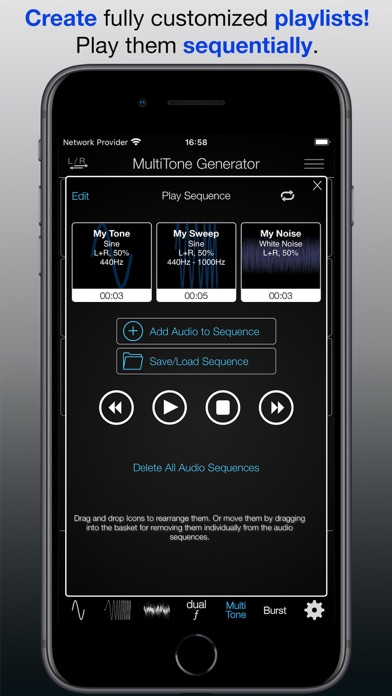Audio Function Generator
Frequency and Signal Generator
FreeOffers In-App Purchases
7.4.1for iPhone, iPad and more
Age Rating
Audio Function Generator Screenshots
About Audio Function Generator
This is the highly recommended and praised Function Generator App - an amazingly great and powerful tone generator. Enriched with a vast amount of features yet it is extremely intuitive and designed for simplicity.
Get to know this great App now! It is very well maintained and has received considerable upgrades over the past years.
So, … what can you do with this App?
• PLAY TEST TONES Sine, Rectangular, Triangular and Sawtooth.
• PLAY FREQUENCY SWEEP TEST TONES in both directions (minimum to maximum frequency and maximum to minimum frequency).
• PLAY VOLUME SWEEPS (from minimum to maximum volume).
• Try the SWEEP REPEAT / WOBBLE function.
• Try the MUSIC TONES PLAYBACK.
• Experiment with the huge FINE TUNE SELECTON, PRESETS SELECTION!
• Or create your own CUSTOM PRESETS!
• And SAVE an endless amount of CONFIGURATIONS (Frequency, Sweep, Noise) for later quick access and direct playback function.
• Even play back different kinds of NOISE – White, Pink, Violet, Grey, Brown, Blue is also supported.
The Function Generator is AMAZINGLY INTUITIVE and SIMPLE!
AND THESE ARE THE ADVANCED SETTINGS/FEATURES (upgrade to PRO required):
=> Extending The Frequency Range
=> Extending The Sweep Times
=> Changing Min/Max Slider Frequency Ranges
=> Changing Max Sweep Time Slider Range
=> Changing Signal Amplitude
=> Enabling Of The Sweep Repeat / Wobble Function
=> Frequency Slider Setting to Linear or Logarithmic
=> Left/Right Channel Individual Selection
=> Permanently Saving Custom Presets
=> Saving Of Endless Number Of Audio Configurations
=> Phase Out Setting (custom phase shift of the generated signal)
=> BPM (Beats per Minute) Feature
=> Dual Function Generator
=> MultiTone Generator (playback of up to eight individual tones)
=> Background Theme Selection (Light/Dark)
Check out the new Tutorial page: www.ee-toolkit.com/audio-function-generator
Get to know this great App now! It is very well maintained and has received considerable upgrades over the past years.
So, … what can you do with this App?
• PLAY TEST TONES Sine, Rectangular, Triangular and Sawtooth.
• PLAY FREQUENCY SWEEP TEST TONES in both directions (minimum to maximum frequency and maximum to minimum frequency).
• PLAY VOLUME SWEEPS (from minimum to maximum volume).
• Try the SWEEP REPEAT / WOBBLE function.
• Try the MUSIC TONES PLAYBACK.
• Experiment with the huge FINE TUNE SELECTON, PRESETS SELECTION!
• Or create your own CUSTOM PRESETS!
• And SAVE an endless amount of CONFIGURATIONS (Frequency, Sweep, Noise) for later quick access and direct playback function.
• Even play back different kinds of NOISE – White, Pink, Violet, Grey, Brown, Blue is also supported.
The Function Generator is AMAZINGLY INTUITIVE and SIMPLE!
AND THESE ARE THE ADVANCED SETTINGS/FEATURES (upgrade to PRO required):
=> Extending The Frequency Range
=> Extending The Sweep Times
=> Changing Min/Max Slider Frequency Ranges
=> Changing Max Sweep Time Slider Range
=> Changing Signal Amplitude
=> Enabling Of The Sweep Repeat / Wobble Function
=> Frequency Slider Setting to Linear or Logarithmic
=> Left/Right Channel Individual Selection
=> Permanently Saving Custom Presets
=> Saving Of Endless Number Of Audio Configurations
=> Phase Out Setting (custom phase shift of the generated signal)
=> BPM (Beats per Minute) Feature
=> Dual Function Generator
=> MultiTone Generator (playback of up to eight individual tones)
=> Background Theme Selection (Light/Dark)
Check out the new Tutorial page: www.ee-toolkit.com/audio-function-generator
Show More
What's New in the Latest Version 7.4.1
Last updated on Jan 21, 2024
Old Versions
• BPM feature improvements
• update of the App screenshots
• update of the App screenshots
Show More
Version History
7.4.1
Jan 21, 2024
• BPM feature improvements
• update of the App screenshots
• update of the App screenshots
7.4.0
Jan 9, 2024
Redesigned Fine-Tune popover!
• change the tone amplitude and the system volume independently
• change the volume in % or in dB
• custom configuration of the volume step size
• custom configuration of the frequency step size
New Remote Play option in the MultiTone tab!
• powerful new Remote Play menu with custom volume control.
• control all tone configurations from one tab.
• change the volume of each tone or configuration (volume steps are fully customizable).
• support for playing tones in a pre-defined sequence with configurable play time per tone (Sequence Setting).
• a reference tone can be set in addition.
Several user interface changes and improvements
• change the tone amplitude and the system volume independently
• change the volume in % or in dB
• custom configuration of the volume step size
• custom configuration of the frequency step size
New Remote Play option in the MultiTone tab!
• powerful new Remote Play menu with custom volume control.
• control all tone configurations from one tab.
• change the volume of each tone or configuration (volume steps are fully customizable).
• support for playing tones in a pre-defined sequence with configurable play time per tone (Sequence Setting).
• a reference tone can be set in addition.
Several user interface changes and improvements
7.3.4
Dec 12, 2023
• MultiTone: logarithmic frequency slider support
• fix of the total sweep duration display (variable sweep)
• fix of the total sweep duration display (variable sweep)
7.3.3
Nov 25, 2023
• Smaller fixes and improvements
7.3.2
Oct 24, 2023
• BPM feature optimisations (adding fine-tuning and slider)
• Bugfixes and improvements
• Bugfixes and improvements
7.3.1
Oct 7, 2023
• Better readability of the control elements in Dark Mode
• Smaller fixes and improvements
• Smaller fixes and improvements
7.3.0
Aug 29, 2023
• Audio Engine optimisations for all non-sine signals
• Improved visualisation of the phase view popover
• Variable sweep time calculation fix
MultiTone:
• Added new button for swapping the L/R channels of all tones
• Sequence Play now shows the title of a saved configuration when loading it
• Improved visualisation of the phase view popover
• Variable sweep time calculation fix
MultiTone:
• Added new button for swapping the L/R channels of all tones
• Sequence Play now shows the title of a saved configuration when loading it
7.2.0
Jun 3, 2023
• now supporting 3x16 frequency presets, all fully customisable. Use the arrow buttons to switch between them or just slide the controls.
• the settings button has been moved back to the bottom bar for all devices with larger screens.
• new setting to change the frequency sliders step size (0.01 – 100).
• the settings button has been moved back to the bottom bar for all devices with larger screens.
• new setting to change the frequency sliders step size (0.01 – 100).
7.1.1
Mar 22, 2023
Small UI fix (sweep tab)
7.1.0
Mar 14, 2023
Support for controlling audio (Play/Pause) from the Control Center and iOS lock screen is now available again in an improved form.
Please note: to use this feature, the "Audio can mix with external sources" setting must be disabled.
Please note: to use this feature, the "Audio can mix with external sources" setting must be disabled.
7.0.1
Nov 2, 2022
bugfixes and improvements
7.0.0
Sep 15, 2022
Frequency Sweep
• Added new sweep option. You can now choose between fixed and variable frequency sweeps. A custom sweep step size (Hz) and a custom sweep step duration (s) can be freely selected. This gives you a whole new way to customize your frequency sweeps!
MultiTone
• Added menu to save and load sequences
• Added option to give a sequence a custom name and to rename it
• Fixing clicks in sequence play when going from one part to the other
General
• Fixed R+L signals going out of phase
• Added new sweep option. You can now choose between fixed and variable frequency sweeps. A custom sweep step size (Hz) and a custom sweep step duration (s) can be freely selected. This gives you a whole new way to customize your frequency sweeps!
MultiTone
• Added menu to save and load sequences
• Added option to give a sequence a custom name and to rename it
• Fixing clicks in sequence play when going from one part to the other
General
• Fixed R+L signals going out of phase
6.6.1
Jul 5, 2022
MultiTone bugfix: correctly loading the saved waveforms after moving to tab, App restart or loading from previously saved configuration
6.6.0
May 14, 2022
Dual-Tone
• Fixing distortions when changing frequency during playback
• Fixing an issue with the phase value not being applied when restarting or when changing tabs
Music Notes
• added play/pause button to the music notes view
• Fixing distortions when changing frequency during playback
• Fixing an issue with the phase value not being applied when restarting or when changing tabs
Music Notes
• added play/pause button to the music notes view
6.5.0
Jan 21, 2022
• Burst Generator: extensions and design changes. Now supporting shaped bursts and sine bursts
• MultiTone: added Repeat One and Repeat All for the Sequence Play
• MultiTone: added Repeat One and Repeat All for the Sequence Play
6.4.1
Nov 27, 2021
Smaller fixes and improvements
6.4.0
Nov 3, 2021
Support for iPad mini (6. Generation)
6.3.3
Oct 5, 2021
fixing an issue with storing of new preset values
6.3.2
Oct 3, 2021
- update for iPad Mini 6th gen
- several usability optimisations and improvements
- several usability optimisations and improvements
6.3.1
Sep 29, 2021
fixing an issue with frequency input range checks
6.3.0
Sep 26, 2021
• update for iOS 15
• fix for volume change events not working with iOS 15
• optimisations for the preset settings popover (first Tab + MultiTone)
• smaller fixes and improvements all over the App
• fix for volume change events not working with iOS 15
• optimisations for the preset settings popover (first Tab + MultiTone)
• smaller fixes and improvements all over the App
6.2.0
Aug 12, 2021
• added fine-tuning option to the musical notes section (option to select A4 = 432Hz, 434Hz, 436Hz, 438Hz, 440Hz, 442Hz, 444Hz, 446Hz)
• added home screen quick actions (touch and hold the App icon)
• added home screen quick actions (touch and hold the App icon)
6.1.2
May 28, 2021
volume popover improvements
6.1.1
May 23, 2021
Apple Watch App bugfixes
6.1.0
Apr 21, 2021
Multi-Tone
• Re-designed UI: more space, larger controls, additional tools
• Save/Load custom configurations: now it's easy to save and load complete configurations. Just open the new popup menu via the sidebar (top right button)
• New popover for fine-tuning frequency and amplitude
• The repeat button in the Sweep tab now has 3 functions: off, repeat, siren-mode
• Added sweep time counter to the Main View
General
• New Fine-tune popover for fine-tuning frequency and amplitude
• New system volume popover
Apple Watch App
• added means to change the channel (important when playing back over Bluetooth)
• added means to change the frequency via the digital crown
• bugfixes of the audio engine (fixing interferences during playback)
• fixed crash when resuming from background
• Re-designed UI: more space, larger controls, additional tools
• Save/Load custom configurations: now it's easy to save and load complete configurations. Just open the new popup menu via the sidebar (top right button)
• New popover for fine-tuning frequency and amplitude
• The repeat button in the Sweep tab now has 3 functions: off, repeat, siren-mode
• Added sweep time counter to the Main View
General
• New Fine-tune popover for fine-tuning frequency and amplitude
• New system volume popover
Apple Watch App
• added means to change the channel (important when playing back over Bluetooth)
• added means to change the frequency via the digital crown
• bugfixes of the audio engine (fixing interferences during playback)
• fixed crash when resuming from background
Audio Function Generator FAQ
Audio Function Generator is available in regions other than the following restricted countries:
Russia
Audio Function Generator supports English, German
Audio Function Generator contains in-app purchases. Please check the pricing plan as below:
Upgrade to PRO
$5.99
Click here to learn how to download Audio Function Generator in restricted country or region.
Check the following list to see the minimum requirements of Audio Function Generator.
iPhone
Requires iOS 12.0 or later.
iPad
Requires iPadOS 12.0 or later.
iPod touch
Requires iOS 12.0 or later.