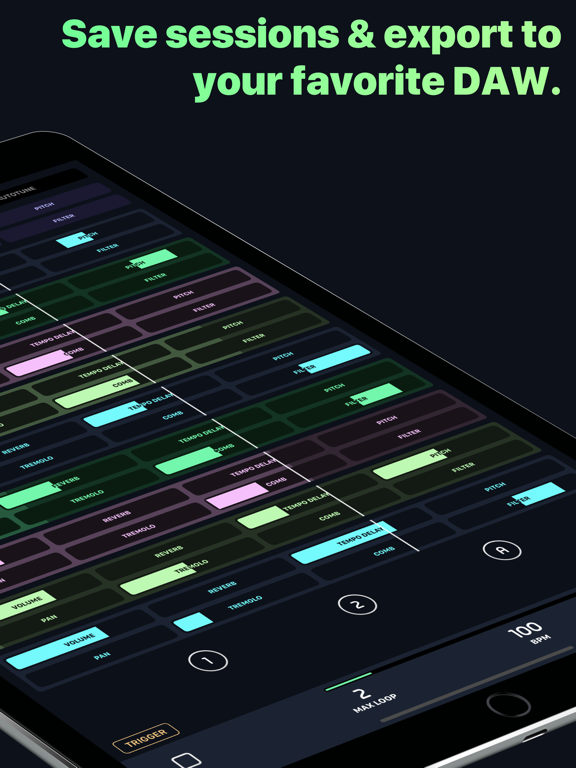AudioKit L7 - AUv3 Live Looper
AUv3 looper with effects
$2.99
1.42for iPhone, iPad and more
8.5
389 Ratings
Coda Labs Incorporated
Developer
56.6 MB
Size
Oct 6, 2020
Update Date
Music
Category
4+
Age Rating
Age Rating
AudioKit L7 - AUv3 Live Looper Screenshots
About AudioKit L7 - AUv3 Live Looper
-- LIMITED TIME 50% OFF (REGULAR $19.99) --
L7 is the ultimate AUv3 live looper for iOS.
Inspired by the Roland Boss RC-505 Loop Station, L7 packs dozens of features previously only found in professional hardware loopers into a sleek, easy to use package with virtually unlimited creative potential.
- Use it as a standalone or an AUv3 plugin
- Record up to 16 tracks
- 9 effects per track + master effects & input effects
- Pan
- Reverse
- Reverb
- Tremolo
- Tempo delay
- Pitch shift (± 12 semitones)
- Comb filter
- High pass filter
- Low pass filter
- Voicetune with 144 different
scales, control amount & speed
- Automatically trigger effect changes hands-free
- Variable loop length with auto-stop
- Mute / unmute individual sections of a track
- Mute / solo buttons for each track
- MIDI bindings for delete, overdub, and re-record
- AU parameters for effects, mute, solo, and reverse
- Automatic recording based on volume threshold
- Overdub tracks
- Save sessions and export to your favorite DAW
- Import audio from any file format (wav, mp3, aiff, m4a, etc.)
- Compatible with Audiobus and all AUv3 hosts (AUM, Garageband, etc.)
- Sync with other apps using Ableton Link
- Works with most USB audio interfaces
- Best with wired headphones
L7 is the ultimate AUv3 live looper for iOS.
Inspired by the Roland Boss RC-505 Loop Station, L7 packs dozens of features previously only found in professional hardware loopers into a sleek, easy to use package with virtually unlimited creative potential.
- Use it as a standalone or an AUv3 plugin
- Record up to 16 tracks
- 9 effects per track + master effects & input effects
- Pan
- Reverse
- Reverb
- Tremolo
- Tempo delay
- Pitch shift (± 12 semitones)
- Comb filter
- High pass filter
- Low pass filter
- Voicetune with 144 different
scales, control amount & speed
- Automatically trigger effect changes hands-free
- Variable loop length with auto-stop
- Mute / unmute individual sections of a track
- Mute / solo buttons for each track
- MIDI bindings for delete, overdub, and re-record
- AU parameters for effects, mute, solo, and reverse
- Automatic recording based on volume threshold
- Overdub tracks
- Save sessions and export to your favorite DAW
- Import audio from any file format (wav, mp3, aiff, m4a, etc.)
- Compatible with Audiobus and all AUv3 hosts (AUM, Garageband, etc.)
- Sync with other apps using Ableton Link
- Works with most USB audio interfaces
- Best with wired headphones
Show More
What's New in the Latest Version 1.42
Last updated on Oct 6, 2020
Old Versions
Fixed some iOS 14 bugs!
Show More
Version History
1.42
Oct 6, 2020
Fixed some iOS 14 bugs!
1.41
May 24, 2020
Fixed an issue where automatic recording wouldn't stop after tapping. Thank you Nico and Paul for pointing this out!
1.4
May 4, 2020
We hope you're staying safe and healthy. This update contains lots of fixes and improvements that will hopefully enhance your quarantine music-making experience. Enjoy!
- Automatic recording based on volume threshold.
- AU parameters for effects, mute, solo, and reverse.
- MIDI input working in AUv3 hosts.
- MIDI bindings for delete, overdub, and re-record last track.
- MIDI bindings for delete, overdub, and re-record for each track individually.
- Added MIDI CC binding support.
- Better reverb that doesn’t reduce track volume.
- Micro-fades at the beginning and end of each loop for smoother playback.
- Tempo now has 1 decimal place. This should make automatic loop recording more accurate.
- Fixed bug where input monitoring toggle didn't work in AU hosts.
- Fixed bug where loops had silence at the end.
- Fixed bug where “create new session on startup” didn’t work in AUM.
- Fixed bug where Ableton Link wouldn't align after recording automatic loop.
- Fixed bug where session tempo wouldn't update Ableton Link tempo.
- Automatic recording based on volume threshold.
- AU parameters for effects, mute, solo, and reverse.
- MIDI input working in AUv3 hosts.
- MIDI bindings for delete, overdub, and re-record last track.
- MIDI bindings for delete, overdub, and re-record for each track individually.
- Added MIDI CC binding support.
- Better reverb that doesn’t reduce track volume.
- Micro-fades at the beginning and end of each loop for smoother playback.
- Tempo now has 1 decimal place. This should make automatic loop recording more accurate.
- Fixed bug where input monitoring toggle didn't work in AU hosts.
- Fixed bug where loops had silence at the end.
- Fixed bug where “create new session on startup” didn’t work in AUM.
- Fixed bug where Ableton Link wouldn't align after recording automatic loop.
- Fixed bug where session tempo wouldn't update Ableton Link tempo.
1.31
Feb 7, 2020
Thank you for your continued support!
- Improved stability
- Reduced memory footprint
- Performance enhancements across the board
- AUv3 plugin now shows up on iOS 11
- Improved Ableton Link accuracy
- Fixed Audiobus trigger icons
- Significantly faster voicetune analysis
- Added a cool glowing effect to the audio waveforms
- Improved stability
- Reduced memory footprint
- Performance enhancements across the board
- AUv3 plugin now shows up on iOS 11
- Improved Ableton Link accuracy
- Fixed Audiobus trigger icons
- Significantly faster voicetune analysis
- Added a cool glowing effect to the audio waveforms
1.3
Jan 18, 2020
Thank you for your continued support! This update includes...
- AUv3 compatibility (woohoo!)
- Full stereo I/O
- Added mute / solo buttons for each track
- New count-in options: full or shorter. Try them out in settings.
- Sample rate setting
- Refined the reverb effect to be less harsh
- Brought back iOS 11 compatibility
- Bug fixes and performance enhancements
- AUv3 compatibility (woohoo!)
- Full stereo I/O
- Added mute / solo buttons for each track
- New count-in options: full or shorter. Try them out in settings.
- Sample rate setting
- Refined the reverb effect to be less harsh
- Brought back iOS 11 compatibility
- Bug fixes and performance enhancements
1.2
Dec 18, 2019
Thank you for your continued support! We've added even more goodies in this update:
- Track reverse! Just swipe left or right on the waveform to reverse, and swipe again to un-reverse.
- Adjustable metronome volume while importing audio.
- All add loop buttons are always visible, no matter what the max loop is set to. This means you can quickly record loops that are longer than your initial loop without changing the max loop setting.
- "A" button records up to 32 measures, no matter what the initial max loop is set to.
- I/O buffer duration setting - set this lower to improve input latency.
- Metronome mute button on the main screen (icon in the top right)
- Setting to load a new session on startup.
- Fixed crash on overdub.
- Fixed bug where tempo couldn't be set over 150.
- Fixed a few IAA and Ableton Link bugs.
- Performance enhancements.
- Track reverse! Just swipe left or right on the waveform to reverse, and swipe again to un-reverse.
- Adjustable metronome volume while importing audio.
- All add loop buttons are always visible, no matter what the max loop is set to. This means you can quickly record loops that are longer than your initial loop without changing the max loop setting.
- "A" button records up to 32 measures, no matter what the initial max loop is set to.
- I/O buffer duration setting - set this lower to improve input latency.
- Metronome mute button on the main screen (icon in the top right)
- Setting to load a new session on startup.
- Fixed crash on overdub.
- Fixed bug where tempo couldn't be set over 150.
- Fixed a few IAA and Ableton Link bugs.
- Performance enhancements.
1.12
Dec 16, 2019
This version addresses multiple MIDI triggers that were coming in from devices like the iRig Blueboard. Thanks kgmessier!
1.11
Dec 15, 2019
Lowered the minimum OS requirement to iOS12.
1.1
Dec 14, 2019
THANK YOU to everyone who downloaded and submitted feedback! We've been hard at work adding your suggestions, and we really appreciate your early support.
- Added AUM support
- Added MIDI binding support
- When you record the first loop using the "A" button, tempo and loop length are set automatically. Just tap the waveform to stop recording.
- Less harsh metronome sound
- Screen to select audio input device
- Live input monitoring from your headphones or audio interface
- Sessions should now load more quickly. Note - your sessions will need to be reformatted, so the first time you load them it'll take a bit longer. But after that, things should be much faster.
- Fixed Audiobus trigger icons not updating properly
- Fixed bug where tracks couldn't be exported
- Fixed various crashes
- Playback performance enhancements
- Added support email link inside the app
- Added AUM support
- Added MIDI binding support
- When you record the first loop using the "A" button, tempo and loop length are set automatically. Just tap the waveform to stop recording.
- Less harsh metronome sound
- Screen to select audio input device
- Live input monitoring from your headphones or audio interface
- Sessions should now load more quickly. Note - your sessions will need to be reformatted, so the first time you load them it'll take a bit longer. But after that, things should be much faster.
- Fixed Audiobus trigger icons not updating properly
- Fixed bug where tracks couldn't be exported
- Fixed various crashes
- Playback performance enhancements
- Added support email link inside the app
1.01
Dec 10, 2019
L7 is the new live looper from AudioKit and Coda Labs. With up to 16 tracks and 8 effects per track it's the most powerful looper on iOS.
1.0
Nov 29, 2019
AudioKit L7 - AUv3 Live Looper FAQ
AudioKit L7 - AUv3 Live Looper is available in regions other than the following restricted countries:
Brunei Darussalam
AudioKit L7 - AUv3 Live Looper supports English
Click here to learn how to download AudioKit L7 - AUv3 Live Looper in restricted country or region.
Check the following list to see the minimum requirements of AudioKit L7 - AUv3 Live Looper.
iPhone
Requires iOS 11.0 or later.
iPad
Requires iPadOS 11.0 or later.
iPod touch
Requires iOS 11.0 or later.
Related Videos
Latest introduction video of AudioKit L7 - AUv3 Live Looper on iPhone