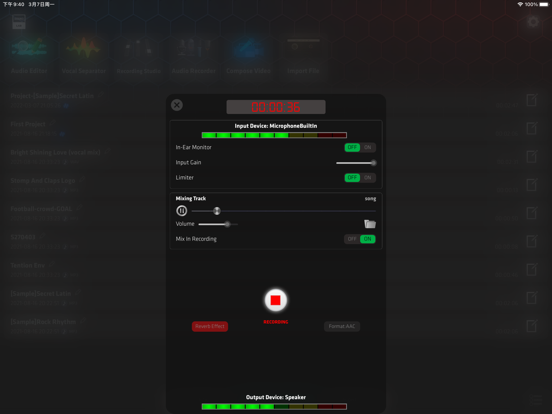Audio Editor - SoundLab
audacity, mixer, sound editor.
FreeOffers In-App Purchases
2.7.22for iPhone, iPad and more
Age Rating
Audio Editor - SoundLab Screenshots
About Audio Editor - SoundLab
SoundLab bring desktop grade audio editing to mobile, as a audio editor in your pocket with following features:
• Audio Editor: includes a 16-track, over 20 audio effects, and lossless output formats, complemented by an intuitive waveform interface with smooth zoom support.
• AI Vocal Separator: employs machine learning to isolate vocal and instrumental stems. No need to upload files or wait in line, all AI processing is done locally on your device.
• Audio Recorder: Minimalist yet powerful, used to seize fleeting recording opportunities. Supports selecting input device, recording format, sample rate, channel mode, and bitrate.
• Recording Studio: Supports in-ear monitor, input gain control, and anti-popping. You can add accompaniment tracks while recording. Compatible with various common professional external microphones on the market.
• Video Composer: Minimalistic audio-video mixing function, helping you add video to your audio creations, create soundtrack videos.
SoundLab is more than just an audio editor, it strives to meet various spontaneous scenarios in the process of music and podcast production, allowing you to start creating anytime, anywhere on your iPhone or iPad. We won't claim that it can replace a professional DAW, but when you need a simple and convenient toolbox, when you don't want to open your computer and wait for a heavyweight DAW to start for tens of seconds, it is definitely a reliable choice.
SoundLab is perfect for:
• Lovers of music
• Podcast producer
• Music students and teachers
• Especially for users who are familiar with Audacity or Audition
Feature Highlights:
• Unbeatable audio editing and mixing engine: support copy, cut, paste, remove, trim, insert, replace, split, move, etc. with full undo/redo. Exclusive dither algorithm ensure all editing process will never introduce click sound.
• Range effects: process any selected part instead of the entire track, over 20 audio effects: AI Vocal Separator, AI Noise Suppression, 10-Bands EQ, Reverb, Bass Boost, Amplify, Compressor, Change Pitch / Tempo, De-essing, Normalize, Fade In / Out, Phaser, Reverse, Silence Remover...
• Mixer effects: supports real-time adjustment of global output, including speed, pitch, reverb, and equalizer. The same project can be exported with different styles without the need for modification.
• High performance waveform: supporting smooth scaling, enable editing within millisecond level range, help you tweak the details of tiny sound.
• Support export AAC / ALAC / MP3 / FLAC / WAV format. All format supports write ID3 metadata and cover art, even for WAV file.
SoundLab Pro subscription and permanent purchase unlock all PRO features and remove all ads.
• Subscription is billed monthly or annually at the rate corresponding to the selected plan. In addition, a one-time permanent purchase will be offered if needed, which is not one of the subscription plan. Subscriptions or permanent purchases can be shared with up to 5 family members.
• Subscription with a free trial period will automatically renew to a paid subscription unless auto-renewal is turned off. Payment will be charged to iTunes account at confirmation of purchase. Subscription automatically renews unless auto-renew is turned off at least 24 hours before the end of the current period. Account will be charged for renewal within 24 hours prior to the end of the current period, and identify the cost for the renewal. Subscriptions may be managed by the user and auto-renewal may be turned off going to the user’s Account Settings after purchase.
Customer Support
• You can contact us in app:
Setting -> Contact Us
• Official Website:
https://www.castpeer.net
• Youtube Channel:
https://www.youtube.com/@soundlab-app
• Audio Editor: includes a 16-track, over 20 audio effects, and lossless output formats, complemented by an intuitive waveform interface with smooth zoom support.
• AI Vocal Separator: employs machine learning to isolate vocal and instrumental stems. No need to upload files or wait in line, all AI processing is done locally on your device.
• Audio Recorder: Minimalist yet powerful, used to seize fleeting recording opportunities. Supports selecting input device, recording format, sample rate, channel mode, and bitrate.
• Recording Studio: Supports in-ear monitor, input gain control, and anti-popping. You can add accompaniment tracks while recording. Compatible with various common professional external microphones on the market.
• Video Composer: Minimalistic audio-video mixing function, helping you add video to your audio creations, create soundtrack videos.
SoundLab is more than just an audio editor, it strives to meet various spontaneous scenarios in the process of music and podcast production, allowing you to start creating anytime, anywhere on your iPhone or iPad. We won't claim that it can replace a professional DAW, but when you need a simple and convenient toolbox, when you don't want to open your computer and wait for a heavyweight DAW to start for tens of seconds, it is definitely a reliable choice.
SoundLab is perfect for:
• Lovers of music
• Podcast producer
• Music students and teachers
• Especially for users who are familiar with Audacity or Audition
Feature Highlights:
• Unbeatable audio editing and mixing engine: support copy, cut, paste, remove, trim, insert, replace, split, move, etc. with full undo/redo. Exclusive dither algorithm ensure all editing process will never introduce click sound.
• Range effects: process any selected part instead of the entire track, over 20 audio effects: AI Vocal Separator, AI Noise Suppression, 10-Bands EQ, Reverb, Bass Boost, Amplify, Compressor, Change Pitch / Tempo, De-essing, Normalize, Fade In / Out, Phaser, Reverse, Silence Remover...
• Mixer effects: supports real-time adjustment of global output, including speed, pitch, reverb, and equalizer. The same project can be exported with different styles without the need for modification.
• High performance waveform: supporting smooth scaling, enable editing within millisecond level range, help you tweak the details of tiny sound.
• Support export AAC / ALAC / MP3 / FLAC / WAV format. All format supports write ID3 metadata and cover art, even for WAV file.
SoundLab Pro subscription and permanent purchase unlock all PRO features and remove all ads.
• Subscription is billed monthly or annually at the rate corresponding to the selected plan. In addition, a one-time permanent purchase will be offered if needed, which is not one of the subscription plan. Subscriptions or permanent purchases can be shared with up to 5 family members.
• Subscription with a free trial period will automatically renew to a paid subscription unless auto-renewal is turned off. Payment will be charged to iTunes account at confirmation of purchase. Subscription automatically renews unless auto-renew is turned off at least 24 hours before the end of the current period. Account will be charged for renewal within 24 hours prior to the end of the current period, and identify the cost for the renewal. Subscriptions may be managed by the user and auto-renewal may be turned off going to the user’s Account Settings after purchase.
Customer Support
• You can contact us in app:
Setting -> Contact Us
• Official Website:
https://www.castpeer.net
• Youtube Channel:
https://www.youtube.com/@soundlab-app
Show More
What's New in the Latest Version 2.7.22
Last updated on Apr 3, 2024
Old Versions
Enhanced Compatibility for File Export:
- Remove supports writing cover art or ISRC ID3 metadata when exporting MP3 files
- Remove supports writing any ID3 metadata when exporting FLAC or WAV files
Thanks to the feedback from our users, we are confident that including ID3 extended data would decrease compatibility of exported MP3, FLAC, and WAV files.
To avoid potential issues when delivering your work, this update restricts ID3 metadata writing functionality for MP3/FLAC/WAV formats.
If you need ID3 metadata (including title, artist, cover art) when exporting files, please use AAC/ALAC formats for now.
We will restore full ID3 support for all export formats once compatibility issues are addressed.
- Remove supports writing cover art or ISRC ID3 metadata when exporting MP3 files
- Remove supports writing any ID3 metadata when exporting FLAC or WAV files
Thanks to the feedback from our users, we are confident that including ID3 extended data would decrease compatibility of exported MP3, FLAC, and WAV files.
To avoid potential issues when delivering your work, this update restricts ID3 metadata writing functionality for MP3/FLAC/WAV formats.
If you need ID3 metadata (including title, artist, cover art) when exporting files, please use AAC/ALAC formats for now.
We will restore full ID3 support for all export formats once compatibility issues are addressed.
Show More
Version History
2.7.22
Apr 3, 2024
Enhanced Compatibility for File Export:
- Remove supports writing cover art or ISRC ID3 metadata when exporting MP3 files
- Remove supports writing any ID3 metadata when exporting FLAC or WAV files
Thanks to the feedback from our users, we are confident that including ID3 extended data would decrease compatibility of exported MP3, FLAC, and WAV files.
To avoid potential issues when delivering your work, this update restricts ID3 metadata writing functionality for MP3/FLAC/WAV formats.
If you need ID3 metadata (including title, artist, cover art) when exporting files, please use AAC/ALAC formats for now.
We will restore full ID3 support for all export formats once compatibility issues are addressed.
- Remove supports writing cover art or ISRC ID3 metadata when exporting MP3 files
- Remove supports writing any ID3 metadata when exporting FLAC or WAV files
Thanks to the feedback from our users, we are confident that including ID3 extended data would decrease compatibility of exported MP3, FLAC, and WAV files.
To avoid potential issues when delivering your work, this update restricts ID3 metadata writing functionality for MP3/FLAC/WAV formats.
If you need ID3 metadata (including title, artist, cover art) when exporting files, please use AAC/ALAC formats for now.
We will restore full ID3 support for all export formats once compatibility issues are addressed.
2.7.21
Mar 20, 2024
- Fix share file from library on iPad
- Fix share file from vocal separator on iPad
- Add user guide panel
- Use distinct icons for library item button of 'Open Project' or 'Create New Project from File'
- Add text labels to files and projects to distinguish them
- Add new library manager with search support
- Fix the audio editor toolbar is too small on some devices
- Add customer support service tag
- Fix share file from vocal separator on iPad
- Add user guide panel
- Use distinct icons for library item button of 'Open Project' or 'Create New Project from File'
- Add text labels to files and projects to distinguish them
- Add new library manager with search support
- Fix the audio editor toolbar is too small on some devices
- Add customer support service tag
2.7.20
Jan 15, 2024
- Vocal Separator add auto retry after processing failure
- Fixed an issue where obtaining available storage space was inaccurate
- Fixed an issue where obtaining available storage space was inaccurate
2.7.19
Jan 8, 2024
- add Censor Bleep effect. Thank you @J Dawg!
2.7.18
Dec 26, 2023
- fix crash on iOS 12
- add storage space help page
- add storage space help page
2.7.17
Dec 21, 2023
- Increased the mixer's EQ effects custom presets to 5.
- Support customize cover art image when export file.
- Support customize cover art image when export file.
2.7.16
Dec 9, 2023
- Add independent reverb effects to the microphone and music channels in the Recording Studio
2.7.15
Dec 4, 2023
- Fixed an issue where new projects might not be saved after auto recovering.
- Add disk usage monitoring.
- Add disk usage monitoring.
2.7.12
Oct 18, 2023
- Implement configurable timeline markers: timecode or seconds
- Optimize timeline marker spacing
- Hide playhead line when playing at large waveform zoom rate to avoid meaningless screen flickering
- Optimize timeline marker spacing
- Hide playhead line when playing at large waveform zoom rate to avoid meaningless screen flickering
2.7.11
Oct 5, 2023
Hotfix: Fix crash on iOS12
Fix the project save failure caused by error 30202
Fix the project save failure caused by error 30202
2.7.10
Oct 2, 2023
Fix the project save failure caused by error 30202
2.7.9
Sep 23, 2023
- Add Compressor effect config UI and fix default parameter
- Adjust the order of effect menu
- Adjust the order of effect menu
2.7.8
Sep 19, 2023
- Add Reverb Pro range effect.
- Exporter add support for ID3v2 ISRC field. Thanks to @José GONÇALVES.
- Audio recorder add configuration saving.
- Add an error message when opening a project failed to help track the issue.
- Exporter add support for ID3v2 ISRC field. Thanks to @José GONÇALVES.
- Audio recorder add configuration saving.
- Add an error message when opening a project failed to help track the issue.
2.7.7
Jul 10, 2023
- Fix unzip project from iCloud files
- Add library list sorting option
- Added sharing files directly from the file library
- increase the size of the play/stop button
- Add library list sorting option
- Added sharing files directly from the file library
- increase the size of the play/stop button
2.7.6
May 7, 2023
- Add Split New command: select range and split to new track
- Add Duplicate command: select range and copy to new track
- Add timestamp OSD: display selection time range and playhead position
- Add VU meter
- Optimize toolbar layout, move undo / redo command button to bottom
- Add Duplicate command: select range and copy to new track
- Add timestamp OSD: display selection time range and playhead position
- Add VU meter
- Optimize toolbar layout, move undo / redo command button to bottom
2.7.5
Apr 15, 2023
Fix the issue that the new project cannot be saved caused by the Silence command.
Thanks to @leximorgan1324 for helping to address this issue!
Thanks to @leximorgan1324 for helping to address this issue!
2.7.3
Apr 10, 2023
Add Silence command
Add Gain & Pan slider double tap to reset value
Fix VoiceOver labels
Add Gain & Pan slider double tap to reset value
Fix VoiceOver labels
2.7.2
Apr 1, 2023
Fix occasionally ads start playing when it is not shown.
2.7.1
Mar 19, 2023
16 tracks support is available now!
We will continue to open support for more tracks based on the performance of baseline device.
We will continue to open support for more tracks based on the performance of baseline device.
2.6.10
Mar 7, 2023
- Fix Gain and Pan value are misplaced after deleting track
- Add track name
- Add track control menu
- Add track name
- Add track control menu
2.6.9
Feb 6, 2023
- Allow adjust Tempo / Pitch with 0.01 precision
- Add optional loop playback mode
- Optimize for selecting files from iTunes Library
- Fix Exporter view VoiceOver label
- Add optional loop playback mode
- Optimize for selecting files from iTunes Library
- Fix Exporter view VoiceOver label
2.6.8
Dec 20, 2022
Emergency Fix:
revert change tempo fixing
revert change tempo fixing
2.6.7
Dec 15, 2022
- Fix audio warble after tempo change, Thanks to @Rickterry1116
- Add new PRO only effect: Paulstrecthing, Thanks to @Matthew Flores
- Add output filename customize, Thanks to @Clc7591miles
- Add new PRO only effect: Paulstrecthing, Thanks to @Matthew Flores
- Add output filename customize, Thanks to @Clc7591miles
2.6.6
Nov 23, 2022
- Fix extracting audio from video in Photos
- Add import from Music Library
- Add Trim command
- Fix occasional crash when adding or removing audio tracks
- Add import from Music Library
- Add Trim command
- Fix occasional crash when adding or removing audio tracks
2.6.5
Sep 2, 2022
Project export and import is now available!
You can share project with your partner for review and continue editing.
You can also backup/restore important projects with this feature.
You can share project with your partner for review and continue editing.
You can also backup/restore important projects with this feature.
Audio Editor - SoundLab FAQ
Click here to learn how to download Audio Editor - SoundLab in restricted country or region.
Check the following list to see the minimum requirements of Audio Editor - SoundLab.
iPhone
Requires iOS 12.4 or later.
iPad
Requires iPadOS 12.4 or later.
iPod touch
Requires iOS 12.4 or later.
Audio Editor - SoundLab supports English, Arabic, French, German, Italian, Japanese, Korean, Portuguese, Russian, Simplified Chinese, Spanish, Traditional Chinese
Audio Editor - SoundLab contains in-app purchases. Please check the pricing plan as below:
PRO Monthly Subscription
$3.99
PRO Annual Subscription
$19.99
Permanent PRO
$39.99
Related Videos
Latest introduction video of Audio Editor - SoundLab on iPhone