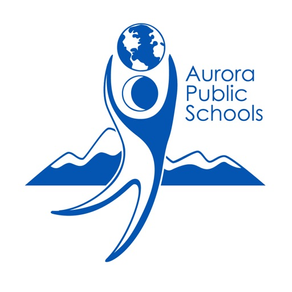
Aurora Public Schools
Free
3.2.0for iPhone, iPad and more
4.3
6 Ratings
Neon Rain Interactive
Developer
17 MB
Size
May 14, 2018
Update Date
Education
Category
4+
Age Rating
Age Rating
Aurora Public Schools Screenshots
About Aurora Public Schools
Official mobile app for Aurora Public Schools.
Staying in touch and in-the-know is easier than ever and now it’s all in one place.
From student grades, lunch menus, district news, school news, and emergency notifications. This app puts school information at your fingertips 24/7.
Alerts deliver weather closures and breaking emergency news notifications
The school directory links you to contact information and quick facts for each public school in Aurora.
Users can register to receive school-specific alerts, notifications and news.
Link directly to your parent portal to view grades and attendance
Whether you are a parent or student, community member or employee, the Aurora Public Schools app connects you to what you need to know, when you need to know it!
Staying in touch and in-the-know is easier than ever and now it’s all in one place.
From student grades, lunch menus, district news, school news, and emergency notifications. This app puts school information at your fingertips 24/7.
Alerts deliver weather closures and breaking emergency news notifications
The school directory links you to contact information and quick facts for each public school in Aurora.
Users can register to receive school-specific alerts, notifications and news.
Link directly to your parent portal to view grades and attendance
Whether you are a parent or student, community member or employee, the Aurora Public Schools app connects you to what you need to know, when you need to know it!
Show More
What's New in the Latest Version 3.2.0
Last updated on May 14, 2018
Old Versions
This app has been updated by Apple to display the Apple Watch app icon.
- additional school access in main menu
- bug fixes
- additional school access in main menu
- bug fixes
Show More
Version History
3.2.0
May 14, 2018
This app has been updated by Apple to display the Apple Watch app icon.
- additional school access in main menu
- bug fixes
- additional school access in main menu
- bug fixes
3.1.0
Sep 21, 2016
- updates to notification system
- improved PDF handling
- bug fixes
- improved PDF handling
- bug fixes
3.0.10
Mar 28, 2016
- Bug Fixes
3.0.9
Feb 27, 2016
- Updated Accessibility Features
3.0.8
Oct 23, 2015
Fixed critical bug
General bug fixes
General bug fixes
3.0.7
Aug 26, 2015
Fixed critical issue.
3.0.6
Aug 17, 2015
Improved stability
Sync Timeout Bug Fix
Sync Timeout Bug Fix
3.0.5
Jul 2, 2015
Accessibility Updates
Updated analytics
General stability updates
Updated analytics
General stability updates
3.0.4
May 15, 2015
- Minor bug fixes
- Implementing region specific ads
- Implementing region specific ads
3.0.3
May 1, 2015
- Visuals updates
- Fixed calendar bugs
- Fixed calendar bugs
3.0.2
Mar 27, 2015
minor updates including a few bug fixes
3.0.1
Jan 13, 2015
fixed displayed age of news articles
3.0.0
Dec 30, 2014
- Brand new app
- Redesigned look and feel
- iOS 8 compatibility
- Redesigned look and feel
- iOS 8 compatibility
2.3
Dec 24, 2013
Aurora Public Schools FAQ
Click here to learn how to download Aurora Public Schools in restricted country or region.
Check the following list to see the minimum requirements of Aurora Public Schools.
iPhone
Requires iOS 8.0 or later.
iPad
Requires iPadOS 8.0 or later.
iPod touch
Requires iOS 8.0 or later.
Aurora Public Schools supports English






















