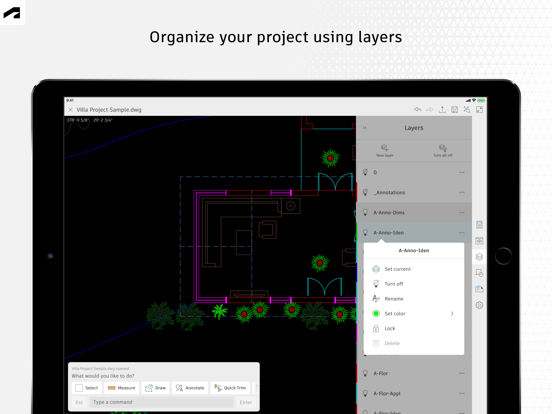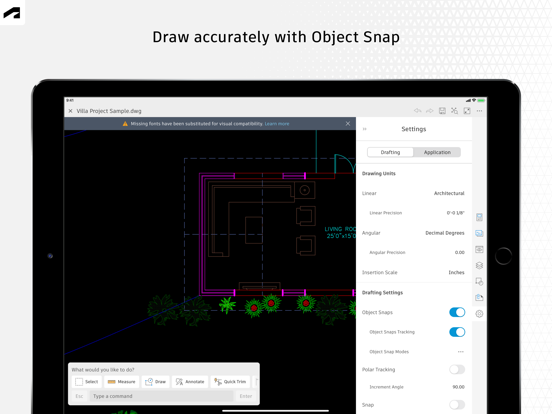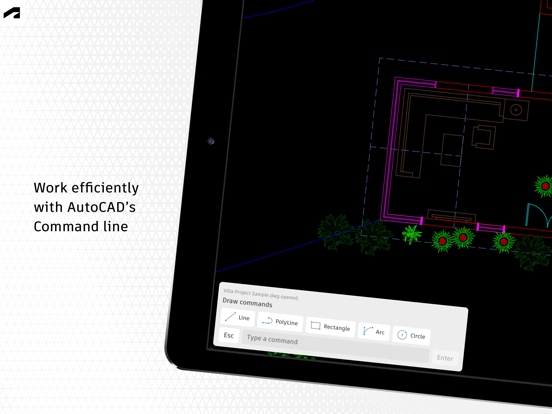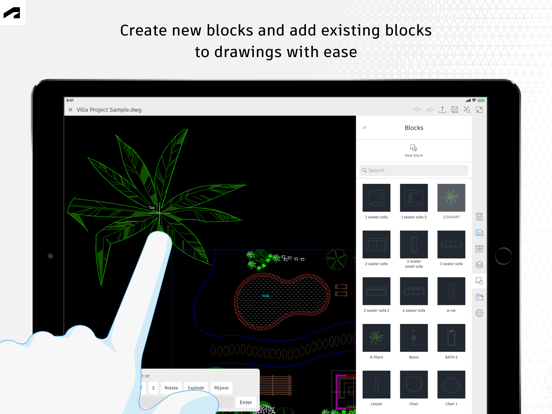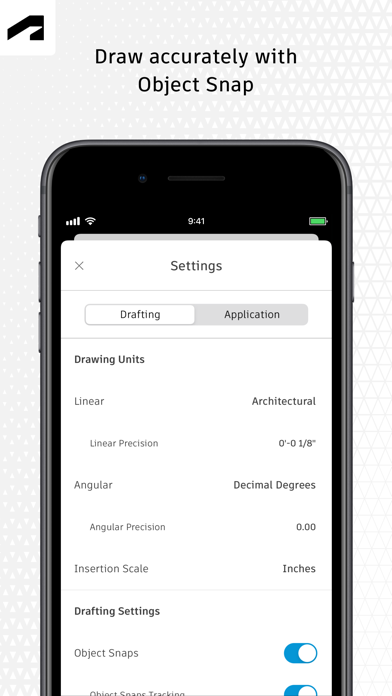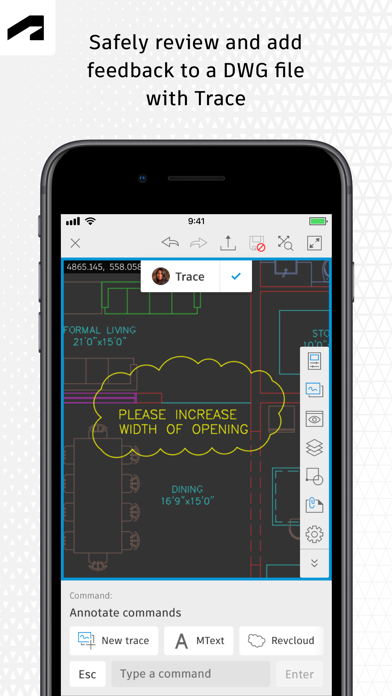AutoCAD
DWG Viewer & Editor
FreeOffers In-App Purchases
6.12.0for iPhone, iPad and more
8.7
1K+ Ratings
Autodesk Inc.
Developer
472.2 MB
Size
Mar 7, 2024
Update Date
Productivity
Category
4+
Age Rating
Age Rating
AutoCAD Screenshots
About AutoCAD
The official AutoCAD app. View & edit CAD drawings anytime, anywhere!
Essential drafting and design capabilities for your everyday needs: Autodesk® AutoCAD® Web on mobile is a trusted solution that gives you access to the core AutoCAD commands that you need for light editing and generating fundamental designs, all at an attractive price.
AutoCAD Web subscription plans are available in the following options:
• Monthly for $9.99
• Yearly for $99.99
• Included free with AutoCAD and AutoCAD LT subscriptions
Use familiar AutoCAD drafting tools on your mobile device in a simplified interface, allowing you to access, create, and update DWG™ files anytime, anywhere.
30 day trial: Enjoy a fully functional free trial of AutoCAD Web for 30 days. After the trial is completed, you can access limited read-only functionality without a paid subscription.
Current AutoCAD or AutoCAD LT desktop subscribers: Sign in with your Autodesk account to access AutoCAD Web on mobile.
Key Benefits:
• Work offline on your projects without an Internet connection and sync later
• Safeguard drawings in your Autodesk account or with your own external accounts
• Collaborate in real time with team members and reduce mistakes
• Replace blueprints at job sites with drawings on mobile
• Simplify workflows by opening DWG files directly from Autodesk Drive, Autodesk Docs, Microsoft OneDrive, Box, Dropbox, or Google Drive.
Features:
• 2D file viewing
• Create, edit, and share 2D drawings
• Work offline and sync your changes once back online
• Insert blocks from your DWG drawing
• Manage layers and layer visibility
• Drafting and geometry editing tools
• Annotation and markup tools
• Measure distance, angle, area, and radius
• View and edit DWG files from your internal storage, email, or from the cloud
• View coordinates and properties
All new users have access to a free trial of AutoCAD Web for 30 days.
Subscriptions will be charged to your credit card through your Apple ID.
Subscriptions are automatically renewed unless cancelled at least 24-hours before the end of the current period. You will not be able to cancel a subscription during the active period. Manage your subscriptions in Account Settings after purchase.
*Free products and services are subject to the Autodesk Terms of Use at https://www.autodesk.com/company/terms-of-use/en/general-terms
Learn more:
Autodesk Website: https://www.autodesk.com/products/autocad-web
Term of Use: https://www.autodesk.com/company/legal-notices-trademarks/terms-of-service-autodesk360-web-services/autodesk-autocad-mobile-terms-of-service
AutoCAD Service is not provided to children under the age of 14, and users under 14 cannot use this Service.
Essential drafting and design capabilities for your everyday needs: Autodesk® AutoCAD® Web on mobile is a trusted solution that gives you access to the core AutoCAD commands that you need for light editing and generating fundamental designs, all at an attractive price.
AutoCAD Web subscription plans are available in the following options:
• Monthly for $9.99
• Yearly for $99.99
• Included free with AutoCAD and AutoCAD LT subscriptions
Use familiar AutoCAD drafting tools on your mobile device in a simplified interface, allowing you to access, create, and update DWG™ files anytime, anywhere.
30 day trial: Enjoy a fully functional free trial of AutoCAD Web for 30 days. After the trial is completed, you can access limited read-only functionality without a paid subscription.
Current AutoCAD or AutoCAD LT desktop subscribers: Sign in with your Autodesk account to access AutoCAD Web on mobile.
Key Benefits:
• Work offline on your projects without an Internet connection and sync later
• Safeguard drawings in your Autodesk account or with your own external accounts
• Collaborate in real time with team members and reduce mistakes
• Replace blueprints at job sites with drawings on mobile
• Simplify workflows by opening DWG files directly from Autodesk Drive, Autodesk Docs, Microsoft OneDrive, Box, Dropbox, or Google Drive.
Features:
• 2D file viewing
• Create, edit, and share 2D drawings
• Work offline and sync your changes once back online
• Insert blocks from your DWG drawing
• Manage layers and layer visibility
• Drafting and geometry editing tools
• Annotation and markup tools
• Measure distance, angle, area, and radius
• View and edit DWG files from your internal storage, email, or from the cloud
• View coordinates and properties
All new users have access to a free trial of AutoCAD Web for 30 days.
Subscriptions will be charged to your credit card through your Apple ID.
Subscriptions are automatically renewed unless cancelled at least 24-hours before the end of the current period. You will not be able to cancel a subscription during the active period. Manage your subscriptions in Account Settings after purchase.
*Free products and services are subject to the Autodesk Terms of Use at https://www.autodesk.com/company/terms-of-use/en/general-terms
Learn more:
Autodesk Website: https://www.autodesk.com/products/autocad-web
Term of Use: https://www.autodesk.com/company/legal-notices-trademarks/terms-of-service-autodesk360-web-services/autodesk-autocad-mobile-terms-of-service
AutoCAD Service is not provided to children under the age of 14, and users under 14 cannot use this Service.
Show More
What's New in the Latest Version 6.12.0
Last updated on Mar 7, 2024
Old Versions
This latest release includes the following improvements or bug fixes:
- See and open recently used drawings directly from the file manager.
- Graphics improvements and bug fixes.
Thanks,
The AutoCAD team
- See and open recently used drawings directly from the file manager.
- Graphics improvements and bug fixes.
Thanks,
The AutoCAD team
Show More
Version History
6.12.0
Mar 7, 2024
This latest release includes the following improvements or bug fixes:
- See and open recently used drawings directly from the file manager.
- Graphics improvements and bug fixes.
Thanks,
The AutoCAD team
- See and open recently used drawings directly from the file manager.
- Graphics improvements and bug fixes.
Thanks,
The AutoCAD team
6.11.0
Nov 2, 2023
This latest release includes the following improvements or bug fixes:
Graphics improvements and bug fixes.
Thanks,
The AutoCAD team
Graphics improvements and bug fixes.
Thanks,
The AutoCAD team
6.10.0
Sep 8, 2023
This latest release includes the following improvements or bug fixes:
Graphics improvements and bug fixes.
Thanks,
The AutoCAD team
Graphics improvements and bug fixes.
Thanks,
The AutoCAD team
6.9.0
Aug 7, 2023
This latest release includes the following improvements or bug fixes:
- Graphics improvements and bug fixes.
Thanks,
The AutoCAD team
- Graphics improvements and bug fixes.
Thanks,
The AutoCAD team
6.8.0
Jun 26, 2023
This latest release includes the following improvements or bug fixes:
- New notifications and announcements relating to your subscription type.
- Miscellaneous bug fixes.
With this new release, iOS 14 is no longer supported.
Thanks,
The AutoCAD team
- New notifications and announcements relating to your subscription type.
- Miscellaneous bug fixes.
With this new release, iOS 14 is no longer supported.
Thanks,
The AutoCAD team
6.7.0
May 12, 2023
This new release includes the following improvements or bug fixes:
- Improvements to touch-friendly controls for Trace Settings
- Graphics improvements
- Miscellaneous Bug fixes
Reminder: this is the last release that supports iOS 14.
Thanks,
The AutoCAD team
- Improvements to touch-friendly controls for Trace Settings
- Graphics improvements
- Miscellaneous Bug fixes
Reminder: this is the last release that supports iOS 14.
Thanks,
The AutoCAD team
6.6.0
Mar 17, 2023
This new release includes the following improvements or bug fixes:
New Trace Settings - Easily adjust opacity of overlay and geometry inside traces.
Other graphics improvements and bug fixes.
Thanks,
The AutoCAD team
New Trace Settings - Easily adjust opacity of overlay and geometry inside traces.
Other graphics improvements and bug fixes.
Thanks,
The AutoCAD team
6.5.0
Jan 31, 2023
This new release includes the following improvements or bug fixes:
New Feedback Banner - Easily provide feedback about the application.
Thanks,
The AutoCAD team
New Feedback Banner - Easily provide feedback about the application.
Thanks,
The AutoCAD team
6.4.0
Dec 13, 2022
This new release includes the following improvements or bug fixes:
New Feedback Banner - Easily provide feedback about the application.
Thanks,
The AutoCAD team
New Feedback Banner - Easily provide feedback about the application.
Thanks,
The AutoCAD team
6.3.1
Nov 24, 2022
Thanks for using AutoCAD!
We fixed some bugs in this version, so the stability and performance is even better.
We are working around-the-clock to deliver new features and bug fixes, so stay tuned for more great things to come soon!
We fixed some bugs in this version, so the stability and performance is even better.
We are working around-the-clock to deliver new features and bug fixes, so stay tuned for more great things to come soon!
6.3.0
Nov 2, 2022
This new release includes the following improvements or bug fixes:
Improved Dimension Tool: Now multiple dimension types are supported, like aligned, linear, vertical/horizontal, angular, radius, etc.
Improved UI for iOS View Palette.
Thanks,
The AutoCAD team
Improved Dimension Tool: Now multiple dimension types are supported, like aligned, linear, vertical/horizontal, angular, radius, etc.
Improved UI for iOS View Palette.
Thanks,
The AutoCAD team
6.2.1
Sep 21, 2022
Bug fixes and clarification on Pricing Page for trial option.
6.2.0
Sep 14, 2022
Thanks for using AutoCAD!
With our latest release, you can now easily get access to support through new self-help options, or contact a support representative for further help. We hope you enjoy the latest version!
Thanks!
The AutoCAD Team
With our latest release, you can now easily get access to support through new self-help options, or contact a support representative for further help. We hope you enjoy the latest version!
Thanks!
The AutoCAD Team
6.1.0
Aug 8, 2022
Introducing a new way to access to AutoCAD! An AutoCAD Web subscription gives you combined access to both AutoCAD on a mobile device and in a browser (web.autocad.com). This new offering lets you access, create, and update DWG files anytime, anywhere. AutoCAD and AutoCAD LT subscribers continue to receive AutoCAD on mobile and web as part of their subscription. New AutoCAD Web users can get a free trial of AutoCAD Web for 30 days. We hope you enjoy the latest version!
Thanks!
The AutoCAD Team
Thanks!
The AutoCAD Team
6.0.1
Apr 18, 2022
Thanks for using AutoCAD!
We are constantly making performance improvements and fixing little bugs, so we hope you enjoy the latest version!
Also, In order to focus on supporting the growing capabilities of newer operating systems, this will be the last version that supports iOS 13.
We are constantly making performance improvements and fixing little bugs, so we hope you enjoy the latest version!
Also, In order to focus on supporting the growing capabilities of newer operating systems, this will be the last version that supports iOS 13.
6.0.0
Mar 29, 2022
Thanks for using AutoCAD!
With our latest release, you can now easily import annotations made on paper sheets, pdfs, or images into your drawings using the Import Markup button on the Traces Palette.
Thanks!
The AutoCAD Team
With our latest release, you can now easily import annotations made on paper sheets, pdfs, or images into your drawings using the Import Markup button on the Traces Palette.
Thanks!
The AutoCAD Team
5.7.7
Dec 18, 2021
Thanks for using AutoCAD!
In our latest release, we added a Manage Account button in Settings that gives you the option to delete your account, if desired.
Thanks!
The AutoCAD Team
In our latest release, we added a Manage Account button in Settings that gives you the option to delete your account, if desired.
Thanks!
The AutoCAD Team
5.7.6
Oct 6, 2021
Check out our new look!
We’ve introduced a Dark Mode to provide a visual alternative to our existing light theme. To change modes, simply go to the device’s display settings and choose light or dark.
This version also includes improvements to the actions menu in the file manager, making it quicker and easier to access options such as duplicate, move, or download a file for offline use.
We’ve introduced a Dark Mode to provide a visual alternative to our existing light theme. To change modes, simply go to the device’s display settings and choose light or dark.
This version also includes improvements to the actions menu in the file manager, making it quicker and easier to access options such as duplicate, move, or download a file for offline use.
5.7.5
Oct 4, 2021
Check out our new look!
We’ve introduced a Dark Mode to provide a visual alternative to our existing light theme. To change modes, simply go to the device’s display settings and choose light or dark.
This version also includes improvements to the actions menu in the file manager, making it quicker and easier to access options such as duplicate, move, or download a file for offline use.
We’ve introduced a Dark Mode to provide a visual alternative to our existing light theme. To change modes, simply go to the device’s display settings and choose light or dark.
This version also includes improvements to the actions menu in the file manager, making it quicker and easier to access options such as duplicate, move, or download a file for offline use.
5.7.4
Aug 30, 2021
Thanks for using AutoCAD!
This release includes Plot to PDF. Export your drawing as a PDF by clicking the Options drop-down in the top-right of the header and selecting Plot to PDF.
We’d also like to direct you to the following features from recent releases:
Attach Image – Add JPG and PNG files to your drawing from your photo library, camera, or from your files in the file manager.
New Blocks palette – Insert and create blocks similarly to how you can on desktop AutoCAD.
Thanks!
The AutoCAD Team
This release includes Plot to PDF. Export your drawing as a PDF by clicking the Options drop-down in the top-right of the header and selecting Plot to PDF.
We’d also like to direct you to the following features from recent releases:
Attach Image – Add JPG and PNG files to your drawing from your photo library, camera, or from your files in the file manager.
New Blocks palette – Insert and create blocks similarly to how you can on desktop AutoCAD.
Thanks!
The AutoCAD Team
5.7.3
Aug 9, 2021
Thanks for using AutoCAD!
You can now open files directly from the Files App and from iCloud, meaning it’s no longer mandatory to copy files to your AutoCAD Web & Mobile storage or to a cloud storage provider before opening and editing them.
The app now also supports Attach Image. Add JPG and PNG files to your drawing from your photo library, camera, or from your files in the file manager.
We’d also like to direct you to the new Blocks palette from a previous release. You can now insert and create blocks similarly to how you can on desktop AutoCAD.
Thanks!
The AutoCAD Team
You can now open files directly from the Files App and from iCloud, meaning it’s no longer mandatory to copy files to your AutoCAD Web & Mobile storage or to a cloud storage provider before opening and editing them.
The app now also supports Attach Image. Add JPG and PNG files to your drawing from your photo library, camera, or from your files in the file manager.
We’d also like to direct you to the new Blocks palette from a previous release. You can now insert and create blocks similarly to how you can on desktop AutoCAD.
Thanks!
The AutoCAD Team
5.7.2
Jul 25, 2021
Thanks for using AutoCAD!
In our latest release, Trace users can now collaborate with multiple people to provide and respond to feedback with others. Using the new Trace Contributions, multiple users can add and respond to existing Traces across the AutoCAD web and mobile apps.
This release also includes initial mouse/trackpad support and an image preview for blocks.
Thanks!
The AutoCAD Team
In our latest release, Trace users can now collaborate with multiple people to provide and respond to feedback with others. Using the new Trace Contributions, multiple users can add and respond to existing Traces across the AutoCAD web and mobile apps.
This release also includes initial mouse/trackpad support and an image preview for blocks.
Thanks!
The AutoCAD Team
5.7.1
Jul 19, 2021
Thanks for using AutoCAD!
In our latest release, Trace users can now collaborate with multiple people to provide and respond to feedback with others. Using the new Trace Contributions, multiple users can add and respond to existing Traces across the AutoCAD web and mobile apps.
This release also includes initial mouse/trackpad support and an image preview for blocks.
Thanks!
The AutoCAD Team
In our latest release, Trace users can now collaborate with multiple people to provide and respond to feedback with others. Using the new Trace Contributions, multiple users can add and respond to existing Traces across the AutoCAD web and mobile apps.
This release also includes initial mouse/trackpad support and an image preview for blocks.
Thanks!
The AutoCAD Team
5.7.0
Jun 13, 2021
Thanks for using AutoCAD!
This release includes:
1. New Apple Pencil gestures that make the Apple Pencil easier and more efficient
2. The MLeader command
We would also like to direct you to the new Sketch command from a recent release. Sketch is designed for you to add freehand markups. Try it in model space or when using Trace.
Thanks!
The AutoCAD Team
This release includes:
1. New Apple Pencil gestures that make the Apple Pencil easier and more efficient
2. The MLeader command
We would also like to direct you to the new Sketch command from a recent release. Sketch is designed for you to add freehand markups. Try it in model space or when using Trace.
Thanks!
The AutoCAD Team
5.6.4
May 18, 2021
Thanks for using AutoCAD!
This release includes a new Sketch command, designed for you to add freehand mark ups. Try it in model space or when using Trace.
We’ve also released a new Settings palette, making it easier to set your drafting preferences.
Additionally, this release includes bug fixes that improve stability and performance.
This release includes a new Sketch command, designed for you to add freehand mark ups. Try it in model space or when using Trace.
We’ve also released a new Settings palette, making it easier to set your drafting preferences.
Additionally, this release includes bug fixes that improve stability and performance.
AutoCAD FAQ
AutoCAD is available in regions other than the following restricted countries:
Russia
AutoCAD supports English, French, German, Italian, Japanese, Korean, Portuguese, Russian, Simplified Chinese, Spanish, Traditional Chinese, Turkish
AutoCAD contains in-app purchases. Please check the pricing plan as below:
AutoCAD Web monthly
$9.99
AutoCAD Web annual
$99.99
AutoCAD Web annual (Ultimate)
$99.99
Click here to learn how to download AutoCAD in restricted country or region.
Check the following list to see the minimum requirements of AutoCAD.
iPhone
Requires iOS 15.0 or later.
iPad
Requires iPadOS 15.0 or later.
iPod touch
Requires iOS 15.0 or later.