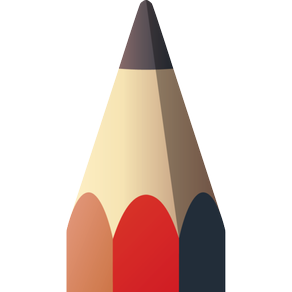
Autodesk SketchBook
Draw, paint, and sketch
Free
8.7for iPhone
Age Rating
Autodesk SketchBook Screenshots
About Autodesk SketchBook
SketchBook for Everybody!
At Autodesk, we believe creativity starts with an idea. From quick conceptual sketches to fully finished artwork, sketching is at the heart of the creative process. You never know when a great idea will strike, so access to fast and powerful creative sketching tools is an invaluable part of any creative process.
For this reason, we are excited to announce that the fully featured version of SketchBook is now FREE for everyone!
At Autodesk, we believe creativity starts with an idea. From quick conceptual sketches to fully finished artwork, sketching is at the heart of the creative process. You never know when a great idea will strike, so access to fast and powerful creative sketching tools is an invaluable part of any creative process.
For this reason, we are excited to announce that the fully featured version of SketchBook is now FREE for everyone!
Show More
What's New in the Latest Version 8.7
Last updated on Nov 5, 2019
Old Versions
· We removed the splash screen that appeared upon startup, so there is no longer a need or even an option for logging in.
· NOTE: If you are not a SketchBook Pro (enterprise) user and created an Autodesk Account, you may want to delete it. See the article Delete Your Autodesk Account for instructions for how to do this.
· NOTE: If you are not a SketchBook Pro (enterprise) user and created an Autodesk Account, you may want to delete it. See the article Delete Your Autodesk Account for instructions for how to do this.
Show More
Version History
8.7
Nov 5, 2019
· We removed the splash screen that appeared upon startup, so there is no longer a need or even an option for logging in.
· NOTE: If you are not a SketchBook Pro (enterprise) user and created an Autodesk Account, you may want to delete it. See the article Delete Your Autodesk Account for instructions for how to do this.
· NOTE: If you are not a SketchBook Pro (enterprise) user and created an Autodesk Account, you may want to delete it. See the article Delete Your Autodesk Account for instructions for how to do this.
8.6.1
May 9, 2018
• Bug fixes
8.6.0
May 7, 2018
We are excited to announce that the fully featured version of SketchBook is now FREE for everyone!
8.5.2
Oct 31, 2017
• The brush lag you may have experienced with 8.5 has been corrected.
• When you reset the Color Palette, the Color Editor won't disappear.
• If you couldn't access the Color Editor from the toolbar, this issue has been resolved.
• The canvas now fits the screen, instead of displaying only the top left corner, when a new fixed-sized canvas is set and created.
• When you reset the Color Palette, the Color Editor won't disappear.
• If you couldn't access the Color Editor from the toolbar, this issue has been resolved.
• The canvas now fits the screen, instead of displaying only the top left corner, when a new fixed-sized canvas is set and created.
8.5
Oct 2, 2017
Bug fixes and improvements.
8.4.1
Apr 27, 2017
Bug fixes.
8.4.0
Mar 28, 2017
For MacBook Pro users, we've added quick access icons and sliders to the Touch Bar for undoing/redoing and changing brush/color attributes.
8.3.1
Jan 5, 2017
• We added Stroke Stabilizer. Apply different amounts of smoothness to your initial stroke, while preserving sharp corners. Now, you can draw perfect circles, ellipses, and straight lines freehand!
• Take brush stroke customization further. We added a new level of texture control to create brushes with more richness and depth. Try the new Signature Ink, Pencil Pal, Soft Pastel, Watercolor, Dusty Airbrush brushes and see how it’s done. The possibilities are endless.
• Speaking of brushes, we saw some of you noticed that we give away a new free brush set every Monday. We're glad you like them! Now, subscribers have the SketchBook Extras panel, which makes it even easier to bring content into SketchBook. Simply click on the ones you want to load them directly into your SketchBook.
• Take brush stroke customization further. We added a new level of texture control to create brushes with more richness and depth. Try the new Signature Ink, Pencil Pal, Soft Pastel, Watercolor, Dusty Airbrush brushes and see how it’s done. The possibilities are endless.
• Speaking of brushes, we saw some of you noticed that we give away a new free brush set every Monday. We're glad you like them! Now, subscribers have the SketchBook Extras panel, which makes it even easier to bring content into SketchBook. Simply click on the ones you want to load them directly into your SketchBook.
8.2.3
Sep 7, 2016
Bug fixes.
8.2.0
Jul 18, 2016
*** Save 20% off Annual SketchBook Pro Subscription through September 7 ***
Good news, keyboard-hotkey lovers! SketchBook finally includes the ability to customize hotkeys.
Even more, a bunch of commands are now available to assign hotkeys to enhance your productivity.
New features and improvements:
· Hotkeys
· Fixed the issue with the content not appearing in the canvas, after toggling layer group visibility off/on
Good news, keyboard-hotkey lovers! SketchBook finally includes the ability to customize hotkeys.
Even more, a bunch of commands are now available to assign hotkeys to enhance your productivity.
New features and improvements:
· Hotkeys
· Fixed the issue with the content not appearing in the canvas, after toggling layer group visibility off/on
8.1.1
May 16, 2016
Seeing is believing! So, from now on, you can experience all Pro features in a 7 day free trial.
Something new, something smart, and something you asked for. That’s the theme of this update. Here is what we’ve added:
• Pro member exclusive: Introducing Radial Symmetry, with up to 16 sectors of symmetry. The X and Y axis have had all the fun for too long, so we brought circles into the mix. Use Radial Symmetry to create things like mandalas, complex patterns, wheels, and whatever else you can dream up.
• Brush icon customization: In the past we’ve given you a fixed number of icons to pick from when you add them to your toolset. That doesn’t make sense. We now allow you to create a custom icon to go along with your custom brushes. Sanity has been restored.
• Color Editor: The last update came with a newly designed Color Editor, and you didn’t like it. Nothing ventured, nothing gained is what we say, but when we make something you don’t like, we listen. The Color Editor you love is back in the app. Thanks for all of your feedback!
• Color Picker: Want to pick a color from outside of SketchBook to use in a sketch? Now, you can!
• The magnifying glass is now available when in the Color Picker. Mouse over the area you want, then tap-hold your left mouse button.
• The anti-aliasing issue for brushes smaller than 1.0 was fixed.
• We've changed the texture capture mode cursor. Also, now you can see if you're in still in this mode.
Something new, something smart, and something you asked for. That’s the theme of this update. Here is what we’ve added:
• Pro member exclusive: Introducing Radial Symmetry, with up to 16 sectors of symmetry. The X and Y axis have had all the fun for too long, so we brought circles into the mix. Use Radial Symmetry to create things like mandalas, complex patterns, wheels, and whatever else you can dream up.
• Brush icon customization: In the past we’ve given you a fixed number of icons to pick from when you add them to your toolset. That doesn’t make sense. We now allow you to create a custom icon to go along with your custom brushes. Sanity has been restored.
• Color Editor: The last update came with a newly designed Color Editor, and you didn’t like it. Nothing ventured, nothing gained is what we say, but when we make something you don’t like, we listen. The Color Editor you love is back in the app. Thanks for all of your feedback!
• Color Picker: Want to pick a color from outside of SketchBook to use in a sketch? Now, you can!
• The magnifying glass is now available when in the Color Picker. Mouse over the area you want, then tap-hold your left mouse button.
• The anti-aliasing issue for brushes smaller than 1.0 was fixed.
• We've changed the texture capture mode cursor. Also, now you can see if you're in still in this mode.
8.0.1
Mar 21, 2016
• Bug fixing.
8
Jan 12, 2016
There has been a complete overhaul of the brushes, starting with a whole new redesign of the Brush Library, which includes:
◆ New Natural Blend and Colorless brushes
o Pinning brush sets to the Brush Palette
o Redesigned Brush Properties window, which includes:
-Brush types
-Flow and Opacity control
-Stylus tilt and stamp scaling
-Improved texture capture workflow
-Import an image as a stamp texture
o Loading custom and purchased brushes
◆ Newly designed Color Editor
◆ Support for saving and exporting the SketchBook .skbrushes brush format
◆ Updated the textures for two of the Pastel brushes
◆ Two known issues that resulted in crashes have been resolved
◆ Bug fixes, improvements, and enhancements.
◆ New Natural Blend and Colorless brushes
o Pinning brush sets to the Brush Palette
o Redesigned Brush Properties window, which includes:
-Brush types
-Flow and Opacity control
-Stylus tilt and stamp scaling
-Improved texture capture workflow
-Import an image as a stamp texture
o Loading custom and purchased brushes
◆ Newly designed Color Editor
◆ Support for saving and exporting the SketchBook .skbrushes brush format
◆ Updated the textures for two of the Pastel brushes
◆ Two known issues that resulted in crashes have been resolved
◆ Bug fixes, improvements, and enhancements.
7.3.1
Sep 28, 2015
-Paste improvement: Paste selection in the exact place where you copied/cut it
-Bug fixes
-Bug fixes
7.2
Jul 13, 2015
v7.2.1
•Create a FlipBook from image sequences
•Import image sequences into a flipbook:
•add a sequence of images to an existing FlipBook with Add Images as Frames.
•add images that are not part of a sequence or even the same file format to create a FlipBook with New FlipBook from Image Sequence.
•Export a frame with Export Current Frame or entire flipbook with Export FlipBook.
•New brushes and brush sets:
•Glow - Choose from an assortment of glow brushes in the Brush Library.
•Inking - Use this brush for all your inking needs. You can find it in the Brush Library.
•For Mac App Store users, pressure-sensitive sketching is available for the new Force Touch trackpad on MacBooks and MacBook Pros.
•Bug fixes and improvements
•Create a FlipBook from image sequences
•Import image sequences into a flipbook:
•add a sequence of images to an existing FlipBook with Add Images as Frames.
•add images that are not part of a sequence or even the same file format to create a FlipBook with New FlipBook from Image Sequence.
•Export a frame with Export Current Frame or entire flipbook with Export FlipBook.
•New brushes and brush sets:
•Glow - Choose from an assortment of glow brushes in the Brush Library.
•Inking - Use this brush for all your inking needs. You can find it in the Brush Library.
•For Mac App Store users, pressure-sensitive sketching is available for the new Force Touch trackpad on MacBooks and MacBook Pros.
•Bug fixes and improvements
7.1.1
Jan 29, 2015
- The sign up, purchasing, and log in process have been made easier-
- Our new videos walk you through how to use many of the SketchBook tools
- For SketchBook users behind a firewall, you can now set up a proxy server to log in
- You only have to log in once – there is no need to ever log in again!
- Bug fixes and improvements
- Our new videos walk you through how to use many of the SketchBook tools
- For SketchBook users behind a firewall, you can now set up a proxy server to log in
- You only have to log in once – there is no need to ever log in again!
- Bug fixes and improvements
7.1.0
Nov 22, 2014
- Bug fixes
7.0.7
Nov 12, 2014
Bug fixes
7.0.6
Oct 16, 2014
***SketchBook is now optimized for Yosemite***
- Improvements
• iCloud Drive support
• iCloud workflow update
- Bug fixes
- Improvements
• iCloud Drive support
• iCloud workflow update
- Bug fixes
7.0.5
Sep 14, 2014
Added a Restore Subscription feature for a small number of users who were having issues redeeming subscriptions purchased through the Mac App Store
7.0.3
Aug 8, 2014
Fixed an issue where the app would fail to open for some users
7.0.2
Aug 7, 2014
This version of Autodesk SketchBook has a critical error, and will not function properly in its current state.
The SketchBook team is actively working on an update, so that you can all experience SketchBook as it should be. A reliable drawing tool.
We all express our deepest apologies for this mishap and thank you all for your patience.
---
Fixed a minor stability issues affecting a small number of users.
The SketchBook team is actively working on an update, so that you can all experience SketchBook as it should be. A reliable drawing tool.
We all express our deepest apologies for this mishap and thank you all for your patience.
---
Fixed a minor stability issues affecting a small number of users.
7.0.1
Jul 29, 2014
Autodesk SketchBook FAQ
Click here to learn how to download Autodesk SketchBook in restricted country or region.
Check the following list to see the minimum requirements of Autodesk SketchBook.
iPhone
Autodesk SketchBook supports Chinese, English, French, German, Italian, Japanese, Korean, Portuguese, Russian, Spanish













