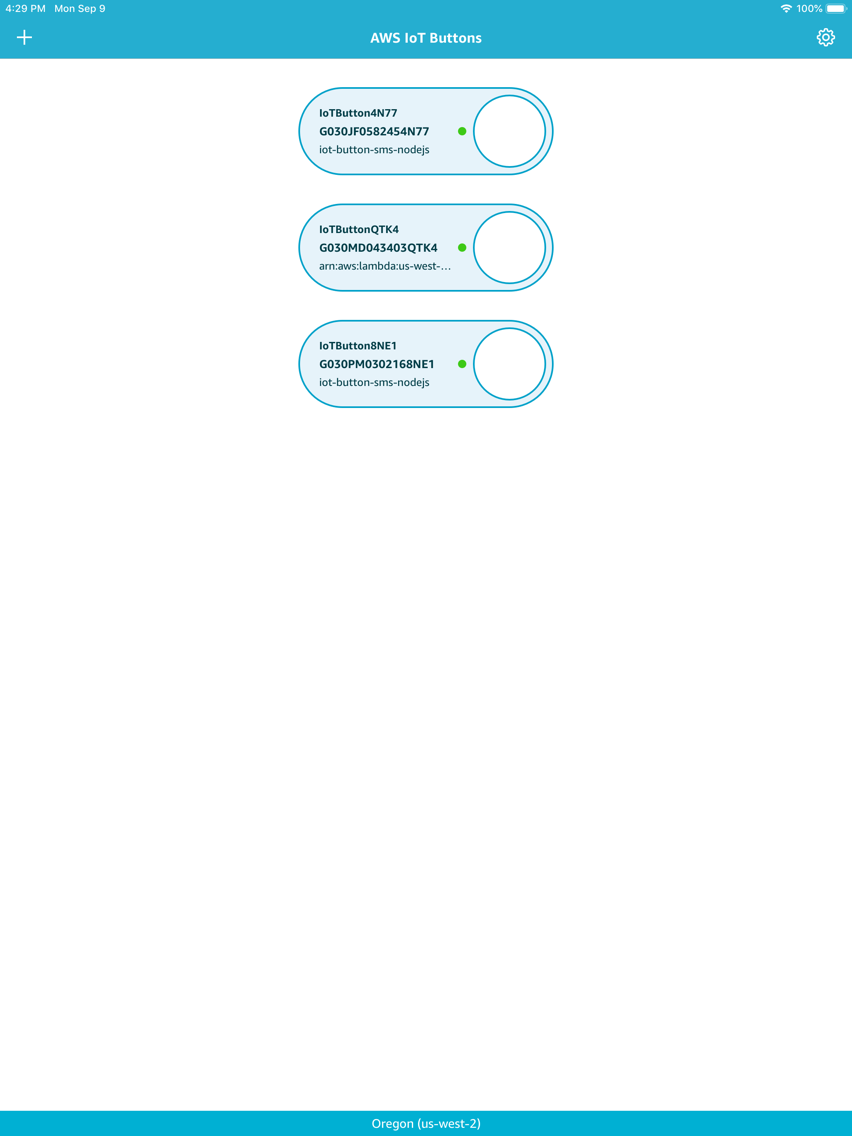AWS IoT Button Dev
Free
1.5for iPhone, iPad
Age Rating
AWS IoT Button Dev Screenshots
About AWS IoT Button Dev
The AWS IoT Button is an easy way to get started with the Internet of Things. Based on the Amazon Dash button hardware, the AWS IoT Button is a developer kit that can be programmed to control Internet-connected devices and services. This programmable Wi-Fi button is designed to help developers get started with AWS IoT, AWS Lambda and other Amazon Web Services.
Fast provisioning and set-up
This app walks you through a few easy steps to get your AWS IoT Button up and running: (1) Register - create the resources required for your Button to send messages to AWS IoT, (2) Configure - upload security credentials to your Button and connect it to your Wi-Fi network, and (3) Set Button action - use Lambda functions to trigger events in the Cloud.
Easy to use
- Manage multiple Buttons
- Quickly reconfigure the Button to connect to locally available Wi-Fi
- Create a new AWS Lambda function from a blueprint or use one you developed on the AWS Console
- Scan the Button's barcode so you don't need to type the Device Serial Number out by hand
- Name your Buttons
Visit us at https://aws.amazon.com/iotbutton
Twitter: #awsiotbutton
Fast provisioning and set-up
This app walks you through a few easy steps to get your AWS IoT Button up and running: (1) Register - create the resources required for your Button to send messages to AWS IoT, (2) Configure - upload security credentials to your Button and connect it to your Wi-Fi network, and (3) Set Button action - use Lambda functions to trigger events in the Cloud.
Easy to use
- Manage multiple Buttons
- Quickly reconfigure the Button to connect to locally available Wi-Fi
- Create a new AWS Lambda function from a blueprint or use one you developed on the AWS Console
- Scan the Button's barcode so you don't need to type the Device Serial Number out by hand
- Name your Buttons
Visit us at https://aws.amazon.com/iotbutton
Twitter: #awsiotbutton
Show More
What's New in the Latest Version 1.5
Last updated on Sep 16, 2019
Old Versions
Bug fixes and performance enhancements.
Show More
Version History
1.5
Sep 16, 2019
Bug fixes and performance enhancements.
1.3.1
Jun 14, 2017
Support for more languages and minor bug fixes.
1.3
May 31, 2017
Support for more languages and minor bug fixes.
1.2
Feb 23, 2017
Bugfixes in Wi-Fi configuration and AWS account login.
1.1
Feb 7, 2017
* Fixed Multi-Factor Authentication issue
* Improved barcode detection accuracy
* Miscellaneous user interface improvements and bug fixes
* Improved barcode detection accuracy
* Miscellaneous user interface improvements and bug fixes
1.0
Nov 30, 2016
AWS IoT Button Dev FAQ
Click here to learn how to download AWS IoT Button Dev in restricted country or region.
Check the following list to see the minimum requirements of AWS IoT Button Dev.
iPhone
iPad
AWS IoT Button Dev supports English, French, German, Italian, Spanish