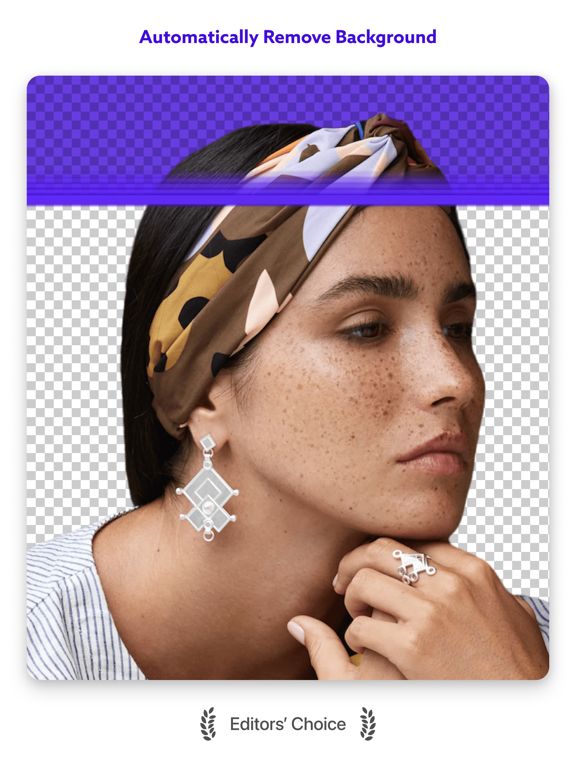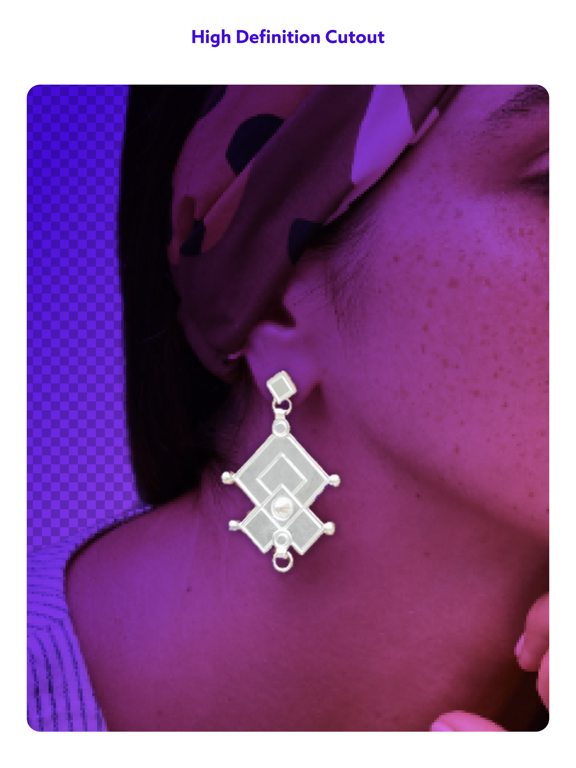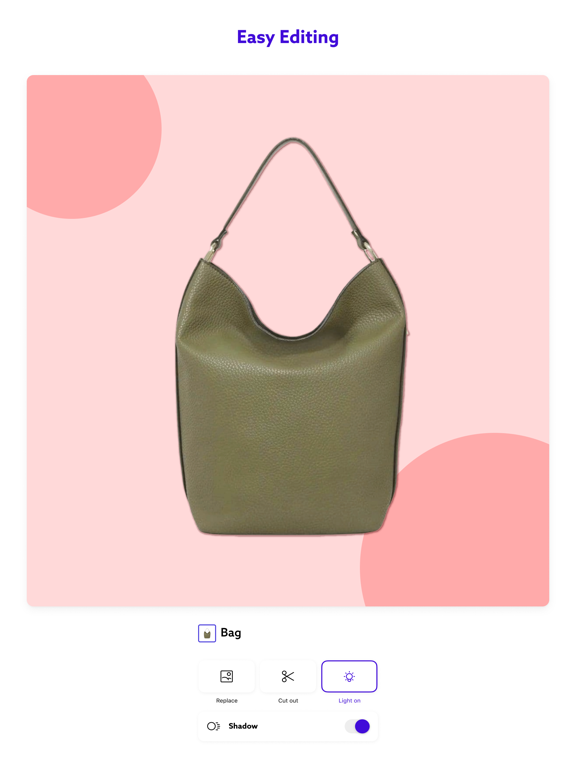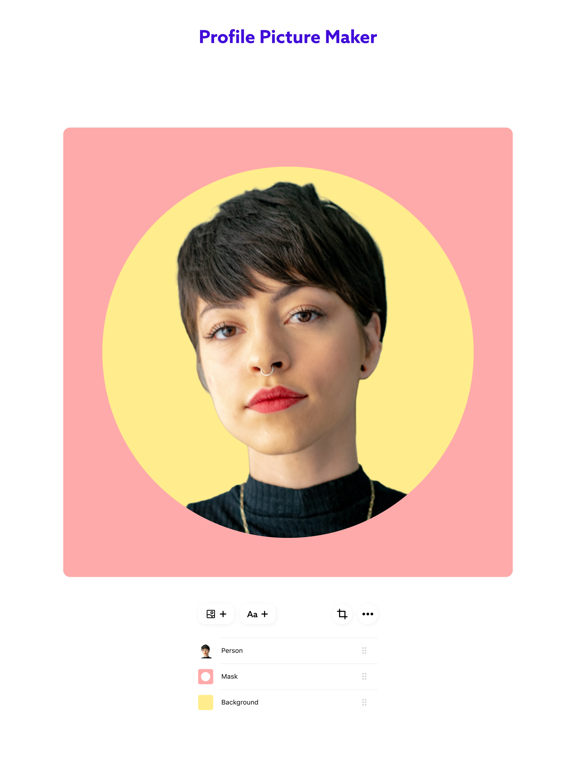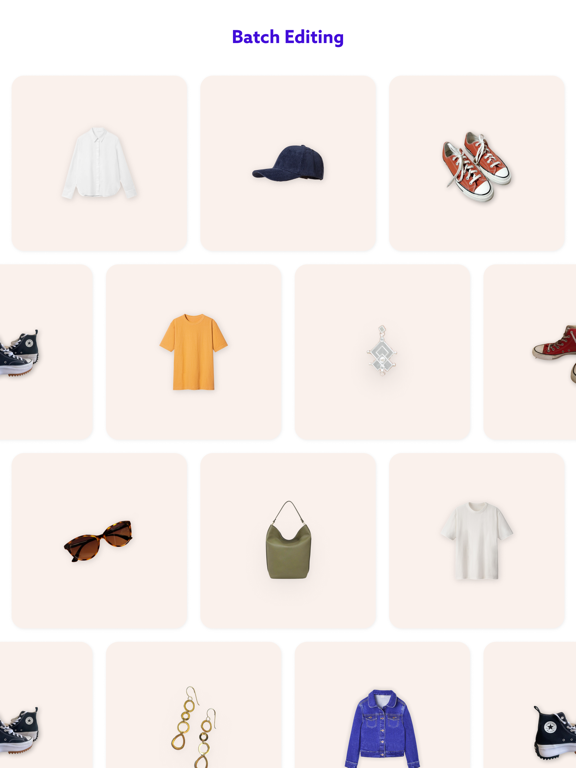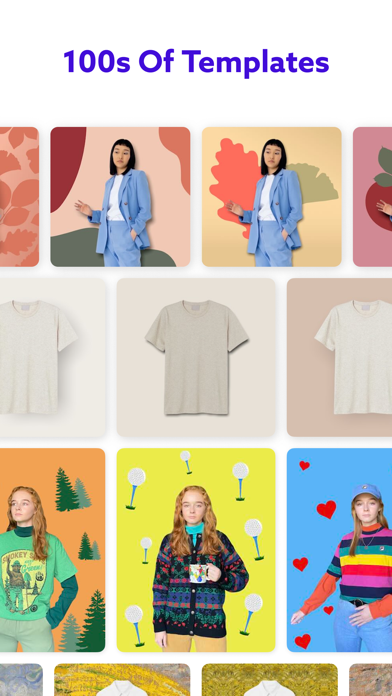Photoroom: AI Photo Editor
Change & remove background
FreeOffers In-App Purchases
5.9.0for iPhone, iPad
9.5
22K+ Ratings
ARTIZANS OF PHOTO VIDEO BACKGROUND EDITOR APP
Developer
182.1 MB
Size
Apr 9, 2024
Update Date
#9
in Photo & Video
4+
Age Rating
Age Rating
Photoroom: AI Photo Editor Screenshots
About Photoroom: AI Photo Editor
**Featured in Apple’s Apps We Love**
Effortlessly create, edit, and organize perfect product shots with just a few taps. It’s why thousands of creators and online sellers choose Photoroom to get their listings live 3x faster and make more sales.
All within the mobile app, you can:
- Create professional product images for e-commerce marketplaces like Depop, Poshmark, Amazon, and Shopify.
- Create marketing materials using built-in templates for Instagram, Facebook, Youtube, Pinterest, and more.
- Customize profile pictures for web pages and social media profiles.
- Curate polished stories that showcase your store, your life, or yourself.
- Invite anyone to view, download, or add photos.
- Promote more, faster.
Explore the many features of Photoroom and see how you can streamline photo editing without sacrificing quality.
- Edit photos quickly and accurately with the Background Removal tool.
- Save time by editing dozens of photos at once with Batch Editor.
- Precisely refine edges with the help of Assisted Cutout.
- Instantly remove unwanted objects and defects using Magic Retouch.
- Effortlessly export photos for any social media or selling platform with Magic Resize.
- Get recommendations that best suit your needs with Smart Templates.
- Instantly create stunning backgrounds for your product photos using artificial intelligence with Instant Backgrounds.
Terms of Use: https://photoroom.app/legal/terms-and-conditions/
About Photoroom Pro subscriptions:
Try Photoroom Pro with a free trial. You'll be charged a subscription fee when the trial ends only, except if you cancel the subscription before. Photoroom Pro subscriptions are charged monthly or annually to your iTunes Account after your 7 day trial ends. Subscriptions will then auto-renew every month or year unless turned off at least 24 hours before the end of the current period. Your iTunes account will be charged for renewal within 24 hours prior to the end of the current period. To stop auto-renewal, visit Account Settings in iTunes after purchase.
Free Plan is limited to 250 exports.
Effortlessly create, edit, and organize perfect product shots with just a few taps. It’s why thousands of creators and online sellers choose Photoroom to get their listings live 3x faster and make more sales.
All within the mobile app, you can:
- Create professional product images for e-commerce marketplaces like Depop, Poshmark, Amazon, and Shopify.
- Create marketing materials using built-in templates for Instagram, Facebook, Youtube, Pinterest, and more.
- Customize profile pictures for web pages and social media profiles.
- Curate polished stories that showcase your store, your life, or yourself.
- Invite anyone to view, download, or add photos.
- Promote more, faster.
Explore the many features of Photoroom and see how you can streamline photo editing without sacrificing quality.
- Edit photos quickly and accurately with the Background Removal tool.
- Save time by editing dozens of photos at once with Batch Editor.
- Precisely refine edges with the help of Assisted Cutout.
- Instantly remove unwanted objects and defects using Magic Retouch.
- Effortlessly export photos for any social media or selling platform with Magic Resize.
- Get recommendations that best suit your needs with Smart Templates.
- Instantly create stunning backgrounds for your product photos using artificial intelligence with Instant Backgrounds.
Terms of Use: https://photoroom.app/legal/terms-and-conditions/
About Photoroom Pro subscriptions:
Try Photoroom Pro with a free trial. You'll be charged a subscription fee when the trial ends only, except if you cancel the subscription before. Photoroom Pro subscriptions are charged monthly or annually to your iTunes Account after your 7 day trial ends. Subscriptions will then auto-renew every month or year unless turned off at least 24 hours before the end of the current period. Your iTunes account will be charged for renewal within 24 hours prior to the end of the current period. To stop auto-renewal, visit Account Settings in iTunes after purchase.
Free Plan is limited to 250 exports.
Show More
What's New in the Latest Version 5.9.0
Last updated on Apr 9, 2024
Old Versions
This update brings new features and stability improvements to make your Photoroom experience even greater.
In this release:
- Before or After, what do you prefer? Go check the preview screen to compare how Photoroom improved your photos!
From previous releases:
- The UI of Your Content has been improved!
- Widgets are now available to fast-track you into the app.
- We've introduced an easier way to change your background in the editor.
- A new AI tool is available! We're happy to share that Instant shadow is here!
In this release:
- Before or After, what do you prefer? Go check the preview screen to compare how Photoroom improved your photos!
From previous releases:
- The UI of Your Content has been improved!
- Widgets are now available to fast-track you into the app.
- We've introduced an easier way to change your background in the editor.
- A new AI tool is available! We're happy to share that Instant shadow is here!
Show More
Version History
5.9.0
Apr 9, 2024
This update brings new features and stability improvements to make your Photoroom experience even greater.
In this release:
- Before or After, what do you prefer? Go check the preview screen to compare how Photoroom improved your photos!
From previous releases:
- The UI of Your Content has been improved!
- Widgets are now available to fast-track you into the app.
- We've introduced an easier way to change your background in the editor.
- A new AI tool is available! We're happy to share that Instant shadow is here!
In this release:
- Before or After, what do you prefer? Go check the preview screen to compare how Photoroom improved your photos!
From previous releases:
- The UI of Your Content has been improved!
- Widgets are now available to fast-track you into the app.
- We've introduced an easier way to change your background in the editor.
- A new AI tool is available! We're happy to share that Instant shadow is here!
5.8.9
Apr 2, 2024
This update brings new features and stability improvements to make your Photoroom experience even greater.
In this release:
- Before or After, what do you prefer? Go check the preview screen to compare how Photoroom improved your photos!
From previous releases:
- The UI of Your Content has been improved!
- Widgets are now available to fast-track you into the app.
- We've introduced an easier way to change your background in the editor.
- A new AI tool is available! We're happy to share that Instant shadow is here!
In this release:
- Before or After, what do you prefer? Go check the preview screen to compare how Photoroom improved your photos!
From previous releases:
- The UI of Your Content has been improved!
- Widgets are now available to fast-track you into the app.
- We've introduced an easier way to change your background in the editor.
- A new AI tool is available! We're happy to share that Instant shadow is here!
5.8.8
Mar 27, 2024
This update brings new features and stability improvements to make your Photoroom experience even greater.
In this release:
- Before or After, what do you prefer? Go check the preview screen to compare how Photoroom improved your photos!
From previous releases:
- The UI of Your Content has been improved!
- Widgets are now available to fast-track you into the app.
- We've introduced an easier way to change your background in the editor.
- A new AI tool is available! We're happy to share that Instant shadow is here!
In this release:
- Before or After, what do you prefer? Go check the preview screen to compare how Photoroom improved your photos!
From previous releases:
- The UI of Your Content has been improved!
- Widgets are now available to fast-track you into the app.
- We've introduced an easier way to change your background in the editor.
- A new AI tool is available! We're happy to share that Instant shadow is here!
5.8.7
Mar 20, 2024
This update brings new features and stability improvements to make your Photoroom experience even greater.
In this release:
- Before of After, what do you prefer? Go check the preview screen to compare how Photoroom improved your photos!
From previous releases:
- The UI of Your Content has been improved!
- Widgets are now available to fast-track you into the app.
- We've introduced an easier way to change your background in the editor.
- A new AI tool is available! We're happy to share that Instant shadow is here!
In this release:
- Before of After, what do you prefer? Go check the preview screen to compare how Photoroom improved your photos!
From previous releases:
- The UI of Your Content has been improved!
- Widgets are now available to fast-track you into the app.
- We've introduced an easier way to change your background in the editor.
- A new AI tool is available! We're happy to share that Instant shadow is here!
5.8.6
Mar 12, 2024
This update brings new features and stability improvements to make your Photoroom experience even greater.
In this release:
- Before of After, what do you prefer? Go check the preview screen to compare how Photoroom improved your photos!
From previous releases:
- The UI of Your Content has been improved!
- Widgets are now available to fast-track you into the app.
- We've introduced an easier way to change your background in the editor.
- A new AI tool is available! We're happy to share that Instant shadow is here!
In this release:
- Before of After, what do you prefer? Go check the preview screen to compare how Photoroom improved your photos!
From previous releases:
- The UI of Your Content has been improved!
- Widgets are now available to fast-track you into the app.
- We've introduced an easier way to change your background in the editor.
- A new AI tool is available! We're happy to share that Instant shadow is here!
5.8.4
Feb 27, 2024
This update brings new features and stability improvements to make your Photoroom experience even greater.
In this release:
- Before of After, what do you prefer? Go check the preview screen to compare how Photoroom improved your photos!
From previous releases:
- The UI of Your Content has been improved!
- Widgets are now available to fast-track you into the app.
- We've introduced an easier way to change your background in the editor.
- A new AI tool is available! We're happy to share that Instant shadow is here!
In this release:
- Before of After, what do you prefer? Go check the preview screen to compare how Photoroom improved your photos!
From previous releases:
- The UI of Your Content has been improved!
- Widgets are now available to fast-track you into the app.
- We've introduced an easier way to change your background in the editor.
- A new AI tool is available! We're happy to share that Instant shadow is here!
5.8.3
Feb 21, 2024
This update brings new features and stability improvements to make your Photoroom experience even greater.
In this release:
- Before of After, what do you prefer? Go check the preview screen to compare how Photoroom improved your photos!
From previous releases:
- The UI of Your Content has been improved!
- Widgets are now available to fast-track you into the app.
- We've introduced an easier way to change your background in the editor.
- A new AI tool is available! We're happy to share that Instant shadow is here!
In this release:
- Before of After, what do you prefer? Go check the preview screen to compare how Photoroom improved your photos!
From previous releases:
- The UI of Your Content has been improved!
- Widgets are now available to fast-track you into the app.
- We've introduced an easier way to change your background in the editor.
- A new AI tool is available! We're happy to share that Instant shadow is here!
5.8.2
Feb 15, 2024
This update brings new features and stability improvements to make your Photoroom experience even greater.
In this release:
- Before of After, what do you prefer? Go check the preview screen to compare how Photoroom improved your photos!
From previous releases:
- The UI of Your Content has been improved!
- Widgets are now available to fast-track you into the app.
- We've introduced an easier way to change your background in the editor.
- A new AI tool is available! We're happy to share that Instant shadow is here!
In this release:
- Before of After, what do you prefer? Go check the preview screen to compare how Photoroom improved your photos!
From previous releases:
- The UI of Your Content has been improved!
- Widgets are now available to fast-track you into the app.
- We've introduced an easier way to change your background in the editor.
- A new AI tool is available! We're happy to share that Instant shadow is here!
5.8.1
Feb 13, 2024
This update brings new features and stability improvements to make your Photoroom experience even greater.
In this release:
- Before of After, what do you prefer? Go check the preview screen to compare how Photoroom improved your photos!
From previous releases:
- The UI of Your Content has been improved!
- Widgets are now available to fast-track you into the app.
- We've introduced an easier way to change your background in the editor.
- A new AI tool is available! We're happy to share that Instant shadow is here!
In this release:
- Before of After, what do you prefer? Go check the preview screen to compare how Photoroom improved your photos!
From previous releases:
- The UI of Your Content has been improved!
- Widgets are now available to fast-track you into the app.
- We've introduced an easier way to change your background in the editor.
- A new AI tool is available! We're happy to share that Instant shadow is here!
5.8.0
Feb 6, 2024
This update brings new features and stability improvements to make your Photoroom experience even greater.
In this release:
- Before of After, what do you prefer? Go check the preview screen to compare how Photoroom improved your photos!
From previous releases:
- The UI of Your Content has been improved!
- Widgets are now available to fast-track you into the app.
- We've introduced an easier way to change your background in the editor.
- A new AI tool is available! We're happy to share that Instant shadow is here!
In this release:
- Before of After, what do you prefer? Go check the preview screen to compare how Photoroom improved your photos!
From previous releases:
- The UI of Your Content has been improved!
- Widgets are now available to fast-track you into the app.
- We've introduced an easier way to change your background in the editor.
- A new AI tool is available! We're happy to share that Instant shadow is here!
5.7.8
Jan 31, 2024
This update brings new features and stability improvements to make your PhotoRoom experience even greater.
In this release:
- Before of After, what do you prefer? Go check the preview screen to compare how PhotoRoom improved your photos!
From previous releases:
- The UI of Your Content has been improved!
- Widgets are now available to fast-track you into the app.
- We've introduced an easier way to change your background in the editor.
- A new AI tool is available! We're happy to share that Instant shadow is here!
In this release:
- Before of After, what do you prefer? Go check the preview screen to compare how PhotoRoom improved your photos!
From previous releases:
- The UI of Your Content has been improved!
- Widgets are now available to fast-track you into the app.
- We've introduced an easier way to change your background in the editor.
- A new AI tool is available! We're happy to share that Instant shadow is here!
5.7.7
Jan 24, 2024
This update brings new features and stability improvements to make your PhotoRoom experience even greater.
In this release:
- Before of After, what do you prefer? Go check the preview screen to compare how PhotoRoom improved your photos!
From previous releases:
- The UI of Your Content has been improved!
- Widgets are now available to fast-track you into the app.
- We've introduced an easier way to change your background in the editor.
- A new AI tool is available! We're happy to share that Instant shadow is here!
In this release:
- Before of After, what do you prefer? Go check the preview screen to compare how PhotoRoom improved your photos!
From previous releases:
- The UI of Your Content has been improved!
- Widgets are now available to fast-track you into the app.
- We've introduced an easier way to change your background in the editor.
- A new AI tool is available! We're happy to share that Instant shadow is here!
5.7.5
Jan 17, 2024
This update brings new features and stability improvements to make your PhotoRoom experience even greater.
In this release:
- Before of After, what do you prefer? Go check the preview screen to compare how PhotoRoom improved your photos!
From previous releases:
- The UI of Your Content has been improved!
- Widgets are now available to fast-track you into the app.
- We've introduced an easier way to change your background in the editor.
- A new AI tool is available! We're happy to share that Instant shadow is here!
In this release:
- Before of After, what do you prefer? Go check the preview screen to compare how PhotoRoom improved your photos!
From previous releases:
- The UI of Your Content has been improved!
- Widgets are now available to fast-track you into the app.
- We've introduced an easier way to change your background in the editor.
- A new AI tool is available! We're happy to share that Instant shadow is here!
5.7.4
Jan 12, 2024
This update brings new features and stability improvements to make your PhotoRoom experience even greater.
In this release:
- Before of After, what do you prefer? Go check the preview screen to compare how PhotoRoom improved your photos!
From previous releases:
- The UI of Your Content has been improved!
- Widgets are now available to fast-track you into the app.
- We've introduced an easier way to change your background in the editor.
- A new AI tool is available! We're happy to share that Instant shadow is here!
In this release:
- Before of After, what do you prefer? Go check the preview screen to compare how PhotoRoom improved your photos!
From previous releases:
- The UI of Your Content has been improved!
- Widgets are now available to fast-track you into the app.
- We've introduced an easier way to change your background in the editor.
- A new AI tool is available! We're happy to share that Instant shadow is here!
5.7.3
Jan 4, 2024
This update brings new features and stability improvements to make your PhotoRoom experience even greater.
In this release:
- Before of After, what do you prefer? Go check the preview screen to compare how PhotoRoom improved your photos!
From previous releases:
- The UI of Your Content has been improved!
- Widgets are now available to fast-track you into the app.
- We've introduced an easier way to change your background in the editor.
- A new AI tool is available! We're happy to share that Instant shadow is here!
In this release:
- Before of After, what do you prefer? Go check the preview screen to compare how PhotoRoom improved your photos!
From previous releases:
- The UI of Your Content has been improved!
- Widgets are now available to fast-track you into the app.
- We've introduced an easier way to change your background in the editor.
- A new AI tool is available! We're happy to share that Instant shadow is here!
5.7.1
Dec 28, 2023
This update brings new features and stability improvements to make your PhotoRoom experience even greater.
In this release:
- Before of After, what do you prefer? Go check the preview screen to compare how PhotoRoom improved your photos!
From previous releases:
- The UI of Your Content has been improved!
- Widgets are now available to fast-track you into the app.
- We've introduced an easier way to change your background in the editor.
- A new AI tool is available! We're happy to share that Instant shadow is here!
In this release:
- Before of After, what do you prefer? Go check the preview screen to compare how PhotoRoom improved your photos!
From previous releases:
- The UI of Your Content has been improved!
- Widgets are now available to fast-track you into the app.
- We've introduced an easier way to change your background in the editor.
- A new AI tool is available! We're happy to share that Instant shadow is here!
5.7.0
Dec 18, 2023
This update brings new features and stability improvements to make your PhotoRoom experience even greater.
In this release:
- Before of After, what do you prefer? Go check the preview screen to compare how PhotoRoom improved your photos!
From previous releases:
- The UI of Your Content has been improved!
- Widgets are now available to fast-track you into the app.
- We've introduced an easier way to change your background in the editor.
- A new AI tool is available! We're happy to share that Instant shadow is here!
In this release:
- Before of After, what do you prefer? Go check the preview screen to compare how PhotoRoom improved your photos!
From previous releases:
- The UI of Your Content has been improved!
- Widgets are now available to fast-track you into the app.
- We've introduced an easier way to change your background in the editor.
- A new AI tool is available! We're happy to share that Instant shadow is here!
5.6.9
Dec 14, 2023
This update brings new features and stability improvements to make your PhotoRoom experience even greater.
In this release:
- Before of After, what do you prefer? Go check the preview screen to compare how PhotoRoom improved your photos!
From previous releases:
- The UI of Your Content has been improved!
- Widgets are now available to fast-track you into the app.
- We've introduced an easier way to change your background in the editor.
- A new AI tool is available! We're happy to share that Instant shadow is here!
In this release:
- Before of After, what do you prefer? Go check the preview screen to compare how PhotoRoom improved your photos!
From previous releases:
- The UI of Your Content has been improved!
- Widgets are now available to fast-track you into the app.
- We've introduced an easier way to change your background in the editor.
- A new AI tool is available! We're happy to share that Instant shadow is here!
5.6.8
Dec 12, 2023
This update brings new features and stability improvements to make your PhotoRoom experience even greater.
In this release:
- Before of After, what do you prefer? Go check the preview screen to compare how PhotoRoom improved your photos!
From previous releases:
- The UI of Your Content has been improved!
- Widgets are now available to fast-track you into the app.
- We've introduced an easier way to change your background in the editor.
- A new AI tool is available! We're happy to share that Instant shadow is here!
In this release:
- Before of After, what do you prefer? Go check the preview screen to compare how PhotoRoom improved your photos!
From previous releases:
- The UI of Your Content has been improved!
- Widgets are now available to fast-track you into the app.
- We've introduced an easier way to change your background in the editor.
- A new AI tool is available! We're happy to share that Instant shadow is here!
5.6.7
Dec 8, 2023
This update brings new features and stability improvements to make your PhotoRoom experience even greater.
In this release:
- Before of After, what do you prefer? Go check the preview screen to compare how PhotoRoom improved your photos!
From previous releases:
- The UI of Your Content has been improved!
- Widgets are now available to fast-track you into the app.
- We've introduced an easier way to change your background in the editor.
- A new AI tool is available! We're happy to share that Instant shadow is here!
In this release:
- Before of After, what do you prefer? Go check the preview screen to compare how PhotoRoom improved your photos!
From previous releases:
- The UI of Your Content has been improved!
- Widgets are now available to fast-track you into the app.
- We've introduced an easier way to change your background in the editor.
- A new AI tool is available! We're happy to share that Instant shadow is here!
5.6.6
Nov 27, 2023
This update brings new features and stability improvements to make your PhotoRoom experience even greater.
In this release:
- The UI of Your Content has been improved!
- Widgets are now available to fast-track you into the app.
- We've introduced an easier way to change your background in the editor. Give it a try!
- A new AI tool is available! We're happy to share that Instant shadow is here!
From previous releases:
- Improved photo picker experience.
- You can now create and edit custom Instant Backgrounds, right even in the editor!
- As for Instant Backgrounds, you can now regenerate your them in the edit screen at will!
- You can lock layers in the edit screen!
In this release:
- The UI of Your Content has been improved!
- Widgets are now available to fast-track you into the app.
- We've introduced an easier way to change your background in the editor. Give it a try!
- A new AI tool is available! We're happy to share that Instant shadow is here!
From previous releases:
- Improved photo picker experience.
- You can now create and edit custom Instant Backgrounds, right even in the editor!
- As for Instant Backgrounds, you can now regenerate your them in the edit screen at will!
- You can lock layers in the edit screen!
5.6.5
Nov 20, 2023
This update brings new features and stability improvements to make your PhotoRoom experience even greater.
In this release:
- The UI of Your Content has been improved!
- Widgets are now available to fast-track you into the app.
- We've introduced an easier way to change your background in the editor. Give it a try!
- A new AI tool is available! We're happy to share that Instant shadow is here!
From previous releases:
- Improved photo picker experience.
- You can now create and edit custom Instant Backgrounds, right even in the editor!
- As for Instant Backgrounds, you can now regenerate your them in the edit screen at will!
- You can lock layers in the edit screen!
In this release:
- The UI of Your Content has been improved!
- Widgets are now available to fast-track you into the app.
- We've introduced an easier way to change your background in the editor. Give it a try!
- A new AI tool is available! We're happy to share that Instant shadow is here!
From previous releases:
- Improved photo picker experience.
- You can now create and edit custom Instant Backgrounds, right even in the editor!
- As for Instant Backgrounds, you can now regenerate your them in the edit screen at will!
- You can lock layers in the edit screen!
5.6.3
Nov 8, 2023
This update brings new features and stability improvements to make your PhotoRoom experience even greater.
In this release:
- The UI of Your Content has been improved!
- Widgets are now available to fast-track you into the app.
- We've introduced an easier way to change your background in the editor. Give it a try!
- A new AI tool is available! We're happy to share that Instant shadow is here!
From previous releases:
- Improved photo picker experience.
- You can now create and edit custom Instant Backgrounds, right even in the editor!
- As for Instant Backgrounds, you can now regenerate your them in the edit screen at will!
- You can lock layers in the edit screen!
In this release:
- The UI of Your Content has been improved!
- Widgets are now available to fast-track you into the app.
- We've introduced an easier way to change your background in the editor. Give it a try!
- A new AI tool is available! We're happy to share that Instant shadow is here!
From previous releases:
- Improved photo picker experience.
- You can now create and edit custom Instant Backgrounds, right even in the editor!
- As for Instant Backgrounds, you can now regenerate your them in the edit screen at will!
- You can lock layers in the edit screen!
5.6.2
Oct 31, 2023
This update brings new features and stability improvements to make your PhotoRoom experience even greater.
In this release:
- The UI of Your Content has been improved!
- Widgets are now available to fast-track you into the app.
- We've introduced an easier way to change your background in the editor. Give it a try!
- A new AI tool is available! We're happy to share that Instant shadow is here!
From previous releases:
- Improved photo picker experience.
- You can now create and edit custom Instant Backgrounds, right even in the editor!
- As for Instant Backgrounds, you can now regenerate your them in the edit screen at will!
- You can lock layers in the edit screen!
In this release:
- The UI of Your Content has been improved!
- Widgets are now available to fast-track you into the app.
- We've introduced an easier way to change your background in the editor. Give it a try!
- A new AI tool is available! We're happy to share that Instant shadow is here!
From previous releases:
- Improved photo picker experience.
- You can now create and edit custom Instant Backgrounds, right even in the editor!
- As for Instant Backgrounds, you can now regenerate your them in the edit screen at will!
- You can lock layers in the edit screen!
5.6.1
Oct 27, 2023
This update brings new features and stability improvements to make your PhotoRoom experience even greater.
In this release:
- The UI of Your Content has been improved!
- Widgets are now available to fast-track you into the app.
- We've introduced an easier way to change your background in the editor. Give it a try!
- A new AI tool is available! We're happy to share that Instant shadow is here!
From previous releases:
- Improved photo picker experience.
- You can now create and edit custom Instant Backgrounds, right even in the editor!
- As for Instant Backgrounds, you can now regenerate your them in the edit screen at will!
- You can lock layers in the edit screen!
In this release:
- The UI of Your Content has been improved!
- Widgets are now available to fast-track you into the app.
- We've introduced an easier way to change your background in the editor. Give it a try!
- A new AI tool is available! We're happy to share that Instant shadow is here!
From previous releases:
- Improved photo picker experience.
- You can now create and edit custom Instant Backgrounds, right even in the editor!
- As for Instant Backgrounds, you can now regenerate your them in the edit screen at will!
- You can lock layers in the edit screen!
Photoroom: AI Photo Editor FAQ
Photoroom: AI Photo Editor is available in regions other than the following restricted countries:
China
Photoroom: AI Photo Editor supports English, Arabic, Danish, Dutch, Finnish, French, German, Greek, Hebrew, Hungarian, Indonesian, Italian, Japanese, Korean, Malay, Norwegian Bokmål, Persian, Polish, Portuguese, Romanian, Russian, Simplified Chinese, Spanish, Swedish, Thai, Traditional Chinese, Turkish, Ukrainian, Vietnamese
Photoroom: AI Photo Editor contains in-app purchases. Please check the pricing plan as below:
Remove Background Pro
$4.99
Remove Background Pro
$9.99
Remove Background Pro
$89.99
Monthly Basic Plan (Exp)
$14.99
PhotoRoom Business
$24.99
Yearly Basic Plan (Exp)
$89.99
Monthly-to-Yearly Plan (Exp)
$69.99
PhotoRoom Business
$249.99
Click here to learn how to download Photoroom: AI Photo Editor in restricted country or region.
Check the following list to see the minimum requirements of Photoroom: AI Photo Editor.
iPhone
Requires iOS 16.4 or later.
iPad
Requires iPadOS 16.4 or later.