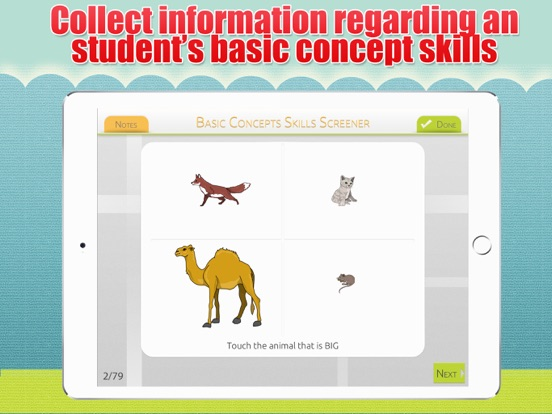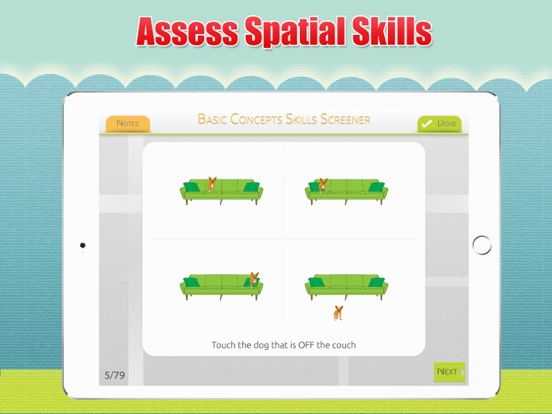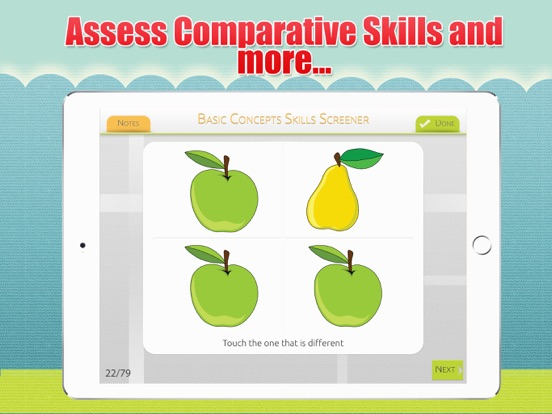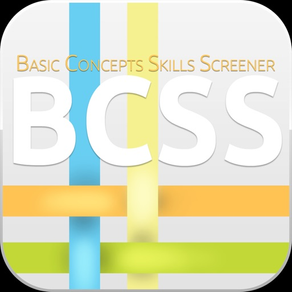
Basic Concepts Skills Screener
Assess Language Skills
$39.99
3.3for iPad
Age Rating
Basic Concepts Skills Screener Screenshots
About Basic Concepts Skills Screener
Basic Concepts Skill Screener (BCSS) is a quick, motivational screening tool created to help assess the basic concept skills in children. Designed by certified speech-language pathologists, BCSS uses technology to engage clients while assessing their school readiness skills. Perfect for all levels from preschool to early elementary, BCSS assesses the concept skills needed for pre-reading and math skills. The Basic Concepts Skills Screener is sure to be a great app for the busy speech-language pathologist, teacher, parent, or caregiver.
Purpose
The Basic Concepts Skills Screener (BCSS) was developed for the purpose of evaluating and describing the basic concepts skills of children. An understanding of basic concepts is foundational for students to follow directions and develop reading and math skills. The BCSS is individually administered to establish a baseline of basic concepts that are in error.
The BCSS explores a child’s knowledge of spatial (location), quantitative (number), comparative (description), and temporal (time) concepts. Basic concepts strengthen vocabulary and are critical for understanding early curriculum (Seifert & Schwartz, 1991). By the time a child starts first grade, he or she should have an understanding of the majority of these concepts (McLaughlin, 1998). Children need a thorough understanding of basic concepts to make comparisons, classify, problem solve, and sequence. Children who do not understand basic concepts will most likely struggle not only with day-to-day academic activities such reading and math, but with extra-curricular activities such as playing sports (Boehm, 2013). Early recognition and remediation of a child’s struggle with basic concepts may reduce the educational impact.
The Basic Concepts Skills Screener can be used to:
•Collect information regarding an individual’s basic concept skills
•Supplement data of a standardized language assessment
•Measure treatment effectiveness and skill growth over time
•Compare a student’s performance to students at same grade level
•Help educators and clinician choose areas of skill development to target for Response to Intervention
•Aid with determining how a student may perform on classroom assessments and outcomes
•Aid in the determination of a language delay or disorder
•Identify students who may be at risk for a learning disorder
How to Use
BSCC is designed for single player assessment. From the home page the facilitator has the option of adding a student, administering a screening, going to the support area, or going to the reports area. When a student has been entered or selected, and new test has been selected, the facilitator has the choice of administering the Full Screening or the Quick Screening. The full screening, 79 questions, takes 10-15 minutes. The quick screening has 30 questions and takes approximately 5 minutes. Both screenings assess concepts at a variety of ages.
When administering the screening, each concept request is presented with four pictures showing possible answers. A tap of the picture marks the child’s answer with a square border. When the “next” button is tapped, a new screen is shown with a new concept and picture choices. An answer must be provided on every screen. At any time, a tap on the done button will terminate the session and bring the user to the report center.
Purpose
The Basic Concepts Skills Screener (BCSS) was developed for the purpose of evaluating and describing the basic concepts skills of children. An understanding of basic concepts is foundational for students to follow directions and develop reading and math skills. The BCSS is individually administered to establish a baseline of basic concepts that are in error.
The BCSS explores a child’s knowledge of spatial (location), quantitative (number), comparative (description), and temporal (time) concepts. Basic concepts strengthen vocabulary and are critical for understanding early curriculum (Seifert & Schwartz, 1991). By the time a child starts first grade, he or she should have an understanding of the majority of these concepts (McLaughlin, 1998). Children need a thorough understanding of basic concepts to make comparisons, classify, problem solve, and sequence. Children who do not understand basic concepts will most likely struggle not only with day-to-day academic activities such reading and math, but with extra-curricular activities such as playing sports (Boehm, 2013). Early recognition and remediation of a child’s struggle with basic concepts may reduce the educational impact.
The Basic Concepts Skills Screener can be used to:
•Collect information regarding an individual’s basic concept skills
•Supplement data of a standardized language assessment
•Measure treatment effectiveness and skill growth over time
•Compare a student’s performance to students at same grade level
•Help educators and clinician choose areas of skill development to target for Response to Intervention
•Aid with determining how a student may perform on classroom assessments and outcomes
•Aid in the determination of a language delay or disorder
•Identify students who may be at risk for a learning disorder
How to Use
BSCC is designed for single player assessment. From the home page the facilitator has the option of adding a student, administering a screening, going to the support area, or going to the reports area. When a student has been entered or selected, and new test has been selected, the facilitator has the choice of administering the Full Screening or the Quick Screening. The full screening, 79 questions, takes 10-15 minutes. The quick screening has 30 questions and takes approximately 5 minutes. Both screenings assess concepts at a variety of ages.
When administering the screening, each concept request is presented with four pictures showing possible answers. A tap of the picture marks the child’s answer with a square border. When the “next” button is tapped, a new screen is shown with a new concept and picture choices. An answer must be provided on every screen. At any time, a tap on the done button will terminate the session and bring the user to the report center.
Show More
What's New in the Latest Version 3.3
Last updated on Jan 31, 2020
Old Versions
Fix bug on night mode for date picker
Show More
Version History
3.3
Jan 31, 2020
Fix bug on night mode for date picker
3.2
Jan 29, 2020
Bug fixes and updates
3.1
Jan 22, 2020
Fix bug with data picker
3.0
Jan 11, 2020
We have updated the app to the latest iOS
2.4
Oct 31, 2018
Improved some target choices
2.2
Oct 24, 2018
We have updated some target images and added more details on the report
2.1
Oct 17, 2018
We updated to iOS 12 standards
2.0
Sep 2, 2016
We have fixed bugs and improved image selections within the test.
1.2
Nov 16, 2014
- Added a pause testing feature
- Fixed bug when tapping on screen with two fingers
- Add Bluetooth compatibility
- Fixed bug when tapping on screen with two fingers
- Add Bluetooth compatibility
1.1
Jul 19, 2013
We have added a second language: Portuguese
1.0
Jul 15, 2013
Basic Concepts Skills Screener FAQ
Click here to learn how to download Basic Concepts Skills Screener in restricted country or region.
Check the following list to see the minimum requirements of Basic Concepts Skills Screener.
iPad
Requires iPadOS 11.0 or later.
Basic Concepts Skills Screener supports English, Portuguese