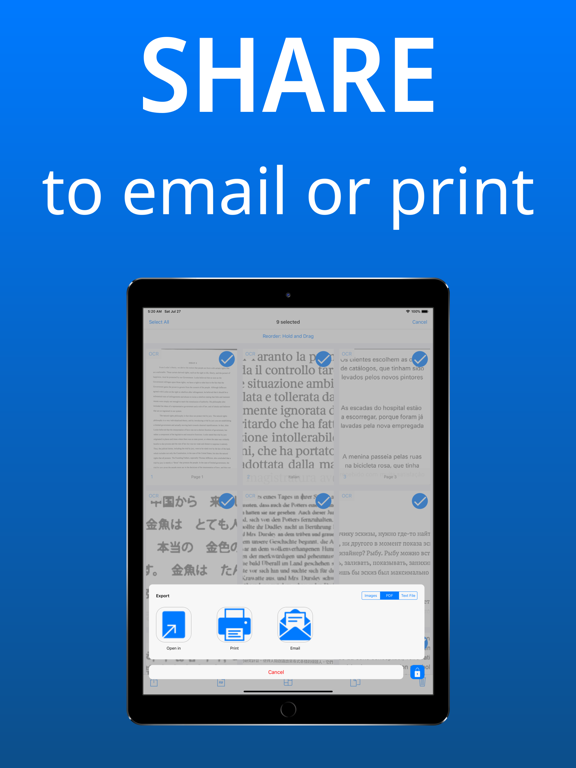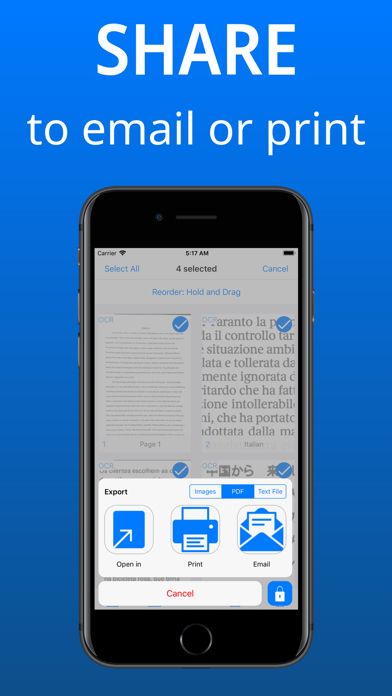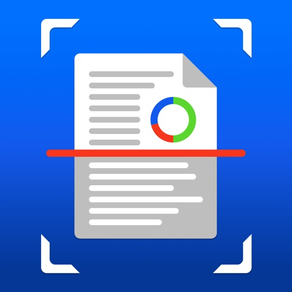
Basic Scan - PDF Scanner, OCR
Text Scanner, Sign & Scan PDF
FreeOffers In-App Purchases
2.16.0for iPhone, iPad and more
8.9
288 Ratings
INWARD INSIGHT LLC
Developer
18.3 MB
Size
Sep 26, 2021
Update Date
Business
Category
4+
Age Rating
Age Rating
Basic Scan - PDF Scanner, OCR Screenshots
About Basic Scan - PDF Scanner, OCR
Basic Scan is a simple way to capture and share your documents, letters, notes, business cards, receipts, sketches, homework, and more. Easily convert pictures to scanner quality images or PDFs, and extract text using OCR (optical character recognition) to search the document. Export the results as .png, .pdf, or .txt - try it out now!
Use Basic Scan for:
* Edge detection of document corners and edit the corners to get the perfect image crop.
* Image filters to remove shadows and generate a readable result.
* OCR Text Recognition to extract text from image. Now including support for 20 languages!
* Sign pages with your signature in red, blue or black.
* Share selected documents or pages as images, PDFs, or OCR text.
* Add images by gallery or camera in batch mode or one-by-one
* Organize, reorder, copy, move or delete selected pages and documents.
* Search for keywords in the OCR results of all the documents and pages.
Choose from 3 subscription options:
- a 1-month subscription with a 3-day free trial period
- a 3-month subscription
- an annual subscription with a 7-day free trial period.
Your free trial subscription will automatically renew to a paid subscription unless auto-renew is turned off at least 24 hours before the end of the free trial period. You can cancel your subscription in the App Store account settings at least 24 hours before the end of the free trial period. Subscription payments will be charged to your App Store account at confirmation of your purchase and upon commencement of each renewal term.
Please note: any unused portion of a free trial period (if offered) will be forfeited when you purchase a premium subscription during the free trial period.
You can cancel a free trial or subscription anytime by turning off auto-renewal through your iTunes account settings. This must be done 24 hours before the end of a free trial or subscription period to avoid being charged. The cancellation will take effect the day after the last day of the current subscription period, and you will be downgraded to the free service.
Privacy Policy: https://sites.google.com/view/basic-scan-privacy-policy
Terms of Use: https://sites.google.com/view/basic-scan-terms-conditions
Got feedback? Please visit https://goo.gl/forms/8zLLRSSGQeB9hNXj1
Use Basic Scan for:
* Edge detection of document corners and edit the corners to get the perfect image crop.
* Image filters to remove shadows and generate a readable result.
* OCR Text Recognition to extract text from image. Now including support for 20 languages!
* Sign pages with your signature in red, blue or black.
* Share selected documents or pages as images, PDFs, or OCR text.
* Add images by gallery or camera in batch mode or one-by-one
* Organize, reorder, copy, move or delete selected pages and documents.
* Search for keywords in the OCR results of all the documents and pages.
Choose from 3 subscription options:
- a 1-month subscription with a 3-day free trial period
- a 3-month subscription
- an annual subscription with a 7-day free trial period.
Your free trial subscription will automatically renew to a paid subscription unless auto-renew is turned off at least 24 hours before the end of the free trial period. You can cancel your subscription in the App Store account settings at least 24 hours before the end of the free trial period. Subscription payments will be charged to your App Store account at confirmation of your purchase and upon commencement of each renewal term.
Please note: any unused portion of a free trial period (if offered) will be forfeited when you purchase a premium subscription during the free trial period.
You can cancel a free trial or subscription anytime by turning off auto-renewal through your iTunes account settings. This must be done 24 hours before the end of a free trial or subscription period to avoid being charged. The cancellation will take effect the day after the last day of the current subscription period, and you will be downgraded to the free service.
Privacy Policy: https://sites.google.com/view/basic-scan-privacy-policy
Terms of Use: https://sites.google.com/view/basic-scan-terms-conditions
Got feedback? Please visit https://goo.gl/forms/8zLLRSSGQeB9hNXj1
Show More
What's New in the Latest Version 2.16.0
Last updated on Sep 26, 2021
Old Versions
- Add new image filters with less saturation
- Update text recognition to be faster
- UI, Internal changes, and Bug fixes in favor of a better user experience.
- Update text recognition to be faster
- UI, Internal changes, and Bug fixes in favor of a better user experience.
Show More
Version History
2.16.0
Sep 26, 2021
- Add new image filters with less saturation
- Update text recognition to be faster
- UI, Internal changes, and Bug fixes in favor of a better user experience.
- Update text recognition to be faster
- UI, Internal changes, and Bug fixes in favor of a better user experience.
2.15.0
Feb 13, 2021
- Fixed bug on iPad camera rotation.
- Update text recognition and syncing features.
- UI, Internal changes, and Bug fixes in favor of a better user experience.
- Update text recognition and syncing features.
- UI, Internal changes, and Bug fixes in favor of a better user experience.
2.14.0
Nov 18, 2020
- iOS 13 Update!
- UI, Internal changes, and Bug fixes in favor of a better user experience.
- UI, Internal changes, and Bug fixes in favor of a better user experience.
2.13.0
Jul 16, 2020
- iOS 13 Update!
- Fixed startup crash.
- UI, Internal changes, and Bug fixes in favor of a better user experience.
- Fixed startup crash.
- UI, Internal changes, and Bug fixes in favor of a better user experience.
2.12.0
May 15, 2020
- Now support for iPad Split View and Slide Over! Multitask with other apps while viewing your documents!
- UI, Internal changes, and Bug fixes in favor of a better user experience.
- UI, Internal changes, and Bug fixes in favor of a better user experience.
2.11.0
Apr 20, 2020
- Arabic Language Support! Now localized to support Right to Left format.
- Fix filtering bug, adjust UI on camera batch documents.
- UI, Internal changes, and Bug fixes in favor of a better user experience.
- Fix filtering bug, adjust UI on camera batch documents.
- UI, Internal changes, and Bug fixes in favor of a better user experience.
2.10.1
Apr 6, 2020
- Supporting Landscape Mode! Now you can rotate your iPad or iPhone to get a better view of your wider documents!
- UI, Internal changes, and Bug fixes in favor of a better user experience.
- UI, Internal changes, and Bug fixes in favor of a better user experience.
2.10.0
Apr 4, 2020
- Supporting Landscape Mode! Now you can rotate your iPad or iPhone to get a better view of your wider documents!
- UI, Internal changes, and Bug fixes in favor of a better user experience.
- UI, Internal changes, and Bug fixes in favor of a better user experience.
2.9.0
Mar 17, 2020
- UI, Internal changes, and Bug fixes in favor of a better user experience.
- Cropping has brightness and contrast sliders that blend with background, instead of cover image.
- Cropping has brightness and contrast sliders that blend with background, instead of cover image.
2.8.0
Feb 28, 2020
- Drag and Drop to reorganize Documents.
- UI and UX adjustments and fixes.
- Premium: Signing with rotation and better cropping.
- Bug fixes and cleanup.
- UI and UX adjustments and fixes.
- Premium: Signing with rotation and better cropping.
- Bug fixes and cleanup.
2.7.0
Feb 20, 2020
- UI/UX updates to change Documents List to a Grid, larger title, and hovering search bar.
- Date added to Documents and Pages titles when created.
- Internal updates to improve user experience.
- Date added to Documents and Pages titles when created.
- Internal updates to improve user experience.
2.6.1
Jan 20, 2020
- Small Bug Fix
2.6.0
Jan 19, 2020
- Faster image crop detection and cropping - process takes up less memory and is nearly instant, reduction in app file size!
- Bug fixes and updates to internal code for better user experience.
- Add app version number at bottom of Settings page.
- Bug fixes and updates to internal code for better user experience.
- Add app version number at bottom of Settings page.
2.5.0
Dec 19, 2019
- New Feature: Live Automatic Page Corners Detection in Camera! Can now adjust camera to see the detection on the document in realtime!
- UI changes to Camera and related functionalities
- Bug fixes
- Update old app icon and OCR icon to newer ones
- UI changes to Camera and related functionalities
- Bug fixes
- Update old app icon and OCR icon to newer ones
2.4.1
Nov 27, 2019
- Minor bug fix
2.4.0
Nov 23, 2019
- Updated text recognition to be much faster and more accurate for English, Spanish, French, German, Italian, and other languages
- New full screen UI for text recognition (OCR)
- Internal fixes to improve user experience
- Bug fixes for iOS 13
- New full screen UI for text recognition (OCR)
- Internal fixes to improve user experience
- Bug fixes for iOS 13
2.3.0
Oct 11, 2019
- iOS 13 update: Dark Mode, Color Palette alteration to support.
- Faster PDF generation with smaller file sizes.
- Import image or PDF from other apps using "Copy to Basic Scan" option in share menu.
- Minimum support version updated to iOS 11.
- Internal improvements to improve experience.
- Bug fixes: missing search menu, status bar crash
- Faster PDF generation with smaller file sizes.
- Import image or PDF from other apps using "Copy to Basic Scan" option in share menu.
- Minimum support version updated to iOS 11.
- Internal improvements to improve experience.
- Bug fixes: missing search menu, status bar crash
2.2.0
Sep 9, 2019
- Premium feature: New faster and more accurate text recognition (OCR) model. Added 20+ more languages!
- Internal improvements to improve experience
- UI fixes: Camera capture button placement
- Bug fixes: iPad sharing, default database settings, etc.
- Internal improvements to improve experience
- UI fixes: Camera capture button placement
- Bug fixes: iPad sharing, default database settings, etc.
2.1.0
Aug 21, 2019
- Premium feature: Add realistic and smooth signatures drawn by hand in signing menu
- Internal improvements to improve experience
- Bug fixes: Accessibility labels, url from pdf generation, etc.
- Internal improvements to improve experience
- Bug fixes: Accessibility labels, url from pdf generation, etc.
2.0.0
Jul 30, 2019
- Added email and print options, with PDF password protection!
- New App icon and UI changes
- Fixed a bunch of bugs: out of range error, saving to gallery, signatures not migrating, etc.
- New App icon and UI changes
- Fixed a bunch of bugs: out of range error, saving to gallery, signatures not migrating, etc.
1.9.0
Jul 9, 2019
- Cloud Document Syncing, now you can access your documents across iOS devices that are logged into the same account.
- Better compression of pages to upload and download in iCloud.
- Better Data Protection - User Data is automatically encrypted when device is locked and accessible to only the user on iCloud.
- Bug fixes and internal changes to improve scalability.
- Better compression of pages to upload and download in iCloud.
- Better Data Protection - User Data is automatically encrypted when device is locked and accessible to only the user on iCloud.
- Bug fixes and internal changes to improve scalability.
1.8.0
May 29, 2019
- Brightness/Contrast controls to adjust color and improve OCR results!
- Internal changes to improve scalability of app
- UI change: add OCR icon in pages label to see if page has OCR saved
- Bug fixes: rotate crash bug fix, signature color button matches now
- Internal changes to improve scalability of app
- UI change: add OCR icon in pages label to see if page has OCR saved
- Bug fixes: rotate crash bug fix, signature color button matches now
1.7.0
May 14, 2019
- Internal changes to improve scalability of app
- UI change: black background when page view is single tapped
- Premium feature: Signatures (add a signature with color to a page)
- Bug fixes: fix display order when done taking pictures, empty text crash on OCR
- UI change: black background when page view is single tapped
- Premium feature: Signatures (add a signature with color to a page)
- Bug fixes: fix display order when done taking pictures, empty text crash on OCR
1.6.1
Mar 31, 2019
Minor update:
- Added Terms of Use link
- Added Terms of Use link
1.6.0
Mar 28, 2019
- New black and white filter, previous one moved to black and white 2.
- Camera UI adjusted to allow capture of full camera view.
- Smoother animations in general and update to selection indicators.
- Grayscale image before OCR to improve recognition.
- Bug fixes: zooming on page view, editing bar hiding
- Camera UI adjusted to allow capture of full camera view.
- Smoother animations in general and update to selection indicators.
- Grayscale image before OCR to improve recognition.
- Bug fixes: zooming on page view, editing bar hiding
Basic Scan - PDF Scanner, OCR FAQ
Click here to learn how to download Basic Scan - PDF Scanner, OCR in restricted country or region.
Check the following list to see the minimum requirements of Basic Scan - PDF Scanner, OCR.
iPhone
Requires iOS 13.0 or later.
iPad
Requires iPadOS 13.0 or later.
iPod touch
Requires iOS 13.0 or later.
Basic Scan - PDF Scanner, OCR supports English, Arabic, French, German, Italian, Japanese, Korean, Portuguese, Russian, Simplified Chinese, Spanish
Basic Scan - PDF Scanner, OCR contains in-app purchases. Please check the pricing plan as below:
Basic Scan Premium
$9.99
Basic Scan Premium
$59.99
اشتراك Premium شهري
$4.99
Basic Scan Premium
$19.99
اشتراك Premium سنوي
$39.99
اشتراك ربع سنوي
$11.99
Related Videos
Latest introduction video of Basic Scan - PDF Scanner, OCR on iPhone