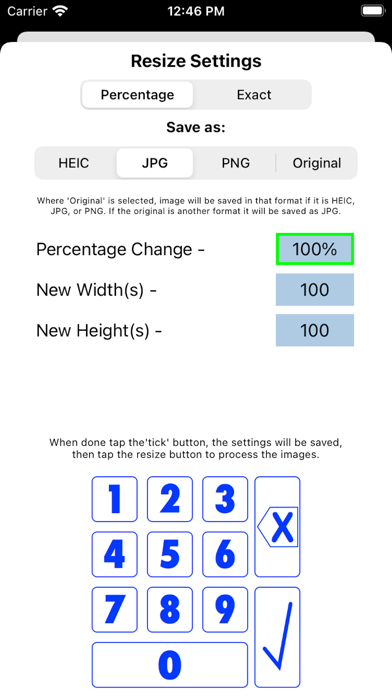Batch Image Processor
Resize, crop, make GIFs
$1.99
1.1.7for iPhone, iPad and more
Age Rating
Batch Image Processor Screenshots
About Batch Image Processor
Key features -
*Zip images.
*Make your images into a comic book for comic book readers by saving zips in CBZ.
*Storage space is scarce! Batch Image Processor can reduce the memory size of photos and images! Many photos and images can be processed at once, and you can adjust the quality to process images. The quality of the processed images is very good.
*Crop many images at once - if you want to take a number of pixels off of the top (or bottom/left/right) of a batch of images, Batch Image Process makes it easy!
*Resize many images at once.
GIF function - create GIFs extremely quickly and easily! Just select the images you want to use (select them in the order you wish them to play), set the framerate, and tap the "Create GIF" button. Enter a name. Done!
- Thumbnails in the collection view can now be resized - pinch to zoom in/out.
- Added a new way of importing images - an import button to import from the Files App
- You can now convert images to HEIC format, and compress them to save memory.
- When cropping or resizing, you can now choose whether you want the processed images to be PNG, JPG, HEIC, or to keep original format*
*Images will be saved in original format if they are PNG, JPG, or HEIC. If they are another format they will be saved as JPG.
*Zip images.
*Make your images into a comic book for comic book readers by saving zips in CBZ.
*Storage space is scarce! Batch Image Processor can reduce the memory size of photos and images! Many photos and images can be processed at once, and you can adjust the quality to process images. The quality of the processed images is very good.
*Crop many images at once - if you want to take a number of pixels off of the top (or bottom/left/right) of a batch of images, Batch Image Process makes it easy!
*Resize many images at once.
GIF function - create GIFs extremely quickly and easily! Just select the images you want to use (select them in the order you wish them to play), set the framerate, and tap the "Create GIF" button. Enter a name. Done!
- Thumbnails in the collection view can now be resized - pinch to zoom in/out.
- Added a new way of importing images - an import button to import from the Files App
- You can now convert images to HEIC format, and compress them to save memory.
- When cropping or resizing, you can now choose whether you want the processed images to be PNG, JPG, HEIC, or to keep original format*
*Images will be saved in original format if they are PNG, JPG, or HEIC. If they are another format they will be saved as JPG.
Show More
What's New in the Latest Version 1.1.7
Last updated on Oct 27, 2022
Old Versions
Fixed a bug where the wrong size of the image is loaded when long pressing an image to set crop parameters. This would make it appear that the crop function was not working, when it was just taking off a much much smaller amount than expected.
Show More
Version History
1.1.7
Oct 27, 2022
Fixed a bug where the wrong size of the image is loaded when long pressing an image to set crop parameters. This would make it appear that the crop function was not working, when it was just taking off a much much smaller amount than expected.
1.1.6
Jul 4, 2021
Included in this update -
*Improvements in scrolling - I have spent some time improving the smoothness of the scrolling. The main issue was the call to get the size of the images in the camera roll. The size of the image will now only show when the image is tapped.
Advanced GIF Editing - *Add text to a GIF.
*Edit the frame order.
*Combine multiple GIFs.
*Add photos/ images to existing GIFs.
Show animated GIFs in the collection view - turn it on / off in the Global Settings. Having many animated GIFs may make scrolling jerky.
Please let me know of any bugs / problems - just tap the @ button and then contact me via my Facebook page, or send me an email direct by tapping the 'contact' button.
*Improvements in scrolling - I have spent some time improving the smoothness of the scrolling. The main issue was the call to get the size of the images in the camera roll. The size of the image will now only show when the image is tapped.
Advanced GIF Editing - *Add text to a GIF.
*Edit the frame order.
*Combine multiple GIFs.
*Add photos/ images to existing GIFs.
Show animated GIFs in the collection view - turn it on / off in the Global Settings. Having many animated GIFs may make scrolling jerky.
Please let me know of any bugs / problems - just tap the @ button and then contact me via my Facebook page, or send me an email direct by tapping the 'contact' button.
1.1.5
Feb 1, 2021
Improvements to importing / exporting .cbz files
1.1.4
Jan 23, 2021
Thanks for using Batch IP! Please feel free to contact me for Help / Tips / Anything! There is a contact button on the screen when you tap the @ button.
I have added a brand new feature -
* You can now process images to black and white, or add a colour filter.
Also I have squashed some bugs -
*Fixed an issue with exporting .cbz files.
*Fixed a crash bug when trying to process certain images.
*Other minor fixes and tweaks!
I have added a brand new feature -
* You can now process images to black and white, or add a colour filter.
Also I have squashed some bugs -
*Fixed an issue with exporting .cbz files.
*Fixed a crash bug when trying to process certain images.
*Other minor fixes and tweaks!
1.1.3
Jan 5, 2021
I have added a splash to help new users by having the option to show the instructions.
I have also added a new button in the Facebook screen (reached by tapping the '@' button), that will allow users to send an email directly to me.
Please let me know of any problems so I can address them rather than giving me a bad review - it hurts my feelings! :-)
I have also added a new button in the Facebook screen (reached by tapping the '@' button), that will allow users to send an email directly to me.
Please let me know of any problems so I can address them rather than giving me a bad review - it hurts my feelings! :-)
1.1.2
Jan 2, 2021
Fixed an issue with renaming some files.
1.1.1
Dec 31, 2020
I've added a new feature to the crop function that allows you to easily define the amounts you want to crop from top, bottom, left, and right -
Simply long press on an image and the crop box view will appear. Then you can drag the edges (using the triangular drag points) to the desired points. Press 'set' to save the desired settings.
Also some bug fixes.
Simply long press on an image and the crop box view will appear. Then you can drag the edges (using the triangular drag points) to the desired points. Press 'set' to save the desired settings.
Also some bug fixes.
1.1.0
Nov 23, 2020
Fixed an issue with Crop Preset slots where full slots were treated as empty and empty slots treated as full. If anyone has saved any presets since the last update, this new update will, at first think those filled spots will be empty because of the reversal, but after that will be ok.
Sorry for any inconvenience.
Sorry for any inconvenience.
1.0.9
Nov 13, 2020
Fixed an issue where saving a name that already exists, that contains spaces, would create a new name that contains '%20' instead of spaces.
Now when cropping or resizing, new jpg or HEIC images will be saved with the quality as specified by the users specified setting in the individual jpg and HEIC settings.
Now when cropping or resizing, new jpg or HEIC images will be saved with the quality as specified by the users specified setting in the individual jpg and HEIC settings.
1.0.8
Nov 8, 2020
Fixes an issue where collection view labels could not be seen if device is in dark mode. This fix adds dark mode support.
1.0.7
Oct 24, 2020
I have updated the App with all the latest code, and added some new features -
- Thumbnails in the collection view can now be resized - pinch to zoom in/out.
- Added a new way of importing images - an import button to import from the Files App
- You can now convert images to HEIC format, and compress them to save memory.
- When cropping or resizing, you can now choose whether you want the processed images to be PNG, JPG, HEIC, or to keep original format*
+ Bug fixes and improvements.
*Images will be saved in original format if they are PNG, JPG, or HEIC. If they are another format they will be saved as JPG.
- Thumbnails in the collection view can now be resized - pinch to zoom in/out.
- Added a new way of importing images - an import button to import from the Files App
- You can now convert images to HEIC format, and compress them to save memory.
- When cropping or resizing, you can now choose whether you want the processed images to be PNG, JPG, HEIC, or to keep original format*
+ Bug fixes and improvements.
*Images will be saved in original format if they are PNG, JPG, or HEIC. If they are another format they will be saved as JPG.
1.0.6
Mar 25, 2019
Bug fix.
1.0.5
Dec 22, 2018
Fixed an issue with the exporting of .cbz files.
1.04
Aug 21, 2018
I have updated the iPhone user interface to make it less confusing.
Plus some bug fixes, and minor changes.
If anyone has questions, comments, problems, or suggestions please feel free to message me on my FaceBook page. You can access the page using the @ button in the App. I am a lone developer and work on this and other Apps in my spare time, so please do message me rather than leave a bad review! I will do my best to address any issue/bug/problem reported to me! Thank you :-)
Plus some bug fixes, and minor changes.
If anyone has questions, comments, problems, or suggestions please feel free to message me on my FaceBook page. You can access the page using the @ button in the App. I am a lone developer and work on this and other Apps in my spare time, so please do message me rather than leave a bad review! I will do my best to address any issue/bug/problem reported to me! Thank you :-)
1.0.3
Nov 19, 2017
Added Drag and Drop support for iPad -
*Any photos that you may have reduced can now be Dragged to the Camera roll, this is the most efficient way of transferring them.
*Batch IP will accept most files Dropped onto the collection window.
*Also, you will now have access to the Batch IP files in the Files App.
Added User Preset slots for cropping, for if you regularly crop many images to certain sizes.
Fixed some bugs!
If you like this App please give me a nice review! If you don't like it then let me know of any ways you think it could be better, but please don't give me a bad review! I can be contacted via my Facebook page - tap the @ button in the App.
*Any photos that you may have reduced can now be Dragged to the Camera roll, this is the most efficient way of transferring them.
*Batch IP will accept most files Dropped onto the collection window.
*Also, you will now have access to the Batch IP files in the Files App.
Added User Preset slots for cropping, for if you regularly crop many images to certain sizes.
Fixed some bugs!
If you like this App please give me a nice review! If you don't like it then let me know of any ways you think it could be better, but please don't give me a bad review! I can be contacted via my Facebook page - tap the @ button in the App.
1.0.2
Aug 21, 2017
Big update!
*Added GIF function - create GIFs extremely quickly and easily! Just select the images you want to use (select them in the order you wish them to play), set the framerate, and tap the "Create GIF" button. Enter a name. Done!
*Added autorotate for iPad, plus split view.
*Added to resize function - you can now resize all the images to the exact pixel dimensions you'd like.
*Fixed some small bugs.
*Added GIF function - create GIFs extremely quickly and easily! Just select the images you want to use (select them in the order you wish them to play), set the framerate, and tap the "Create GIF" button. Enter a name. Done!
*Added autorotate for iPad, plus split view.
*Added to resize function - you can now resize all the images to the exact pixel dimensions you'd like.
*Fixed some small bugs.
1.0.1
May 16, 2017
Added new move to Camera Roll button.
1.0
May 5, 2017
Batch Image Processor FAQ
Click here to learn how to download Batch Image Processor in restricted country or region.
Check the following list to see the minimum requirements of Batch Image Processor.
iPhone
Requires iOS 14.0 or later.
iPad
Requires iPadOS 14.0 or later.
iPod touch
Requires iOS 14.0 or later.
Batch Image Processor supports English