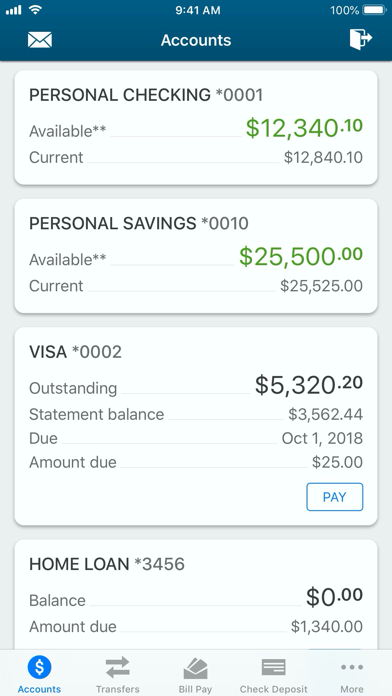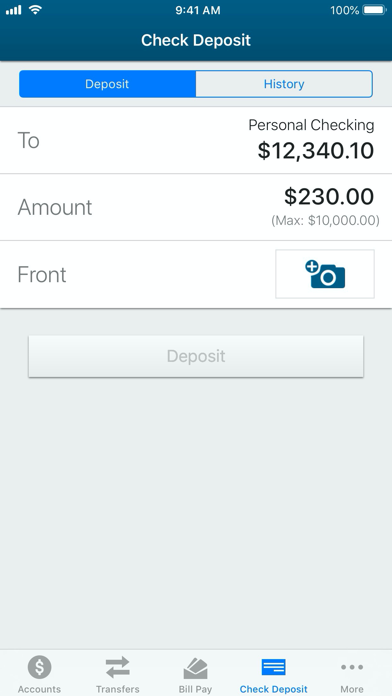Bay Federal Credit Union
Free
2024.01.3 (2024.1.0.3)for iPhone, iPad and more
9.5
1K+ Ratings
Bay Federal Credit Union
Developer
120.6 MB
Size
Mar 26, 2024
Update Date
Finance
Category
4+
Age Rating
Age Rating
Bay Federal Credit Union Screenshots
About Bay Federal Credit Union
Bay Federal Credit Union’s FREE Mobile Banking Application - optimized for iPhone and iPad devices.*
The BayFed Mobile App is a safe, convenient service that allows you to manage your personal Bay Federal Credit Union accounts at any time, from anywhere, on your iPhone and iPad devices.
FEATURES OF THE BAYFED MOBILE APP:
• Mobile check deposit
• Review account balances and transactions
• Transfer funds between accounts
• Pay bills
• View copies of cleared checks
• Locate surcharge-free ATMs and Bay Federal Credit Union branches
SAFE AND SECURE
Bay Federal Credit Union uses SSL (Secure Socket Layer) encryption to communicate securely through all mobile devices.
*There is no charge from Bay Federal Credit Union, but messaging and data rates may apply.
The BayFed Mobile App is a safe, convenient service that allows you to manage your personal Bay Federal Credit Union accounts at any time, from anywhere, on your iPhone and iPad devices.
FEATURES OF THE BAYFED MOBILE APP:
• Mobile check deposit
• Review account balances and transactions
• Transfer funds between accounts
• Pay bills
• View copies of cleared checks
• Locate surcharge-free ATMs and Bay Federal Credit Union branches
SAFE AND SECURE
Bay Federal Credit Union uses SSL (Secure Socket Layer) encryption to communicate securely through all mobile devices.
*There is no charge from Bay Federal Credit Union, but messaging and data rates may apply.
Show More
What's New in the Latest Version 2024.01.3 (2024.1.0.3)
Last updated on Mar 26, 2024
Old Versions
Improved login flow for those using biometrics
Increased visibility for closed accounts within account details screen
Various additional enhancements and bug fixes
Increased visibility for closed accounts within account details screen
Various additional enhancements and bug fixes
Show More
Version History
2024.01.3 (2024.1.0.3)
Mar 26, 2024
Improved login flow for those using biometrics
Increased visibility for closed accounts within account details screen
Various additional enhancements and bug fixes
Increased visibility for closed accounts within account details screen
Various additional enhancements and bug fixes
2023.10.1.1
Dec 5, 2023
Support added for additional types of utility links to be accessible from the accounts page
Added requirement to re-enroll in biometrics after password change
Fixed payment amount display issues with some transfer actions
Updates to the 'texting you' and 'calling you' pages
Various additional enhancements and bug fixes
Added requirement to re-enroll in biometrics after password change
Fixed payment amount display issues with some transfer actions
Updates to the 'texting you' and 'calling you' pages
Various additional enhancements and bug fixes
2023.3.0.1
Apr 25, 2023
• User data is now being cleared when app is deleted and a new app downloaded from App Store
• Third-party keyboards are no longer supported
• Update to address issues with Spanish and Chinese on Sign Up page
• Various additional enhancements and bug fixes
• Third-party keyboards are no longer supported
• Update to address issues with Spanish and Chinese on Sign Up page
• Various additional enhancements and bug fixes
2022.9.1.2
Nov 15, 2022
Update to address device rotation issue during check deposit on iOS 16
2021.11.0.55
Dec 15, 2021
- Redesigned App settings view
- Updated locations permission flow
- General maintenance and defect fixes
- Updated locations permission flow
- General maintenance and defect fixes
2021.6.0.54
Jul 15, 2021
- Enhancement to recurring transfer flow
- Badge display for new navigation
- Improved app logout behavior
- General maintenance and defect fixes
- Badge display for new navigation
- Improved app logout behavior
- General maintenance and defect fixes
2021.3.0.53
May 26, 2021
- Redesigned App navigation flow
- Updated joint Account display
- General maintenance and defect fixes
- Updated joint Account display
- General maintenance and defect fixes
6.5.5.52
Dec 21, 2020
-Enhanced customization for feature icons
-Improved accessibility in BillPay
-Resolved the scrolling issue on iPad
-Dropped support for OS 12.x
-Improved accessibility in BillPay
-Resolved the scrolling issue on iPad
-Dropped support for OS 12.x
6.5.2.51
Oct 15, 2020
· Settings repositioned for quick access
· Design enhancements for More page
· Information displayed for Last login session
· Bill payment flow updated for memos
· Improvements made for accessibility support
· Several critical defect fixes
· Design enhancements for More page
· Information displayed for Last login session
· Bill payment flow updated for memos
· Improvements made for accessibility support
· Several critical defect fixes
6.3.1.45
May 5, 2020
Minor bug fixes and enhancements for the best member experience possible.
6.2.1.47
Mar 4, 2020
- Accounts UI changes
- Added a payment shortcut for loan accounts
- Updated view for Account details
- Extended configuration for additional Account details attributes
- Camera permission text generalized
- General enhancements and defect fixes
- Apple watch enabled
- Added a payment shortcut for loan accounts
- Updated view for Account details
- Extended configuration for additional Account details attributes
- Camera permission text generalized
- General enhancements and defect fixes
- Apple watch enabled
6.2.1.36
Jan 22, 2020
• Minor bug fixes and enhancements for the best member experience possible
6.1.2.34
Oct 23, 2019
• Minor bug fixes and enhancements for the best member experience possible
6.0.1
Jul 16, 2019
• Minor bug fixes and enhancements for the best member experience possible
5.12.2.31
May 22, 2019
• Members now have the ability to reset usernames and passwords directly on the app
• Minor bug fixes and enhancements for the best member experience possible
• Minor bug fixes and enhancements for the best member experience possible
5.11.0.29
Dec 5, 2018
Minor bug fixes and enhancements for the best member experience possible
5.10.1.28
Aug 21, 2018
Download the latest version of the BayFed mobile app for these great enhancements!
•Bill Payment improvements including the ability to see more details about payees and make edits.
•See relevant external account details including routing number and account number.
•View account history for externally linked accounts right in the app.
•A new feature showing when an account is past due and when it was due.
•A better experience when taking a photo of your check for deposit.
•Bill Payment improvements including the ability to see more details about payees and make edits.
•See relevant external account details including routing number and account number.
•View account history for externally linked accounts right in the app.
•A new feature showing when an account is past due and when it was due.
•A better experience when taking a photo of your check for deposit.
5.9.27
May 29, 2018
• Download the latest version of the BayFed mobile app for these great enhancements!
• The app is now supported by Face ID for iPhone X users.
• Enhancements to scheduling and editing recurring transfers
• Bill Payment improvements including edit features and layout changes to enhance usability
• Behind-the-scenes improvements and fixes to give you the best overall experience
• The app is now supported by Face ID for iPhone X users.
• Enhancements to scheduling and editing recurring transfers
• Bill Payment improvements including edit features and layout changes to enhance usability
• Behind-the-scenes improvements and fixes to give you the best overall experience
5.7.1.22
Feb 6, 2018
Download the latest version of the BayFed mobile app today for great new enhancements. Pay bills? Check out new features like:
•Users can now sign-up, view, manage and pay Electronic Bill, right inside the app
•Users can also schedule automatic payments for their Electronics bills
•Users can see history of bills previously paid
•Users can add a memo to their payment
•Users can now sign-up, view, manage and pay Electronic Bill, right inside the app
•Users can also schedule automatic payments for their Electronics bills
•Users can see history of bills previously paid
•Users can add a memo to their payment
5.6.1.21
Sep 12, 2017
Download the latest version of the BayFed mobile app today for great new enhancements to make your mobile banking experience even more convenient. In this update:
•Users can now manage settings, including mailing address and phone number.
•Search for transactions by specific keywords or amounts.
•Apple users can now reorder or hide accounts for a customized view of their accounts on Quick Balance, the Widget, and Apple Watch.
•Users can now manage settings, including mailing address and phone number.
•Search for transactions by specific keywords or amounts.
•Apple users can now reorder or hide accounts for a customized view of their accounts on Quick Balance, the Widget, and Apple Watch.
5.5
May 23, 2017
General enhancements and improvements
5.3.4
Mar 22, 2017
•Enhancements for how you can transfer money.
•Want to be able to view your account balance without opening the app? You can now with our new Balance Widget! It can be added to the Today Center by scrolling to the bottom of the page, tap "edit," and add the new widget.
•And of course the normal behind the scenes minor enhancements and bug fixes!
•Want to be able to view your account balance without opening the app? You can now with our new Balance Widget! It can be added to the Today Center by scrolling to the bottom of the page, tap "edit," and add the new widget.
•And of course the normal behind the scenes minor enhancements and bug fixes!
5.3.3.10
Jan 26, 2017
•Enhancements for how you can transfer money.
•Want to be able to view your account balance without opening the app? You can now with our new Balance Widget! It can be added to the Today Center by scrolling to the bottom of the page, tap "edit," and add the new widget.
•And of course the normal behind the scenes minor enhancements and bug fixes!
•Want to be able to view your account balance without opening the app? You can now with our new Balance Widget! It can be added to the Today Center by scrolling to the bottom of the page, tap "edit," and add the new widget.
•And of course the normal behind the scenes minor enhancements and bug fixes!
5.2.6
Sep 7, 2016
This update includes bug fixes and improvements.
For certain devices, iPad Air and iPad Mini 2, check out our multitasking enhancements. You can run our app and others at the same time.
iPhone 6s or 6s Plus user? We didn’t forget you, check out 3D Touch on our app and you can now peek and pop on Account Cards or RDC History!
iPhone 6 Plus, iPhone 6s Plus, and iPad user? We created a new split pane view for accounts so that you can see your account balances and transactions at the same time! We want to make it easy for you to find what you are looking for. Note: iPhone 6 Plus and 6s Plus users, you have to hold your phone in landscape orientation to see this.
And that means, we now support landscape orientation on iPhones!
Enjoy!
For certain devices, iPad Air and iPad Mini 2, check out our multitasking enhancements. You can run our app and others at the same time.
iPhone 6s or 6s Plus user? We didn’t forget you, check out 3D Touch on our app and you can now peek and pop on Account Cards or RDC History!
iPhone 6 Plus, iPhone 6s Plus, and iPad user? We created a new split pane view for accounts so that you can see your account balances and transactions at the same time! We want to make it easy for you to find what you are looking for. Note: iPhone 6 Plus and 6s Plus users, you have to hold your phone in landscape orientation to see this.
And that means, we now support landscape orientation on iPhones!
Enjoy!
5.0.1
May 9, 2016
Introducing Eyeprint ID! An easy, convenient way to login to the app. With this updated version, you also receive the Quick Balance feature, allowing you to view your account balances without even logging in.
Bay Federal Credit Union FAQ
Click here to learn how to download Bay Federal Credit Union in restricted country or region.
Check the following list to see the minimum requirements of Bay Federal Credit Union.
iPhone
Requires iOS 14.0 or later.
iPad
Requires iPadOS 14.0 or later.
Apple Watch
Requires watchOS 5.2 or later.
iPod touch
Requires iOS 14.0 or later.
Bay Federal Credit Union supports English, Spanish, Traditional Chinese