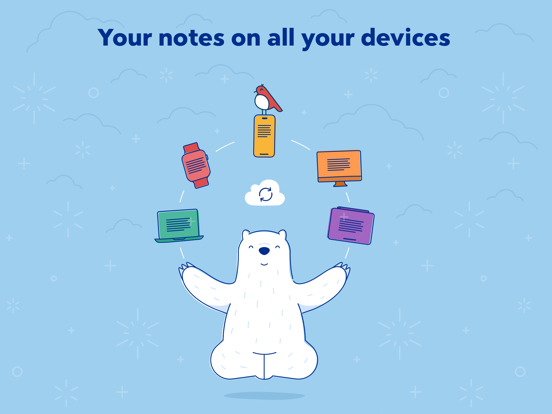Bear - Markdown Notes
Write naturally
FreeOffers In-App Purchases
2.1.8for iPhone, iPad and more
9.3
1K+ Ratings
Shiny Frog Ltd.
Developer
73.9 MB
Size
Apr 2, 2024
Update Date
Productivity
Category
4+
Age Rating
Age Rating
Bear - Markdown Notes Screenshots
About Bear - Markdown Notes
Bear is a beautiful, powerfully simple Markdown app to capture, write, and organize your life.
Take notes, plan your day, journal thoughts, organize tables, create lists and tasks, sketch ideas, link notes together, write a book, and much more. Bear is used by writers, lawyers, chefs, CEOs, teachers, doctors, engineers, students, parents.. you get the picture. Getting started couldn’t be faster—no signup and no account. Just open a note and write naturally.
"My journaling app of choice is Bear" - Kit Eaton, New York Times
* 2017 Apple Design Award
* 2016 App Store App of the Year
* Editors' choice for 7 consecutive years
* Most of our parents love it
## BEAUTIFUL. SIMPLE. POWERFUL. PRIVATE
- Tools stay out of your way so you can just write
- Sketch ideas on iPad with an extendable canvas and Apple Pencil (and other styli)
- Clip web pages and other content with Bear’s app extension
- The redesigned Info Panel now with Table of Contents and Backlinks
- Use Apple Watch to dictate and append to recent notes
- Support for all the scripts including RTL languages like Arabic, Hebrew, and Persian
- Easily create notes with Siri and Shortcuts
- Your notes, not ours - Bear is private at its core: We cannot see your notes, tags, or anything else
## FLEXIBLE MARKDOWN
- Work in plain text - easy to move between apps
- Still use formatting like bold, italics, strikethrough, links, tables, and more with Markdown
- Combine text styles like bold and underline, even in headings
- Markdown hides for a clean reading experience
- Use WikiLinks to connect notes and build a personal wiki or knowledge management tool
## GET ORGANIZED with #tags, tasks, and more
- Add #tags, #multi-word tags# and even #multiple/nested/tags anywhere in a note for quick organization
- Pin important tags to the top of the Sidebar
- Make important tags stand out in the Sidebar with TagCons
- Add tasks to notes and easily view all notes that include tasks
- Fold sections to get them out of the way
## SHARING MADE EASY
- Export notes to plain text, Markdown, TextBundle, Bear note, and rich text
- Export notes to HTML, DocX, PDF, JPG, and ePub (Bear Pro required)
- Easily share your notes to any third-party app with the Share Sheet
## SEARCH FAR AND WIDE
- Use Spotlight to search your notes from anywhere
- Search for text inside photos and PDFs (Bear Pro required)
- Focus on specific types of notes with powerful Special Searches like @todo, @images, and @yesterday
## CREATE YOUR COZY SPACE
* Pick from nearly 30 themes for the perfect writing space in both Light and Dark Mode (Bear Pro required)
* Choose an app icon that speaks to your personality (Bear Pro required)
* Set your own fonts for plain text, headings, and code
* Set line height and width, paragraph spacing, and more
## GET MORE WITH BEAR PRO
One subscription enables a variety of features on all your devices and keeps the Bear hugs coming.
- Sync notes between your iPhone, iPad, and Mac via iCloud
- Encrypt individual notes with a password that is entirely private to you
- Lock Bear with Face/Touch ID
- Export to more formats including HTML, DocX, PDF, JPG, and ePub
- Search for text inside images and PDFs in Bear notes
- Over 30 beautiful app themes & app icons
$2.99 monthly
$29.99 yearly
14-day free trial
-----
Price may vary by location. Subscriptions will be charged to your credit card through your App Store account. Your subscription will automatically renew unless canceled at least 24 hours before the end of the current period. You will not be able to cancel the subscription once activated. After purchase, manage your subscriptions in App Store Account Settings. Any unused portion of a free trial period will be forfeited when the user purchases a subscription.
-----
bear@shinyfrog.net
Twitter: BearNotesApp
Reddit: reddit.com/r/BearApp
Facebook: BearNotes
Instagram: BearNotesApp
Privacy Policy: http://www.bear.app/privacy/
Terms of Service: http://www.bear.app/terms/
Take notes, plan your day, journal thoughts, organize tables, create lists and tasks, sketch ideas, link notes together, write a book, and much more. Bear is used by writers, lawyers, chefs, CEOs, teachers, doctors, engineers, students, parents.. you get the picture. Getting started couldn’t be faster—no signup and no account. Just open a note and write naturally.
"My journaling app of choice is Bear" - Kit Eaton, New York Times
* 2017 Apple Design Award
* 2016 App Store App of the Year
* Editors' choice for 7 consecutive years
* Most of our parents love it
## BEAUTIFUL. SIMPLE. POWERFUL. PRIVATE
- Tools stay out of your way so you can just write
- Sketch ideas on iPad with an extendable canvas and Apple Pencil (and other styli)
- Clip web pages and other content with Bear’s app extension
- The redesigned Info Panel now with Table of Contents and Backlinks
- Use Apple Watch to dictate and append to recent notes
- Support for all the scripts including RTL languages like Arabic, Hebrew, and Persian
- Easily create notes with Siri and Shortcuts
- Your notes, not ours - Bear is private at its core: We cannot see your notes, tags, or anything else
## FLEXIBLE MARKDOWN
- Work in plain text - easy to move between apps
- Still use formatting like bold, italics, strikethrough, links, tables, and more with Markdown
- Combine text styles like bold and underline, even in headings
- Markdown hides for a clean reading experience
- Use WikiLinks to connect notes and build a personal wiki or knowledge management tool
## GET ORGANIZED with #tags, tasks, and more
- Add #tags, #multi-word tags# and even #multiple/nested/tags anywhere in a note for quick organization
- Pin important tags to the top of the Sidebar
- Make important tags stand out in the Sidebar with TagCons
- Add tasks to notes and easily view all notes that include tasks
- Fold sections to get them out of the way
## SHARING MADE EASY
- Export notes to plain text, Markdown, TextBundle, Bear note, and rich text
- Export notes to HTML, DocX, PDF, JPG, and ePub (Bear Pro required)
- Easily share your notes to any third-party app with the Share Sheet
## SEARCH FAR AND WIDE
- Use Spotlight to search your notes from anywhere
- Search for text inside photos and PDFs (Bear Pro required)
- Focus on specific types of notes with powerful Special Searches like @todo, @images, and @yesterday
## CREATE YOUR COZY SPACE
* Pick from nearly 30 themes for the perfect writing space in both Light and Dark Mode (Bear Pro required)
* Choose an app icon that speaks to your personality (Bear Pro required)
* Set your own fonts for plain text, headings, and code
* Set line height and width, paragraph spacing, and more
## GET MORE WITH BEAR PRO
One subscription enables a variety of features on all your devices and keeps the Bear hugs coming.
- Sync notes between your iPhone, iPad, and Mac via iCloud
- Encrypt individual notes with a password that is entirely private to you
- Lock Bear with Face/Touch ID
- Export to more formats including HTML, DocX, PDF, JPG, and ePub
- Search for text inside images and PDFs in Bear notes
- Over 30 beautiful app themes & app icons
$2.99 monthly
$29.99 yearly
14-day free trial
-----
Price may vary by location. Subscriptions will be charged to your credit card through your App Store account. Your subscription will automatically renew unless canceled at least 24 hours before the end of the current period. You will not be able to cancel the subscription once activated. After purchase, manage your subscriptions in App Store Account Settings. Any unused portion of a free trial period will be forfeited when the user purchases a subscription.
-----
bear@shinyfrog.net
Twitter: BearNotesApp
Reddit: reddit.com/r/BearApp
Facebook: BearNotes
Instagram: BearNotesApp
Privacy Policy: http://www.bear.app/privacy/
Terms of Service: http://www.bear.app/terms/
Show More
What's New in the Latest Version 2.1.8
Last updated on Apr 2, 2024
Old Versions
* Replaced the “search” menu item previously available by long pressing Bear’s icon on the home screen with “Scan Documents”
* Preventing the dismissal of the search panel when showing the replace field with no search term
* Enabled ⌘G and ⇧⌘G on iPadOS > 16 in the Editor Search Panel
* Correctly selecting the Label text in the Link Edit Panel when it has emojis inside
* Correctly showing the Editor when changing the orientation of the iPhone while using the camera to add a picture to the note
* Fixed the `Add New Note` button when used while a search is active
* Moving the caret on the side of the ToDo checkbox on tap, to prevent automatic iOS scroll to the current caret position
* Fixed the ISO 8601 title for new notes option
* Fixed issue with the @date special search
* Fixed crash concerning the OCR engine
* Fixed web clipper edge case concerning non-HTML files
* Fixed copy of note links when multiple notes are selected
* Fixed note styling for some edge cases causing crashes
* Fixed some keyboard issues on iPadOS
* Fixed background app crashes
* A set YAML properties are now part of the ePub exporter: type, subject, source, rights, publisher, language, format, creator, and description.
* Preventing the dismissal of the search panel when showing the replace field with no search term
* Enabled ⌘G and ⇧⌘G on iPadOS > 16 in the Editor Search Panel
* Correctly selecting the Label text in the Link Edit Panel when it has emojis inside
* Correctly showing the Editor when changing the orientation of the iPhone while using the camera to add a picture to the note
* Fixed the `Add New Note` button when used while a search is active
* Moving the caret on the side of the ToDo checkbox on tap, to prevent automatic iOS scroll to the current caret position
* Fixed the ISO 8601 title for new notes option
* Fixed issue with the @date special search
* Fixed crash concerning the OCR engine
* Fixed web clipper edge case concerning non-HTML files
* Fixed copy of note links when multiple notes are selected
* Fixed note styling for some edge cases causing crashes
* Fixed some keyboard issues on iPadOS
* Fixed background app crashes
* A set YAML properties are now part of the ePub exporter: type, subject, source, rights, publisher, language, format, creator, and description.
Show More
Version History
2.1.8
Apr 2, 2024
* Replaced the “search” menu item previously available by long pressing Bear’s icon on the home screen with “Scan Documents”
* Preventing the dismissal of the search panel when showing the replace field with no search term
* Enabled ⌘G and ⇧⌘G on iPadOS > 16 in the Editor Search Panel
* Correctly selecting the Label text in the Link Edit Panel when it has emojis inside
* Correctly showing the Editor when changing the orientation of the iPhone while using the camera to add a picture to the note
* Fixed the `Add New Note` button when used while a search is active
* Moving the caret on the side of the ToDo checkbox on tap, to prevent automatic iOS scroll to the current caret position
* Fixed the ISO 8601 title for new notes option
* Fixed issue with the @date special search
* Fixed crash concerning the OCR engine
* Fixed web clipper edge case concerning non-HTML files
* Fixed copy of note links when multiple notes are selected
* Fixed note styling for some edge cases causing crashes
* Fixed some keyboard issues on iPadOS
* Fixed background app crashes
* A set YAML properties are now part of the ePub exporter: type, subject, source, rights, publisher, language, format, creator, and description.
* Preventing the dismissal of the search panel when showing the replace field with no search term
* Enabled ⌘G and ⇧⌘G on iPadOS > 16 in the Editor Search Panel
* Correctly selecting the Label text in the Link Edit Panel when it has emojis inside
* Correctly showing the Editor when changing the orientation of the iPhone while using the camera to add a picture to the note
* Fixed the `Add New Note` button when used while a search is active
* Moving the caret on the side of the ToDo checkbox on tap, to prevent automatic iOS scroll to the current caret position
* Fixed the ISO 8601 title for new notes option
* Fixed issue with the @date special search
* Fixed crash concerning the OCR engine
* Fixed web clipper edge case concerning non-HTML files
* Fixed copy of note links when multiple notes are selected
* Fixed note styling for some edge cases causing crashes
* Fixed some keyboard issues on iPadOS
* Fixed background app crashes
* A set YAML properties are now part of the ePub exporter: type, subject, source, rights, publisher, language, format, creator, and description.
2.1.6
Mar 15, 2024
* Improved note list search performances
* Minor search panel and pull the search UI fixes
* Fixed editor bug with external keyboards' delete key while the suggestions are visible
* Sharing to Apple Mail now honors the tag export preferences
* Fixed some animations and UI for iPadOS
* Fixed crashes generated by drag&drop editing
* Fixed missing history navigation localization
* Fixed missing sketcher menu icons
* Changed table's shortcuts for creating new rows and columns
* Fixed issue with paragraph spacing after code snippets
* Added options for starting new notes with the ISO 8601 current date or date and time
* Now we prevent dates starting with a number followed by a dot (e.g. 12. March) from turning into numbered lists
* Fixed crash concerning special Unicode characters in the note title
* Corrected bug concerning the editing of a nested list root element
* Fixed Table of Contents glitch
* Fixed folding edge case crash
* Fixed parsing crash
* Minor search panel and pull the search UI fixes
* Fixed editor bug with external keyboards' delete key while the suggestions are visible
* Sharing to Apple Mail now honors the tag export preferences
* Fixed some animations and UI for iPadOS
* Fixed crashes generated by drag&drop editing
* Fixed missing history navigation localization
* Fixed missing sketcher menu icons
* Changed table's shortcuts for creating new rows and columns
* Fixed issue with paragraph spacing after code snippets
* Added options for starting new notes with the ISO 8601 current date or date and time
* Now we prevent dates starting with a number followed by a dot (e.g. 12. March) from turning into numbered lists
* Fixed crash concerning special Unicode characters in the note title
* Corrected bug concerning the editing of a nested list root element
* Fixed Table of Contents glitch
* Fixed folding edge case crash
* Fixed parsing crash
2.1.5
Mar 14, 2024
* Improved note list search performances
* Minor search panel and pull the search UI fixes
* Fixed editor bug with external keyboards' delete key while the suggestions are visible
* Sharing to Apple Mail now honors the tag export preferences
* Fixed some animations and UI for iPadOS
* Fixed crashes generated by drag&drop editing
* Fixed missing history navigation localization
* Fixed missing sketcher menu icons
* Changed table's shortcuts for creating new rows and columns
* Fixed issue with paragraph spacing after code snippets
* Added options for starting new notes with the ISO 8601 current date or date and time
* Now we prevent dates starting with a number followed by a dot (e.g. 12. March) from turning into numbered lists
* Fixed crash concerning special Unicode characters in the note title
* Corrected bug concerning the editing of a nested list root element
* Fixed Table of Contents glitch
* Fixed folding edge case crash
* Minor search panel and pull the search UI fixes
* Fixed editor bug with external keyboards' delete key while the suggestions are visible
* Sharing to Apple Mail now honors the tag export preferences
* Fixed some animations and UI for iPadOS
* Fixed crashes generated by drag&drop editing
* Fixed missing history navigation localization
* Fixed missing sketcher menu icons
* Changed table's shortcuts for creating new rows and columns
* Fixed issue with paragraph spacing after code snippets
* Added options for starting new notes with the ISO 8601 current date or date and time
* Now we prevent dates starting with a number followed by a dot (e.g. 12. March) from turning into numbered lists
* Fixed crash concerning special Unicode characters in the note title
* Corrected bug concerning the editing of a nested list root element
* Fixed Table of Contents glitch
* Fixed folding edge case crash
2.1.4
Feb 26, 2024
* Fixed issue with the Cangjie keyboard (Traditional Chinese)
* Fixed iPadOS sharing to Apple Mail
* Better handling of the virtual keyboard close to titled links and URLs
* Solved performance issues with in-note search
* The note list now shows the creation date instead of the modification date if sorted for the creation date
* Fixed search widget bug causing the listing of the wrong results
* Better handling of OneNote pasteboard
* Fixed memory issue with the search Shortcuts action
* Fixed OCR related crash
* Fixed iPadOS sharing to Apple Mail
* Better handling of the virtual keyboard close to titled links and URLs
* Solved performance issues with in-note search
* The note list now shows the creation date instead of the modification date if sorted for the creation date
* Fixed search widget bug causing the listing of the wrong results
* Better handling of OneNote pasteboard
* Fixed memory issue with the search Shortcuts action
* Fixed OCR related crash
2.1.3
Feb 5, 2024
Fixed crashes on iOS 14, 15 and 16
2.1.2
Feb 2, 2024
* Fixed some API and widget generated wrong app states
* Fixed background crashes causing the app the lose its state
* Fixed clipboard issue on both paste and copy
* Fixed Apple Watch crash
* PDFs and images imported using App extensions or API are no longer ignored by the OCR scan
* Fixed search result sorting issue
* Various improvements to the Web clipper image support
* French localization fixes
* Minor fixes for the DayOne importer
* Support for DayOne videos
* Fixed backlinks related crashes
* Fixes for sketches coming from sidecar (iPad/iPhone)
* Fixed background crashes causing the app the lose its state
* Fixed clipboard issue on both paste and copy
* Fixed Apple Watch crash
* PDFs and images imported using App extensions or API are no longer ignored by the OCR scan
* Fixed search result sorting issue
* Various improvements to the Web clipper image support
* French localization fixes
* Minor fixes for the DayOne importer
* Support for DayOne videos
* Fixed backlinks related crashes
* Fixes for sketches coming from sidecar (iPad/iPhone)
2.1.1
Jan 19, 2024
* Fixed table width rendering on iPad
* Fixed issue with app restoration and caret position
* Better handling of the overall layout on home button phones
* Controls are no longer hidden when the “new photo” long-press homepage action is used
* Fixed search glitch when triggered from widgets
* Fixed occasional code block color flickering
* Fixed sketches positioning when loading a note
* Fixed issue related to Widgets rendering and data retrieving
* Fixed margin issues with the PDF and JPG exporters
* Fixed table editing crash
* The Obsidian importer now handles legacy YAML tags
* Fixed note list bug related to subtags notes hiding
* Fixed issue with app restoration and caret position
* Better handling of the overall layout on home button phones
* Controls are no longer hidden when the “new photo” long-press homepage action is used
* Fixed search glitch when triggered from widgets
* Fixed occasional code block color flickering
* Fixed sketches positioning when loading a note
* Fixed issue related to Widgets rendering and data retrieving
* Fixed margin issues with the PDF and JPG exporters
* Fixed table editing crash
* The Obsidian importer now handles legacy YAML tags
* Fixed note list bug related to subtags notes hiding
2.1
Dec 20, 2023
* Quick Open! Hit CMD+O on iPads with an external keyboard or swipe 3 fingers down on the screen.
* The Quick Open allows to open notes, tags, and sidebar sections
* Fixed layout error causing the note images to be misplaced in some particular conditions
* Involuntary tags present in web pages are now stripped when imported via sharing extension
* Note list Search performances improved for large notes and attachments library
* Fixed RTL-aligned wikilinks and tags
* ToDos can now be written as * [ ] along with - [ ]
* Improved Header text operation for some edge cases
* Improved list indentation when backspacing
* Fixed pasteboard management error concerning markdown references
* Better handling of non-breaking spaces when pasted inside a code block or imported from HTML
* Fixed Open Tag and Location Shortcuts action for some app states.
* Pasting a URL will no longer make it titled if the caret is next to a titled link markup
* Various crash fixes
* Various localization fixes
* Fixed some widget glitches
* Some small theme color fixes
* The Quick Open allows to open notes, tags, and sidebar sections
* Fixed layout error causing the note images to be misplaced in some particular conditions
* Involuntary tags present in web pages are now stripped when imported via sharing extension
* Note list Search performances improved for large notes and attachments library
* Fixed RTL-aligned wikilinks and tags
* ToDos can now be written as * [ ] along with - [ ]
* Improved Header text operation for some edge cases
* Improved list indentation when backspacing
* Fixed pasteboard management error concerning markdown references
* Better handling of non-breaking spaces when pasted inside a code block or imported from HTML
* Fixed Open Tag and Location Shortcuts action for some app states.
* Pasting a URL will no longer make it titled if the caret is next to a titled link markup
* Various crash fixes
* Various localization fixes
* Fixed some widget glitches
* Some small theme color fixes
2.0.17
Nov 8, 2023
* 6 new icons
* Rasp Bearry
* Jade
* Arctic
* Blues
* Alfred
* Basic
* 2 new themes:
* Nord Light
* Atom
* 'Create new notes with' has 3 new options for starting notes with level 2, 3, and 4 headers.
* Rasp Bearry
* Jade
* Arctic
* Blues
* Alfred
* Basic
* 2 new themes:
* Nord Light
* Atom
* 'Create new notes with' has 3 new options for starting notes with level 2, 3, and 4 headers.
2.0.16
Nov 3, 2023
* New Single Note lock screen widget
* Better handling of drag&drop of messages from Apple Mail
* Fixed crash concerning preview generation of large image attachments
* Improved dictation for some edge cases
* Widgets localization fix
* Fixed issue with anchor encoding in links
* Importer crash fix
* Fixed crash concerning TOC
* Fixed an issue with folding and reparsed range
* JPG and PDF exporters now set the correct creation and modification date on the destination file
* Fixed issue with link preview causing invite loops or crashes
* Random Note widgets now update each time they are tapped/clicked
* Fixed the Remove Tag Shortcut action when used with subtags
* Better handling of drag&drop of messages from Apple Mail
* Fixed crash concerning preview generation of large image attachments
* Improved dictation for some edge cases
* Widgets localization fix
* Fixed issue with anchor encoding in links
* Importer crash fix
* Fixed crash concerning TOC
* Fixed an issue with folding and reparsed range
* JPG and PDF exporters now set the correct creation and modification date on the destination file
* Fixed issue with link preview causing invite loops or crashes
* Random Note widgets now update each time they are tapped/clicked
* Fixed the Remove Tag Shortcut action when used with subtags
2.0.15
Oct 12, 2023
* Improved background sync
* Fixed background crashes causing Bear to not restore the current state
* Fixed icon color glitch concerning the keyboard toolbar
* Restored the "Delete Note Passwords" functionality in Preferences > Advanced
* The Show Notes/Untagged/Locked... keystrokes no longer collide with headers shortcuts
* Added Paste From > Code menu item on the editor selection menu
* Added Copy Link to Note and Copy Note Identifier to the ... menu inside the note
* Fixed crash on note saving
* Fixed "add tags" Shortcuts action
* ToC will now show and scroll to folded headings
* Copy link to the header will now copy only the header text
* Japanese localisations fix
* Improved Rich Text exporter and clipboard management for edge cases
* Random Note widgets now update their content when tapped
* Fixed issue with .bear files and some attachment names encoding
* Improved search and note list rendering performances
* Fixed bug when folding a heading with no content with a previous heading
* Is now possible to delete single # characters from the leading edge of a header marker
* Fixed an issue with mixed tab/spaces indentation after a list
* New special searches
* @ctoday - Find notes created today
* @wikilinks - Find notes with wikilinks
* @backlinks - Find notes with explicit backlinks (no unlinked mentions)
* Fixed background crashes causing Bear to not restore the current state
* Fixed icon color glitch concerning the keyboard toolbar
* Restored the "Delete Note Passwords" functionality in Preferences > Advanced
* The Show Notes/Untagged/Locked... keystrokes no longer collide with headers shortcuts
* Added Paste From > Code menu item on the editor selection menu
* Added Copy Link to Note and Copy Note Identifier to the ... menu inside the note
* Fixed crash on note saving
* Fixed "add tags" Shortcuts action
* ToC will now show and scroll to folded headings
* Copy link to the header will now copy only the header text
* Japanese localisations fix
* Improved Rich Text exporter and clipboard management for edge cases
* Random Note widgets now update their content when tapped
* Fixed issue with .bear files and some attachment names encoding
* Improved search and note list rendering performances
* Fixed bug when folding a heading with no content with a previous heading
* Is now possible to delete single # characters from the leading edge of a header marker
* Fixed an issue with mixed tab/spaces indentation after a list
* New special searches
* @ctoday - Find notes created today
* @wikilinks - Find notes with wikilinks
* @backlinks - Find notes with explicit backlinks (no unlinked mentions)
2.0.14
Sep 29, 2023
Fallback on PNG data for sketch data not supported by the iOS/macOS release
Fixed issue with text copied from iOS Tables
Fixed issue with iOS clipboard management and some specific apps such as GMail
Fixed crash concerning the preview generation of notes in the note table
Fixed note table list glitch on long press
Better handling of note list and editor on some edge cases
Better spotlight integration
Fixed issue with text copied from iOS Tables
Fixed issue with iOS clipboard management and some specific apps such as GMail
Fixed crash concerning the preview generation of notes in the note table
Fixed note table list glitch on long press
Better handling of note list and editor on some edge cases
Better spotlight integration
2.0.13
Sep 22, 2023
* Fixed issue with iOS 17 and spotlight indexing
* Improved URL detection inside note text
* Improved URL detection inside note text
2.0.12
Sep 21, 2023
* Bug fixes for iOS 17
2.0.11
Sep 18, 2023
* Updated the app for iOS 17
* Apple Watch app update for watchOS 9
* Solving a glitch of the current row when entering in edit inside a note with links and images
* Removing date animation in the Notes List cells when canceling the search
* Fixed issue with tagcon changing and sync
* Changed how the info panel works when it comes to restoring positions
* Improved search restoration on app switch
* Removed the mandatory empty paragraph to close lists
* Fixed bug concerning the link button when the caret is next to another link with a preview
* Improved the quote rendering in various contexts
* Fixed issue with multiple list elements toggling
* Improved sorting autocompletion for tags and wiki-links
* Fixed issue with the autocomplete preference not being respected inside the editor
* Fixed XCallbackURLs-related crashes when null bytes are used as parameters
* Fixed issue causing tagcons to not show in the sidebar
* Various localisations fixes
* A couple of theme color changes
* Apple Watch app update for watchOS 9
* Solving a glitch of the current row when entering in edit inside a note with links and images
* Removing date animation in the Notes List cells when canceling the search
* Fixed issue with tagcon changing and sync
* Changed how the info panel works when it comes to restoring positions
* Improved search restoration on app switch
* Removed the mandatory empty paragraph to close lists
* Fixed bug concerning the link button when the caret is next to another link with a preview
* Improved the quote rendering in various contexts
* Fixed issue with multiple list elements toggling
* Improved sorting autocompletion for tags and wiki-links
* Fixed issue with the autocomplete preference not being respected inside the editor
* Fixed XCallbackURLs-related crashes when null bytes are used as parameters
* Fixed issue causing tagcons to not show in the sidebar
* Various localisations fixes
* A couple of theme color changes
2.0.10
Aug 31, 2023
* Fixing the left and right navigation of the caret when checking for a table in the new position
* Fixed Dictation issue
* Small adjustment to the clipboard management
* Is now possible to import legacy .bearnote files using the ... menu in the sidebar
* Fixed copy as > rich text
* Sorting options disabled for the trash sidebar element
* Fixed issue related to wiki link navigation
* Highlighter and code background colors review for some themes
* Better ordered list spacing
* Fixed missing header localization
* Various fixes for indented fenced code
* Syntax highlighting now works inside code blocks that are nested inside lists
* Fixed a crash during the drag and drop of list items
* Copy As > HTML now produces an output without BR
* Better Rich Text Tables to Markdown conversion
* Fixed bug related to headers wiki links not following the path correctly
* Fixed HTML exporter link file functionality
* Fixed HTML exporter edge case concerning MD references
* Support for legacy ENEX formats
* Fixed DOCX exporter issue with some Unicode characters
* Fixed Dictation issue
* Small adjustment to the clipboard management
* Is now possible to import legacy .bearnote files using the ... menu in the sidebar
* Fixed copy as > rich text
* Sorting options disabled for the trash sidebar element
* Fixed issue related to wiki link navigation
* Highlighter and code background colors review for some themes
* Better ordered list spacing
* Fixed missing header localization
* Various fixes for indented fenced code
* Syntax highlighting now works inside code blocks that are nested inside lists
* Fixed a crash during the drag and drop of list items
* Copy As > HTML now produces an output without BR
* Better Rich Text Tables to Markdown conversion
* Fixed bug related to headers wiki links not following the path correctly
* Fixed HTML exporter link file functionality
* Fixed HTML exporter edge case concerning MD references
* Support for legacy ENEX formats
* Fixed DOCX exporter issue with some Unicode characters
2.0.9
Aug 30, 2023
* Fixing the left and right navigation of the caret when checking for a table in the new position
* Fixed Dictation issue
* Small adjustment to the clipboard management
* Is now possible to import legacy .bearnote files using the ... menu in the sidebar
* Fixed copy as > rich text
* Sorting options disabled for the trash sidebar element
* Fixed issue related to wiki link navigation
* Highlighter and code background colors review for some themes
* Better ordered list spacing
* Fixed missing header localization
* Various fixes for indented fenced code
* Syntax highlighting now works inside code blocks that are nested inside lists
* Fixed a crash during the drag and drop of list items
* Copy As > HTML now produces an output without BR
* Better Rich Text Tables to Markdown conversion
* Fixed bug related to headers wiki links not following the path correctly
* Fixed HTML exporter link file functionality
* Fixed HTML exporter edge case concerning MD references
* Support for legacy ENEX formats
* Fixed DOCX exporter issue with some Unicode characters
* Fixed Dictation issue
* Small adjustment to the clipboard management
* Is now possible to import legacy .bearnote files using the ... menu in the sidebar
* Fixed copy as > rich text
* Sorting options disabled for the trash sidebar element
* Fixed issue related to wiki link navigation
* Highlighter and code background colors review for some themes
* Better ordered list spacing
* Fixed missing header localization
* Various fixes for indented fenced code
* Syntax highlighting now works inside code blocks that are nested inside lists
* Fixed a crash during the drag and drop of list items
* Copy As > HTML now produces an output without BR
* Better Rich Text Tables to Markdown conversion
* Fixed bug related to headers wiki links not following the path correctly
* Fixed HTML exporter link file functionality
* Fixed HTML exporter edge case concerning MD references
* Support for legacy ENEX formats
* Fixed DOCX exporter issue with some Unicode characters
2.0.7
Aug 11, 2023
* Attached files will now update their UI correctly when copy/pasted from one note to another
* Improved copy/pasting of attachments
* Fixing the stuttering animation when panning to show the Sidebar
* Fixing disappearing caret and selection on iOS17 beta
* Fix for the export panel not appearing when triggered from the ... menu inside the note.
* Syntax highlighting now works in block code inside lists
* Improved rendering of indents for some edge cases
* Fixed WebClipper/HTML importer crash
* Fixed a crash when using tel:// URLs
* Improved Richt Text to markdown conversion for some edge cases
* Improved copy/pasting of attachments
* Fixing the stuttering animation when panning to show the Sidebar
* Fixing disappearing caret and selection on iOS17 beta
* Fix for the export panel not appearing when triggered from the ... menu inside the note.
* Syntax highlighting now works in block code inside lists
* Improved rendering of indents for some edge cases
* Fixed WebClipper/HTML importer crash
* Fixed a crash when using tel:// URLs
* Improved Richt Text to markdown conversion for some edge cases
2.0.6
Aug 9, 2023
* Updating how the links behave on iOS: when *not* in edit in a note the links are tappable (would open the link) and interactive (e.g. long press to have a link preview). When in edit the links are not interactive anymore, and the right-click menu shows an "Open Link", "Edit Link" and "Show Preview" items to interact with links
* Footnotes links work again (scroll from the footnote to the definition and vice versa)
* Adjustments for the search results highlighting when the app is restored from background
* Fix for copy as rich text attachments
* Editor enachments for asian text input systems
* Fix for checkboxes mismatching between Bear on AppleWatch and iPhone
* Right-click menu on links now stays open
* The app now force the iPadOS keyboard shorcuts to be visible.
* Fixed Editor issues with blockquote, code blocks, numbered lists and URLs.
* Improved support for Asian scripts
* Fixes for the tel:// URL protocol
* Fixes for some editor crashes
* Some German localisation fixes
* Fix for .bear files importer edge cases
* Fixes for sync related crashes
* Fixed Rich Text exporter issue with nested tags
* Improved the HTML to markdown tables and links conversions
* Autocompletion panel
* Solving crash issues with Chinese input in the Notes List search field
* Various fixes for the ENEX importer
* Notes generated with the webclipper are now excaped by involuntary tags
* Fixed preference close button on iOS 14
* Improved memory usage of single note widgets
* PDF exports now uses a darker text color more suitable for printing
* Footnotes links work again (scroll from the footnote to the definition and vice versa)
* Adjustments for the search results highlighting when the app is restored from background
* Fix for copy as rich text attachments
* Editor enachments for asian text input systems
* Fix for checkboxes mismatching between Bear on AppleWatch and iPhone
* Right-click menu on links now stays open
* The app now force the iPadOS keyboard shorcuts to be visible.
* Fixed Editor issues with blockquote, code blocks, numbered lists and URLs.
* Improved support for Asian scripts
* Fixes for the tel:// URL protocol
* Fixes for some editor crashes
* Some German localisation fixes
* Fix for .bear files importer edge cases
* Fixes for sync related crashes
* Fixed Rich Text exporter issue with nested tags
* Improved the HTML to markdown tables and links conversions
* Autocompletion panel
* Solving crash issues with Chinese input in the Notes List search field
* Various fixes for the ENEX importer
* Notes generated with the webclipper are now excaped by involuntary tags
* Fixed preference close button on iOS 14
* Improved memory usage of single note widgets
* PDF exports now uses a darker text color more suitable for printing
2.0.5
Jul 24, 2023
* Pull-to-action is now disabled in the Editor when a Table is being edited, and no external keyboard is attached
* Pressing the `Exit from Editor` button will always show the Notes List on iPhone
* Returning to the Notes List when a Table is being edited will no longer create a new note
* Sending Bear to the background while having uncommitted changes in a Table will correctly preserve the changes
* The encrypted notes are now editable when unlocking with Face ID or Touch ID
* The unlocked status is correctly displayed across all the currently visible scenes
* Added line width option on iPhone and lowered the min value
* Fixed crash concerning the paragraph indentation preferences
* Fixed notes list bug concerning attachments thumbnails
* Fixed crashes concerning invalid URLs
* Fixed crash generated by editor's folding
* Pressing the `Exit from Editor` button will always show the Notes List on iPhone
* Returning to the Notes List when a Table is being edited will no longer create a new note
* Sending Bear to the background while having uncommitted changes in a Table will correctly preserve the changes
* The encrypted notes are now editable when unlocking with Face ID or Touch ID
* The unlocked status is correctly displayed across all the currently visible scenes
* Added line width option on iPhone and lowered the min value
* Fixed crash concerning the paragraph indentation preferences
* Fixed notes list bug concerning attachments thumbnails
* Fixed crashes concerning invalid URLs
* Fixed crash generated by editor's folding
2.0.4
Jul 19, 2023
* Removed the CommonMark rule for indented code, indenting text is back on the menu!
* Tags with square parentheses are now migrated correctly
* Toggling list styles while having a multi-line selection will now toggle only for non-empty paragraphs
* Improved toggling of double nested inline styles like ****foo****
* Various migration to v2 fixes
* The "Last Sync" status in the Sync preferences will display "Syncing…" for the whole duration of a long sync
* It is now possible to change the "Auto-lock notes after" dropdown in the iOS Privacy settings
* Fixing the not dismissable loupe on iOS 15, preventing Bear from becoming unresponsive
* Tags with square parentheses are now migrated correctly
* Toggling list styles while having a multi-line selection will now toggle only for non-empty paragraphs
* Improved toggling of double nested inline styles like ****foo****
* Various migration to v2 fixes
* The "Last Sync" status in the Sync preferences will display "Syncing…" for the whole duration of a long sync
* It is now possible to change the "Auto-lock notes after" dropdown in the iOS Privacy settings
* Fixing the not dismissable loupe on iOS 15, preventing Bear from becoming unresponsive
2.0.3
Jul 19, 2023
* Removed the CommonMark rule for indented code, indenting text is back on the menu!
* Tags with square parentheses are now migrated correctly
* Toggling list styles while having a multi-line selection will now toggle only for non-empty paragraphs
* Improved toggling of double nested inline styles like ****foo****
* Various migration to v2 fixes
* The "Last Sync" status in the Sync preferences will display "Syncing…" for the whole duration of a long sync
* It is now possible to change the "Auto-lock notes after" dropdown in the iOS Privacy settings
* Fixing the not dismissable loupe on iOS 15, preventing Bear from becoming unresponsive
* Tags with square parentheses are now migrated correctly
* Toggling list styles while having a multi-line selection will now toggle only for non-empty paragraphs
* Improved toggling of double nested inline styles like ****foo****
* Various migration to v2 fixes
* The "Last Sync" status in the Sync preferences will display "Syncing…" for the whole duration of a long sync
* It is now possible to change the "Auto-lock notes after" dropdown in the iOS Privacy settings
* Fixing the not dismissable loupe on iOS 15, preventing Bear from becoming unresponsive
2.0.2
Jul 13, 2023
Bear 2.0 is our biggest release to date, with over 20 new features, a better Bear Pro, six new themes, and a refreshed UI throughout.
* Tables
* Markdown hiding
* Nested styles - Use multiple styles on your text
* The new Info Panel with ToC and Backlinks
* Backlinks - View a list of notes that link to the current note
* Table of Contents - An outline of a note based on headings 1-6
* Folding sections - Click a heading icon to fold sections and hide their content
* Image resizing and cropping - Scale and crop any image added to Bear notes
* Footnotes
* Custom fonts support for Text, Headers, and Code
* Search now works inside images, PDFs, and other documents (Bear Pro required)
* GIF support
* Link previews - A rich media thumbnail view of the linked website
* PDF previews - A thumbnail view of attached PDFs
* All-new editing keyboard on (Tap the BIU button)
* All-new photo picker in our all-new editing keyboard
* All-new sketching tool with a revamped canvas and support for Apple Pencil
* Document scanning - Quickly capture documents as PDFs
* In-note find and replace
* New Lock Screen widgets - Random Note, Last Edited Note, New Note, New Todo Note, New Photo Note, Search
* New widget: Random Note
* Pin tags in the Sidebar
* Six new themes: Notes, Dark Notes, Rosé Pine, Rosé Pine Dawn, Tokyo Night, Academia
* Two new Shortcuts: Export Note and Backup (Mac only)
* Tagcons search
* Apple Watch visual refresh and tables support
* Tables
* Markdown hiding
* Nested styles - Use multiple styles on your text
* The new Info Panel with ToC and Backlinks
* Backlinks - View a list of notes that link to the current note
* Table of Contents - An outline of a note based on headings 1-6
* Folding sections - Click a heading icon to fold sections and hide their content
* Image resizing and cropping - Scale and crop any image added to Bear notes
* Footnotes
* Custom fonts support for Text, Headers, and Code
* Search now works inside images, PDFs, and other documents (Bear Pro required)
* GIF support
* Link previews - A rich media thumbnail view of the linked website
* PDF previews - A thumbnail view of attached PDFs
* All-new editing keyboard on (Tap the BIU button)
* All-new photo picker in our all-new editing keyboard
* All-new sketching tool with a revamped canvas and support for Apple Pencil
* Document scanning - Quickly capture documents as PDFs
* In-note find and replace
* New Lock Screen widgets - Random Note, Last Edited Note, New Note, New Todo Note, New Photo Note, Search
* New widget: Random Note
* Pin tags in the Sidebar
* Six new themes: Notes, Dark Notes, Rosé Pine, Rosé Pine Dawn, Tokyo Night, Academia
* Two new Shortcuts: Export Note and Backup (Mac only)
* Tagcons search
* Apple Watch visual refresh and tables support
2.0.1
Jul 13, 2023
Bear 2.0 is our biggest release to date, with over 20 new features, a better Bear Pro, six new themes, and a refreshed UI throughout.
* Tables
* Markdown hiding
* Nested styles - Use multiple styles on your text
* The new Info Panel with ToC and Backlinks
* Backlinks - View a list of notes that link to the current note
* Table of Contents - An outline of a note based on headings 1-6
* Folding sections - Click a heading icon to fold sections and hide their content
* Image resizing and cropping - Scale and crop any image added to Bear notes
* Footnotes
* Custom fonts support for Text, Headers, and Code
* Search now works inside images, PDFs, and other documents (Bear Pro required)
* GIF support
* Link previews - A rich media thumbnail view of the linked website
* PDF previews - A thumbnail view of attached PDFs
* All-new editing keyboard on (Tap the BIU button)
* All-new photo picker in our all-new editing keyboard
* All-new sketching tool with a revamped canvas and support for Apple Pencil
* Document scanning - Quickly capture documents as PDFs
* In-note find and replace
* New Lock Screen widgets - Random Note, Last Edited Note, New Note, New Todo Note, New Photo Note, Search
* New widget: Random Note
* Pin tags in the Sidebar
* Six new themes: Notes, Dark Notes, Rosé Pine, Rosé Pine Dawn, Tokyo Night, Academia
* Two new Shortcuts: Export Note and Backup (Mac only)
* Tagcons search
* Apple Watch visual refresh and tables support
* Tables
* Markdown hiding
* Nested styles - Use multiple styles on your text
* The new Info Panel with ToC and Backlinks
* Backlinks - View a list of notes that link to the current note
* Table of Contents - An outline of a note based on headings 1-6
* Folding sections - Click a heading icon to fold sections and hide their content
* Image resizing and cropping - Scale and crop any image added to Bear notes
* Footnotes
* Custom fonts support for Text, Headers, and Code
* Search now works inside images, PDFs, and other documents (Bear Pro required)
* GIF support
* Link previews - A rich media thumbnail view of the linked website
* PDF previews - A thumbnail view of attached PDFs
* All-new editing keyboard on (Tap the BIU button)
* All-new photo picker in our all-new editing keyboard
* All-new sketching tool with a revamped canvas and support for Apple Pencil
* Document scanning - Quickly capture documents as PDFs
* In-note find and replace
* New Lock Screen widgets - Random Note, Last Edited Note, New Note, New Todo Note, New Photo Note, Search
* New widget: Random Note
* Pin tags in the Sidebar
* Six new themes: Notes, Dark Notes, Rosé Pine, Rosé Pine Dawn, Tokyo Night, Academia
* Two new Shortcuts: Export Note and Backup (Mac only)
* Tagcons search
* Apple Watch visual refresh and tables support
2.0
Jul 11, 2023
Bear 2.0 is our biggest release to date, with over 20 new features, a better Bear Pro, six new themes, and a refreshed UI throughout.
* Tables
* Markdown hiding
* Nested styles - Use multiple styles on your text
* The new Info Panel with ToC and Backlinks
* Backlinks - View a list of notes that link to the current note
* Table of Contents - An outline of a note based on headings 1-6
* Folding sections - Click a heading icon to fold sections and hide their content
* Image resizing and cropping - Scale and crop any image added to Bear notes
* Footnotes
* Custom fonts support for Text, Headers, and Code
* Search now works inside images, PDFs, and other documents (Bear Pro required)
* GIF support
* Link previews - A rich media thumbnail view of the linked website
* PDF previews - A thumbnail view of attached PDFs
* All-new editing keyboard on (Tap the BIU button)
* All-new photo picker in our all-new editing keyboard
* All-new sketching tool with a revamped canvas and support for Apple Pencil
* Document scanning - Quickly capture documents as PDFs
* In-note find and replace
* New Lock Screen widgets - Random Note, Last Edited Note, New Note, New Todo Note, New Photo Note, Search
* New widget: Random Note
* Pin tags in the Sidebar
* Six new themes: Notes, Dark Notes, Rosé Pine, Rosé Pine Dawn, Tokyo Night, Academia
* Two new Shortcuts: Export Note and Backup (Mac only)
* Tagcons search
* Apple Watch visual refresh and tables support
* Tables
* Markdown hiding
* Nested styles - Use multiple styles on your text
* The new Info Panel with ToC and Backlinks
* Backlinks - View a list of notes that link to the current note
* Table of Contents - An outline of a note based on headings 1-6
* Folding sections - Click a heading icon to fold sections and hide their content
* Image resizing and cropping - Scale and crop any image added to Bear notes
* Footnotes
* Custom fonts support for Text, Headers, and Code
* Search now works inside images, PDFs, and other documents (Bear Pro required)
* GIF support
* Link previews - A rich media thumbnail view of the linked website
* PDF previews - A thumbnail view of attached PDFs
* All-new editing keyboard on (Tap the BIU button)
* All-new photo picker in our all-new editing keyboard
* All-new sketching tool with a revamped canvas and support for Apple Pencil
* Document scanning - Quickly capture documents as PDFs
* In-note find and replace
* New Lock Screen widgets - Random Note, Last Edited Note, New Note, New Todo Note, New Photo Note, Search
* New widget: Random Note
* Pin tags in the Sidebar
* Six new themes: Notes, Dark Notes, Rosé Pine, Rosé Pine Dawn, Tokyo Night, Academia
* Two new Shortcuts: Export Note and Backup (Mac only)
* Tagcons search
* Apple Watch visual refresh and tables support
Bear - Markdown Notes FAQ
Click here to learn how to download Bear - Markdown Notes in restricted country or region.
Check the following list to see the minimum requirements of Bear - Markdown Notes.
iPhone
Requires iOS 14.0 or later.
iPad
Requires iPadOS 14.0 or later.
Apple Watch
Requires watchOS 4.0 or later.
iPod touch
Requires iOS 14.0 or later.
Bear - Markdown Notes supports English, French, German, Italian, Japanese, Korean, Portuguese, Russian, Simplified Chinese, Spanish, Traditional Chinese
Bear - Markdown Notes contains in-app purchases. Please check the pricing plan as below:
Monthly Pro subscription
$2.99
Yearly Pro subscription
$29.99
Related Videos
Latest introduction video of Bear - Markdown Notes on iPhone