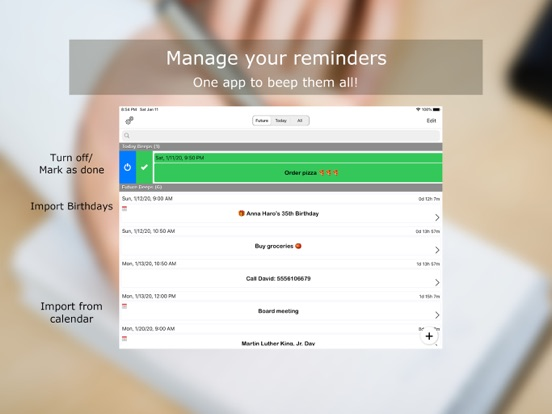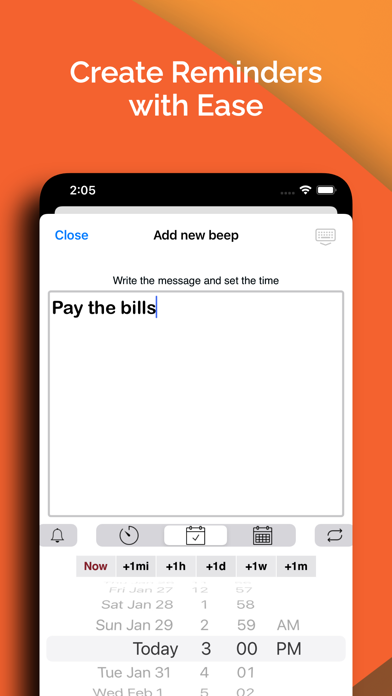Reminder - Beep Me Pro
Easy Repeats, Widget Included
$9.99
5.1.1for iPhone, iPad and more
Age Rating
Reminder - Beep Me Pro Screenshots
About Reminder - Beep Me Pro
With Beep Me, you can simplify your life and boost your productivity. Our reminder and to-do app is designed to be quick and easy to use, with a two-step process that lets you create reminders and set chime times in no time. With its simple interface, you won't have to waste time with complicated reminder apps.
Say goodbye to cluttered lists and hello to a more organized life. Choose from daily plan, weekly, monthly, yearly, or custom intervals to repeat reminders, and customize the actions you take when notified. Import events from your calendar, choose from multiple themes and take advantage of the Beep Me widget to view today's reminders.
Enjoy the flexibility of setting reminders using either a timer-style (e.g. "Remind me in 20 minutes") or clock-style (e.g. "Remind me at 2:30"). Snooze or accept reminders and keep track of active or missed reminders with badge displays.
Trust Beep Me's offline capability with local notifications. Snooze or mark reminders done, even from Apple Watch. Backup & restore via iCloud, Dropbox, or email.
With the Beep Me widget, you can have your countdown and reminders right on your home screen.
Here's what our users are saying:
◆ "This app is exactly what I was looking for. Fast, intuitive, and easy to use."
◆ "A missing piece in iPhone. Simple and warm interface, I love it!"
◆ "In my opinion this is the single best reminder app, Easy to use. Support is very responsive with great follow-up. Alerts can be responded to on an iWatch. I depend on this app. Simply love it!!!!"
Using Siri? Try "Add to Beep Me"/"Set in Beep Me".
Note: use alternative names to Beep Me if Siri can't understand you. Try "beeps" or "beeper" instead of "Beep Me".
Beep Me is full of great features:
◆ Set reminders with ease: Set as many reminders as you need.
◆ Multiple reminder styles: Set reminders using either a timer-style (e.g. "Remind me in 20 minutes") or clock-style (e.g. "Remind me at 2:30").
◆ Repeat intervals: Choose from daily, weekly, monthly, yearly or custom intervals to repeat reminders.
◆ Customizable actions: When reminded, you can either accept or snooze the reminder.
◆ Calendar integration: Import events from your calendar.
◆ Themes and modes: Choose from multiple themes, including an Auto mode for light/dark modes.
◆ Call reminders: Set a reminder to call a selected contact when reminded.
◆ Nagging mode: Set the number of times and intervals to be reminded until you open the app again.
◆ Badges: Keep track of active or missed reminders with badge displays.
◆ Customizable badge behavior: Set the badge behavior to suit your needs.
◆ Sharing options: Share your reminders with others.
◆ Backup & Restore: Securely backup and restore your reminders using iCloud, Dropbox, or Email.
◆ Permanent reminders: Copy reminders to the calendar to make them permanent.
◆ Sounds: Choose from up to 45 different sounds.
◆ Offline functionality: Local notifications mean you don't need to be online to receive reminders.
◆ Quick actions: Quickly snooze or mark reminders as done, even from the Apple Watch.
◆ Widgets - See your coming reminders from your home screen.
◆ Siri - Ask Siri to add a new reminder for quick hands-free usage.
Invest in yourself and your productivity with Beep Me. Whether you choose to use the free version or upgrade to the Pro version, you'll be able to experience the convenience and simplicity of setting reminders and keeping your life organized. Download Beep Me today and start making the most of your time.
If you have any problems or suggestions for new features, feel free to contact us and let us know. We're always here to help you make the most of your time and be more productive.
Terms of Use: https://www.apple.com/legal/internet-services/itunes/dev/stdeula/
Don't wait any longer to simplify your life and boost your productivity. Download Beep Me today and experience the difference a powerful reminder app can make. With Beep Me, you'll never miss an important task or event again.
Say goodbye to cluttered lists and hello to a more organized life. Choose from daily plan, weekly, monthly, yearly, or custom intervals to repeat reminders, and customize the actions you take when notified. Import events from your calendar, choose from multiple themes and take advantage of the Beep Me widget to view today's reminders.
Enjoy the flexibility of setting reminders using either a timer-style (e.g. "Remind me in 20 minutes") or clock-style (e.g. "Remind me at 2:30"). Snooze or accept reminders and keep track of active or missed reminders with badge displays.
Trust Beep Me's offline capability with local notifications. Snooze or mark reminders done, even from Apple Watch. Backup & restore via iCloud, Dropbox, or email.
With the Beep Me widget, you can have your countdown and reminders right on your home screen.
Here's what our users are saying:
◆ "This app is exactly what I was looking for. Fast, intuitive, and easy to use."
◆ "A missing piece in iPhone. Simple and warm interface, I love it!"
◆ "In my opinion this is the single best reminder app, Easy to use. Support is very responsive with great follow-up. Alerts can be responded to on an iWatch. I depend on this app. Simply love it!!!!"
Using Siri? Try "Add to Beep Me"/"Set in Beep Me".
Note: use alternative names to Beep Me if Siri can't understand you. Try "beeps" or "beeper" instead of "Beep Me".
Beep Me is full of great features:
◆ Set reminders with ease: Set as many reminders as you need.
◆ Multiple reminder styles: Set reminders using either a timer-style (e.g. "Remind me in 20 minutes") or clock-style (e.g. "Remind me at 2:30").
◆ Repeat intervals: Choose from daily, weekly, monthly, yearly or custom intervals to repeat reminders.
◆ Customizable actions: When reminded, you can either accept or snooze the reminder.
◆ Calendar integration: Import events from your calendar.
◆ Themes and modes: Choose from multiple themes, including an Auto mode for light/dark modes.
◆ Call reminders: Set a reminder to call a selected contact when reminded.
◆ Nagging mode: Set the number of times and intervals to be reminded until you open the app again.
◆ Badges: Keep track of active or missed reminders with badge displays.
◆ Customizable badge behavior: Set the badge behavior to suit your needs.
◆ Sharing options: Share your reminders with others.
◆ Backup & Restore: Securely backup and restore your reminders using iCloud, Dropbox, or Email.
◆ Permanent reminders: Copy reminders to the calendar to make them permanent.
◆ Sounds: Choose from up to 45 different sounds.
◆ Offline functionality: Local notifications mean you don't need to be online to receive reminders.
◆ Quick actions: Quickly snooze or mark reminders as done, even from the Apple Watch.
◆ Widgets - See your coming reminders from your home screen.
◆ Siri - Ask Siri to add a new reminder for quick hands-free usage.
Invest in yourself and your productivity with Beep Me. Whether you choose to use the free version or upgrade to the Pro version, you'll be able to experience the convenience and simplicity of setting reminders and keeping your life organized. Download Beep Me today and start making the most of your time.
If you have any problems or suggestions for new features, feel free to contact us and let us know. We're always here to help you make the most of your time and be more productive.
Terms of Use: https://www.apple.com/legal/internet-services/itunes/dev/stdeula/
Don't wait any longer to simplify your life and boost your productivity. Download Beep Me today and experience the difference a powerful reminder app can make. With Beep Me, you'll never miss an important task or event again.
Show More
What's New in the Latest Version 5.1.1
Last updated on Apr 15, 2024
Old Versions
Bug fixes and performance improvements
Show More
Version History
5.1.1
Apr 15, 2024
Bug fixes and performance improvements
5.1.0
Apr 14, 2024
Bug fixes and performance improvements
5.0.5
Mar 31, 2024
The widgets are getting an update and are now able to show Tomorrow or Future in addition to the Today option.
Just edit the widget to select the display type.
More shortcuts, more Siri commands!
Try "Add to Beep Me"/"Set in Beep Me".
Note: there are alternative names to Beep Me if Siri can't understand you. Try "beeps" or "beeper" as part of your command instead of "Beep Me".
Other updates are included to better support iOS 17.
As always, thanks for the great feedback.
Just edit the widget to select the display type.
More shortcuts, more Siri commands!
Try "Add to Beep Me"/"Set in Beep Me".
Note: there are alternative names to Beep Me if Siri can't understand you. Try "beeps" or "beeper" as part of your command instead of "Beep Me".
Other updates are included to better support iOS 17.
As always, thanks for the great feedback.
5.0.4
Mar 29, 2024
The widgets are getting an update and are now able to show Tomorrow or Future in addition to the Today option.
Just edit the widget to select the display type.
More shortcuts, more Siri commands!
Try "Add to Beep Me"/"Set in Beep Me".
Note: there are alternative names to Beep Me if Siri can't understand you. Try "beeps" or "beeper" as part of your command instead of "Beep Me".
Other updates are included to better support iOS 17.
As always, thanks for the great feedback.
Just edit the widget to select the display type.
More shortcuts, more Siri commands!
Try "Add to Beep Me"/"Set in Beep Me".
Note: there are alternative names to Beep Me if Siri can't understand you. Try "beeps" or "beeper" as part of your command instead of "Beep Me".
Other updates are included to better support iOS 17.
As always, thanks for the great feedback.
5.0.3
Mar 26, 2024
The widgets are getting an update, and are now able to show Tomorrow or Future in addition to the Today option.
Just edit the widget to select the display type.
More shortcuts, more Siri commands!
Try "Add to Beep Me"/"Set in Beep Me".
Note: there are alternative names to Beep Me if Siri can't understand you. Try "beeps" or "beeper" as part of your command instead of "Beep Me".
As always, thanks for the great feedback.
Just edit the widget to select the display type.
More shortcuts, more Siri commands!
Try "Add to Beep Me"/"Set in Beep Me".
Note: there are alternative names to Beep Me if Siri can't understand you. Try "beeps" or "beeper" as part of your command instead of "Beep Me".
As always, thanks for the great feedback.
5.0.2
Mar 24, 2024
The widgets are getting an update, and are now able to show Tomorrow or Future in addition to the Today option.
Just edit the widget to select the display type.
More shortcuts, more Siri commands!
Try "Add to Beep Me"/"Set in Beep Me".
Note: there are alternative names to Beep Me if Siri can't understand you. Try "beeps" or "beeper" as part of your command instead of "Beep Me".
As always, thanks for the great feedback.
Just edit the widget to select the display type.
More shortcuts, more Siri commands!
Try "Add to Beep Me"/"Set in Beep Me".
Note: there are alternative names to Beep Me if Siri can't understand you. Try "beeps" or "beeper" as part of your command instead of "Beep Me".
As always, thanks for the great feedback.
5.0.1
Mar 6, 2024
The widgets are getting an update, and are now able to show Tomorrow or Future in addition to the Today option.
Just edit the widget to select the display type.
More shortcuts, more Siri commands!
Try "Add to Beep Me"/"Set in Beep Me".
Note: there are alternative names to Beep Me if Siri can't understand you. Try "beeps" or "beeper" as part of your command instead of "Beep Me".
As always, thanks for the great feedback.
3,573
Just edit the widget to select the display type.
More shortcuts, more Siri commands!
Try "Add to Beep Me"/"Set in Beep Me".
Note: there are alternative names to Beep Me if Siri can't understand you. Try "beeps" or "beeper" as part of your command instead of "Beep Me".
As always, thanks for the great feedback.
3,573
5.0
Mar 4, 2024
The widgets are getting an update, and are now able to show Tomorrow or Future in addition to the Today option.
Just edit the widget to select the display type.
More shortcuts, more Siri commands!
Try "Add to Beep Me"/"Set in Beep Me"/"What's next on Beep Me?".
Note: there are alternative names to Beep Me if Siri can't understand you. Try "beeps" or "beeper" as part of your command instead of "Beep Me".
As always, thanks for the great feedback.
Just edit the widget to select the display type.
More shortcuts, more Siri commands!
Try "Add to Beep Me"/"Set in Beep Me"/"What's next on Beep Me?".
Note: there are alternative names to Beep Me if Siri can't understand you. Try "beeps" or "beeper" as part of your command instead of "Beep Me".
As always, thanks for the great feedback.
4.5
Feb 19, 2024
Add new beeps through Shortcuts!
Also now available through Siri:
Try "Add a new reminder to Beep Me"
Also now available through Siri:
Try "Add a new reminder to Beep Me"
4.4.4
Apr 16, 2023
Check out the latest version of Beep Me, packed with new features and enhancements!
This update includes important bug fixes and performance improvements to make your experience even better.
Thank you for using Beep Me!
This update includes important bug fixes and performance improvements to make your experience even better.
Thank you for using Beep Me!
4.4.0
Apr 8, 2023
Check out the latest version of Beep Me, packed with new features and enhancements!
This update includes important bug fixes and performance improvements to make your experience even better.
Thank you for using Beep Me!
This update includes important bug fixes and performance improvements to make your experience even better.
Thank you for using Beep Me!
4.3.6
Mar 15, 2023
Check out the latest version of Beep Me, packed with new features and enhancements!
This update includes important bug fixes and performance improvements to make your experience even better.
Thank you for using Beep Me!
This update includes important bug fixes and performance improvements to make your experience even better.
Thank you for using Beep Me!
4.3
Jan 31, 2023
Get the latest version for all the available features and improvements.
This update provides bug fixes and performance improvements.
Thanks for using Beep Me!
This update provides bug fixes and performance improvements.
Thanks for using Beep Me!
4.2
Jan 23, 2023
Set the Beep sound also from the list shortcuts.
Bug fixes and overall making this app even better.
Bug fixes and overall making this app even better.
4.1
Jan 17, 2023
Better support iOS 15 and iOS 16.
You can now select a specific sound per reminder.
You can now select a specific sound per reminder.
4.0.0
Jan 27, 2020
Updates to the app look & feel.
Supporting a new Auto theme in iOS 13+ to dynamically change to Dark mode when needed.
New custom repeat options!
iPad users can now use Beep Me side-by-side other apps.
Thanks for all the great feedback!
Supporting a new Auto theme in iOS 13+ to dynamically change to Dark mode when needed.
New custom repeat options!
iPad users can now use Beep Me side-by-side other apps.
Thanks for all the great feedback!
3.2.3
Feb 15, 2018
We update the app regularly so we can make it better for you. Get the latest version for all the available features and improvements.
This update provides bug fixes and performance improvements.
Thanks for using Beep Me!
This update provides bug fixes and performance improvements.
Thanks for using Beep Me!
3.2.2
Feb 14, 2018
We update the app regularly so we can make it better for you. Get the latest version for all the available features and improvements.
This update provides bug fixes and performance improvements.
Thanks for using Beep Me!
This update provides bug fixes and performance improvements.
Thanks for using Beep Me!
3.2.1
Feb 13, 2018
We update the app regularly so we can make it better for you. Get the latest version for all the available features and improvements.
This update provides bug fixes and performance improvements.
Thanks for using Beep Me!
This update provides bug fixes and performance improvements.
Thanks for using Beep Me!
3.2.0
Feb 8, 2018
We update the app regularly so we can make it better for you. Get the latest version for all the available features and improvements.
This update provides bug fixes and performance improvements.
Thanks for using Beep Me!
This update provides bug fixes and performance improvements.
Thanks for using Beep Me!
3.1.8
Oct 14, 2017
We update the app regularly so we can make it better for you. Get the latest version for all the available features and improvements.
This update provides bug fixes and performance improvements.
Thanks for using Beep Me!
This update provides bug fixes and performance improvements.
Thanks for using Beep Me!
3.1.6
Feb 28, 2017
We update the app regularly so we can make it better for you. Get the latest version for all the available features and improvements. Thanks for using Beep Me!
3.1.5
Dec 16, 2016
We update the app regularly so we can make it better for you. Get the latest version for all the available features and improvements. Thanks for using Beep Me!
3.1.4
Oct 10, 2016
We update the app regularly so we can make it better for you. Get the latest version for all the available features and improvements. Thanks for using Beep Me!
3.1.3
Sep 28, 2016
bug fixes
Reminder - Beep Me Pro FAQ
Click here to learn how to download Reminder - Beep Me Pro in restricted country or region.
Check the following list to see the minimum requirements of Reminder - Beep Me Pro.
iPhone
Requires iOS 15.0 or later.
iPad
Requires iPadOS 15.0 or later.
iPod touch
Requires iOS 15.0 or later.
Reminder - Beep Me Pro supports English, Arabic, French, German, Hebrew, Italian, Japanese, Russian, Simplified Chinese, Spanish, Traditional Chinese
Related Videos
Latest introduction video of Reminder - Beep Me Pro on iPhone
Latest introduction video of Reminder - Beep Me Pro on iPhone