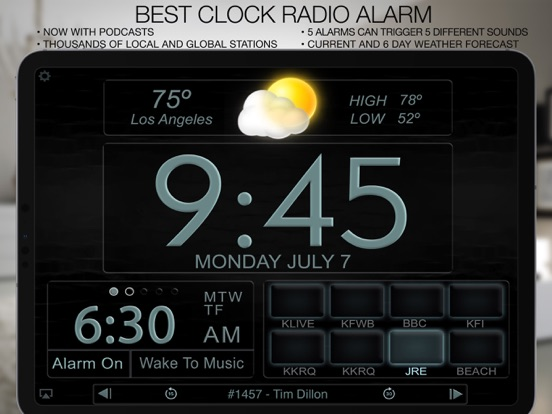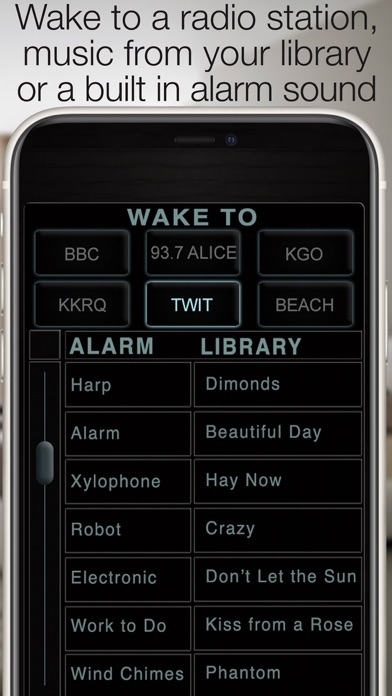Best Clock Radio-Podcast
Podcast & Radio Player BCR
FreeOffers In-App Purchases
8.9.1for iPhone, iPad and more
7.3
21 Ratings
Mark Linthicum
Developer
228.7 MB
Size
Nov 30, 2022
Update Date
Utilities
Category
4+
Age Rating
Age Rating
Best Clock Radio-Podcast Screenshots
About Best Clock Radio-Podcast
“Your app is outstanding - by far the best radio alarm clock app available!”
- David Riviello
“The most powerful easy to use clock radio available anywhere”
- Jay Adams
"Makes me happy"
- Rick TX
A Clock Radio that plays the radio, podcast, and soothing sounds for meditation, relaxing, or sleep!
Visit our website videos, for more info or to contact support.
www.BeautifulClockRadio.com
For the alarm to work properly you must allow notification to be sent from the app,
For Radio to be used as an Alarm Best Clock Radio must be open, closing the app will cause a backup alarm to sound.
AutoDim
feature dims the screen automatically at night so it is not too bright and brightens it up again in the morning.
Alarm,
5 Alarms allow you to program 5 different alarm times and sounds. With this feature, you can trigger the radio to turn on when your favorite show starts.
Radio,
touch and hold one of 9 radio buttons to program it to your favorite internet streaming Radio Station, Podcast, or Soothing sound. There are over 40,000 stations available or you add your own URL.
Weather,
Subscription-based weather shows the current conditions. Swipe to the left to get the 5-day forecast, Swipe again to go to the weather underground web site. Swipe to the right to turn the weather display off.
Best Clock Radio Features:
• Powerful Podcast player
• One-Touch Radio & Podcast Access
• AutoDim
• 9 Programmable Radio Buttons on the iPhone and 8 on the iPad.
• Very easy to use, stable and reliable
• 5 easy to set alarms
• Wake up to Radio, Music, or one of the 32 included Alarm Sounds
• Auto Sleep feature will turn the radio off after a set period of time
• 12 hour or 24-hour mode
• Thousands of Shoutcast, U.S., and World Radio stations.
• Soothing sounds to relax you.
• URL option allows you to program a radio URL to a button
• Support link in the app for any questions or to request a radio station
Contact support for any questions
- David Riviello
“The most powerful easy to use clock radio available anywhere”
- Jay Adams
"Makes me happy"
- Rick TX
A Clock Radio that plays the radio, podcast, and soothing sounds for meditation, relaxing, or sleep!
Visit our website videos, for more info or to contact support.
www.BeautifulClockRadio.com
For the alarm to work properly you must allow notification to be sent from the app,
For Radio to be used as an Alarm Best Clock Radio must be open, closing the app will cause a backup alarm to sound.
AutoDim
feature dims the screen automatically at night so it is not too bright and brightens it up again in the morning.
Alarm,
5 Alarms allow you to program 5 different alarm times and sounds. With this feature, you can trigger the radio to turn on when your favorite show starts.
Radio,
touch and hold one of 9 radio buttons to program it to your favorite internet streaming Radio Station, Podcast, or Soothing sound. There are over 40,000 stations available or you add your own URL.
Weather,
Subscription-based weather shows the current conditions. Swipe to the left to get the 5-day forecast, Swipe again to go to the weather underground web site. Swipe to the right to turn the weather display off.
Best Clock Radio Features:
• Powerful Podcast player
• One-Touch Radio & Podcast Access
• AutoDim
• 9 Programmable Radio Buttons on the iPhone and 8 on the iPad.
• Very easy to use, stable and reliable
• 5 easy to set alarms
• Wake up to Radio, Music, or one of the 32 included Alarm Sounds
• Auto Sleep feature will turn the radio off after a set period of time
• 12 hour or 24-hour mode
• Thousands of Shoutcast, U.S., and World Radio stations.
• Soothing sounds to relax you.
• URL option allows you to program a radio URL to a button
• Support link in the app for any questions or to request a radio station
Contact support for any questions
Show More
What's New in the Latest Version 8.9.1
Last updated on Nov 30, 2022
Old Versions
Updated Radio Stations
Show More
Version History
8.9.1
Nov 30, 2022
Updated Radio Stations
8.9
Oct 29, 2022
AutoDim fixed for iOS16
8.8.9
Jul 3, 2022
Updated stations AU & Canada
Contact support with any questions
Contact support with any questions
8.8.8
Jul 29, 2021
Updated UK stations
Contact support with any questions
Contact support with any questions
8.8.7
Jul 27, 2021
Updated Radio stations UK and others
8.8.6
May 23, 2021
Changed Backup alarm sound
Contact support with and questions
Contact support with and questions
8.8.5
May 11, 2021
First 3 buttons are now programable
without subscription.
Contact support with any questions.
without subscription.
Contact support with any questions.
8.8.4
Mar 24, 2021
Localized for Belgium
Contact support with questions
Contact support with questions
8.8.3
Mar 14, 2021
Austria Stations Updated
Contact support for any Questions
Contact support for any Questions
8.8.2
Mar 10, 2021
Fully Charged Show Podcast fix
Shoutcast no data fix
Contact support for a Station or any question
Shoutcast no data fix
Contact support for a Station or any question
8.8.1
Feb 7, 2021
Updated radio stations
Ireland localized
Contact support for any questions
Ireland localized
Contact support for any questions
8.8
Jan 18, 2021
• Radio stations updated
• Contact support for any questions
• Contact support for any questions
8.7
Jan 8, 2021
Shuffle for music library fixed
Updated radio stations
Contact support for any questions
Updated radio stations
Contact support for any questions
8.6
Dec 16, 2020
Minor bug fixes
Updated Radio Stations
Contact support with any questions
Updated Radio Stations
Contact support with any questions
8.5
Nov 15, 2020
Bugfix for crash when Podcasts are updating on launch.
Updated Radio stations for NZ and AU.
Norwegian localization.
Contact support with any questions
Updated Radio stations for NZ and AU.
Norwegian localization.
Contact support with any questions
8.4.9
Oct 6, 2020
• Updated Stations
• Now localized for other languages
• Contact support for any questions
• Now localized for other languages
• Contact support for any questions
8.4.8
Aug 28, 2020
UAE stations Updated
Contact support for questions or to request a radio station
Contact support for questions or to request a radio station
8.4.7
Aug 3, 2020
Minor bug fix
Added new stations
Contact support for questions or to request a radio station
Added new stations
Contact support for questions or to request a radio station
8.4.6
Jul 29, 2020
Fixed AutoSleep bug
Updated radio stations
Contact support with any questions or to request a radio station
Updated radio stations
Contact support with any questions or to request a radio station
8.4.5
Jul 18, 2020
Minor Bug Fixes,
AutoSleep fade out time is longer,
AutoSleep time picker how allows minutes.
Contact support for any questions
AutoSleep fade out time is longer,
AutoSleep time picker how allows minutes.
Contact support for any questions
8.4.4
Jul 15, 2020
New Soothing Sounds for Meditation, relaxing, & sleeping.
Podcast bug fix
Updated Radio Stations
Contact support with any questions.
Podcast bug fix
Updated Radio Stations
Contact support with any questions.
8.4.3
Jul 13, 2020
Soothing sounds updated
Now with Piano, Guitar & Meditation
Contact support with any questions
Now with Piano, Guitar & Meditation
Contact support with any questions
8.4.2
Jul 9, 2020
Minor bug fix,
Radio Stations updated
Contact support with any questions
Radio Stations updated
Contact support with any questions
8.4.1
Jun 21, 2020
Snooze fixed
Contact support for any questions or to request a radio station
Contact support for any questions or to request a radio station
8.4
Jun 17, 2020
Bluetooth fix!
Radio stations updated
Contact support for any issues
Enjoy!
Radio stations updated
Contact support for any issues
Enjoy!
Best Clock Radio-Podcast FAQ
Click here to learn how to download Best Clock Radio-Podcast in restricted country or region.
Check the following list to see the minimum requirements of Best Clock Radio-Podcast.
iPhone
Requires iOS 10.0 or later.
iPad
Requires iPadOS 10.0 or later.
iPod touch
Requires iOS 10.0 or later.
Best Clock Radio-Podcast supports English
Best Clock Radio-Podcast contains in-app purchases. Please check the pricing plan as below:
1 yr weather & radio buttons
$7.99
Related Videos
Latest introduction video of Best Clock Radio-Podcast on iPhone
Latest introduction video of Best Clock Radio-Podcast on iPhone
Latest introduction video of Best Clock Radio-Podcast on iPhone