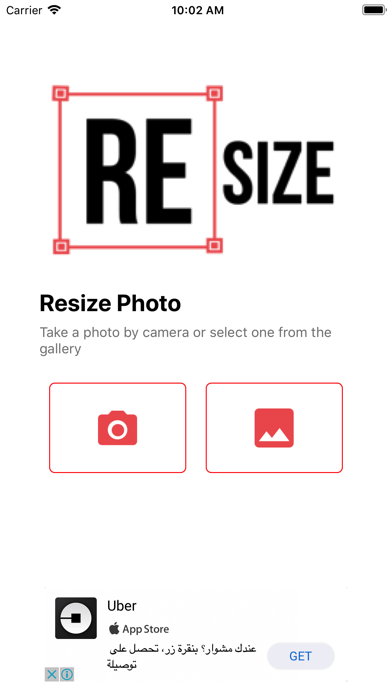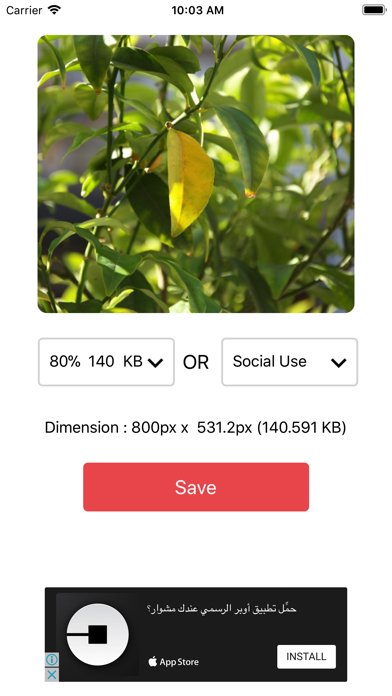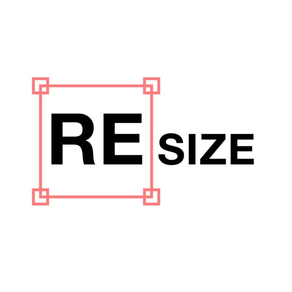
Best Photo Resizer
Free
Best Photo Resizerfor iPhone, iPad and more
4.5
3 Ratings
MOHAMED HOSSAM AND PARTNERS
Developer
10.1 MB
Size
May 16, 2018
Update Date
Entertainment
Category
4+
Age Rating
Age Rating
Best Photo Resizer Screenshots
About Best Photo Resizer
Best Photo Resizer application does two main things: save your mobile's memory by reducing the size of the photos and resize photos to match your social account's requirements (Facebook cover photo, Twitter profile photo, etc.) You can resize to any dimensions you want. And you can crop as well to create your social account's image.
Resize your image and photo easily by following these steps:
1. Choose to take a photo or open the gallery
2. Select the photo
3. Select whether you want to resize the photo to a certain percentage or to resize it to use it with your social accounts
4. Select whether to delete the original photo or not
5. Save and share the image
Resize your image and photo easily by following these steps:
1. Choose to take a photo or open the gallery
2. Select the photo
3. Select whether you want to resize the photo to a certain percentage or to resize it to use it with your social accounts
4. Select whether to delete the original photo or not
5. Save and share the image
Show More
What's New in the Latest Version Best Photo Resizer
Last updated on May 16, 2018
Old Versions
This app has been updated by Apple to display the Apple Watch app icon.
change style
change style
Show More
Version History
Best Photo Resizer
May 16, 2018
This app has been updated by Apple to display the Apple Watch app icon.
change style
change style
1.0
Mar 16, 2018
Best Photo Resizer FAQ
Click here to learn how to download Best Photo Resizer in restricted country or region.
Check the following list to see the minimum requirements of Best Photo Resizer.
iPhone
Requires iOS 8.0 or later.
iPad
Requires iPadOS 8.0 or later.
iPod touch
Requires iOS 8.0 or later.
Best Photo Resizer supports English