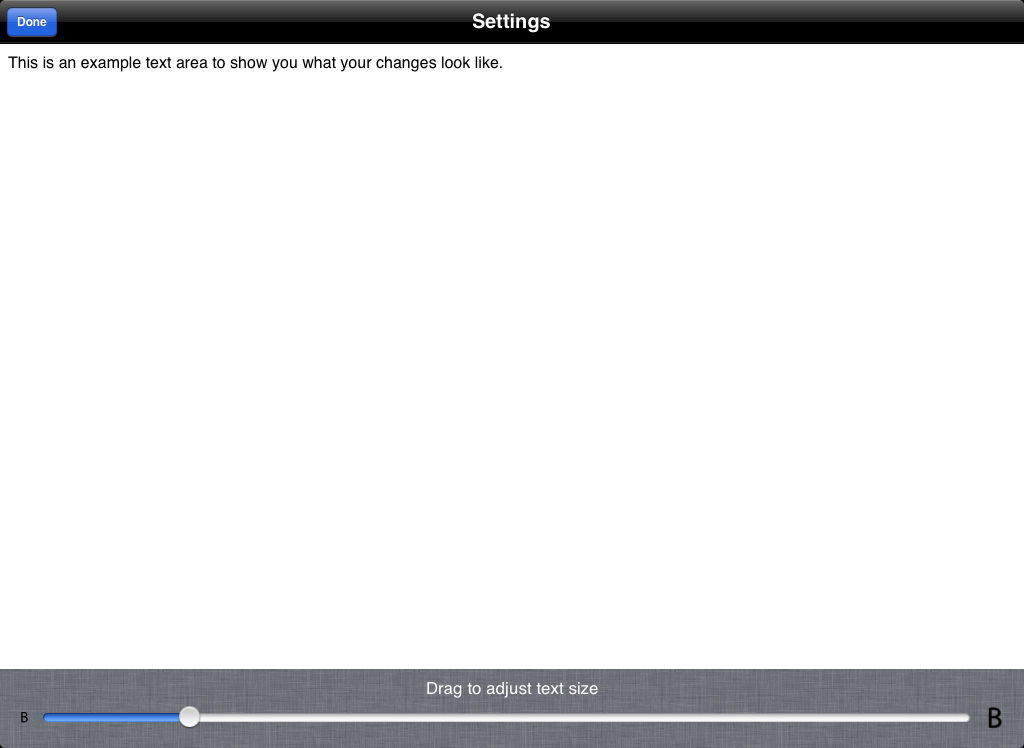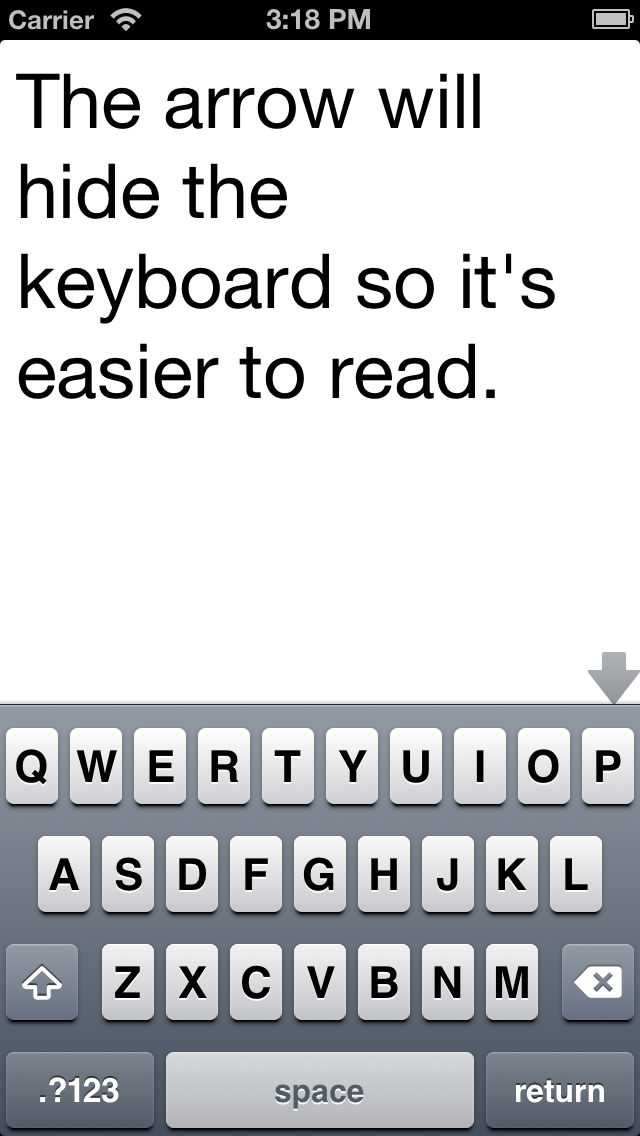Big Note Lite
Free
1.3for iPhone, iPad
Age Rating
Big Note Lite Screenshots
About Big Note Lite
A simple app that records your notes and lets you easily change the text size to make it easy to read.
Big Note Lite is Ad supported. If you want to get rid of the ads check out the full version of Big Note.
Big Note is designed for those of us that just want a VERY simple way to jot things down on our phone, and read them without searching for our glasses.
Open the app and type. Your text is automatically stored whenever you leave the app. There is only one sheet to write on so you can't loose or accidentally delete things. Use the settings to adjust the font size to suit your eyes. That's it!
You can copy/paste text to share with any other app. Your text is available on your computer through iTunes under your device's Apps tab in a simple Unicode encoded text document that is compatible with all computers and all text editors.
Since data is stored in Unicode it is compatible with mixed languages as well for international/multilingual users.
You can write in portrait or landscape, just turn your device and the app and keyboard will adjust to match.
Big Note Lite is Ad supported. If you want to get rid of the ads check out the full version of Big Note.
Big Note is designed for those of us that just want a VERY simple way to jot things down on our phone, and read them without searching for our glasses.
Open the app and type. Your text is automatically stored whenever you leave the app. There is only one sheet to write on so you can't loose or accidentally delete things. Use the settings to adjust the font size to suit your eyes. That's it!
You can copy/paste text to share with any other app. Your text is available on your computer through iTunes under your device's Apps tab in a simple Unicode encoded text document that is compatible with all computers and all text editors.
Since data is stored in Unicode it is compatible with mixed languages as well for international/multilingual users.
You can write in portrait or landscape, just turn your device and the app and keyboard will adjust to match.
Show More
What's New in the Latest Version 1.3
Last updated on Sep 8, 2013
Version History
1.3
Sep 8, 2013
Big Note Lite FAQ
Click here to learn how to download Big Note Lite in restricted country or region.
Check the following list to see the minimum requirements of Big Note Lite.
iPhone
iPad
Big Note Lite supports English