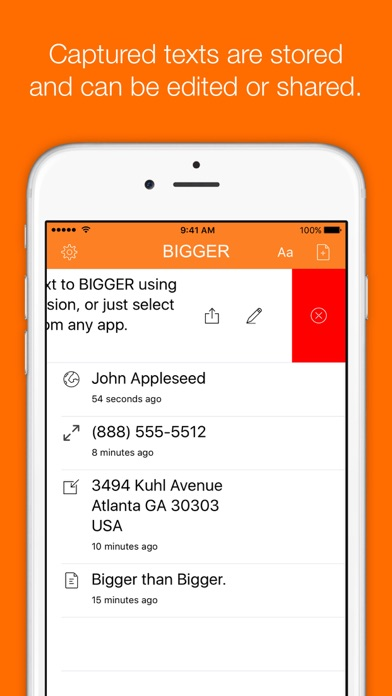Bigger - Large Text Display
$0.99
1.0for iPhone, iPad and more
Age Rating
Bigger - Large Text Display Screenshots
About Bigger - Large Text Display
Bigger displays your text as large as possible on your device screen. You can use Bigger in public places, during social gathering, in emergency, or just any places to get your message across loud and clear. Any time you want to show other some text - an address, a phone number, a message or an idea, Bigger will help you to display them with impact.
Bigger shows text so big that they fills the entire screen of your device. (Note 2) You can even use it yourself to reference any piece of text.
You can enter the text directly using Bigger's text editor which gives you the number of words entered and how many pages will they fit into. (note 1)
You can also copy text from other App into iOS clipboard. Bigger will automatically add the text into it's own list, and you can show them bigger any time you want.
You can also send text to Bigger from any App that supports iOS action extension or url scheme.
Note 1: This version of Bigger only supports one page of text.
Note 2: Bigger is fully optimised for iPhone. On iPad, the UI may not be optimised but text display do make full use of iPad screen.
Bigger shows text so big that they fills the entire screen of your device. (Note 2) You can even use it yourself to reference any piece of text.
You can enter the text directly using Bigger's text editor which gives you the number of words entered and how many pages will they fit into. (note 1)
You can also copy text from other App into iOS clipboard. Bigger will automatically add the text into it's own list, and you can show them bigger any time you want.
You can also send text to Bigger from any App that supports iOS action extension or url scheme.
Note 1: This version of Bigger only supports one page of text.
Note 2: Bigger is fully optimised for iPhone. On iPad, the UI may not be optimised but text display do make full use of iPad screen.
Show More
What's New in the Latest Version 1.0
Last updated on Apr 8, 2016
Old Versions
This app has been updated by Apple to display the Apple Watch app icon.
Show More
Version History
1.0
Apr 8, 2016
This app has been updated by Apple to display the Apple Watch app icon.
Bigger - Large Text Display FAQ
Click here to learn how to download Bigger - Large Text Display in restricted country or region.
Check the following list to see the minimum requirements of Bigger - Large Text Display.
iPhone
Requires iOS 8.4 or later.
iPad
Requires iPadOS 8.4 or later.
iPod touch
Requires iOS 8.4 or later.
Bigger - Large Text Display supports English, Simplified Chinese