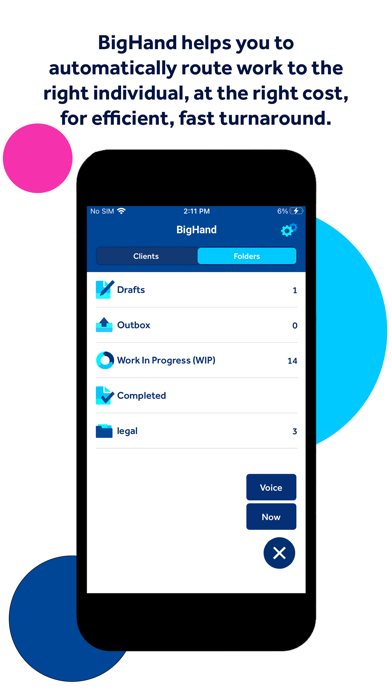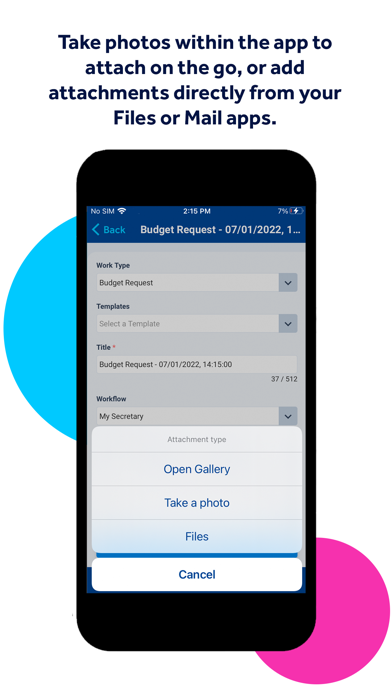BigHand
Free
6.17.2for iPhone, iPad
Age Rating
BigHand Screenshots
About BigHand
BigHand is a task delegation solution that allows work to be automatically routed to the right support staff, at the right cost to your organisation, and monitored through to completion.
BigHand is available on Desktop, Mobile or Tablet – enabling seamless task delegation from home, the office or on the go.
Use BigHand on iOS to:-
Route the right work to the right people.
Automatically route dictated or written tasks to colleagues best placed to complete them, wherever you’re working.
Prevent missed or duplicated work.
The smarter, safer alternative to shared inboxes. The centralized view of tasks, including task ownership and locking ensures no work is ever missed or duplicated.
Stay connected with remote working teams.
Send work to remote or centralized teams and maintain visibility - with all the info to help them complete it right, first time.
Expedite important work.
Priority tagging, Due By dates and configurable Effort Estimates give you control over how and when tasks are completed. Save tasks you submit regularly as re-usable templates.
A live feed of all your Tasks.
Create any type of Task from a list of configurable Work Types, designed with your business in mind. View your work list and track live updates for all your tasks.
PLEASE NOTE: BigHand on iOS is for use with the award-winning BigHand Workflow solution (version 3.4 or above) and is not designed to be used as a standalone application. Users must have a BigHand account for full functionality.
Any problems accessing our app? Contact support@bighand.com
BigHand is available on Desktop, Mobile or Tablet – enabling seamless task delegation from home, the office or on the go.
Use BigHand on iOS to:-
Route the right work to the right people.
Automatically route dictated or written tasks to colleagues best placed to complete them, wherever you’re working.
Prevent missed or duplicated work.
The smarter, safer alternative to shared inboxes. The centralized view of tasks, including task ownership and locking ensures no work is ever missed or duplicated.
Stay connected with remote working teams.
Send work to remote or centralized teams and maintain visibility - with all the info to help them complete it right, first time.
Expedite important work.
Priority tagging, Due By dates and configurable Effort Estimates give you control over how and when tasks are completed. Save tasks you submit regularly as re-usable templates.
A live feed of all your Tasks.
Create any type of Task from a list of configurable Work Types, designed with your business in mind. View your work list and track live updates for all your tasks.
PLEASE NOTE: BigHand on iOS is for use with the award-winning BigHand Workflow solution (version 3.4 or above) and is not designed to be used as a standalone application. Users must have a BigHand account for full functionality.
Any problems accessing our app? Contact support@bighand.com
Show More
What's New in the Latest Version 6.17.2
Last updated on Mar 25, 2024
Old Versions
Bug fixes and improvements
Show More
Version History
6.17.2
Mar 25, 2024
Bug fixes and improvements
6.17.1
Mar 11, 2024
Minor bug fixes and enhancements
6.17.0
Feb 5, 2024
This release contains significant enhancements that make it easier for users to work offline and review attachments on the go. Offline mode has been enhanced to accommodate the full use of the app whilst the app is offline or unable to reach the server. With this release, all attachments uploaded to a task can now be downloaded and viewed on the mobile app. If a user no longer wants to store the downloaded attachments, the attachments are easily deleted from the mobile device after they have been downloaded. This release also includes several small enhancements and bug fixes to improve the overall user experience.
6.16.0
Oct 9, 2023
This release provides full support for iOS 17. In addition to this, users can now view the app in landscape on the iPad. Templates are now available offline as soon as they are created or edited. We have also added some minor enhancements and usability improvements.
6.15.1
Jul 17, 2023
This release resolves intermittent issues where customers have faced unexpected logouts, credentials not being remembered and cleared server details.
6.15.0
Jun 20, 2023
We have made technical improvements to the "remember me" option on the login page. This will store user credentials more securely whilst reducing the need for the user to occasionally re-enter their password.
6.14.2
Jun 7, 2023
We have improved Now task form interface and made number of quality of improvements to simplify the logging in and offline mode user experiences. We have also implemented a handful of minor bug fixes.
6.13.0
Mar 3, 2023
Notification changes and bug fixes to improve your overall experience.
6.12.0
Feb 1, 2023
We now have an in-app notification screen for updates on features and functionality. We have also fixed few bugs to improve your overall experience while using our app.
6.11.1
Dec 16, 2022
You now have a quicker & easier way of choosing the right Work Type, by searching for a work type based on it's description. We have also fixed few bugs to improve your overall experience while using our app.
6.11.0
Dec 5, 2022
You now have a quicker & easier way of choosing the right Work Type, by searching for a work type based on it's description. We have also fixed few bugs to improve your overall experience while using our app.
6.10.1
Nov 14, 2022
You can now use any supported external browser to login to our app. We have also fixed a few bugs to improve your experience while using the app.
6.10.0
Oct 10, 2022
You can now use any supported external browser to login to our app. We have also fixed a few bugs to improve your experience while using the app.
6.9.0
Sep 30, 2022
We have fixed a few bugs to improve your experience while using our app.
6.8.1
Sep 28, 2022
We've updated the app to support iOS 16.
6.8.0
Sep 13, 2022
We update our app regularly to make it even better for you to easily send work to the right place. This release includes few bug fixes and performance improvements.
6.7.0
Aug 11, 2022
We've fixed a few of those pesky bugs to improve your experience while using our app.
6.6.3
Apr 14, 2022
We've fixed a few pesky bugs to improve your experience while using our app.
6.6.2
Mar 31, 2022
In this release, we've fixed a few pesky bugs to improve the overall performance of the app.
6.6.1
Mar 28, 2022
In this release, we've fixed a few pesky bugs to improve the overall performance of the app.
6.6.0
Mar 14, 2022
We’ve made some changes behind the curtain, to pave the way for some exciting new features coming over the next few releases. And, of course, we’ve squashed a few more bugs.
6.5.0
Oct 28, 2021
- Web login when connecting to server version 5.5.1
- Bug fixes
- Bug fixes
6.4.0
Sep 21, 2021
- Support for iOS 15
- New setting for Crash Reporting
- Bug fixes
- New setting for Crash Reporting
- Bug fixes
6.3.2
Aug 19, 2021
Bug fixes
6.3.1
Aug 12, 2021
App name change & bug fixes.
BigHand FAQ
Click here to learn how to download BigHand in restricted country or region.
Check the following list to see the minimum requirements of BigHand.
iPhone
Requires iOS 16.0 or later.
iPad
Requires iPadOS 16.0 or later.
BigHand supports English, Dutch, French, German, Spanish