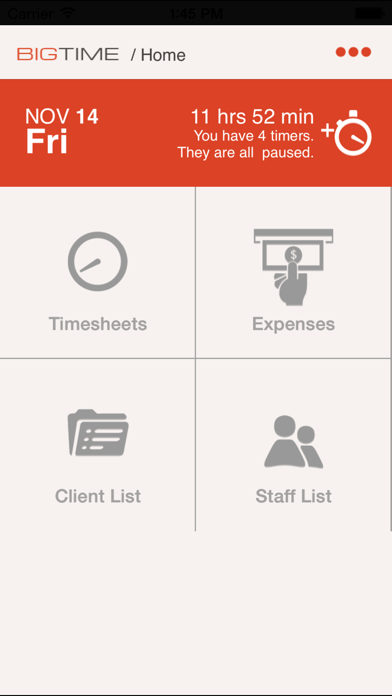BigTime Mobile
Free
1.7.80for iPhone, iPod touch
Age Rating
BigTime Mobile Screenshots
About BigTime Mobile
From BigTime®, the leading cloud-based time and billing software, comes a mobile app that revolutionizes the way you track time, log expenses and manage projects. Introducing BigTime Mobile®, the iPhone app that puts BigTime’s pro-level time and expense tracking functionality into the palm of your hand.
TIME TRACKING, ON THE GO
• Easily track your time, online or offline.
• User-friendly format, with one-tap timers.
• Fully customizable, with daily/weekly views.
• Submit timesheets right from the app.
• Links directly to QuickBooks.
HASSLE-FREE EXPENSE ENTRY
• Intuitive mail-like expense entry interface.
• Log reimbursable expenses online or offline.
• Upload iPhone photos of your receipts.
• Track costs by project, task, type and more.
• Auto sync with web for instant backup.
• Submit in app and link to QuickBooks.
REAL-TIME TEAM/PROJECT INFO
• One-tap access to your clients and staff.
• Call, text or email clients right from the app.
• Offline access to customer contact info.
• Syncs with your existing BigTime account.
• Gives you big picture of job/client data.
With BigTime Mobile®, you can take your show on the road and never again be out of touch. Powerful, smart and easy to use, BigTime Mobile takes remote time and expense tracking to a whole new level — putting the most popular features of BigTime into one tiny package.
TIME TRACKING, ON THE GO
• Easily track your time, online or offline.
• User-friendly format, with one-tap timers.
• Fully customizable, with daily/weekly views.
• Submit timesheets right from the app.
• Links directly to QuickBooks.
HASSLE-FREE EXPENSE ENTRY
• Intuitive mail-like expense entry interface.
• Log reimbursable expenses online or offline.
• Upload iPhone photos of your receipts.
• Track costs by project, task, type and more.
• Auto sync with web for instant backup.
• Submit in app and link to QuickBooks.
REAL-TIME TEAM/PROJECT INFO
• One-tap access to your clients and staff.
• Call, text or email clients right from the app.
• Offline access to customer contact info.
• Syncs with your existing BigTime account.
• Gives you big picture of job/client data.
With BigTime Mobile®, you can take your show on the road and never again be out of touch. Powerful, smart and easy to use, BigTime Mobile takes remote time and expense tracking to a whole new level — putting the most popular features of BigTime into one tiny package.
Show More
What's New in the Latest Version 1.7.80
Last updated on Sep 6, 2023
Old Versions
Elevate your experience on the BigTime app with the latest update, which includes new security measures and optimized timer performance for a smoother experience.
Show More
Version History
1.7.80
Sep 6, 2023
Elevate your experience on the BigTime app with the latest update, which includes new security measures and optimized timer performance for a smoother experience.
1.7.74
Nov 8, 2018
With the latest update, BigTime adds a search feature to the project list page. In addition, we've made some behind the scenes changes to fix a few issues which caused system crashes for a limited set of users.
1.7.69
Oct 10, 2018
Now, the system can show all of the contacts associated with a project (not just the primary and billing contacts), and several problems with entering/viewing expenses have been addressed. Expenses can now be copied to another date, and the task lists support manual sorting. Finally, if timesheet are locked (based on lock dates specified in the web system) that status will be reflected in the mobile weekly/daily screens.
1.6.21
Dec 16, 2016
Expense entry now supports custom formats (so you can include task, class and more on your expense forms).
DCAA Compliant entry is now available online - including audit-log notes, signed timesheet submissions, and more.
We've improved performance and functionality for offline users as well.
DCAA Compliant entry is now available online - including audit-log notes, signed timesheet submissions, and more.
We've improved performance and functionality for offline users as well.
1.5.90
Aug 22, 2016
Various enhancements to improve sync between iPhone and web as well as general bug fixes/enhancements.
1.5.84
Jun 17, 2016
Updates and bug fixes to improve the sync between mobile and the web application.
1.5.70
Jan 29, 2015
* BigTime enterprise users can now login using the mobile app. Just click the ENTERPRISE login link and enter your firm's unique Id.
* BigTime now takes advantage of some of iOS 8 UI features.
* Fixes provided for copying time and expenses from day to day
* Users can now enter/start/stop multiple timers and sync them with the bigtime website.
* BigTime now takes advantage of some of iOS 8 UI features.
* Fixes provided for copying time and expenses from day to day
* Users can now enter/start/stop multiple timers and sync them with the bigtime website.
1.5.69
Nov 19, 2014
* Drag-down refresh has been added to most of the list pages (including Staff/Project pages, the time/expense items and categories and other lists).
* Fixes provided for copying time and expenses from day to day
* Data entry for "units of measure" on expenses have been fixed (eg - mileage).
* Typing in a client/project name in the SEARCH box now searches both client AND job names.
* Users can now enter/start/stop multiple timers and sync them with the bigtime website.
* Fixes provided for copying time and expenses from day to day
* Data entry for "units of measure" on expenses have been fixed (eg - mileage).
* Typing in a client/project name in the SEARCH box now searches both client AND job names.
* Users can now enter/start/stop multiple timers and sync them with the bigtime website.
1.4.65
Nov 11, 2013
Fixed timesheet entry bug related to daylight savings time that would cause some systems to crash.
Added automatic refresh of project/staff list behind the scenes
Enhanced timer functionality.
Added automatic refresh of project/staff list behind the scenes
Enhanced timer functionality.
1.3.64
Aug 16, 2013
You can now log 'quick' entries from the project list
Time entry DELETE bug fixed
Expense reports now show all recent reports
Changing timesheet fields no longer requires a logout to show up in mobile
Time entry DELETE bug fixed
Expense reports now show all recent reports
Changing timesheet fields no longer requires a logout to show up in mobile
1.2.57
Jun 9, 2013
BigTime Mobile FAQ
Click here to learn how to download BigTime Mobile in restricted country or region.
Check the following list to see the minimum requirements of BigTime Mobile.
iPhone
Requires iOS 11.4 or later.
iPod touch
Requires iOS 11.4 or later.
BigTime Mobile supports English