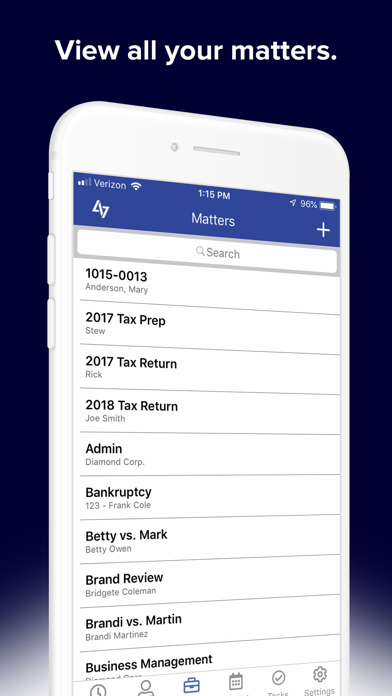Bill4Time
Time Tracking & Billing
Free
4.0.7for iPhone, iPad and more
6.9
75 Ratings
Broadway Billing Systems
Developer
35.7 MB
Size
Sep 12, 2022
Update Date
Business
Category
4+
Age Rating
Age Rating
Bill4Time Screenshots
About Bill4Time
Welcome to Bill4Time's companion iOS app! Bill4Time’s mobile app is the best in class tool for on-the-go time tracking, expense documentation, project management, and invoice review.
Log into the iOS app with your Bill4Time credentials.
WORK FROM ANYWHERE
• No internet connection required! If you are without a data connection, your time and expense entries will save and sync when you’re back online.
INCREASE PROFITABILITY
• Never miss another billable minute! Track your billable and non-billable work in real-time with our one-tap timer.
• Accurately capture every business expense! Our camera integration allows you to capture receipts, markup images, add full descriptions, and customize expense types.
MANAGE CLIENTS & PROJECTS ON-THE-GO
• View, add, and edit client/project details from anywhere!
• Review and share invoices with clients or colleagues directly from the Bill4Time app.
“The software is very intuitive and I needed no training to get up and running. Wanting to keep my overhead low and have access anywhere, Bill4Time has been perfect. What has been especially useful is the iPhone app I use daily for time entries wherever I may be.”
-Andrew L. Nesbitt, Esq. Nesbitt Law PLLC, Charlotte, NC
Log into the iOS app with your Bill4Time credentials.
WORK FROM ANYWHERE
• No internet connection required! If you are without a data connection, your time and expense entries will save and sync when you’re back online.
INCREASE PROFITABILITY
• Never miss another billable minute! Track your billable and non-billable work in real-time with our one-tap timer.
• Accurately capture every business expense! Our camera integration allows you to capture receipts, markup images, add full descriptions, and customize expense types.
MANAGE CLIENTS & PROJECTS ON-THE-GO
• View, add, and edit client/project details from anywhere!
• Review and share invoices with clients or colleagues directly from the Bill4Time app.
“The software is very intuitive and I needed no training to get up and running. Wanting to keep my overhead low and have access anywhere, Bill4Time has been perfect. What has been especially useful is the iPhone app I use daily for time entries wherever I may be.”
-Andrew L. Nesbitt, Esq. Nesbitt Law PLLC, Charlotte, NC
Show More
What's New in the Latest Version 4.0.7
Last updated on Sep 12, 2022
Old Versions
bug fixes
Show More
Version History
4.0.7
Sep 12, 2022
bug fixes
4.0.5
Jul 15, 2022
bug fix for calendar/date picker control
4.0.4
Jun 28, 2022
Compliance updates, various bug fixes
3.0.10
Nov 17, 2020
Enhancements:
• Streamlined sign-in flow saves time at login
Bug Fixes:
• Resolved an expense receipt saving issue some clients faced
• Resolved minor bugs
• Streamlined sign-in flow saves time at login
Bug Fixes:
• Resolved an expense receipt saving issue some clients faced
• Resolved minor bugs
3.0.9
Aug 14, 2020
Enhancements:
• Added save and duplicate functionality for time and expense entries as well as internal entries
• Matter ID numbers match between the mobile app and webapp
• Improved input validation and error messaging
• Removed ability to download empty PDFs
• Simplified sign-up flow
Bug Fixes:
• Resolved a scrollbar issue some clients faced
• Added save and duplicate functionality for time and expense entries as well as internal entries
• Matter ID numbers match between the mobile app and webapp
• Improved input validation and error messaging
• Removed ability to download empty PDFs
• Simplified sign-up flow
Bug Fixes:
• Resolved a scrollbar issue some clients faced
3.0.8
Mar 27, 2020
Improvements:
• Simplified invoice download functionality along with the ability to zoom in on invoices
• Speed up load time further for all clients
• Client list matches the order it is in the webapp
Bug Fixes:
• Resolves an issue some clients faced when trying to minimize the keyboard
• Resolves an issue some clients faced with the loading icon hanging
• Simplified invoice download functionality along with the ability to zoom in on invoices
• Speed up load time further for all clients
• Client list matches the order it is in the webapp
Bug Fixes:
• Resolves an issue some clients faced when trying to minimize the keyboard
• Resolves an issue some clients faced with the loading icon hanging
3.0.7
Mar 16, 2020
Improvements:
• Speed up load time for clients with hundreds of clients
Bug Fixes:
• Resolves an issue some clients faced where the sync process stalled
• Speed up load time for clients with hundreds of clients
Bug Fixes:
• Resolves an issue some clients faced where the sync process stalled
3.0.6
Feb 12, 2020
Bug Fixes:
• Resolves bug where users cannot create time entries without permission to access clients
• Resolves bug where users are prompted with a client query error message
• Resolves bug where users cannot create time entries without permission to access clients
• Resolves bug where users are prompted with a client query error message
3.0.5
Jan 9, 2020
• Auto-Text type support added within Time/Expense entries.
• Sharing options added for downloaded invoices.
• Resolves an intermittent bug where application was reloading/restarting when a project was selected.
• Resolves a bug where text was overlapping when device was using enlarged text settings.
• Resolves bug where time entries were defaulting to 12:00 a.m.
• Sharing options added for downloaded invoices.
• Resolves an intermittent bug where application was reloading/restarting when a project was selected.
• Resolves a bug where text was overlapping when device was using enlarged text settings.
• Resolves bug where time entries were defaulting to 12:00 a.m.
3.0.4
Dec 6, 2019
- Fixed minor bugs in uploaded receipts and a currency display issue.
3.0.3
Nov 14, 2019
Fixed a minor bug that caused crashes for some users on iOS 13.
3.0.2
Nov 7, 2019
Fixed a minor bug that caused crashes for some users on iOS 13.
3.0.1
Oct 14, 2019
We're working hard to help you track time and manage projects. New features in this release include Automatic Conversion of Events, Functionality Enhancements and Quick Actions to help you on the go:
Automatic Conversion
• Convert scheduled events to a new time entry by automatically filling in the fields (client, project, date, description)
Functionality Enhancements
• Override billing rates on time entries (highly requested feature!)
• Improvements to easily search, filter, and sort tasks
• Create tasks for clients or yourself
Quick Actions
• Create and monitor to-do items from anywhere
• One-click task to time-entry conversion
• Assign priorities and mark tasks complete on the go
• Delete time and expenses in the app
Automatic Conversion
• Convert scheduled events to a new time entry by automatically filling in the fields (client, project, date, description)
Functionality Enhancements
• Override billing rates on time entries (highly requested feature!)
• Improvements to easily search, filter, and sort tasks
• Create tasks for clients or yourself
Quick Actions
• Create and monitor to-do items from anywhere
• One-click task to time-entry conversion
• Assign priorities and mark tasks complete on the go
• Delete time and expenses in the app
2.9.1
Oct 11, 2018
Added support for iPhone X
Minor bug fixes and improvements
Minor bug fixes and improvements
2.9
Jun 28, 2017
- Added quantity and unit price to expenses
- Fixed a sync issue with some expenses created while offline
- Other minor bug fixes and improvements
- Fixed a sync issue with some expenses created while offline
- Other minor bug fixes and improvements
2.8
Mar 15, 2017
- Improved schedule navigation.
- Minor bug fixes and improvements
- Minor bug fixes and improvements
2.7
Sep 12, 2016
- Added the ability to upload existing expense images from your photo gallery
- Fixed a display bug where the timer was not properly showing the actual running time after the app was sent to the background.
- Other minor bug fixes
- Fixed a display bug where the timer was not properly showing the actual running time after the app was sent to the background.
- Other minor bug fixes
2.6
Aug 14, 2016
- Added the ability to upload existing expense images from your photo gallery
- Fixed a display bug where the timer was not properly showing the actual running time after the app was sent to the background.
- Other minor bug fixes
- Fixed a display bug where the timer was not properly showing the actual running time after the app was sent to the background.
- Other minor bug fixes
2.5
Aug 4, 2016
- Added the ability to upload existing expense images from your photo gallery
- Fixed a display bug where the timer was not properly showing the actual running time after the app was sent to the background.
- Other minor bug fixes
- Fixed a display bug where the timer was not properly showing the actual running time after the app was sent to the background.
- Other minor bug fixes
2.4
Feb 5, 2016
Balance view with accounting activity
Download finalized invoices
Detailed calendar view split with week-long task view
Quick phone and email access
New projects/matters tab
Download finalized invoices
Detailed calendar view split with week-long task view
Quick phone and email access
New projects/matters tab
2.3
Sep 17, 2015
Balance view with accounting activity
Download finalized invoices
Detailed calendar view split with week-long task view
Quick phone and email access
New projects/matters tab
Download finalized invoices
Detailed calendar view split with week-long task view
Quick phone and email access
New projects/matters tab
2.2
May 19, 2015
• Instantly Capture Receipt Images
• Existing Expense Image and PDF Download
• New Schedule Date Picker
• Updated Look and Feel
• Internal Time Entries
• Existing Expense Image and PDF Download
• New Schedule Date Picker
• Updated Look and Feel
• Internal Time Entries
2.1
Mar 12, 2015
• Instantly Capture Receipt Images
• Existing Expense Image and PDF Download
• New Schedule Date Picker
• Updated Look and Feel
• Existing Expense Image and PDF Download
• New Schedule Date Picker
• Updated Look and Feel
2.0
Feb 11, 2015
• Add new clients
• Add new projects
• Live customer support chat
• ABA task codes (for legal plans)
• Overall improved performance
• Add new projects
• Live customer support chat
• ABA task codes (for legal plans)
• Overall improved performance
1.9
Jan 6, 2015
- Bug Fixes
- New settings options
- Improved performance
- New settings options
- Improved performance
Bill4Time FAQ
Click here to learn how to download Bill4Time in restricted country or region.
Check the following list to see the minimum requirements of Bill4Time.
iPhone
Requires iOS 12.0 or later.
iPad
Requires iPadOS 12.0 or later.
iPod touch
Requires iOS 12.0 or later.
Bill4Time supports English