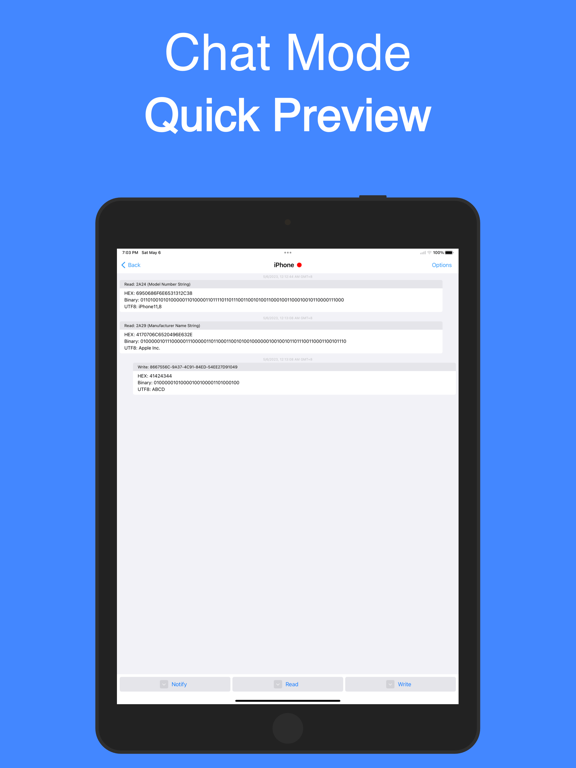BlueTools Bluetooth Assistant
Most convenient Bluetooth tool
FreeOffers In-App Purchases
3.2.1for iPhone, iPad and more
Age Rating
BlueTools Bluetooth Assistant Screenshots
About BlueTools Bluetooth Assistant
BlueTools Bluetooth Assistant is a powerful generic tool that can connect you to all of your devices that use Bluetooth Low Energy (henceforth Bluetooth LE, also called Bluetooth Version 4.0+ of the Bluetooth specification).
BlueTools Bluetooth Assistant has two modes, central and peripheral.
- In central mode, you can scan for and connect to all BLE devices around you. And you can read and write to characteristics and subscribe to notifications.
- To enter BLE peripheral mode, you can create a virtual device. Your iOS device is advertising as that particular BLE peripheral. The app allows you to customize the services and characteristics of any virtual peripheral profile.
Full support for reading, writing, and notification is included. You can view the signal strength (RSSI) to get an idea of how close you are to the peripheral.
Features:
- Scan and discover Bluetooth LE peripherals in the vicinity
- See basic device info (UUID, RSSI)
- Filter Scanned Peripherals by Name, Manufacturer, Services (Advertised & Connected), and RSSI Level
- Connecting to Any Connectable Bluetooth LE Smart Device
- Discovery of Services, Characteristics, and Descriptors
- Write to characteristics in Hex, utf8, or ASCII
- Read values from characteristics
- Register for notifications and indications
- Create a virtual device
Subscription:
Payment will be charged to iTunes Account at confirmation of purchase. Subscription automatically renews unless auto-renew is turned off at least 24 hours before the end of the current period. Account will be charged for renewal within 24 hours prior to the end of the current period at the rate of the selected plan. Subscriptions and auto-renewal may be managed by going to Account Settings after purchase.
Privacy Policy: https://bluetools.savequan.com/2022/01/13/BlueTools-Privacy-Policy
Terms of Service: https://bluetools.savequan.com/2023/10/21/BlueTools-Terms-Of-Service
BlueTools Bluetooth Assistant has two modes, central and peripheral.
- In central mode, you can scan for and connect to all BLE devices around you. And you can read and write to characteristics and subscribe to notifications.
- To enter BLE peripheral mode, you can create a virtual device. Your iOS device is advertising as that particular BLE peripheral. The app allows you to customize the services and characteristics of any virtual peripheral profile.
Full support for reading, writing, and notification is included. You can view the signal strength (RSSI) to get an idea of how close you are to the peripheral.
Features:
- Scan and discover Bluetooth LE peripherals in the vicinity
- See basic device info (UUID, RSSI)
- Filter Scanned Peripherals by Name, Manufacturer, Services (Advertised & Connected), and RSSI Level
- Connecting to Any Connectable Bluetooth LE Smart Device
- Discovery of Services, Characteristics, and Descriptors
- Write to characteristics in Hex, utf8, or ASCII
- Read values from characteristics
- Register for notifications and indications
- Create a virtual device
Subscription:
Payment will be charged to iTunes Account at confirmation of purchase. Subscription automatically renews unless auto-renew is turned off at least 24 hours before the end of the current period. Account will be charged for renewal within 24 hours prior to the end of the current period at the rate of the selected plan. Subscriptions and auto-renewal may be managed by going to Account Settings after purchase.
Privacy Policy: https://bluetools.savequan.com/2022/01/13/BlueTools-Privacy-Policy
Terms of Service: https://bluetools.savequan.com/2023/10/21/BlueTools-Terms-Of-Service
Show More
What's New in the Latest Version 3.2.1
Last updated on Jan 6, 2024
Old Versions
- fix bugs
Show More
Version History
3.2.1
Jan 6, 2024
- fix bugs
3.2.0
Dec 11, 2023
- fix bugs
3.1.1
Nov 11, 2023
- fix bugs
3.1.0
Oct 24, 2023
- Add ad-free subscription
3.0.2
Sep 3, 2023
- Bug fixes and experience improvements
3.0.1
Aug 15, 2023
- Write page can choose write type (withResponse and withoutResponse)
- Bug fixes and experience improvements
- Bug fixes and experience improvements
3.0.0
May 7, 2023
- On the device details page, you can read, write, and listen
- Add chat mode page to display history and easy access to data
- Add Send Data page to send more types of data
- Add chat mode page to display history and easy access to data
- Add Send Data page to send more types of data
2.1.4
Sep 5, 2022
- bug fixes and performance improvements
2.1.3
Jul 21, 2022
- bug fixes and performance improvements
2.1.2
Jul 18, 2022
- bug fixes and performance improvements
2.1.1
Jul 2, 2022
- Long press to copy content
2.1
Jun 24, 2022
Thanks for using this app :)
This release includes small internal improvements.
- Smaller bug-fixes
This release includes small internal improvements.
- Smaller bug-fixes
2.0.1
May 14, 2022
Thanks for using this app :)
This release includes small internal improvements.
- Add a support link, you can contact us directly if you have any questions.
This release includes small internal improvements.
- Add a support link, you can contact us directly if you have any questions.
2.0.0
May 8, 2022
- Add Virtual Peripheral function
- Add display of common UUID names
- Add display of common UUID names
1.1.3
Apr 27, 2022
Improve performance!
1.1.2
Jan 27, 2022
- local language support
1.1.1
Jan 25, 2022
1. Support for copying content
1.1.0
Jan 17, 2022
Added filtering function;
User interface and performance optimizations;
New language settings and submission of feedback.
User interface and performance optimizations;
New language settings and submission of feedback.
1.0.1
Sep 22, 2020
1.0
Aug 8, 2020
BlueTools Bluetooth Assistant FAQ
Click here to learn how to download BlueTools Bluetooth Assistant in restricted country or region.
Check the following list to see the minimum requirements of BlueTools Bluetooth Assistant.
iPhone
Requires iOS 10.0 or later.
iPad
Requires iPadOS 10.0 or later.
iPod touch
Requires iOS 10.0 or later.
BlueTools Bluetooth Assistant supports English, Arabic, French, German, Hindi, Italian, Japanese, Korean, Portuguese, Russian, Simplified Chinese, Spanish, Thai, Traditional Chinese, Turkish, Vietnamese
BlueTools Bluetooth Assistant contains in-app purchases. Please check the pricing plan as below:
Remove ads monthly
$0.99
Remove ads yearly
$9.99