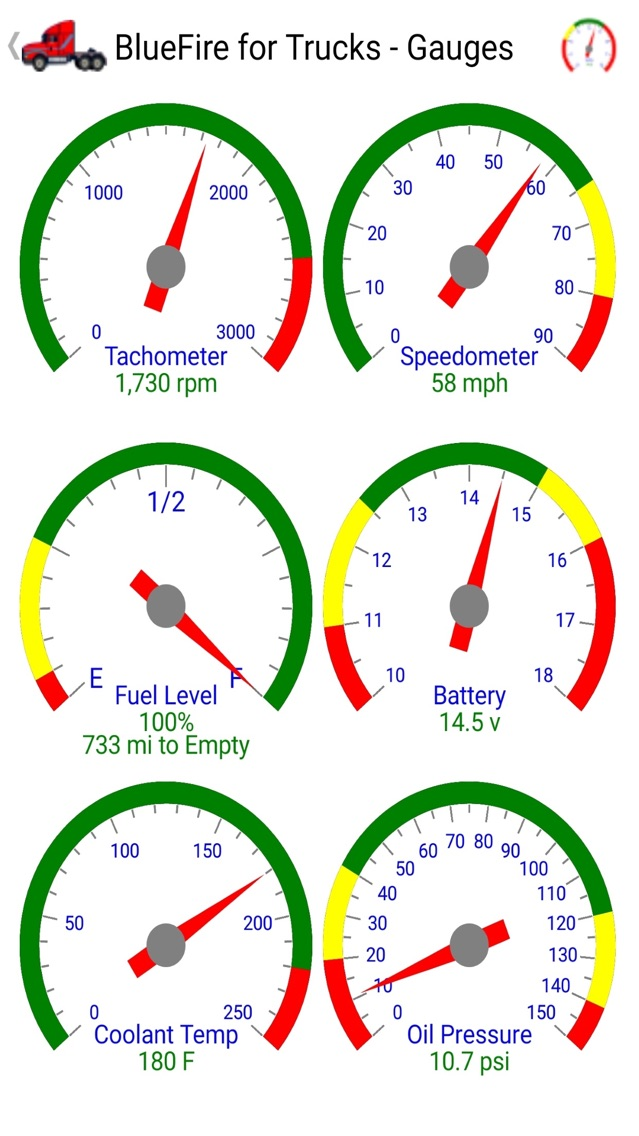BlueFire for Trucks
Free
6.1.0for iPhone, iPad
Age Rating
BlueFire for Trucks Screenshots
About BlueFire for Trucks
BlueFire for Trucks connects to your truck via the BlueFire Data Adapter. The Adapter plugs into the 9 pin or 6 pin diagnostic port of your truck and sends J1939 and J1708 information to the app via Bluetooth. The Adapter is available for purchase from Amazon and from our store at https://bluefire-llc.com/store.
The BlueFire for Trucks app is free and will run without the Adapter. This provides an opportunity to view the functionality that it offers prior to purchasing an Adapter.
A summary of the features the App has is given below:
- Custom Dash - Create and customize a dash consisting of more than 50 Text and Circular gauges.
- Trip Recording - Record information about your trip to compare performance with previous trips. Trips can be emailed and saved in an Excel .csv file.
- Fuel Economy - Shows information to help you get more value from your driving.
- Truck Repair - Shows a multitude of information that can help determine the cause of a problem and help repair your truck.
- Fault Diagnostics - Shows any and all faults (active and in-active) along with information to help repair them. Allows reseting the faults after being repaired.
- Truck Information - Shows the VIN, make, model, and serial number of the truck, engine, brakes, and transmission.
- Data Logging - Allows logging of data at a set interval and saving the data in an Excel .csv file for later analysis.
- IFTA Recording - Records fuel usage within States traveled. Information totaled by State includes duration, distance, fuel used, idle fuel used, engine hours, and idle hours. Detects leaving and entering States that are bordered on Canada and Mexico. IFTA data is stored in an Excel .csv file for downloading via email.
- Multi-Lingual - When the translations are complete the app will be available in Spanish, Portuguese, and French.
There is also an Open Source API that is available on Github at https://github.com/BlueFire-LLC.
More information is on our website at https://bluefire-llc.com.
Disclaimer - Continued use of GPS running in the background can dramatically decrease battery life.
The BlueFire for Trucks app is free and will run without the Adapter. This provides an opportunity to view the functionality that it offers prior to purchasing an Adapter.
A summary of the features the App has is given below:
- Custom Dash - Create and customize a dash consisting of more than 50 Text and Circular gauges.
- Trip Recording - Record information about your trip to compare performance with previous trips. Trips can be emailed and saved in an Excel .csv file.
- Fuel Economy - Shows information to help you get more value from your driving.
- Truck Repair - Shows a multitude of information that can help determine the cause of a problem and help repair your truck.
- Fault Diagnostics - Shows any and all faults (active and in-active) along with information to help repair them. Allows reseting the faults after being repaired.
- Truck Information - Shows the VIN, make, model, and serial number of the truck, engine, brakes, and transmission.
- Data Logging - Allows logging of data at a set interval and saving the data in an Excel .csv file for later analysis.
- IFTA Recording - Records fuel usage within States traveled. Information totaled by State includes duration, distance, fuel used, idle fuel used, engine hours, and idle hours. Detects leaving and entering States that are bordered on Canada and Mexico. IFTA data is stored in an Excel .csv file for downloading via email.
- Multi-Lingual - When the translations are complete the app will be available in Spanish, Portuguese, and French.
There is also an Open Source API that is available on Github at https://github.com/BlueFire-LLC.
More information is on our website at https://bluefire-llc.com.
Disclaimer - Continued use of GPS running in the background can dramatically decrease battery life.
Show More
What's New in the Latest Version 6.1.0
Last updated on Oct 19, 2020
Old Versions
New features and bug fixes. All new features and updates are available in the About page.
Show More
Version History
6.1.0
Oct 19, 2020
New features and bug fixes. All new features and updates are available in the About page.
6.0.61
Aug 7, 2020
New features and bug fixes. All new features and updates are available in the About page.
5.11.3
Feb 11, 2020
New features and bug fixes. All new features and updates are available in the About page.
5.11.2
Feb 6, 2020
New features and bug fixes. All new features and updates are available in the About page.
5.10
Sep 27, 2019
New features and bug fixes. All new features and updates are available in the About page.
5.9.2
Aug 9, 2019
3.9 Updates:
View Dash Page
1. Showing Only Circular Gauges no longer causes a system error.
2. Showing a new dash with the 'Auto Resize' option on no longer causes a system error.
3. Double tapping Circular gauges shows the correct gauge in the Customize Gauges page.
Customize Dash Page
1. Gauge selection no longer shows the previous selection when selecting another gauge.
2. Download Custom Dash no longer causes the App to crash.
Customize Gauges Page
1. 'Alert Count' can no longer be set to 0. Uncheck the Show Alerts instead.
2. Fixed not always issuing a Save Gauge warning when leaving the page.
Trip Page
1. The Fuel Gauge value will always be shown.
2. Added a 'Partial Fuel Fill Up' capability (see the Getting Started document).
3. 'Fuel Fill Up' and 'Partial Fuel Fill Up' will update the Fuel Gauge value when not connected.
4. Added a new Tip to the Getting Started document for Fuel Fill Up.
Settings Page
1. Updated the Getting Started document with more information on Night Mode.
Other
1. The Getting Started document has been updated (v1.3) and is available on the Forum and in the About page. View Dash Page
3.9.2 Patch Updates:
View Dash Page
1. Fixed 'Backdrop Image' Text gauge covering Circular gauges.
2. Text gauges that are set as 'Borders Only' will automatically be properly z-ordered when the Dash is viewed.
3. Image Text gauges that are set as 'Backdrop' or 'Show Behind All Gauges' will automatically be properly z-ordered when the Dash is viewed.
Customize Dash Page
1. Fixed App crashing when downloading a dash if the network is not available.
2. Fixed the 'Download Custom Dash' option not setting the gauge selection lists after downloading.
3. Fixed adding new gauges that assume template gauge settings when the 'Use Gauge Template' option is not checked.
4. The 'Resize Dash' 'Resize Button' will show 'Resize Dash' if the 'Resize Group' is 0.
5. The 'Share Custom Dash', 'Upload Custom Dash', and 'Download Custom Dash' options check for a network connection.
6. The gauge selection list names will update if the gauge is removed (changed to None).
Customize Gauges Page
1. Added a 'Template' suffix to the gauge name when set as a Template.
2. Added a 'Backdrop' suffix to the gauge name when set as a backdrop image.
3. The gauge selection list names will update if the gauge name suffix changes.
Other
1. Fixed App crashing when first opened from a new install or an App Reset.
View Dash Page
1. Showing Only Circular Gauges no longer causes a system error.
2. Showing a new dash with the 'Auto Resize' option on no longer causes a system error.
3. Double tapping Circular gauges shows the correct gauge in the Customize Gauges page.
Customize Dash Page
1. Gauge selection no longer shows the previous selection when selecting another gauge.
2. Download Custom Dash no longer causes the App to crash.
Customize Gauges Page
1. 'Alert Count' can no longer be set to 0. Uncheck the Show Alerts instead.
2. Fixed not always issuing a Save Gauge warning when leaving the page.
Trip Page
1. The Fuel Gauge value will always be shown.
2. Added a 'Partial Fuel Fill Up' capability (see the Getting Started document).
3. 'Fuel Fill Up' and 'Partial Fuel Fill Up' will update the Fuel Gauge value when not connected.
4. Added a new Tip to the Getting Started document for Fuel Fill Up.
Settings Page
1. Updated the Getting Started document with more information on Night Mode.
Other
1. The Getting Started document has been updated (v1.3) and is available on the Forum and in the About page. View Dash Page
3.9.2 Patch Updates:
View Dash Page
1. Fixed 'Backdrop Image' Text gauge covering Circular gauges.
2. Text gauges that are set as 'Borders Only' will automatically be properly z-ordered when the Dash is viewed.
3. Image Text gauges that are set as 'Backdrop' or 'Show Behind All Gauges' will automatically be properly z-ordered when the Dash is viewed.
Customize Dash Page
1. Fixed App crashing when downloading a dash if the network is not available.
2. Fixed the 'Download Custom Dash' option not setting the gauge selection lists after downloading.
3. Fixed adding new gauges that assume template gauge settings when the 'Use Gauge Template' option is not checked.
4. The 'Resize Dash' 'Resize Button' will show 'Resize Dash' if the 'Resize Group' is 0.
5. The 'Share Custom Dash', 'Upload Custom Dash', and 'Download Custom Dash' options check for a network connection.
6. The gauge selection list names will update if the gauge is removed (changed to None).
Customize Gauges Page
1. Added a 'Template' suffix to the gauge name when set as a Template.
2. Added a 'Backdrop' suffix to the gauge name when set as a backdrop image.
3. The gauge selection list names will update if the gauge name suffix changes.
Other
1. Fixed App crashing when first opened from a new install or an App Reset.
5.9
Jul 28, 2019
3.9 Updates:
View Dash Page
1. Showing Only Circular Gauges no longer causes a system error.
2. Showing a new dash with the 'Auto Resize' option on no longer causes a system error.
3. Double tapping Circular gauges shows the correct gauge in the Customize Gauges page.
Customize Dash Page
1. Gauge selection no longer shows the previous selection when selecting another gauge.
2. Download Custom Dash no longer causes the App to crash.
Customize Gauges Page
1. 'Alert Count' can no longer be set to 0. Uncheck the Show Alerts instead.
2. Fixed not always issuing a Save Gauge warning when leaving the page.
Trip Page
1. The Fuel Gauge value will always be shown.
2. Added a 'Partial Fuel Fill Up' capability (see the Getting Started document).
3. 'Fuel Fill Up' and 'Partial Fuel Fill Up' will update the Fuel Gauge value when not connected.
4. Added a new Tip to the Getting Started document for Fuel Fill Up.
Settings Page
1. Updated the Getting Started document with more information on Night Mode.
Other
1. The Getting Started document has been updated (v1.3) and is available on the Forum and in the About page.
View Dash Page
1. Showing Only Circular Gauges no longer causes a system error.
2. Showing a new dash with the 'Auto Resize' option on no longer causes a system error.
3. Double tapping Circular gauges shows the correct gauge in the Customize Gauges page.
Customize Dash Page
1. Gauge selection no longer shows the previous selection when selecting another gauge.
2. Download Custom Dash no longer causes the App to crash.
Customize Gauges Page
1. 'Alert Count' can no longer be set to 0. Uncheck the Show Alerts instead.
2. Fixed not always issuing a Save Gauge warning when leaving the page.
Trip Page
1. The Fuel Gauge value will always be shown.
2. Added a 'Partial Fuel Fill Up' capability (see the Getting Started document).
3. 'Fuel Fill Up' and 'Partial Fuel Fill Up' will update the Fuel Gauge value when not connected.
4. Added a new Tip to the Getting Started document for Fuel Fill Up.
Settings Page
1. Updated the Getting Started document with more information on Night Mode.
Other
1. The Getting Started document has been updated (v1.3) and is available on the Forum and in the About page.
5.8
Jul 4, 2019
There are too many updates for version 5.8 to list here so please visit the following link. The updates will also be shown when you first open the App and available in the About page.
https://bluefire-llc.com/forum/posts/m16529-Version-5-8
https://bluefire-llc.com/forum/posts/m16529-Version-5-8
5.7.01
May 25, 2019
There are too many updates for version 5.7 to list here so please visit the following link. The updates will also be shown when you first open the App and available in the About page.
https://bluefire-llc.com/forum/posts/t13231-Version-5-7
Patch to 5.7 to fix night background color.
https://bluefire-llc.com/forum/posts/t13231-Version-5-7
Patch to 5.7 to fix night background color.
5.7
May 24, 2019
There are too many updates for version 5.7 to list here so please visit the following link. The updates will also be shown when you first open the App and available in the About page.
https://bluefire-llc.com/forum/posts/t13231-Version-5-7
https://bluefire-llc.com/forum/posts/t13231-Version-5-7
5.6
Apr 23, 2019
View Dash Page
1. Fixed the 'Fuel Fill Up' message loop when showing the dash after connecting to the adapter and the Fuel Tanks option 'Use Calculated Fuel Level Gauge' is not checked.
2. Updated the J1708 filter for possible better data retrieval.
3. The J1708 Distance/Odometer filters now take into account the Odometer Offset (allows an odometer reading of more than 3 million miles).
4. A dash longer than the mobile device screen will now be truncated if the 'Scroll the Dash' option is not set.
5. Fixed the bug that caused the page to crash periodically.
Customize Dash Page
1. Added a 'Resize Dash' option that will resize a dash group using a decimal factor.
2. Added a 'Auto Resize Dash' option that will automatically resize a dash from a different mobile device screen resolution. This was internal in previous releases but now is an option to leave the dash as is and manually resize it.
3. Added a 'Snap to Grid' option that allows snapping of gauges to the the vertical and horizontal grids when they are dragged and dropped.
4. Added a 'Size to Grid' option that will adjust the gauges width and height to align with the grid when the gauges are snapped.
5. Added a 'Snap to Grid Widths' option that allow the setting of the grid vertical and horizontal widths.
6. Added a 'Use Gauge Template' option that will use the text or circular gauge template set in Customize Gauges for assiging default values to new gauges.
7. Removed all the default gauge value options in lieu of the 'Use Gauge Template' option.
8. Renamed 'Send Dash' to 'Upload Dash' that will upload a custom dash to the new BlueFire Dash Repository.
9. Added a 'Download Dash' option that will download a custom dash from the BlueFire Dash Repository.
10. Moved Dash Templates to the new BlueFire Dash Repository.
11. Added a 'Incorrect Orientation' alert whenever loading, merging, importing, or downloading a dash with a different orientation than the mobile device.
12. Added a 'Auto Save' message that occurs whenever the App performs an Auto Save.
13. The 'Lock All Gauges' option no longer defaults to new gauges.
14. The 'Scroll the Dash' option will automatically be set if an imported or downloaded dash requires it.
15. Circular gauge default values have changed to reflect more real-world values.
16. The default values for metric Circular gauges will round the gauge start and end values to the scale interval and round the gauge ranges to the sub-interval.
17. Rearranged the options on the page.
Customize Gauge Page
1. Added a 'Snap to Grid' option for snapping the gauge to the vertical and horizontal grids when it is dragged and dropped.
2. Added a 'Size to Grid' option that will adjust the gauge width and height to align with the grid when the gauge is snapped.
3. Added a 'Template Gauge' option that sets the gauge as a template gauge to be used in Customize Dash.
4. Removed 'Use Max Speed' as it is not relevant.
5. Fixed the 'Backup Gauge' and 'Restore Gauge' options so that they function properly.
6. Rearranged the options on the page.
Settings Page
1. Renamed the 'Theme' option to 'Font Size' and the 'Adjust Text Size' option to 'Adjust Font Size'.
2. The 'Odometer Offset' setting accepts commas as the 1,000 separator.
3. The 'Connect to Last Adapter' setting will be unchecked if the 'Use Bluetooth...' settings are changed.
4. Changing the 'Metric' setting only resets Circular Gauge's ranges instead of resetting the entire gauge.
Faults Page
1. J1708 faults are filtered for erratic data.
About Page
1. Added a Getting Started button that displays the Getting Started document.
Other
1. Reduced the values of demo data for Odometer, Total Hours, Idle Hours, Total Fuel Used by one digit to reflect real world conditions.
2. Added a check for not supporting Bluetooth Low Energy (for older iOS mobile devices).
1. Fixed the 'Fuel Fill Up' message loop when showing the dash after connecting to the adapter and the Fuel Tanks option 'Use Calculated Fuel Level Gauge' is not checked.
2. Updated the J1708 filter for possible better data retrieval.
3. The J1708 Distance/Odometer filters now take into account the Odometer Offset (allows an odometer reading of more than 3 million miles).
4. A dash longer than the mobile device screen will now be truncated if the 'Scroll the Dash' option is not set.
5. Fixed the bug that caused the page to crash periodically.
Customize Dash Page
1. Added a 'Resize Dash' option that will resize a dash group using a decimal factor.
2. Added a 'Auto Resize Dash' option that will automatically resize a dash from a different mobile device screen resolution. This was internal in previous releases but now is an option to leave the dash as is and manually resize it.
3. Added a 'Snap to Grid' option that allows snapping of gauges to the the vertical and horizontal grids when they are dragged and dropped.
4. Added a 'Size to Grid' option that will adjust the gauges width and height to align with the grid when the gauges are snapped.
5. Added a 'Snap to Grid Widths' option that allow the setting of the grid vertical and horizontal widths.
6. Added a 'Use Gauge Template' option that will use the text or circular gauge template set in Customize Gauges for assiging default values to new gauges.
7. Removed all the default gauge value options in lieu of the 'Use Gauge Template' option.
8. Renamed 'Send Dash' to 'Upload Dash' that will upload a custom dash to the new BlueFire Dash Repository.
9. Added a 'Download Dash' option that will download a custom dash from the BlueFire Dash Repository.
10. Moved Dash Templates to the new BlueFire Dash Repository.
11. Added a 'Incorrect Orientation' alert whenever loading, merging, importing, or downloading a dash with a different orientation than the mobile device.
12. Added a 'Auto Save' message that occurs whenever the App performs an Auto Save.
13. The 'Lock All Gauges' option no longer defaults to new gauges.
14. The 'Scroll the Dash' option will automatically be set if an imported or downloaded dash requires it.
15. Circular gauge default values have changed to reflect more real-world values.
16. The default values for metric Circular gauges will round the gauge start and end values to the scale interval and round the gauge ranges to the sub-interval.
17. Rearranged the options on the page.
Customize Gauge Page
1. Added a 'Snap to Grid' option for snapping the gauge to the vertical and horizontal grids when it is dragged and dropped.
2. Added a 'Size to Grid' option that will adjust the gauge width and height to align with the grid when the gauge is snapped.
3. Added a 'Template Gauge' option that sets the gauge as a template gauge to be used in Customize Dash.
4. Removed 'Use Max Speed' as it is not relevant.
5. Fixed the 'Backup Gauge' and 'Restore Gauge' options so that they function properly.
6. Rearranged the options on the page.
Settings Page
1. Renamed the 'Theme' option to 'Font Size' and the 'Adjust Text Size' option to 'Adjust Font Size'.
2. The 'Odometer Offset' setting accepts commas as the 1,000 separator.
3. The 'Connect to Last Adapter' setting will be unchecked if the 'Use Bluetooth...' settings are changed.
4. Changing the 'Metric' setting only resets Circular Gauge's ranges instead of resetting the entire gauge.
Faults Page
1. J1708 faults are filtered for erratic data.
About Page
1. Added a Getting Started button that displays the Getting Started document.
Other
1. Reduced the values of demo data for Odometer, Total Hours, Idle Hours, Total Fuel Used by one digit to reflect real world conditions.
2. Added a check for not supporting Bluetooth Low Energy (for older iOS mobile devices).
5.5
Mar 20, 2019
Updates for 5.5:
View Dash Page
1. Fixed App crashing when double tapping the RPM Text gauge.
2. Single tapping 'Fuel Remaining' and 'Distance To Empty' Text gauges shows the Trip page.
3. The 'Fuel Fill Up' button will show an alert if the Fuel Tanks setting 'Show Calculated Fuel Level Gauge' is not set.
Customize Dash Page
1. Fixed App crashing when merging dash templates.
2. Group numbers greater than 0 will only update gauges that do not have a group number.
3. Re-adding a gauge will reset the gauge position to the upper left corner.
4. Added a 'Fuel Fill Up' button Text gauge.
Customize Gauge Page
1. Fixed App crashing when customizing the RPM Text gauge.
2. Added 'Ignore Unit of Measure' to Circular gauges.
3. Tapping the Gauge icon at the bottom of the page will show the View Dash page.
Trip Page
1. Fixed deleting the current trip.
2. Fixed showing the fuel gauge value as NA when the tank is filled before the ignition is turned on.
3. Removed the Freightliner no fuel notice.
Settings Page
1. Added 'Force Landscape Mode'.
2. Force Portrait/Landscape Modes now work for iOS devices.
3. Moved the following from System Settings to Settings:
1. Adapter Connection Attempts
2. Adapter Reconnection Attempts
3. Reconnection Audio Alerts
4. Silent Reconnection
5. Bluetooth Recycle Attempt
6. Adapter Discovery Timeout
7. Adapter Connection Timeout
8. Adapter Minimum Interval
Fuel Tanks Settings Page
1. Added 'Confirm Fuel Fill Up' option.
System Settings Page
1. Moved 'Test the Adapter' from Settings to System Settings.
View Dash Page
1. Fixed App crashing when double tapping the RPM Text gauge.
2. Single tapping 'Fuel Remaining' and 'Distance To Empty' Text gauges shows the Trip page.
3. The 'Fuel Fill Up' button will show an alert if the Fuel Tanks setting 'Show Calculated Fuel Level Gauge' is not set.
Customize Dash Page
1. Fixed App crashing when merging dash templates.
2. Group numbers greater than 0 will only update gauges that do not have a group number.
3. Re-adding a gauge will reset the gauge position to the upper left corner.
4. Added a 'Fuel Fill Up' button Text gauge.
Customize Gauge Page
1. Fixed App crashing when customizing the RPM Text gauge.
2. Added 'Ignore Unit of Measure' to Circular gauges.
3. Tapping the Gauge icon at the bottom of the page will show the View Dash page.
Trip Page
1. Fixed deleting the current trip.
2. Fixed showing the fuel gauge value as NA when the tank is filled before the ignition is turned on.
3. Removed the Freightliner no fuel notice.
Settings Page
1. Added 'Force Landscape Mode'.
2. Force Portrait/Landscape Modes now work for iOS devices.
3. Moved the following from System Settings to Settings:
1. Adapter Connection Attempts
2. Adapter Reconnection Attempts
3. Reconnection Audio Alerts
4. Silent Reconnection
5. Bluetooth Recycle Attempt
6. Adapter Discovery Timeout
7. Adapter Connection Timeout
8. Adapter Minimum Interval
Fuel Tanks Settings Page
1. Added 'Confirm Fuel Fill Up' option.
System Settings Page
1. Moved 'Test the Adapter' from Settings to System Settings.
5.4
Feb 1, 2016
Updates for 5.4:
Customize Dash page
Fixed the 'Show Only Circular Gauges' option.
Added 'Group Number' that allows for grouping all dash gauges for moving together.
Added 'Font Sizes' and 'Font Attributes' defaults for setting Text and Circular gauges names and values.
Added 'Circular Gauge Spacings' defaults for adjusting the spacing of Circular gauge names and values.
Customize Gauges page
Added 'Font Sizes' and 'Font Attributes' for setting gauge names and values.
Removed 'Show Large Text Values' in lieu of 'Font Size'.
Using the 'Location X, Y and Center' options to move a gauge with a 'Group Number' will move all other gauges with the same 'Group Number'.
Added 'Match Needle Color' that sets the gauge name and value color to the needle color.
Added 'Group Number' that allows for grouping gauges for moving together.
Added 'Decimal Places' for setting the number of decimal places for the gauge's value.
Added 'Spacings' to Circular Gauges for adjusting the spacing of gauge names and values.
Selecting gauges has been redesigned for ease of use. Tapping on the 'Select a Text/Circular Gauge' heading will switch between gauges.
View Dash page
Improved the time it takes to show the dash.
Fixed the missing 'Engine Status' and 'Cruise Control' text gauges.
Moving a gauge on a scrollable dash below the page will automatically adjust the scrollbar.
Moving a gauge with a 'Group Number' will move all other gauges with the same 'Group Number'.
Locked gauges will start the gauge needle test after the dash is fully shown.
Trip text gauges will show data when the key is off.
Time text gauges will continue to show the time when the key if off.
Trip 'Fuel Remaining' and 'Distance Remaining' will show with one decimal point.
Trip page
'Fuel Remaining' and 'Distance Remaining' will show with one decimal point.
The Trip email report shows 'Start/End Def Used' with correct unit of measure.
Other
Changed retrieving cruise control, transmission gears, brake switches, and fan state to polling every seconds rather than waiting for state change.
BlueFire for Trucks FAQ
Click here to learn how to download BlueFire for Trucks in restricted country or region.
Check the following list to see the minimum requirements of BlueFire for Trucks.
iPhone
iPad