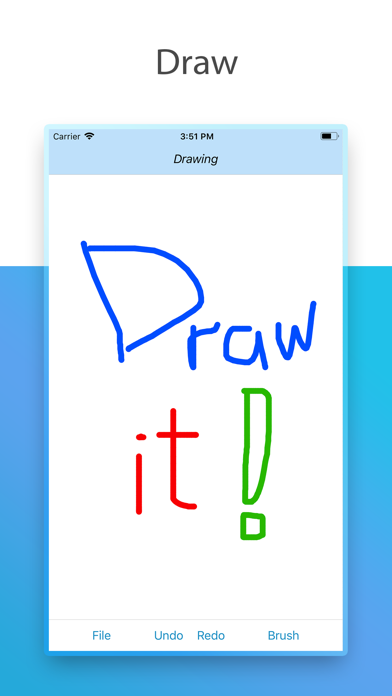BluLines
Text Notes, Folders, Recording
FreeOffers In-App Purchases
7.3for iPhone, iPad and more
8.1
278 Ratings
RIEU Limited
Developer
11.8 MB
Size
Mar 4, 2024
Update Date
Productivity
Category
4+
Age Rating
Age Rating
BluLines Screenshots
About BluLines
Feature rich plain text notes app with folders organisation:
+ Note attachments: photos, documents, voice recordings, drawings, video links.
+ Folder Groups
+ Turn folder into a to-do list
+ Passcode lock
+ Themes
+ Reminders
• Auto Folders: create smarter folders with filters to find your notes quicker with one tap.
• Folder name highlighting: make your important folders stand out
• Individual folder sort modes
• Turn folders into todo lists
• Note Locate, finds the first note starting with the first letter or phrase in a folder
• Individual note font, choose from all the available iOS fonts.
• Text highlighting including Bold, Italics, Underline, Strike text functions
• Export a note to iCloud Drive with attachments and rich text format (RTF) with highlighting.
• Set note as reminder and go back to the note from the reminder.
+ Note attachments: photos, documents, voice recordings, drawings, video links.
+ Folder Groups
+ Turn folder into a to-do list
+ Passcode lock
+ Themes
+ Reminders
+ Note attachments: photos, documents, voice recordings, drawings, video links.
+ Folder Groups
+ Turn folder into a to-do list
+ Passcode lock
+ Themes
+ Reminders
• Auto Folders: create smarter folders with filters to find your notes quicker with one tap.
• Folder name highlighting: make your important folders stand out
• Individual folder sort modes
• Turn folders into todo lists
• Note Locate, finds the first note starting with the first letter or phrase in a folder
• Individual note font, choose from all the available iOS fonts.
• Text highlighting including Bold, Italics, Underline, Strike text functions
• Export a note to iCloud Drive with attachments and rich text format (RTF) with highlighting.
• Set note as reminder and go back to the note from the reminder.
+ Note attachments: photos, documents, voice recordings, drawings, video links.
+ Folder Groups
+ Turn folder into a to-do list
+ Passcode lock
+ Themes
+ Reminders
Show More
What's New in the Latest Version 7.3
Last updated on Mar 4, 2024
Old Versions
• Minor bug fixes
Show More
Version History
7.3
Mar 4, 2024
• Minor bug fixes
7.2.5
Feb 22, 2019
+ new themes
7.2.4
Nov 5, 2018
• new hardware compatibility
7.2.3
Oct 27, 2018
• Forgot Passcode function
7.2.2
Oct 15, 2018
• minor crash fixes
7.2.1
Oct 10, 2018
• fixed search bar covering results
7.2
Sep 27, 2018
• New hardware/software compatibility
7.1.10
Sep 12, 2018
• Screenshots
7.1.9
Sep 3, 2018
• Db migration critical error reporting
• Screenshots
• Screenshots
7.1.8
Aug 30, 2018
• minor crash fix
7.1.7
Aug 21, 2018
• Icon, screenshot
7.1.6
Aug 15, 2018
• Fixed drawings not included in note email attachment.
• Video preview
• Video preview
7.1.5
Aug 8, 2018
• Added screen cover if using passcode lock.
• Added 4 new Fantasy themes.
• Added 4 new Fantasy themes.
7.1.4
Jul 28, 2018
• New Fantasy themes
• Fixed iOS10 bugs
• Fixed iOS10 bugs
7.1.3
Jul 25, 2018
• Added Backup Reminder
• Fixed Copy backup on iPad
• Fixed Copy backup on iPad
7.1.2
Jul 25, 2018
• Fixed backup files not selectable.
7.1.1
Jul 23, 2018
• Critical errors reporting function, if you app crashes on opening, please send the report when displayed.
7.1
Jul 20, 2018
• Added Copy backup feature
• Added Dimmed White theme
• Added note editor quick show menu button on navigation bar
• 7.0 iCloud lost notes fix (only if you've used iCloud sync feature and updated to version 7.0, backup device to iTunes, delete and reinstall the app with this version 7.1 and select "Old iCloud Data Fix" on opening)
Users updating from an older versions please turn OFF iCloud Sync (“Move data offline” option) feature in the app's Settings menu for a smooth transition.
• Added Dimmed White theme
• Added note editor quick show menu button on navigation bar
• 7.0 iCloud lost notes fix (only if you've used iCloud sync feature and updated to version 7.0, backup device to iTunes, delete and reinstall the app with this version 7.1 and select "Old iCloud Data Fix" on opening)
Users updating from an older versions please turn OFF iCloud Sync (“Move data offline” option) feature in the app's Settings menu for a smooth transition.
7.0
Jul 7, 2018
• Rebuilt app
• No ads on startup.
• Passcode will have to be set again after updating to this version.
• iCloud syncing feature has been removed. Please use Notes Cloud to have syncing
• No ads on startup.
• Passcode will have to be set again after updating to this version.
• iCloud syncing feature has been removed. Please use Notes Cloud to have syncing
6.2.5
Nov 24, 2017
• Minor fixes including keyboard covering up text.
6.2.4
Nov 22, 2017
• Added select backup file from iCloud Drive inside app.
6.2.3
Nov 21, 2017
• Added iCloud Drive backup feature, larger backups and quick.
6.2.2
Oct 27, 2017
- As usual full iTunes/iCloud device backup is recommended.
- If your notes look like they disappeared after updating, tap the "Folders" title and select "All Folders"
• Fixed camera and voice record permission crashes
- If your notes look like they disappeared after updating, tap the "Folders" title and select "All Folders"
• Fixed camera and voice record permission crashes
6.2.1
Oct 13, 2017
- As usual, please always use the backup to email feature before updating.
- If your notes look like they disappeared after updating, tap the "Folders" title and select "All Folders"
• Fixed passcode not checked at start on iOS11
- If your notes look like they disappeared after updating, tap the "Folders" title and select "All Folders"
• Fixed passcode not checked at start on iOS11
6.2
Dec 16, 2015
• Added "Stickies" Today widget feature
• Fixed calendar tool crash
• Fixed calendar tool crash
BluLines FAQ
Click here to learn how to download BluLines in restricted country or region.
Check the following list to see the minimum requirements of BluLines.
iPhone
Requires iOS 15.0 or later.
iPad
Requires iPadOS 15.0 or later.
iPod touch
Requires iOS 15.0 or later.
BluLines supports English
BluLines contains in-app purchases. Please check the pricing plan as below:
Remove Ads
$9.99