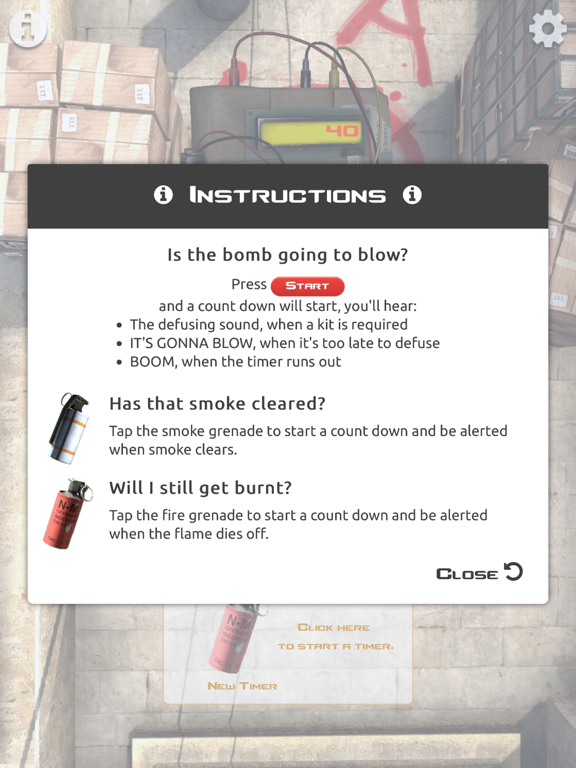Bomb and Nade Timer for CS:GO
Free
1.2for iPhone, iPad and more
5.9
4 Ratings
Daniel Lombardo
Developer
12.2 MB
Size
Jul 20, 2018
Update Date
Utilities
Category
12+
Age Rating
Age Rating
Bomb and Nade Timer for CS:GO Screenshots
About Bomb and Nade Timer for CS:GO
A very simple application to help improve your competitive rank.
Simple tap "Start" every time the bomb is planted and you will be alerted when you can/can't defuse.
Tap on a grenade to be alerted when smokes/fire bombs clear.
How does it work?
Bomb Timer:
As soon as the bomb is planted tap "Start" and a countdown timer will start.
When there is 10 seconds left on the timer you will hear the defuse kit noise, telling you that you'll only be able to defuse if you have a kit.
When there is 5 seconds left on the timer you'll here "It's too late, RUN!", telling you that you cannot defuse the bomb.
When the countdown has ended you'll hear an explosion.
Grenade timers:
Whenever you hear a smoke or fire bomb land which you'd like to monitor, tap on the corresponding button and a count down will begin.
Once the countdown has ended you'll hear either a smoke or fire noise, depending on which grenade you tapped.
What are the settings for?
Bomb plant response time:
This is how long it takes you to press the "Start" button after the bomb is planted.
The time you select from the drop down will be removed from the bomb countdown timer.
I found the most effective response time for me was 1 sec.
Nade response time:
This is how long it takes you to press the nade buttons after a nade is thrown.
The time you select from the drop down will be removed from both grenade countdown timers.
I found the most effective response time for me was 1 sec.
Change bomb time:
This setting is in case the bomb timer is ever changed by Valve.
You can either add or subtract seconds from the bomb timer.
Simple tap "Start" every time the bomb is planted and you will be alerted when you can/can't defuse.
Tap on a grenade to be alerted when smokes/fire bombs clear.
How does it work?
Bomb Timer:
As soon as the bomb is planted tap "Start" and a countdown timer will start.
When there is 10 seconds left on the timer you will hear the defuse kit noise, telling you that you'll only be able to defuse if you have a kit.
When there is 5 seconds left on the timer you'll here "It's too late, RUN!", telling you that you cannot defuse the bomb.
When the countdown has ended you'll hear an explosion.
Grenade timers:
Whenever you hear a smoke or fire bomb land which you'd like to monitor, tap on the corresponding button and a count down will begin.
Once the countdown has ended you'll hear either a smoke or fire noise, depending on which grenade you tapped.
What are the settings for?
Bomb plant response time:
This is how long it takes you to press the "Start" button after the bomb is planted.
The time you select from the drop down will be removed from the bomb countdown timer.
I found the most effective response time for me was 1 sec.
Nade response time:
This is how long it takes you to press the nade buttons after a nade is thrown.
The time you select from the drop down will be removed from both grenade countdown timers.
I found the most effective response time for me was 1 sec.
Change bomb time:
This setting is in case the bomb timer is ever changed by Valve.
You can either add or subtract seconds from the bomb timer.
Show More
What's New in the Latest Version 1.2
Last updated on Jul 20, 2018
Old Versions
This app has been updated by Apple to display the Apple Watch app icon.
Fixed sound bugs on some devices
Fixed sound bugs on some devices
Show More
Version History
1.2
Jul 20, 2018
This app has been updated by Apple to display the Apple Watch app icon.
Fixed sound bugs on some devices
Fixed sound bugs on some devices
1.1
Apr 17, 2016
Added info button. Change nade count down text colour to red.
1.0
Apr 15, 2016
Bomb and Nade Timer for CS:GO FAQ
Click here to learn how to download Bomb and Nade Timer for CS:GO in restricted country or region.
Check the following list to see the minimum requirements of Bomb and Nade Timer for CS:GO.
iPhone
Requires iOS 9.0 or later.
iPad
Requires iPadOS 9.0 or later.
iPod touch
Requires iOS 9.0 or later.
Bomb and Nade Timer for CS:GO supports English