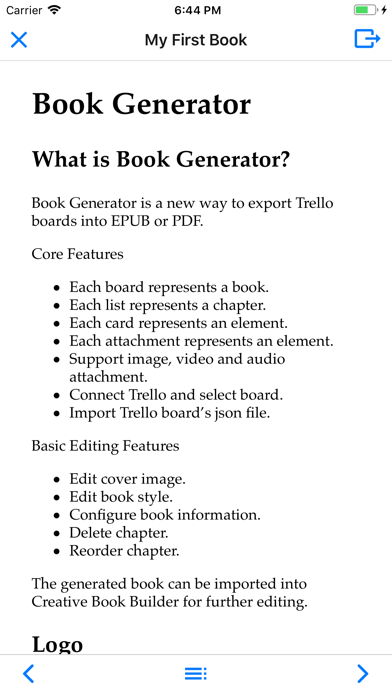Book Generator
Convert things to EPUB or PDF
Free
1.4for iPhone, iPad and more
Age Rating
Book Generator Screenshots
About Book Generator
Book Generator is a new way to convert OneNote notebooks, Trello boards, Word Documents, Excel spreadsheets, Google Docs, Google Sheets, Google Classroom, CSV and Markdown files into EPUB or PDF.
Core Features
* OneNote: each notebook represents a book, each section represents a group, each page represents a chapter.
* Trello: each board represents a book, each list represents a chapter, each card represents an element.
* Word: each heading represents a page.
* Excel: each row represents a page, each record represents an element.
* Google Docs: each heading represents a page.
* Google Sheets: each row represents a page, each record represents an element.
* Google Classroom: each classwork represents a book, each assignment submission represents a page.
* CSV: each row represents a page, each record represents an element.
* Markdown: convert to HTML
* Support image, video and audio attachment.
Basic Editing Features
* Edit cover image.
* Edit book style.
* Configure book information.
* Delete chapter.
* Reorder chapter.
The generated book can be imported into Creative Book Builder for further editing.
Core Features
* OneNote: each notebook represents a book, each section represents a group, each page represents a chapter.
* Trello: each board represents a book, each list represents a chapter, each card represents an element.
* Word: each heading represents a page.
* Excel: each row represents a page, each record represents an element.
* Google Docs: each heading represents a page.
* Google Sheets: each row represents a page, each record represents an element.
* Google Classroom: each classwork represents a book, each assignment submission represents a page.
* CSV: each row represents a page, each record represents an element.
* Markdown: convert to HTML
* Support image, video and audio attachment.
Basic Editing Features
* Edit cover image.
* Edit book style.
* Configure book information.
* Delete chapter.
* Reorder chapter.
The generated book can be imported into Creative Book Builder for further editing.
Show More
What's New in the Latest Version 1.4
Last updated on Feb 22, 2021
Old Versions
Bug fix
Show More
Version History
1.4
Feb 22, 2021
Bug fix
1.2
Sep 16, 2019
New features:
1. Import Microsoft Word Document
2. Import Google Docs
3. Import Google Sheets
4. Import Google Classroom's assignment submissions by students
5. CSV: start from scratch & import from clipboard
6. Markdown: start from scratch & import from clipboard
7. Bug fix
1. Import Microsoft Word Document
2. Import Google Docs
3. Import Google Sheets
4. Import Google Classroom's assignment submissions by students
5. CSV: start from scratch & import from clipboard
6. Markdown: start from scratch & import from clipboard
7. Bug fix
1.1
Aug 24, 2019
New features:
1. New UI for better navigation
2. Import CSV files
3. Import Markdown files
4. Import OneNote
5. Import Excel
6. Bug fix
1. New UI for better navigation
2. Import CSV files
3. Import Markdown files
4. Import OneNote
5. Import Excel
6. Bug fix
1.0
Jul 22, 2019
Book Generator FAQ
Click here to learn how to download Book Generator in restricted country or region.
Check the following list to see the minimum requirements of Book Generator.
iPhone
Requires iOS 11.4 or later.
iPad
Requires iPadOS 11.4 or later.
Mac
Requires macOS 10.15 or later.
iPod touch
Requires iOS 11.4 or later.
Book Generator supports English