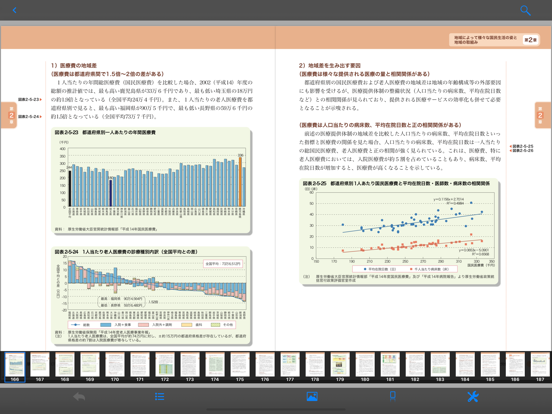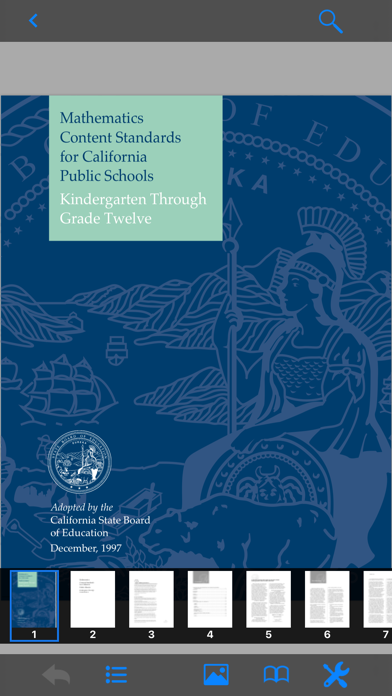bookend
FreeOffers In-App Purchases
7.17.10for iPhone, iPad and more
Age Rating
bookend Screenshots
About bookend
The bookend app is optimized for the iPad, iPhone, and iPod touch
providing users with the ability to read bookend books using a
beautiful, easy-to-use interface.
You can discover and read book contents that are bought in this
application with iPad, iPhone, and iPod touch. You can share contents
with other bookend applications on other devices by simply registering
your mail address into bookend Web library. You will see more and more
bookend contents coming.
Get the best reading experience available on your iPad, iPhone, and iPod touch.
* Easy flick to turn pages
* Read in portrait or landscape mode
* Change binding direction, right and left
* Easy thumbnail view for quick jump to page
* View both single and center spread pages
* Pinch and zoom pages in books
* User interface tailored to the size, look, and feel of the iPad,
iPhone, and iPod touch
* Home library view with scrolling support and button to show
additional bibliographic data
providing users with the ability to read bookend books using a
beautiful, easy-to-use interface.
You can discover and read book contents that are bought in this
application with iPad, iPhone, and iPod touch. You can share contents
with other bookend applications on other devices by simply registering
your mail address into bookend Web library. You will see more and more
bookend contents coming.
Get the best reading experience available on your iPad, iPhone, and iPod touch.
* Easy flick to turn pages
* Read in portrait or landscape mode
* Change binding direction, right and left
* Easy thumbnail view for quick jump to page
* View both single and center spread pages
* Pinch and zoom pages in books
* User interface tailored to the size, look, and feel of the iPad,
iPhone, and iPod touch
* Home library view with scrolling support and button to show
additional bibliographic data
Show More
What's New in the Latest Version 7.17.10
Last updated on Mar 27, 2024
Old Versions
- Supports Split View and Slide Over.
- Fix an issue that annotation data may revert to old data when send data is failed.
- PDF viewer: Support zoom function while edit annotation.
- EPUB viewer: Fix an issue that text marker has different opacity with PC's one.
- Fix an issue that annotation data may revert to old data when send data is failed.
- PDF viewer: Support zoom function while edit annotation.
- EPUB viewer: Fix an issue that text marker has different opacity with PC's one.
Show More
Version History
7.17.10
Mar 27, 2024
- Supports Split View and Slide Over.
- Fix an issue that annotation data may revert to old data when send data is failed.
- PDF viewer: Support zoom function while edit annotation.
- EPUB viewer: Fix an issue that text marker has different opacity with PC's one.
- Fix an issue that annotation data may revert to old data when send data is failed.
- PDF viewer: Support zoom function while edit annotation.
- EPUB viewer: Fix an issue that text marker has different opacity with PC's one.
7.17.2
Jan 16, 2024
- Fix an issue that all documents may not displayed on the list view.
- Use "keyring.net" domain for the downlod url from the Cloud Library.
*You can use old version's domain by enable "Use old URL" in the "APP Info".
- PDF viewer: Abort search when memory runs out.
- PDF viewer: Add function that search from last page.
- Use "keyring.net" domain for the downlod url from the Cloud Library.
*You can use old version's domain by enable "Use old URL" in the "APP Info".
- PDF viewer: Abort search when memory runs out.
- PDF viewer: Add function that search from last page.
7.16.1
Sep 7, 2023
- PDF viewer: Fixed an issue of search function.
- PDF viewer: Fixed an issue that may use a lot of memory when decrypt KRPDF file.
- EPUB viewer: Fixed an issue that error may occurred when search text on EPUB mixed with reflowable and fixed layout.
- EPUB viewer: Fixd an issue that popup of text marker may not appear.
- PDF viewer: Fixed an issue that may use a lot of memory when decrypt KRPDF file.
- EPUB viewer: Fixed an issue that error may occurred when search text on EPUB mixed with reflowable and fixed layout.
- EPUB viewer: Fixd an issue that popup of text marker may not appear.
7.15.18
Jul 4, 2023
- Fix an issue that app may crash when close document.
- Fix an issue that side margin of top toolbar is disappeared on iOS 16.
- EPUB viewer: Thumbnail list show current page when open it.
- EPUB viewer: Fix an issue that unnecessary spaces may exist in a search result.
- EPUB viewer: Fix an issue that viewer may not get current location correctly on a reflowable EPUB.
- EPUB viewer: Fix an issue that user cannot zoom fixed-layout EPUB on some devices if the EPUB have restricted maximum zoom size.
- Fix an issue that side margin of top toolbar is disappeared on iOS 16.
- EPUB viewer: Thumbnail list show current page when open it.
- EPUB viewer: Fix an issue that unnecessary spaces may exist in a search result.
- EPUB viewer: Fix an issue that viewer may not get current location correctly on a reflowable EPUB.
- EPUB viewer: Fix an issue that user cannot zoom fixed-layout EPUB on some devices if the EPUB have restricted maximum zoom size.
7.15.14
May 8, 2023
- Supporetd iOS version changed to iOS 11 or above.
- Fix an issue that multiple labels with the same name displayed in the labe list.
- EPUB viewer: Fix an issue that viewer cannot show the page when a VPN app is working.
- EPUB viewer: Fix an issue that white line shown on the center of 2-page-spred.
- Fix an issue that multiple labels with the same name displayed in the labe list.
- EPUB viewer: Fix an issue that viewer cannot show the page when a VPN app is working.
- EPUB viewer: Fix an issue that white line shown on the center of 2-page-spred.
7.15.9
Feb 7, 2023
- Fix the issue that the app may crash after download document.
7.15.8
Feb 2, 2023
- Fix the issue that error may occurred when open documents with offline.
- PDF viewer: TOC item displayed with word-wrap.
- EPUB viewer: Fixed the issue that aspect ratio of image may not correct on the iOS 16.3.
- EPUB viewer: Fixed the issue that some of thumbnails may not be loaded.
- EPUB viewer: Fixed the issue that next and previous pages have incorrect position when rotate the device.
- PDF viewer: TOC item displayed with word-wrap.
- EPUB viewer: Fixed the issue that aspect ratio of image may not correct on the iOS 16.3.
- EPUB viewer: Fixed the issue that some of thumbnails may not be loaded.
- EPUB viewer: Fixed the issue that next and previous pages have incorrect position when rotate the device.
7.14.8
Nov 24, 2022
- PDF viewer: Fix the bug that PDF settings of 2-page-spread and page direction are not used.
- EPUB viewer: Fixed to save "view mode", "font size" and "theme".
- EPUB viewer: Fixed to save "view mode", "font size" and "theme".
7.14.4
Oct 28, 2022
- Fix the issue that an error occured when you reset your Cloud Library on the other device.
- Fix the issue that thumbnail may not load on the Cloud Library.
- Improve the dada loading performance of bookshelf and Cloud Library.
- Fix the issue that a download error occurred when the app enter background while download document in the Cloud Library.
- Fix the issue that annotation list could not be scroll down to the bottom on the iPhone.
- Add function that user can delete registered email address from Bookend server.
- Fix the issue that thumbnail may not load on the Cloud Library.
- Improve the dada loading performance of bookshelf and Cloud Library.
- Fix the issue that a download error occurred when the app enter background while download document in the Cloud Library.
- Fix the issue that annotation list could not be scroll down to the bottom on the iPhone.
- Add function that user can delete registered email address from Bookend server.
7.11.3
May 12, 2022
- PDF viewer: Fixed bug that freehand drawing not shown with correct opacity.
- EPUB viewer: Fixed bug that TOC list show wrong page location on a EPUB which has mixed layout of reflow and fixed.
- EPUB viewer: Fixed problem that viewer sometimes not working correctly when the app is resumed.
- EPUB viewer: Fixed bug that viewer sometimes get wrong search result.
- Fixed some minor bugs.
- EPUB viewer: Fixed bug that TOC list show wrong page location on a EPUB which has mixed layout of reflow and fixed.
- EPUB viewer: Fixed problem that viewer sometimes not working correctly when the app is resumed.
- EPUB viewer: Fixed bug that viewer sometimes get wrong search result.
- Fixed some minor bugs.
7.10.9
Mar 19, 2022
- PDF viewer: Fix issue that app crashed when cancel search.
- PDF viewer: Fix issue that wrong position of word hghlight on the search result list.
- PDF viewer: Fix issue that wrong position of word hghlight on the search result list.
7.10.5
Jan 5, 2022
- Fix issue that error occurred when download document from browser on first app startup.
- Fix issues that cause of app crash.
- Fix issues that cause of app crash.
7.10.4
Dec 29, 2021
- Fix issues that cause of app crash.
7.10.3
Dec 22, 2021
- Fix issue that app is crashed during internet communication.
- Fix display issue of messages.
- Fix issue that app is crashed when phone call coming while playing video on the PDF viewer.
- Fix issue that app is crashed when error is occurred at download document from Cloud Library.
- Fix display issue of messages.
- Fix issue that app is crashed when phone call coming while playing video on the PDF viewer.
- Fix issue that app is crashed when error is occurred at download document from Cloud Library.
7.8.4
Nov 15, 2021
Fix issue that app message is not displayed correctly.
- Fix issue that label list is not shown.
- Fix issue that error occurred on startup app.
- Ignore space before and after e-mail when open Cloud Library.
- Fix issue that download dialog is not shown when download document from browser.
- Fix issue that cause of app crash.
- PDF viewer: Fix issue that wrong position of movie is played in some PDF.
- PDF viewer: Change default setting of Auto zoom function to false.
- EPUB viewer: Change thumbnail size more larger.
- EPUB viewer: Use TOC title for bookmark title.
- EPUB viewer: Fix issue that bookmark is not removed when it remove on the bookmark list.
- EPUB viewer: Change page position of reflowable EPUB. It's 0% at first page and 100% at last page.
- EPUB viewer: Fix issue that downloaded streaming type of EPUB cannot view on offline environment.
- Fix issue that label list is not shown.
- Fix issue that error occurred on startup app.
- Ignore space before and after e-mail when open Cloud Library.
- Fix issue that download dialog is not shown when download document from browser.
- Fix issue that cause of app crash.
- PDF viewer: Fix issue that wrong position of movie is played in some PDF.
- PDF viewer: Change default setting of Auto zoom function to false.
- EPUB viewer: Change thumbnail size more larger.
- EPUB viewer: Use TOC title for bookmark title.
- EPUB viewer: Fix issue that bookmark is not removed when it remove on the bookmark list.
- EPUB viewer: Change page position of reflowable EPUB. It's 0% at first page and 100% at last page.
- EPUB viewer: Fix issue that downloaded streaming type of EPUB cannot view on offline environment.
7.5.2
Apr 5, 2021
- PDF viewer: Fix issue that app will crash when open some PDF files if you enable some accessibility function of iOS.
- EPUB viewer: Fix issue that app will crash when decryption key is not acquired.
- Remove BE-PASS code function.
- EPUB viewer: Fix issue that app will crash when decryption key is not acquired.
- Remove BE-PASS code function.
7.4.10
Mar 2, 2021
- PDF viewer: Fix issue that cause of app crash.
- PDF viewer: Fix issue of TOC view.
- PDF viewer: Fix issue of TOC view.
7.4.6
Jan 25, 2021
- Add function to the Cloud Library that filter documents by labels.
- Fix issue that sometimes app not respond when tap documents on bookshelf.
- Fix localize issue of message view.
- Fix issue cause of app crash.
- EPUB viewer: Fix issue that link at page of edge on reflowable EPUB cannot tap.
- EPUB viewer: Fix issue that sometimes CSS is not loaded on reflowable EPUB.
- Fix issue that sometimes app not respond when tap documents on bookshelf.
- Fix localize issue of message view.
- Fix issue cause of app crash.
- EPUB viewer: Fix issue that link at page of edge on reflowable EPUB cannot tap.
- EPUB viewer: Fix issue that sometimes CSS is not loaded on reflowable EPUB.
7.4.0
Nov 25, 2020
- PDF viewer: Fix issues of annotation function cause of app crash.
- PDF viewer: Fix bug that annotation data size is changed when move it.
- PDF viewer: Fix bug that toolbar of annotation function sometimes put wrong place.
- PDF viewer: Fix memory leak issue.
- EPUB viewer: Fix issues of reflowable EPUB.
- EPUB viewer: Add support of TTS(Text To Speech) EPUB
- PDF viewer: Fix bug that annotation data size is changed when move it.
- PDF viewer: Fix bug that toolbar of annotation function sometimes put wrong place.
- PDF viewer: Fix memory leak issue.
- EPUB viewer: Fix issues of reflowable EPUB.
- EPUB viewer: Add support of TTS(Text To Speech) EPUB
7.1.0
Oct 19, 2020
- Fixed an issue that app would be crash if internet connection is too slow at app startup.
7.0.10
Sep 18, 2020
- Fix bug that app is not responsive to user interaction after download document from web site with option "open after downloaded".
- Fix bugs cause of app crash.
- Remove unused resource files from app.
- Fix bugs cause of app crash.
- Remove unused resource files from app.
7.0.8
Sep 9, 2020
EPUB viewer: Fix app request unnecessary permission.
7.0.6
Aug 18, 2020
- Support dark mode.
- Fix UI bugs on information view.
- PDF viewer: fix bugs cause of app crash.
- PDF viewer: fix bug of highlight search word on 2-page-spread.
- EPUB viewer: fix bug that last page is not saved in some cases on mix of reflow and fixed epub.
- EPUB viewer: fix display problems of reflow epub.
- EPUB viewer: change max widgh of page fullscreen.
- EPUB viewer: fix bug that part of pages are missing on some reflow epubs.
- EPUB viewer: fix bug that move page occurred while zooming.
- EPUB viewer: fix bug that viewer is freezed on some reflow epubs.
- Fix UI bugs on information view.
- PDF viewer: fix bugs cause of app crash.
- PDF viewer: fix bug of highlight search word on 2-page-spread.
- EPUB viewer: fix bug that last page is not saved in some cases on mix of reflow and fixed epub.
- EPUB viewer: fix display problems of reflow epub.
- EPUB viewer: change max widgh of page fullscreen.
- EPUB viewer: fix bug that part of pages are missing on some reflow epubs.
- EPUB viewer: fix bug that move page occurred while zooming.
- EPUB viewer: fix bug that viewer is freezed on some reflow epubs.
6.11.9
Apr 23, 2020
- PDF viewer: Fix a problem that app is crashed with out of memory while searching on some PDF files.
- Fix a bug that sometimes part of thumbnail image is lacked.
- Fix a bug that sometimes part of thumbnail image is lacked.
6.11.7
Mar 24, 2020
- Fix a bug that if app is not running, app doesn't show app badge and new message notification when receive push notification.
- Show message list when push OK on "check it" popup.
- PDF viewer: Keep thumbnail cache until push back document to Cloud Library.
- Show message list when push OK on "check it" popup.
- PDF viewer: Keep thumbnail cache until push back document to Cloud Library.
bookend FAQ
Click here to learn how to download bookend in restricted country or region.
Check the following list to see the minimum requirements of bookend.
iPhone
Requires iOS 11.0 or later.
iPad
Requires iPadOS 11.0 or later.
iPod touch
Requires iOS 11.0 or later.
bookend supports English, Japanese
bookend contains in-app purchases. Please check the pricing plan as below:
妄想男子 - 佐藤歩×田中大地 写真集
$13.99
今日もごちそうさまでした
$11.99
40代を素敵にしなやかに生きるシンプルセオリー
$11.99
保存版 横浜・中華街を極める!
$11.99
保存版 上野・谷根千を極める!
$11.99
面白くてよくわかる! 古事記
$11.99
面白くてよくわかる! 太平洋戦争
$11.99
読む餃子
$11.99
大川功 人間の魅力
$11.99
神話から読み、知る日本の神様
$11.99