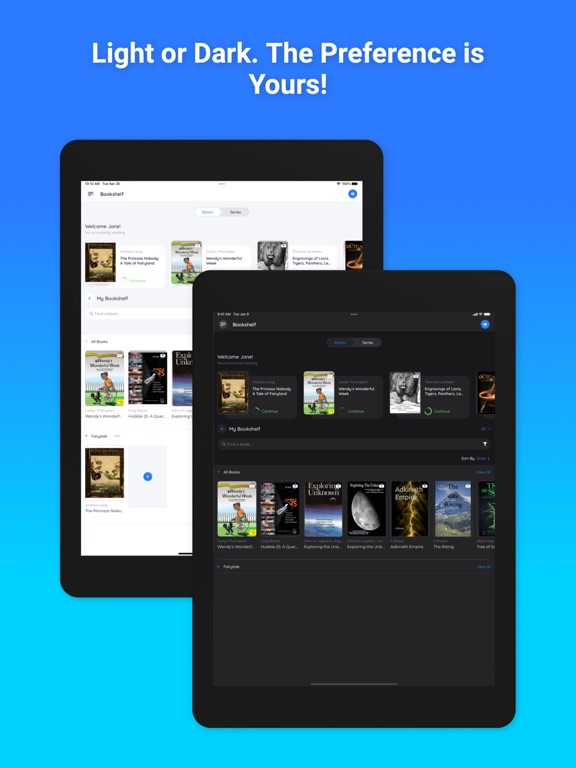BookFusion
eBook Reader, Manager & Cloud
FreeOffers In-App Purchases
1.33.0for iPhone, iPad and more
Age Rating
BookFusion Screenshots
About BookFusion
Thousands of readers use BookFusion to manage, read and enjoy over 2 million eBooks.
BookFusion is the best cross platform eBook reader and manager with cloud sync that allows you to easily read, organize and manage your eBooks across all your devices.
◇ Features ◇
Integrated Reader - Read all your EPUB, PDF, & CBZ/CBR eBooks both online and offline with clean and intuitive interface .
Extensive Reader Settings - Customize your reading experience from vertical/horizontal margins, line spacing, fonts, bold/italics, colors and much more.
Seamless Syncing - Sync your reading progress, highlights & annotations, eBooks and bookmarks across all devices. Pick up exactly where you left off.
Organize & Manage - Easily organize and access all your eBooks seamlessly whether offline or online. Organize your eBooks using virtual bookshelves or place them into Series. Quickly find the eBook you are looking for using the category, tags or author filters. The perfect eBook Organizer & eBook Manager in one.
Light & Dark Mode – Dark or Light the preference is yours!
Highlights & Annotations - Highlight with your preferred colors and add tags to highlights to keep them organized. Sort your highlights by date or reading progress and easily export them to use in other apps in CSV, Markdown, HTML and PDF formats
eBook Cloud - Keep your entire eBook collection at the tips of your fingers by storing them in the cloud and downloading them to read offline only when you need to. Any title just a click away.
Text-to-Speech (TTS) - Listen to your favorite eBooks with Apple's native natural-sounding text-to-speech feature. Customize reading speed, voice and accessibility. Ideal for audiobook lovers busy lifestyles and accessible for all readers.
Send to Kindle – Organize and quickly send your next read to your Kindle device with one click.
Calibre Integration - The perfect Calibre Ally. Sync metadata, custom columns, series, tags and incremental updated PDF & EPUB files to all your devices. Your entire Calibre library on your devices when you need it.
Vertical Writing Support - Read Chinese, Vietnamese, Korean, and Japanese eBooks with ease.
Image/Area Highlights & Annotations (PDFs) - Easily annotate/highlight images, tables, graphs or even text. Any element at all in your PDF can now be highlighted and annotated.
EPUB 3 Support - With support for the full EPUB 3 spec. You can read eBooks with rich interactivity support that includes video, audio, Q&A, games and much more.
NOTE: You will need to install the BookFusion Calibre Plugin to sync your eBooks to all your devices. See the tutorial at https://support.bookfusion.com/hc/en-us/articles/360018852052-Installing-Using-the-BookFusion-Plugin-for-Calibre
Open With - Don’t like the integrated reader? Use the open with functionality to send and read your eBooks with your preferred app. No lock-in
Metadata & Book Details – Know what an eBook is about at a glance or easily edit the cover, description, author tags and other information.
Additional Formats Supported via Web - These include: AZW, AZW3, AZW4, CBC, CHM, DJVU, DOCX, FB2, FBZ, HTML, HTMLZ, LIT, LRF, PRC, PDB, PML, RB, RTF, SNB, TCR, TXT, TXTZ in a single app. These must be uploaded via the Web App before using the iOS App
Free eBooks - Browse the store to access over 70,000 free eBooks or borrow from NASA, Standard eBooks and others
◇ Other ◇
Have feedback or just want to chat? We would love to hear from you. Drop us a line at support@bookfusion.com or join us for a chat on Discord at https://www.discord.gg/7v34UYq
Businesses and other organizations can also create their own private library to share eBooks with their members. Visit us on the Web or reach out to us at support@bookfusion.com to get more details about launching a private library for your organization
Terms of Service - https://www.bookfusion.com/terms
Privacy Policy - https://www.bookfusion.com/privacy
BookFusion is the best cross platform eBook reader and manager with cloud sync that allows you to easily read, organize and manage your eBooks across all your devices.
◇ Features ◇
Integrated Reader - Read all your EPUB, PDF, & CBZ/CBR eBooks both online and offline with clean and intuitive interface .
Extensive Reader Settings - Customize your reading experience from vertical/horizontal margins, line spacing, fonts, bold/italics, colors and much more.
Seamless Syncing - Sync your reading progress, highlights & annotations, eBooks and bookmarks across all devices. Pick up exactly where you left off.
Organize & Manage - Easily organize and access all your eBooks seamlessly whether offline or online. Organize your eBooks using virtual bookshelves or place them into Series. Quickly find the eBook you are looking for using the category, tags or author filters. The perfect eBook Organizer & eBook Manager in one.
Light & Dark Mode – Dark or Light the preference is yours!
Highlights & Annotations - Highlight with your preferred colors and add tags to highlights to keep them organized. Sort your highlights by date or reading progress and easily export them to use in other apps in CSV, Markdown, HTML and PDF formats
eBook Cloud - Keep your entire eBook collection at the tips of your fingers by storing them in the cloud and downloading them to read offline only when you need to. Any title just a click away.
Text-to-Speech (TTS) - Listen to your favorite eBooks with Apple's native natural-sounding text-to-speech feature. Customize reading speed, voice and accessibility. Ideal for audiobook lovers busy lifestyles and accessible for all readers.
Send to Kindle – Organize and quickly send your next read to your Kindle device with one click.
Calibre Integration - The perfect Calibre Ally. Sync metadata, custom columns, series, tags and incremental updated PDF & EPUB files to all your devices. Your entire Calibre library on your devices when you need it.
Vertical Writing Support - Read Chinese, Vietnamese, Korean, and Japanese eBooks with ease.
Image/Area Highlights & Annotations (PDFs) - Easily annotate/highlight images, tables, graphs or even text. Any element at all in your PDF can now be highlighted and annotated.
EPUB 3 Support - With support for the full EPUB 3 spec. You can read eBooks with rich interactivity support that includes video, audio, Q&A, games and much more.
NOTE: You will need to install the BookFusion Calibre Plugin to sync your eBooks to all your devices. See the tutorial at https://support.bookfusion.com/hc/en-us/articles/360018852052-Installing-Using-the-BookFusion-Plugin-for-Calibre
Open With - Don’t like the integrated reader? Use the open with functionality to send and read your eBooks with your preferred app. No lock-in
Metadata & Book Details – Know what an eBook is about at a glance or easily edit the cover, description, author tags and other information.
Additional Formats Supported via Web - These include: AZW, AZW3, AZW4, CBC, CHM, DJVU, DOCX, FB2, FBZ, HTML, HTMLZ, LIT, LRF, PRC, PDB, PML, RB, RTF, SNB, TCR, TXT, TXTZ in a single app. These must be uploaded via the Web App before using the iOS App
Free eBooks - Browse the store to access over 70,000 free eBooks or borrow from NASA, Standard eBooks and others
◇ Other ◇
Have feedback or just want to chat? We would love to hear from you. Drop us a line at support@bookfusion.com or join us for a chat on Discord at https://www.discord.gg/7v34UYq
Businesses and other organizations can also create their own private library to share eBooks with their members. Visit us on the Web or reach out to us at support@bookfusion.com to get more details about launching a private library for your organization
Terms of Service - https://www.bookfusion.com/terms
Privacy Policy - https://www.bookfusion.com/privacy
Show More
What's New in the Latest Version 1.33.0
Last updated on Mar 5, 2024
Old Versions
**New**
- Support media overlays of opus audio type. This will allow for all media overlay EPUB 3 books to work seamlessly on your devices.
- Increase automatic scroll speed from 100 to 200
** Fixes & Improvements**
- Allow non-standard format for viewport size in fixed epub
- Fix opening TOC links with trailing #
- Fix opening epub books with not lowercase file extension (e.g. ePub)
- Fix apple spread metadata
- Don't mix tts and media overlays in same chapter
- Allow to play media overlay that started not on current page
- Better error message during exporting highlights of local books
- Support media overlays of opus audio type. This will allow for all media overlay EPUB 3 books to work seamlessly on your devices.
- Increase automatic scroll speed from 100 to 200
** Fixes & Improvements**
- Allow non-standard format for viewport size in fixed epub
- Fix opening TOC links with trailing #
- Fix opening epub books with not lowercase file extension (e.g. ePub)
- Fix apple spread metadata
- Don't mix tts and media overlays in same chapter
- Allow to play media overlay that started not on current page
- Better error message during exporting highlights of local books
Show More
Version History
1.33.0
Mar 5, 2024
**New**
- Support media overlays of opus audio type. This will allow for all media overlay EPUB 3 books to work seamlessly on your devices.
- Increase automatic scroll speed from 100 to 200
** Fixes & Improvements**
- Allow non-standard format for viewport size in fixed epub
- Fix opening TOC links with trailing #
- Fix opening epub books with not lowercase file extension (e.g. ePub)
- Fix apple spread metadata
- Don't mix tts and media overlays in same chapter
- Allow to play media overlay that started not on current page
- Better error message during exporting highlights of local books
- Support media overlays of opus audio type. This will allow for all media overlay EPUB 3 books to work seamlessly on your devices.
- Increase automatic scroll speed from 100 to 200
** Fixes & Improvements**
- Allow non-standard format for viewport size in fixed epub
- Fix opening TOC links with trailing #
- Fix opening epub books with not lowercase file extension (e.g. ePub)
- Fix apple spread metadata
- Don't mix tts and media overlays in same chapter
- Allow to play media overlay that started not on current page
- Better error message during exporting highlights of local books
1.32.2
Feb 8, 2024
Improvements
- Use slider for audio speed with smaller step
- Scale comic images to full width in scroll mode
- Comic metadata improvements: rtl support, table of contents, series and alternate series
- Select entire image by default when using image/area highlights in EPUBs
- Optimize scroll performance in long chapters
- Better error message for unsupported media overlay audio
- Optimized the delete and remove from device flow to prevent accidental deletes
Fixes
- Disable live text highlights in PDF
- Don’t truncate scrollable menu in settings
- Consistent book cover sizes
- Use slider for audio speed with smaller step
- Scale comic images to full width in scroll mode
- Comic metadata improvements: rtl support, table of contents, series and alternate series
- Select entire image by default when using image/area highlights in EPUBs
- Optimize scroll performance in long chapters
- Better error message for unsupported media overlay audio
- Optimized the delete and remove from device flow to prevent accidental deletes
Fixes
- Disable live text highlights in PDF
- Don’t truncate scrollable menu in settings
- Consistent book cover sizes
1.32.1
Jan 26, 2024
** EPUB Area/Image Highlights **
We are delighted to announce that Area/Image-Based Highlights support for EPUBs (EPUB 2 & EPUB 3) is now in our iOS app. This brings the iOS app to feature parity with the Web app.
To start making area/image highlights when reading EPUBs:
1. Long press on any image that you would like to highlight
2. Click the area/image highlight icon from the toolbar that pops up
3. Select the entire image or a section of the image you would like to highlight. That's it!
All area/image based highlights can now easily be created and synced between iOS and Web as well as being available for export
** Auto Dark/Light Theme in Reader **
Introducing the auto dark/light theme in the reader for your enhanced reading comfort. This new theme will configure the reader to follow your system settings just like the app. Never be surprised by the bright white screen or having to manually change between dark and light themes again!
To do this, open the reader and select the new Auto/ Dark/Light theme to have it applied.
** Improvements & Fixes **
- Fix Palatino font
- Fix table of contents performance in old iOS versions
- Fix device rotation issue during auto-scroll
- Fix when part of next page visible in page mode
- Fix JS unsupported error type
- Media overlay fixes
- Fix text color in epub for non default theme
We are delighted to announce that Area/Image-Based Highlights support for EPUBs (EPUB 2 & EPUB 3) is now in our iOS app. This brings the iOS app to feature parity with the Web app.
To start making area/image highlights when reading EPUBs:
1. Long press on any image that you would like to highlight
2. Click the area/image highlight icon from the toolbar that pops up
3. Select the entire image or a section of the image you would like to highlight. That's it!
All area/image based highlights can now easily be created and synced between iOS and Web as well as being available for export
** Auto Dark/Light Theme in Reader **
Introducing the auto dark/light theme in the reader for your enhanced reading comfort. This new theme will configure the reader to follow your system settings just like the app. Never be surprised by the bright white screen or having to manually change between dark and light themes again!
To do this, open the reader and select the new Auto/ Dark/Light theme to have it applied.
** Improvements & Fixes **
- Fix Palatino font
- Fix table of contents performance in old iOS versions
- Fix device rotation issue during auto-scroll
- Fix when part of next page visible in page mode
- Fix JS unsupported error type
- Media overlay fixes
- Fix text color in epub for non default theme
1.32.0
Jan 24, 2024
** EPUB Area/Image Highlights **
We are delighted to announce that Area/Image-Based Highlights support for EPUBs (EPUB 2 & EPUB 3) is now in our iOS app. This brings the iOS app to feature parity with the Web app.
To start making area/image highlights when reading EPUBs:
1. Long press on any image that you would like to highlight
2. Click the area/image highlight icon from the toolbar that pops up
3. Select the entire image or a section of the image you would like to highlight. That's it!
All area/image based highlights can now easily be created and synced between iOS and Web as well as being available for export
** Auto Dark/Light Theme in Reader **
Introducing the auto dark/light theme in the reader for your enhanced reading comfort. This new theme will configure the reader to follow your system settings just like the app. Never be surprised by the bright white screen or having to manually change between dark and light themes again!
To do this, open the reader and select the new Auto/ Dark/Light theme to have it applied.
** Improvements & Fixes **
- Fix Palatino font
- Fix table of contents performance in old iOS versions
- Fix device rotation issue during auto-scroll
- Fix when part of next page visible in page mode
- Fix JS unsupported error type
We are delighted to announce that Area/Image-Based Highlights support for EPUBs (EPUB 2 & EPUB 3) is now in our iOS app. This brings the iOS app to feature parity with the Web app.
To start making area/image highlights when reading EPUBs:
1. Long press on any image that you would like to highlight
2. Click the area/image highlight icon from the toolbar that pops up
3. Select the entire image or a section of the image you would like to highlight. That's it!
All area/image based highlights can now easily be created and synced between iOS and Web as well as being available for export
** Auto Dark/Light Theme in Reader **
Introducing the auto dark/light theme in the reader for your enhanced reading comfort. This new theme will configure the reader to follow your system settings just like the app. Never be surprised by the bright white screen or having to manually change between dark and light themes again!
To do this, open the reader and select the new Auto/ Dark/Light theme to have it applied.
** Improvements & Fixes **
- Fix Palatino font
- Fix table of contents performance in old iOS versions
- Fix device rotation issue during auto-scroll
- Fix when part of next page visible in page mode
- Fix JS unsupported error type
1.31.4
Jan 9, 2024
** Improvements & Fixes **
- Ability to disable brightness gesture (Device Settings -> BookFusion -> Brightness gesture)
- Save reading position when using TTS in background
- Fixed infinite loading in long chapters
- Fixed location of bookmark during auto-scroll
- Fixed crash when merging highlights with tags
- Ability to disable brightness gesture (Device Settings -> BookFusion -> Brightness gesture)
- Save reading position when using TTS in background
- Fixed infinite loading in long chapters
- Fixed location of bookmark during auto-scroll
- Fixed crash when merging highlights with tags
1.31.3
Dec 27, 2023
** Auto-scroll **
Auto-scroll is now here! The auto-scroll feature is designed to enhance the reading experience for EPUBs, PDFs, and Comics. It intelligently scrolls the page according to the reading pace you set, ensuring a seamless and hands-free experience.
To enable this go to Settings -> Auto-Scroll
** Apple Pencil Improvements **
- Use Apple Pencil along the edges of the page in scroll mode to move the page forward and backwards
- Automatically merge highlights when conjoin using Apple Pencil
- Expand highlight to word boundaries when highlight was created with Apple Pencil
- Previously implemented, you can use your Apple Pencil to write notes when you make a highlight
** Fixes **
- Stricter gesture detection for brightness adjustments to prevent conflicts
- Solid backgrounds on the interface and highlights page . This increases readability of text when compared to blur used previously.
- Fix context menu position in vertical writing books. This sometimes could show under overlay controls
- Better handling of epub books with invalid xhtml chapters
- Fixed crash when reading position pointed to removed chapter. This happens when users update books via Calibre plugin
- Fixed reading position in RTL EPUB books
Auto-scroll is now here! The auto-scroll feature is designed to enhance the reading experience for EPUBs, PDFs, and Comics. It intelligently scrolls the page according to the reading pace you set, ensuring a seamless and hands-free experience.
To enable this go to Settings -> Auto-Scroll
** Apple Pencil Improvements **
- Use Apple Pencil along the edges of the page in scroll mode to move the page forward and backwards
- Automatically merge highlights when conjoin using Apple Pencil
- Expand highlight to word boundaries when highlight was created with Apple Pencil
- Previously implemented, you can use your Apple Pencil to write notes when you make a highlight
** Fixes **
- Stricter gesture detection for brightness adjustments to prevent conflicts
- Solid backgrounds on the interface and highlights page . This increases readability of text when compared to blur used previously.
- Fix context menu position in vertical writing books. This sometimes could show under overlay controls
- Better handling of epub books with invalid xhtml chapters
- Fixed crash when reading position pointed to removed chapter. This happens when users update books via Calibre plugin
- Fixed reading position in RTL EPUB books
1.31.2
Dec 21, 2023
** Auto-scroll **
Auto-scroll is now here! The auto-scroll feature is designed to enhance the reading experience for EPUBs, PDFs, and Comics. It intelligently scrolls the page according to the reading pace you set, ensuring a seamless and hands-free experience.
To enable this go to Settings -> Auto-Scroll
** Apple Pencil Improvements **
- Use Apple Pencil along the edges of the page in scroll mode to move the page forward and backwards
- Automatically merge highlights when conjoin using Apple Pencil
- Expand highlight to word boundaries when highlight was created with Apple Pencil
- Previously implemented, you can use your Apple Pencil to write notes when you make a highlight
** Fixes **
- Stricter gesture detection for brightness adjustments to prevent conflicts
- Solid backgrounds on the interface and highlights page . This increases readability of text when compared to blur used previously.
- Fix context menu position in vertical writing books. This sometimes could show under overlay controls
- Better handling of epub books with invalid xhtml chapters
- Fixed crash when reading position pointed to removed chapter. This happens when users update books via Calibre plugin
Auto-scroll is now here! The auto-scroll feature is designed to enhance the reading experience for EPUBs, PDFs, and Comics. It intelligently scrolls the page according to the reading pace you set, ensuring a seamless and hands-free experience.
To enable this go to Settings -> Auto-Scroll
** Apple Pencil Improvements **
- Use Apple Pencil along the edges of the page in scroll mode to move the page forward and backwards
- Automatically merge highlights when conjoin using Apple Pencil
- Expand highlight to word boundaries when highlight was created with Apple Pencil
- Previously implemented, you can use your Apple Pencil to write notes when you make a highlight
** Fixes **
- Stricter gesture detection for brightness adjustments to prevent conflicts
- Solid backgrounds on the interface and highlights page . This increases readability of text when compared to blur used previously.
- Fix context menu position in vertical writing books. This sometimes could show under overlay controls
- Better handling of epub books with invalid xhtml chapters
- Fixed crash when reading position pointed to removed chapter. This happens when users update books via Calibre plugin
1.31.1
Dec 1, 2023
** New **
Custom Tap Zones have arrived! You can now easily customize the size of the tap area using a 3 X 3 grid and set your desired actions for each block inside the reader. Actions that can be selected include:
- Page Left
- Page Right
- Toggle Toolbar
- Play/Pause
- No Action
** Fixes **
- Fixed issue when opening interactive eBooks
--- This release has a few more fixes that addresses brightness gesture conflicts when doing:
--- Area/Image highlights
--- PDF swiping
--- Apple Pencil Selection
Custom Tap Zones have arrived! You can now easily customize the size of the tap area using a 3 X 3 grid and set your desired actions for each block inside the reader. Actions that can be selected include:
- Page Left
- Page Right
- Toggle Toolbar
- Play/Pause
- No Action
** Fixes **
- Fixed issue when opening interactive eBooks
--- This release has a few more fixes that addresses brightness gesture conflicts when doing:
--- Area/Image highlights
--- PDF swiping
--- Apple Pencil Selection
1.31.0
Nov 30, 2023
** New **
Custom Tap Zones have arrived! You can now easily customize the size of the tap area using a 3 X 3 grid and set your desired actions for each block inside the reader. Actions that can be selected include:
- Page Left
- Page Right
- Toggle Toolbar
- Play/Pause
- No Action
** Fixes **
This release has a few more fixes that addresses brightness gesture conflicts when doing:
- Area/Image highlights
- PDF swiping
- Apple Pencil Selection
Custom Tap Zones have arrived! You can now easily customize the size of the tap area using a 3 X 3 grid and set your desired actions for each block inside the reader. Actions that can be selected include:
- Page Left
- Page Right
- Toggle Toolbar
- Play/Pause
- No Action
** Fixes **
This release has a few more fixes that addresses brightness gesture conflicts when doing:
- Area/Image highlights
- PDF swiping
- Apple Pencil Selection
1.30.7
Nov 16, 2023
** New **
- Display supported system fonts based on language of the books
- Gesture controls for adjusting brightness. Vertical pan at the edges for paginated mode and horizontal pan for scroll mode to adjust brightness with gestures
- More granular settings for line height. Now increases and decreases in smaller increments
** Improvements & Fixes **
- Don't show brightness control for interactive books
- Fix "JavaScript error occurred" during opening EPUB books
- Better bookmarks positions between different devices
- TTS performance improvements
- Display supported system fonts based on language of the books
- Gesture controls for adjusting brightness. Vertical pan at the edges for paginated mode and horizontal pan for scroll mode to adjust brightness with gestures
- More granular settings for line height. Now increases and decreases in smaller increments
** Improvements & Fixes **
- Don't show brightness control for interactive books
- Fix "JavaScript error occurred" during opening EPUB books
- Better bookmarks positions between different devices
- TTS performance improvements
1.30.6
Nov 15, 2023
** New **
- Display supported system fonts based on language of the books
- Gesture controls for adjusting brightness. Vertical pan at the edges for paginated mode and horizontal pan for scroll mode to adjust brightness with gestures
- More granular settings for line height. Now increases and decreases in smaller increments
** Improvements & Fixes **
- Don't show brightness control for interactive books
- Fix "JavaScript error occurred" during opening EPUB books
- Better bookmarks positions between different devices
- TTS performance improvements
- Display supported system fonts based on language of the books
- Gesture controls for adjusting brightness. Vertical pan at the edges for paginated mode and horizontal pan for scroll mode to adjust brightness with gestures
- More granular settings for line height. Now increases and decreases in smaller increments
** Improvements & Fixes **
- Don't show brightness control for interactive books
- Fix "JavaScript error occurred" during opening EPUB books
- Better bookmarks positions between different devices
- TTS performance improvements
1.30.5
Nov 10, 2023
** New **
Brightness gesture control by panning the left or right edge
** Improvements **
Improve stack reading position for PDF when you navigate with the progress bar
Fix TTS crash when pdf page does not contain any text
Fix scrolling to chapters with no text and scrolling to 100%
Exclude non-linear spine items for reflowable EPUB
Brightness gesture control by panning the left or right edge
** Improvements **
Improve stack reading position for PDF when you navigate with the progress bar
Fix TTS crash when pdf page does not contain any text
Fix scrolling to chapters with no text and scrolling to 100%
Exclude non-linear spine items for reflowable EPUB
1.30.4
Nov 3, 2023
Improvements
- TTS Voice selection now integrated inside the reader. Easily select your desired voice.
- Stack Reading Position when a user scrolls using the progress bar to another location . Easily jump back to previous positions using back button in the toolbar
- Stack Reading Position support added for comic books
- Improve book cover background blur for prettier book covers.
Fixes
- Retain format and line breaks in book description
- Fixed swipe/curl pages with trackpad for the app when used on desktops (Apple Silicon machines)
- iPad toolbar now uses full length.
- Fix highlight selection for PDF when cropRect and mediaRect are not the same
- Don’t override background and text colors for default theme
- TTS fixes for iOS 17.1 and other improvement
- TTS Voice selection now integrated inside the reader. Easily select your desired voice.
- Stack Reading Position when a user scrolls using the progress bar to another location . Easily jump back to previous positions using back button in the toolbar
- Stack Reading Position support added for comic books
- Improve book cover background blur for prettier book covers.
Fixes
- Retain format and line breaks in book description
- Fixed swipe/curl pages with trackpad for the app when used on desktops (Apple Silicon machines)
- iPad toolbar now uses full length.
- Fix highlight selection for PDF when cropRect and mediaRect are not the same
- Don’t override background and text colors for default theme
- TTS fixes for iOS 17.1 and other improvement
1.30.3
Oct 25, 2023
Fixes:
- Incorrect location/reading progress when you open some books
- Paragraph spacing with custom themes
- Page curl animation for fixed layout epub and comic books
- Status bar color in PDF and comic book reader
- Incorrect location/reading progress when you open some books
- Paragraph spacing with custom themes
- Page curl animation for fixed layout epub and comic books
- Status bar color in PDF and comic book reader
1.30.2
Oct 11, 2023
This release is focused on improvements and fixes:
- Added Dark mode support for page curl animation
- Fix text selection bug introduced in iOS 16.7 and iOS 17 in reflowable EPUBS
- Fix paragraph spacing for vertical writing mode
- Recover reader after javascript error in background for some EPUBs
- Fix custom themes synchronization issue with web
- Added Dark mode support for page curl animation
- Fix text selection bug introduced in iOS 16.7 and iOS 17 in reflowable EPUBS
- Fix paragraph spacing for vertical writing mode
- Recover reader after javascript error in background for some EPUBs
- Fix custom themes synchronization issue with web
1.30.1
Sep 29, 2023
** New **
- Page animation for reflowable epub support added: none, slide & curl (other book formats will come soon) [Beta]
** Improvements & Fixes **
- Fixed reading position bug introduced in previous release
- Fixed saving and restoring link color
- Fixed Comic books that sometimes display white spaces
- Fixed Comic book metadata tags
- Page animation for reflowable epub support added: none, slide & curl (other book formats will come soon) [Beta]
** Improvements & Fixes **
- Fixed reading position bug introduced in previous release
- Fixed saving and restoring link color
- Fixed Comic books that sometimes display white spaces
- Fixed Comic book metadata tags
1.30.0
Sep 20, 2023
- Further improvements for reading position syncing
- Support DRM watermarks for business and publisher accounts
- Optionally override publisher styles for paragraph spacing
- Support DRM watermarks for business and publisher accounts
- Optionally override publisher styles for paragraph spacing
1.29.0
Sep 2, 2023
** NEW **
- Text to Speech now supported for PDFs
- Text Selection Context Menu now scrollable to include: Search, Translation, Web Lookup, Share, Speak & Start TTS
- Display titles in bookshelf across two lines
- Allow margins to go to 0 for EPUBs
** FIXES **
- Display actual height of images for area/image highlights
- Annotations with watermarked PDF
- TTS fixes
- Image/Area selection fixes
- Text to Speech now supported for PDFs
- Text Selection Context Menu now scrollable to include: Search, Translation, Web Lookup, Share, Speak & Start TTS
- Display titles in bookshelf across two lines
- Allow margins to go to 0 for EPUBs
** FIXES **
- Display actual height of images for area/image highlights
- Annotations with watermarked PDF
- TTS fixes
- Image/Area selection fixes
1.28.2
Aug 21, 2023
This is an improvement and bug fixe focused release.
** New **
- Highlights & Annotation for Comics - Now for the first time you can easily make highlights and annotations to share the favorite scenes of your comics
- Display book size information on book details screen
- New Upload API - faster and more efficient uploads
** Fixes & Improvements **
- Support displaying books for libraries with no curated lists
- Improve updating currently reading section. No more deleted books cache
- Fixed page flipping bug in two column mode
- Fixed orientation lock on iPad
- Add name of author to the index for offline search
- Show local books in series and bookshelves
- Fixes for vertical mode
** New **
- Highlights & Annotation for Comics - Now for the first time you can easily make highlights and annotations to share the favorite scenes of your comics
- Display book size information on book details screen
- New Upload API - faster and more efficient uploads
** Fixes & Improvements **
- Support displaying books for libraries with no curated lists
- Improve updating currently reading section. No more deleted books cache
- Fixed page flipping bug in two column mode
- Fixed orientation lock on iPad
- Add name of author to the index for offline search
- Show local books in series and bookshelves
- Fixes for vertical mode
1.28.1
Jul 26, 2023
** New Comic Reader**
You can now open CBZ &CBR natively from your iOS device with our new comic reader
- Easily import comics from your device
- Seamlessly go from page to page
- Double tap to quickly zoom in and out to each location
- Portrait & Landscape support
- Support for scroll mode with comics
** Other improvements **
- Increase margin options (horizontally)
- Improved pdf highlighting, the bar no longer covers the text
- Fixed bug to attach images when you try to contact support
- Other improvements
You can now open CBZ &CBR natively from your iOS device with our new comic reader
- Easily import comics from your device
- Seamlessly go from page to page
- Double tap to quickly zoom in and out to each location
- Portrait & Landscape support
- Support for scroll mode with comics
** Other improvements **
- Increase margin options (horizontally)
- Improved pdf highlighting, the bar no longer covers the text
- Fixed bug to attach images when you try to contact support
- Other improvements
1.28.0
Jul 4, 2023
** New Comic Reader**
You can now open CBZ &CBR natively from your iOS device with our new comic reader
- Easily import comics from your device
- Seamlessly go from page to page
- Portrait & Landscape support
Several other improvements are coming in the next release for comics. Let us know what you would like to see at support@bookfusion.com
You can now open CBZ &CBR natively from your iOS device with our new comic reader
- Easily import comics from your device
- Seamlessly go from page to page
- Portrait & Landscape support
Several other improvements are coming in the next release for comics. Let us know what you would like to see at support@bookfusion.com
1.27.2
Jun 6, 2023
# Hyphenation support
# Now supports selecting multiple files to upload
# PDF Image/Area Based Highlights & Annotations
You can now easily make image or area based highlights when reading PDFs on your iOS device. Easily annotate/highlight images, tables, graphs or even text. Any element at all in your PDF can now be highlighted and annotated.
-- Sync your image/area highlights & annotations between Web & iOS
-- Easily make image/area based highlights by long pressing on images then pinch or drag each corner to change the sizeof the area you want to highlight
-- For PDFs with text layer select the text then click the the area/image highlight icon, then select your desired location to make the highlight
-- Easily copy your image/area based highlights to your favorite note taking app or export them to PDF, Markdown, CSV & HTML
# Now supports selecting multiple files to upload
# PDF Image/Area Based Highlights & Annotations
You can now easily make image or area based highlights when reading PDFs on your iOS device. Easily annotate/highlight images, tables, graphs or even text. Any element at all in your PDF can now be highlighted and annotated.
-- Sync your image/area highlights & annotations between Web & iOS
-- Easily make image/area based highlights by long pressing on images then pinch or drag each corner to change the sizeof the area you want to highlight
-- For PDFs with text layer select the text then click the the area/image highlight icon, then select your desired location to make the highlight
-- Easily copy your image/area based highlights to your favorite note taking app or export them to PDF, Markdown, CSV & HTML
1.27.1
May 17, 2023
** New **
- Spotlight Search
- Vertical Writing Support - Chinese, Vietnamese, Korean, and Japanese eBooks now supported
- Support IDPF Font Obfuscation
** Other **
- TTS Improvements
- Spotlight Search
- Vertical Writing Support - Chinese, Vietnamese, Korean, and Japanese eBooks now supported
- Support IDPF Font Obfuscation
** Other **
- TTS Improvements
1.27.0
Apr 26, 2023
New
--Custom reader settings/themes can now be created and saved on your device
--Synchronize custom reader settings/themes across all iOS devices
Other
-- Fixed a bug with floating keyboard.
--Custom reader settings/themes can now be created and saved on your device
--Synchronize custom reader settings/themes across all iOS devices
Other
-- Fixed a bug with floating keyboard.
1.26.2
Mar 22, 2023
Localization
-- Added Ukrainian Language. Support for more languages coming soon.
Other
-- Added accessibility identifier for highlighting
-- Fix size of audio section in settings on iPad
-- Fixed TOC navigation for some cases
-- Added Ukrainian Language. Support for more languages coming soon.
Other
-- Added accessibility identifier for highlighting
-- Fix size of audio section in settings on iPad
-- Fixed TOC navigation for some cases
BookFusion FAQ
BookFusion is available in regions other than the following restricted countries:
China
BookFusion supports English, Ukrainian
BookFusion contains in-app purchases. Please check the pricing plan as below:
Casual Monthly
$1.99
Advanced Monthly
$4.99
Power Monthly
$9.99
Casual Yearly
$18.99
Advanced Yearly
$47.99
Power Yearly
$95.99
Click here to learn how to download BookFusion in restricted country or region.
Check the following list to see the minimum requirements of BookFusion.
iPhone
Requires iOS 12.0 or later.
iPad
Requires iPadOS 12.0 or later.
iPod touch
Requires iOS 12.0 or later.