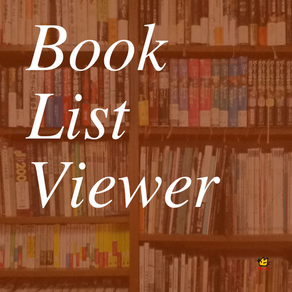
BookListViewer
Free
1.5for iPhone, iPad
Age Rating
BookListViewer Screenshots
About BookListViewer
所有する本やCD、DVDのリストを一覧表示するのに使います。
(CSV形式のテキストデータであれば、
本やCDのリストでなくてもかまいません。)
●使い方
1、テキストデータを用意します。
2、テキストデータを任意のhttpサーバに置きます。あるいはiCloud Driveに置きます。
3、アプリを立ち上げ用意したテキストデータのurlを入力します。(iCloud Driveのファイルを読み込む場合は入力する必要ありません)
4、アプリの[DOWNLOAD]ボタンを押します。iCloud Driveからダウンロードする場合は[CloudLoad]ボタンを押します。
5、アプリの[LIST]ボタンを押します。
●テキストデータ
1行は、任意の数のパラメータを","で区切って並べたもの。
1要素1行とし、任意の数の行を許す。
テキストの漢字コードはUTF-8
This app is used to view the List of book, CD, or DVD.
(Not only bool,CD or DVD list,
but also any Comma-Separated-Values Formatted data is enabled.)
*How to use
1,Prepare any text data.
2,Put the text data to any http server.
3,Put the url of the text data to the text field of this App.
4,Push [DOWNLOAD] or [CloudLoad] button of this App.
5,Push [LIST] button of this App.
*text data
for example..
1,writer1,title1,option1,where1,publisher1
2,writer2,title2,option2,where2,publisher2
3,writer3,title3,option3,where3,publisher3
....
*download sample
http://www.asahi-net.or.jp/~fp8m-htky/iOSApp/sample.txt
(CSV形式のテキストデータであれば、
本やCDのリストでなくてもかまいません。)
●使い方
1、テキストデータを用意します。
2、テキストデータを任意のhttpサーバに置きます。あるいはiCloud Driveに置きます。
3、アプリを立ち上げ用意したテキストデータのurlを入力します。(iCloud Driveのファイルを読み込む場合は入力する必要ありません)
4、アプリの[DOWNLOAD]ボタンを押します。iCloud Driveからダウンロードする場合は[CloudLoad]ボタンを押します。
5、アプリの[LIST]ボタンを押します。
●テキストデータ
1行は、任意の数のパラメータを","で区切って並べたもの。
1要素1行とし、任意の数の行を許す。
テキストの漢字コードはUTF-8
This app is used to view the List of book, CD, or DVD.
(Not only bool,CD or DVD list,
but also any Comma-Separated-Values Formatted data is enabled.)
*How to use
1,Prepare any text data.
2,Put the text data to any http server.
3,Put the url of the text data to the text field of this App.
4,Push [DOWNLOAD] or [CloudLoad] button of this App.
5,Push [LIST] button of this App.
*text data
for example..
1,writer1,title1,option1,where1,publisher1
2,writer2,title2,option2,where2,publisher2
3,writer3,title3,option3,where3,publisher3
....
*download sample
http://www.asahi-net.or.jp/~fp8m-htky/iOSApp/sample.txt
Show More
What's New in the Latest Version 1.5
Last updated on Nov 20, 2017
Old Versions
iPhone Xに対応しました
Show More
Version History
1.5
Nov 20, 2017
iPhone Xに対応しました
1.4
Feb 8, 2017
iCloud Driveからもリストをダウンロードできるようにしました。
「CloudLoad」ボタンを押して、リストの中からテキストファイルを選んでください。
「CloudLoad」ボタンを押して、リストの中からテキストファイルを選んでください。
1.3
Feb 1, 2017
URLをiCloudにセーブするようにしました。
1.2
Oct 1, 2016
リストデータのうち、何番目の項目を一覧表示するかを3番目固定にして、機能を可能なかぎりシンプルにした。
1.1
Dec 22, 2012
リストを保持するように修正した
file save
file save
1.0
Apr 11, 2012
BookListViewer FAQ
Click here to learn how to download BookListViewer in restricted country or region.
Check the following list to see the minimum requirements of BookListViewer.
iPhone
iPad
BookListViewer supports English






























