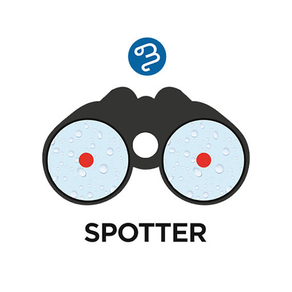BPAC-Spotter Screenshots
About BPAC-Spotter
Spotter is a crowd-sourcing initiative by B.PAC (BPAC) to gather crucial information about various aspects of safety, traffic, cleanliness, mobility etc. and prevail upon the Civic agencies to change. The Spotter solution comprises of a Smartphone App that facilitates quick capture of the picture and complaint details and forwarding it to us. A back-end team will work towards reaching the complaints to respective Govt. departments like BBMP, BWSSB, BESCOM etc.
Steps to Use Spotter
Step-1: As soon as the Spotter App is downloaded, you need to register yourself by providing your name, mobile number and email id. Without your contact details the civic agencies do not process complaints.
Step-2: As and when you are ready to register a complaint, click on the “Spot and Shoot” button in the main screen. You will be taken to the next screen which wants you to identify the nature of complaint. Click on a main category of complaint and it will open sub-categories under that. Select the one description that is appropriate to the nature of your complaint and click on it.
Step-3: You will now see a screen where all details of the complaint can be provided. Click on the camera logo and your smartphone camera will come up automatically. You can also upload pictures from your photo gallery if desired so. Next select the ward by typing the first few letters of ward name or typing the ward number. The location will be automatically identified through Google Maps integration. Scroll down and provide brief comments on nature of complaint. If you have ready internet access, click on “Submit” button to complete submission. If you do not have internet access at the site, click on “Save” button so save the complaint details and submit later.
Step-4: Once the complaint is “Submitted” or “Saved” you have two further options to follow through. You can “Track Complaint” that have been already submitted by you. You can submit “Pending” complaints when you are within internet access range.
Key Features
1. All the complaints registered by the public through Spotter App will be directly transferred to respective civic agencies like BBMP, BESCOM, BWSSB etc. The respective call centers will take up the complaint and follow-up with respective staff to get the complaint resolved at the earliest. You will also be kept informed of the progress through SMS etc.
2. A unique Spotter Admin App has also been developed by B.PAC (BPAC)which will be very effectively used by the staff of all civic agencies like BBMP, BESCOM, BWSSB etc. Through this Admin App, the staff can install in their smartphones and directly view complaints that are to be addressed by them individually.
Why Spotter? The idea is to come up with permanent solutions to many irritating and safety related problems and make Bengaluru a better place to live in. Through crowd sourcing we expect to get large number of complaints which then can be effectively used to drive solutions. As such, please do not necessarily look for instant solutions to individual complaints but help B.PAC to go to the root cause of the problem by feeding the complaints in large numbers and on a regular basis. Happy Spotting to All!
New Features Coming Soon!
A special section will be dedicated to Spotter based complaints information on our own website (www.bpac.in). Users will be able to browse through a variety of complaints with options to filter and view complaints and its status in various context including ward-wise, complaint category wise and much more.
For any queries/suggestions, email to: forbangalore@bpac.in
Visit our Website: www.bpac.in
Spotter App Powered by PhotoElectricChefs
Steps to Use Spotter
Step-1: As soon as the Spotter App is downloaded, you need to register yourself by providing your name, mobile number and email id. Without your contact details the civic agencies do not process complaints.
Step-2: As and when you are ready to register a complaint, click on the “Spot and Shoot” button in the main screen. You will be taken to the next screen which wants you to identify the nature of complaint. Click on a main category of complaint and it will open sub-categories under that. Select the one description that is appropriate to the nature of your complaint and click on it.
Step-3: You will now see a screen where all details of the complaint can be provided. Click on the camera logo and your smartphone camera will come up automatically. You can also upload pictures from your photo gallery if desired so. Next select the ward by typing the first few letters of ward name or typing the ward number. The location will be automatically identified through Google Maps integration. Scroll down and provide brief comments on nature of complaint. If you have ready internet access, click on “Submit” button to complete submission. If you do not have internet access at the site, click on “Save” button so save the complaint details and submit later.
Step-4: Once the complaint is “Submitted” or “Saved” you have two further options to follow through. You can “Track Complaint” that have been already submitted by you. You can submit “Pending” complaints when you are within internet access range.
Key Features
1. All the complaints registered by the public through Spotter App will be directly transferred to respective civic agencies like BBMP, BESCOM, BWSSB etc. The respective call centers will take up the complaint and follow-up with respective staff to get the complaint resolved at the earliest. You will also be kept informed of the progress through SMS etc.
2. A unique Spotter Admin App has also been developed by B.PAC (BPAC)which will be very effectively used by the staff of all civic agencies like BBMP, BESCOM, BWSSB etc. Through this Admin App, the staff can install in their smartphones and directly view complaints that are to be addressed by them individually.
Why Spotter? The idea is to come up with permanent solutions to many irritating and safety related problems and make Bengaluru a better place to live in. Through crowd sourcing we expect to get large number of complaints which then can be effectively used to drive solutions. As such, please do not necessarily look for instant solutions to individual complaints but help B.PAC to go to the root cause of the problem by feeding the complaints in large numbers and on a regular basis. Happy Spotting to All!
New Features Coming Soon!
A special section will be dedicated to Spotter based complaints information on our own website (www.bpac.in). Users will be able to browse through a variety of complaints with options to filter and view complaints and its status in various context including ward-wise, complaint category wise and much more.
For any queries/suggestions, email to: forbangalore@bpac.in
Visit our Website: www.bpac.in
Spotter App Powered by PhotoElectricChefs
Show More
What's New in the Latest Version 1.2.4
Last updated on Aug 25, 2017
Old Versions
Provision to report Plaster of Paris (POP) Ganesh idols
Show More
Version History
1.2.4
Jul 26, 2016
Provision to report Plaster of Paris (POP) Ganesh idols
BPAC-Spotter FAQ
Click here to learn how to download BPAC-Spotter in restricted country or region.
Check the following list to see the minimum requirements of BPAC-Spotter.
iPhone
BPAC-Spotter supports English