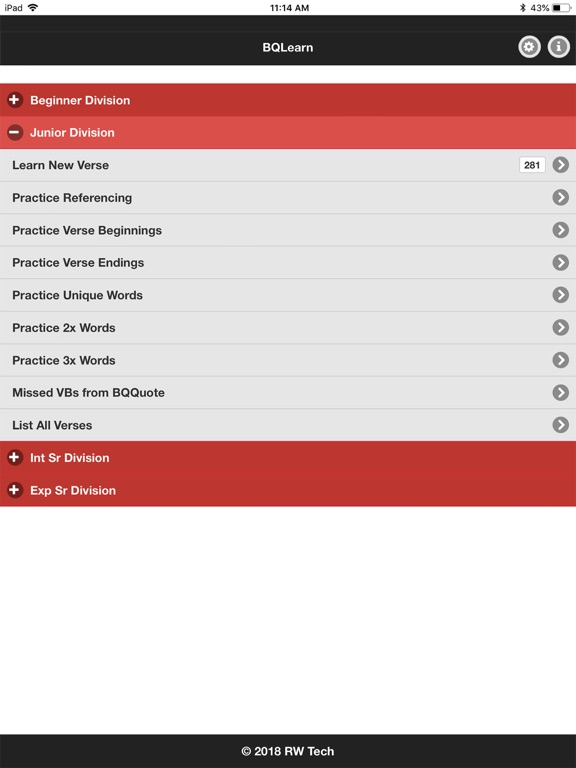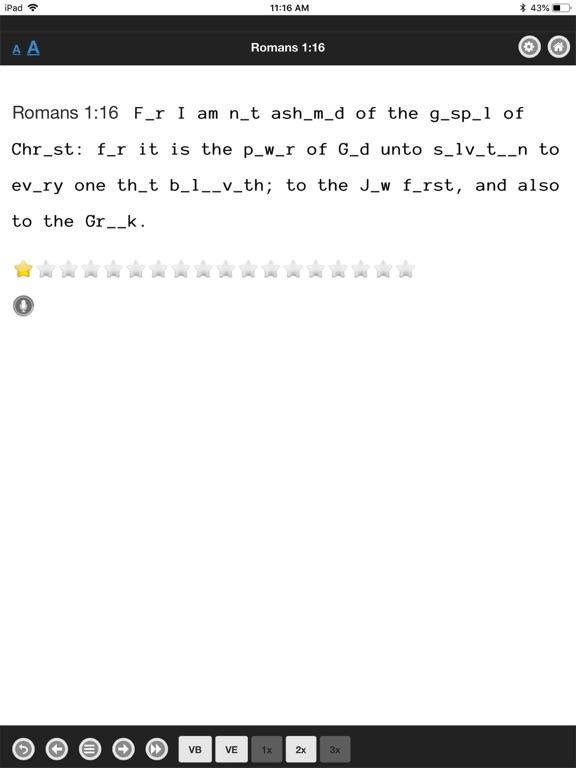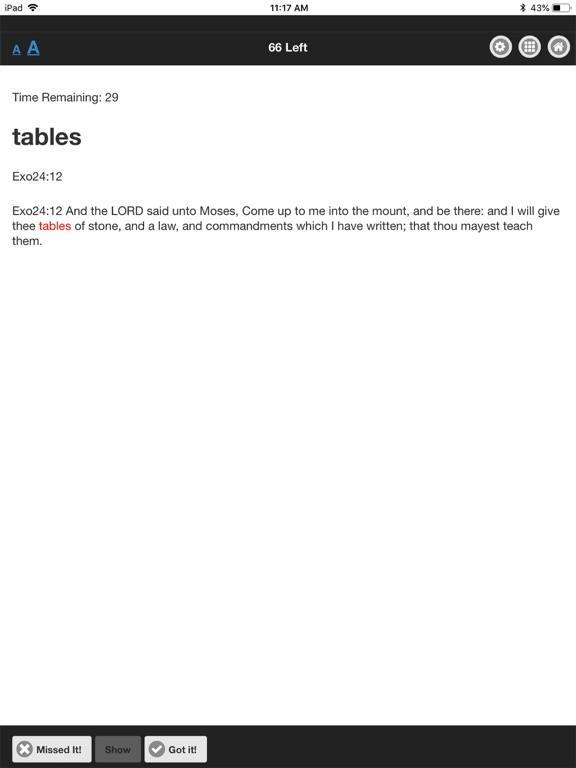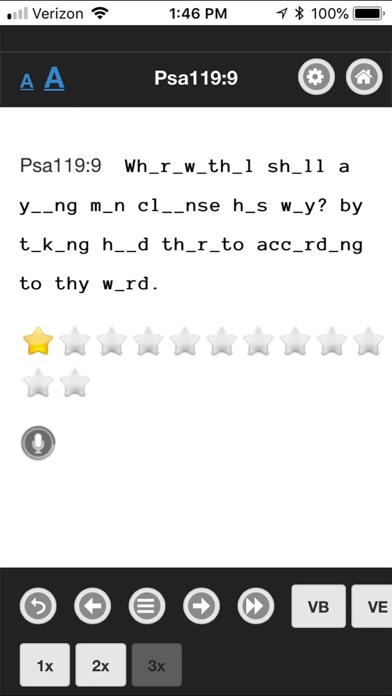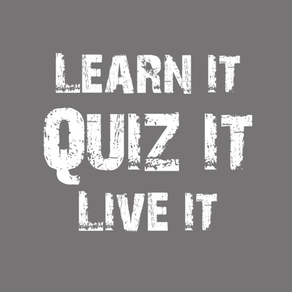
BQLearn
FreeOffers In-App Purchases
2.9.1for iPhone, iPad and more
Age Rating
BQLearn Screenshots
About BQLearn
BQLearn is an app for the UPCI Bible Quizzing Program to help individuals memorize scriptures quickly. Scriptures for the 2020 quiz season are available as an in-app purchase using the Settings screen.
Select a verse within the app to memorize. The entire verse will be initially displayed. Read the verse then click the > button to advance to the next step, which will display the verse with a few letters removed. Read the verse again, and you will notice that you are able to successfully recall/read the verse even though some letters are missing. Your brain is familiar enough with the verse to fill in the missing parts successfully. Each time the > button is clicked, more letters will be removed from the verse until eventually all you will see is a blank screen. At each step, try to quote the verse to yourself. If you need to make sure you are recalling the verse correctly, you may click the Toggle button which will display the entire verse again. By the time you advance to the blank screen you should be able to quote the entire verse from memory.
The audio record capability allows quizzers to record themselves quoting a verse and then check themselves for correction by listening to the recorded verse.
The study verse screen also includes buttons to show quizzers the unique verse beginning, unique verse ending, 1x words, 2x words, and 3x words for the verse being studied. For 2x and 3x words, the references to other verses contain those words are also displayed, and the quizzer can toggle between those verses to see the context of all of the 2x and 3x words. If this verse contains the last occurrence of a 2x or 3x word, the 2x or 3x button appears green notifying the quizzer that it is a last occurrence.
Traditionally, Bible Quizzers have memorized verses by studying a flashcard, flipping it over to hide the verse, then flipping it back over again to make sure the verse was recalled correctly. This technique of showing and hiding the verse in its entirety is now replaced with a new technique of gradually removing parts until verse recall is achieved with no visual clues. This new memorization technique is faster and more effective than traditional flash card study.
Quizzers are also able to practice verse beginnings, verse endings, unique words, 2x words, and 3x words. By practicing verse beginnings, a quizzer's referencing skills will improve. The quizzer will be shown a verse beginning and will have to think of the reference, or will be shown a reference and will have to think of the verse beginning. For unique word, 2x word, and 3x word practice, the quizzer will be shown a unique, 2x, or 3x word and will have to think of the reference(s) for the verse(s) containing that information. Additionally, quizzers can practice missed verse beginnings from BQQuote sessions. A timer can be set for these practice drills, encouraging quizzers to speed up their recall. Also, a summary of correct and missed items is available throughout each practice drill by clicking the statistics button.
The app also includes a “List All Verses” selection that will list all verses within a given range. Within the listing the unique verse beginnings, verse endings, 1x words, 2x words, and 3x words can be highlighted. Clicking on a 2x or 3x word will display its references.
Select a verse within the app to memorize. The entire verse will be initially displayed. Read the verse then click the > button to advance to the next step, which will display the verse with a few letters removed. Read the verse again, and you will notice that you are able to successfully recall/read the verse even though some letters are missing. Your brain is familiar enough with the verse to fill in the missing parts successfully. Each time the > button is clicked, more letters will be removed from the verse until eventually all you will see is a blank screen. At each step, try to quote the verse to yourself. If you need to make sure you are recalling the verse correctly, you may click the Toggle button which will display the entire verse again. By the time you advance to the blank screen you should be able to quote the entire verse from memory.
The audio record capability allows quizzers to record themselves quoting a verse and then check themselves for correction by listening to the recorded verse.
The study verse screen also includes buttons to show quizzers the unique verse beginning, unique verse ending, 1x words, 2x words, and 3x words for the verse being studied. For 2x and 3x words, the references to other verses contain those words are also displayed, and the quizzer can toggle between those verses to see the context of all of the 2x and 3x words. If this verse contains the last occurrence of a 2x or 3x word, the 2x or 3x button appears green notifying the quizzer that it is a last occurrence.
Traditionally, Bible Quizzers have memorized verses by studying a flashcard, flipping it over to hide the verse, then flipping it back over again to make sure the verse was recalled correctly. This technique of showing and hiding the verse in its entirety is now replaced with a new technique of gradually removing parts until verse recall is achieved with no visual clues. This new memorization technique is faster and more effective than traditional flash card study.
Quizzers are also able to practice verse beginnings, verse endings, unique words, 2x words, and 3x words. By practicing verse beginnings, a quizzer's referencing skills will improve. The quizzer will be shown a verse beginning and will have to think of the reference, or will be shown a reference and will have to think of the verse beginning. For unique word, 2x word, and 3x word practice, the quizzer will be shown a unique, 2x, or 3x word and will have to think of the reference(s) for the verse(s) containing that information. Additionally, quizzers can practice missed verse beginnings from BQQuote sessions. A timer can be set for these practice drills, encouraging quizzers to speed up their recall. Also, a summary of correct and missed items is available throughout each practice drill by clicking the statistics button.
The app also includes a “List All Verses” selection that will list all verses within a given range. Within the listing the unique verse beginnings, verse endings, 1x words, 2x words, and 3x words can be highlighted. Clicking on a 2x or 3x word will display its references.
Show More
What's New in the Latest Version 2.9.1
Last updated on Oct 19, 2019
Old Versions
- Added record capability back in so that a quizzer can record and then listen to a quoted verse to check for correctness.
- Minor bug fixes and improvements.
- Minor bug fixes and improvements.
Show More
Version History
2.9.1
Oct 19, 2019
- Added record capability back in so that a quizzer can record and then listen to a quoted verse to check for correctness.
- Minor bug fixes and improvements.
- Minor bug fixes and improvements.
2.9.0
Oct 13, 2019
This version fixes minor bug issues, including correct chapters for Beginner and Intermediate divisions, and verse ending display for all divisions.
2.8.1
Sep 3, 2019
This version changes the app name to BQLearn, since annual quiz season material will now be available as in-app purchases in Settings. The 2020 Psalms quiz material has been added as an in app purchase.
2.7.0
Sep 10, 2018
BQLearn FAQ
Click here to learn how to download BQLearn in restricted country or region.
Check the following list to see the minimum requirements of BQLearn.
iPhone
Requires iOS 10.0 or later.
iPad
Requires iPadOS 10.0 or later.
iPod touch
Requires iOS 10.0 or later.
BQLearn supports English
BQLearn contains in-app purchases. Please check the pricing plan as below:
2020 Bible Quiz Material
$4.99