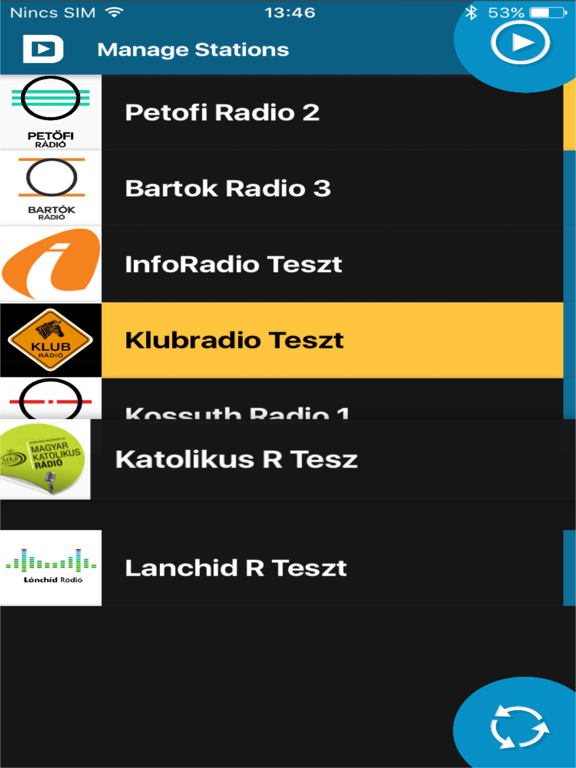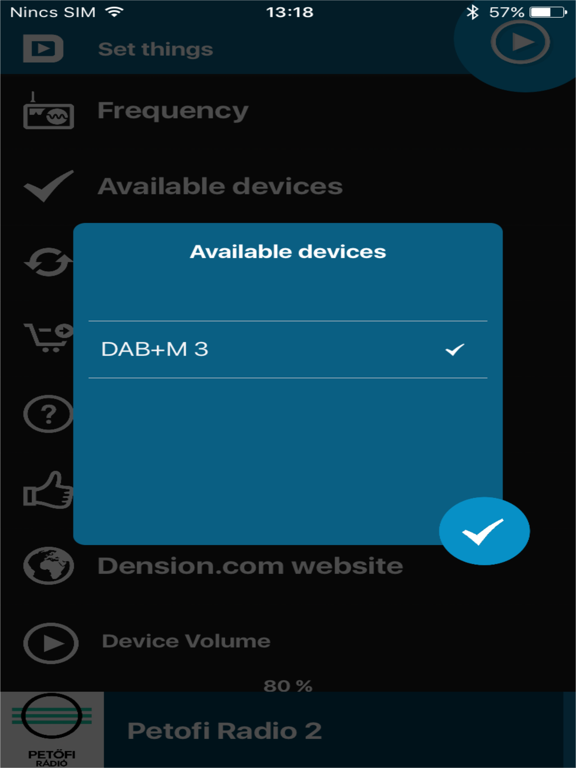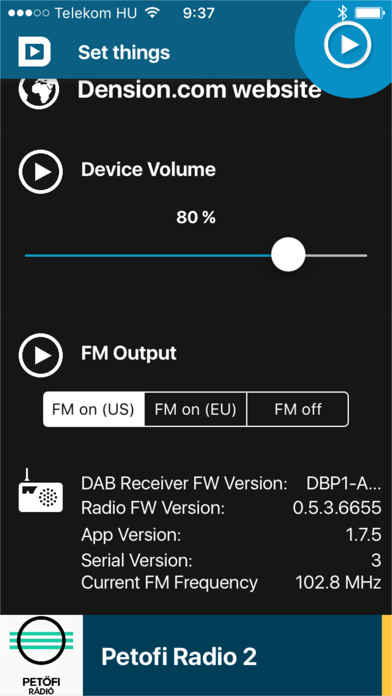Dension DAB control
for your DAB in car device
Grátis
1.12.6for iPhone, iPad and more
Age Rating
Dension DAB control Capturas de tela
About Dension DAB control
Dension DAB control
Use your smartphone to listen and manage your favourite DAB radio stations! The ‘Dension DAB control’ is an easy-to-use DAB application for DAB+A and DAB+M devices. After installing your DAB device properly, let the application connect to it. The scanning starts automatically and when it’s done you already have all the available stations listed on your screen. You prefer customizing the stations’ list? You can do so with us!
What we offer
- You can set up the FM frequency manually or automatically.
- Manage stations as you like: customize your favourites list, you’re in charge!
- Know your stuff! The ‘Now Playing’ screen has all the information about the currently played DAB broadcaster and programs.
- Multiple source option: switch among DAB, AUX, and hands free sources.
How to start
Open the application and make sure that your DAB+M or DAB+A is powered on. When all these conditions are met, the app connects to the nearest Dension DAB device automatically.
After the connection, the application will switch to the ‘Manage Station’ screen and do a scan automatically so you will see all the available stations listed.
In case of first usage, you need to do some basic settings before you can listen and enjoy DAB music.
Setting FM frequency
First of all, you need to seek for a free FM frequency on your car radio. If you found one where you do not hear other stations, you need to go into the ‘Set things’ menu of the application and tap on ‘Frequency’.
In the pop up menu you can set the same frequency. After you click on the tick logo, you should hear the DAB on the radio on that frequency, also you should see the name of the currently played DAB station on the display of the radio as RDS.
You can also use automatical frequency set up if you tap on the little magnifying icon on the top left corner of the pop up menu. In this case the device automatically searches for free FM frequency and sets the device there. After that you will see the exact frequency in a pop up menu and the app will drop you back to the ‘Set things’ menu.
Manage station:
This menu is where you can list all of the available DAB stations in alphabetical order.
The application allows you to set unlimited favourite stations. In order to do so, you need to swipe the channel to the left then click on the yellow heart icon. The favourite stations will be marked with a yellow line on the right side and the currently played station is marked in a yellow background.
The order of the favourite stations can be selected by the user. You just need to drag and drop your favourite station to the place where you would like to see it.
All of this information is stored in the application on the phone which means all users can have personalized favourites list of their own.
Removing stations from the favourites is the same process as you added it. You just need to swipe it to the left and tap on the yellow heart.
In the ‘Manage stations’ menu you can start a DAB scan by tapping on the refresh icon in the bottom right corner of the display.
If you press the play icon, you can go directly to the ‘Now playing’ screen.
Now Playing
In this screen you can get all of the information sent by the currently played DAB broadcaster, and you can also see the logo of the station.
Managing Sources
With the 4th button on the main screen, you can select from different sources. If you tap on the bottom left icon on the main screen, it will show the active source.
In case of AUX or BT audio source, you will see only the logo of the source in the ‘Now Playing’ menu.
The ‘Manage stations’ will be active in case of all sources and if you select a DAB station the source will switch to DAB automatically.
By downloading and using the App, you confirm that you have read, understood and agree to our Privacy Policy.
Use your smartphone to listen and manage your favourite DAB radio stations! The ‘Dension DAB control’ is an easy-to-use DAB application for DAB+A and DAB+M devices. After installing your DAB device properly, let the application connect to it. The scanning starts automatically and when it’s done you already have all the available stations listed on your screen. You prefer customizing the stations’ list? You can do so with us!
What we offer
- You can set up the FM frequency manually or automatically.
- Manage stations as you like: customize your favourites list, you’re in charge!
- Know your stuff! The ‘Now Playing’ screen has all the information about the currently played DAB broadcaster and programs.
- Multiple source option: switch among DAB, AUX, and hands free sources.
How to start
Open the application and make sure that your DAB+M or DAB+A is powered on. When all these conditions are met, the app connects to the nearest Dension DAB device automatically.
After the connection, the application will switch to the ‘Manage Station’ screen and do a scan automatically so you will see all the available stations listed.
In case of first usage, you need to do some basic settings before you can listen and enjoy DAB music.
Setting FM frequency
First of all, you need to seek for a free FM frequency on your car radio. If you found one where you do not hear other stations, you need to go into the ‘Set things’ menu of the application and tap on ‘Frequency’.
In the pop up menu you can set the same frequency. After you click on the tick logo, you should hear the DAB on the radio on that frequency, also you should see the name of the currently played DAB station on the display of the radio as RDS.
You can also use automatical frequency set up if you tap on the little magnifying icon on the top left corner of the pop up menu. In this case the device automatically searches for free FM frequency and sets the device there. After that you will see the exact frequency in a pop up menu and the app will drop you back to the ‘Set things’ menu.
Manage station:
This menu is where you can list all of the available DAB stations in alphabetical order.
The application allows you to set unlimited favourite stations. In order to do so, you need to swipe the channel to the left then click on the yellow heart icon. The favourite stations will be marked with a yellow line on the right side and the currently played station is marked in a yellow background.
The order of the favourite stations can be selected by the user. You just need to drag and drop your favourite station to the place where you would like to see it.
All of this information is stored in the application on the phone which means all users can have personalized favourites list of their own.
Removing stations from the favourites is the same process as you added it. You just need to swipe it to the left and tap on the yellow heart.
In the ‘Manage stations’ menu you can start a DAB scan by tapping on the refresh icon in the bottom right corner of the display.
If you press the play icon, you can go directly to the ‘Now playing’ screen.
Now Playing
In this screen you can get all of the information sent by the currently played DAB broadcaster, and you can also see the logo of the station.
Managing Sources
With the 4th button on the main screen, you can select from different sources. If you tap on the bottom left icon on the main screen, it will show the active source.
In case of AUX or BT audio source, you will see only the logo of the source in the ‘Now Playing’ menu.
The ‘Manage stations’ will be active in case of all sources and if you select a DAB station the source will switch to DAB automatically.
By downloading and using the App, you confirm that you have read, understood and agree to our Privacy Policy.
Show More
Novidades da Última Versão 1.12.6
Last updated on Dec 21, 2018
Versões Antigas
# More station logos added.
Show More
Version History
1.12.6
Dec 21, 2018
# More station logos added.
1.12.5
Jul 11, 2018
# French and Italian language support
1.12.4
Jun 28, 2018
# Announcement support
# Bug fixes
# Bug fixes
1.12.1
Nov 2, 2017
#new station logos
#Norwegian language supplementation
#Norwegian language supplementation
1.12
Oct 11, 2017
#new feature added: Device Firmware Update
#localization: Norwegian Bokmal added
#new station logos
#bug fixes
#localization: Norwegian Bokmal added
#new station logos
#bug fixes
1.10
Aug 26, 2017
#Minor bug fixes.
1.9
Jul 20, 2017
#More station logos added (Denmark, Germany)
#Firebase Analytics added
#Firebase Analytics added
1.8
Jun 2, 2017
#SlideShow improvements
#UI improvements
#Bug fixes
#UI improvements
#Bug fixes
1.0
Mar 1, 2017
Dension DAB control FAQ
Clique aqui para saber como baixar Dension DAB control em um país ou região restrita.
Confira a lista a seguir para ver os requisitos mínimos de Dension DAB control.
iPhone
Requer o iOS 9.0 ou posterior.
iPad
Requer o iPadOS 9.0 ou posterior.
iPod touch
Requer o iOS 9.0 ou posterior.
Dension DAB control suporta Alemão, Francês, Inglês, Italiano, Norueguês (bokmål)