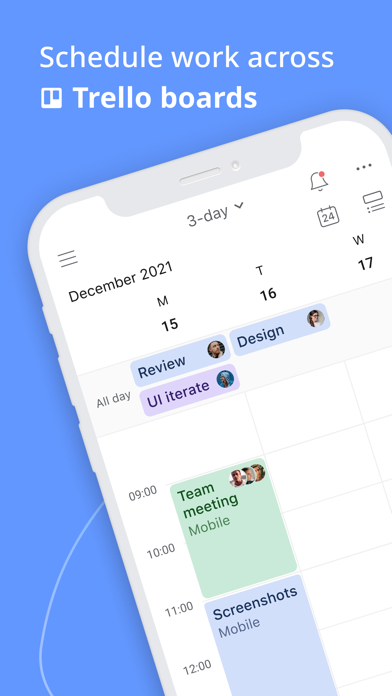Planyway: Calendar for Trello
Schedule planner for teams
Grátis
3.15.5for iPhone, iPad and more
Age Rating
Planyway: Calendar for Trello Capturas de tela
About Planyway: Calendar for Trello
Planyway is an all-in-one team planner for Trello.
***Log in with Trello and see work across multiple Trello boards from one place!***
Gain better workflow, visualize project progress, organize team, and enhance team management processes with an online productivity app for better resource planning and workload management. Planyway works smoothly as a personal productivity app, or a team scheduler app — it’s the perfect match for both.
TRY OUT MOST POWERFUL VIEWS:
• Weekly calendar
• Monthly calendar
• Team timeline
• Daily organizer
• Time tracker
WHY CHOOSE PLANYWAY:
Productivity Guru
• Never miss deadlines
• Easily automate repetitive work
• Track tasks assigned to you across boards
• Sync with other calendars to see your full schedule
Teamwork Game Changer
• See who’s working on what at any moment
• Keep everyone in the loop with real-time updates
• Break up big tasks into subtasks and share responsibilities
• Map out project milestones and reach them together
Go-to-Tool for Product Managers
• Understand how your teamwork fits into the big picture
• Know how work is progressing at a glance
• Allocate tasks to teammates in clicks
• Connect multiple boards to work across teams and projects
BEST PLANYWAY USE CASES:
• Project Management
Monitor all your Trello boards right on your mobile and keep track of how work is progressing from stage to stage.
• Resource Planning
Visualize your team members on a timeline and see who is working on what. Check availability and assign new tasks for all the team even away from the desk in one work schedule calendar.
• Personal Scheduler
View only tasks you’re responsible for in My tasks view. Connect Google or Apple calendar and get full control over your schedule.
• Team Calendar
Improve team collaboration with a clear overview of upcoming deadlines to keep your team in the loop.
• Task Manager
Create detailed task lists and organize everything on a project plan. Set deadlines and manage assignments with ease.
SIGN IN WITH YOUR TRELLO ACCOUNT
• Planyway is fully synchronized with your Trello boards
• Real-time sync allows all updates scheduled in Planyway app happen in Trello at the same time across all your devices
GET IN TOUCH WITH US:
Access customer support 24/7
Send your message at support@planyway.com
USEFUL LINKS:
Visit us at https://planyway.com/
Privacy policy: https://planyway.com/legal/privacy-policy
Terms of service: https://planyway.com/legal/terms-of-use
***Log in with Trello and see work across multiple Trello boards from one place!***
Gain better workflow, visualize project progress, organize team, and enhance team management processes with an online productivity app for better resource planning and workload management. Planyway works smoothly as a personal productivity app, or a team scheduler app — it’s the perfect match for both.
TRY OUT MOST POWERFUL VIEWS:
• Weekly calendar
• Monthly calendar
• Team timeline
• Daily organizer
• Time tracker
WHY CHOOSE PLANYWAY:
Productivity Guru
• Never miss deadlines
• Easily automate repetitive work
• Track tasks assigned to you across boards
• Sync with other calendars to see your full schedule
Teamwork Game Changer
• See who’s working on what at any moment
• Keep everyone in the loop with real-time updates
• Break up big tasks into subtasks and share responsibilities
• Map out project milestones and reach them together
Go-to-Tool for Product Managers
• Understand how your teamwork fits into the big picture
• Know how work is progressing at a glance
• Allocate tasks to teammates in clicks
• Connect multiple boards to work across teams and projects
BEST PLANYWAY USE CASES:
• Project Management
Monitor all your Trello boards right on your mobile and keep track of how work is progressing from stage to stage.
• Resource Planning
Visualize your team members on a timeline and see who is working on what. Check availability and assign new tasks for all the team even away from the desk in one work schedule calendar.
• Personal Scheduler
View only tasks you’re responsible for in My tasks view. Connect Google or Apple calendar and get full control over your schedule.
• Team Calendar
Improve team collaboration with a clear overview of upcoming deadlines to keep your team in the loop.
• Task Manager
Create detailed task lists and organize everything on a project plan. Set deadlines and manage assignments with ease.
SIGN IN WITH YOUR TRELLO ACCOUNT
• Planyway is fully synchronized with your Trello boards
• Real-time sync allows all updates scheduled in Planyway app happen in Trello at the same time across all your devices
GET IN TOUCH WITH US:
Access customer support 24/7
Send your message at support@planyway.com
USEFUL LINKS:
Visit us at https://planyway.com/
Privacy policy: https://planyway.com/legal/privacy-policy
Terms of service: https://planyway.com/legal/terms-of-use
Show More
Novidades da Última Versão 3.15.5
Last updated on Jul 14, 2023
Versões Antigas
Numerous improvements for iPad devices.
Show More
Version History
3.15.5
Jul 14, 2023
Numerous improvements for iPad devices.
3.15.4
Jun 29, 2023
Numerous optimizations.
3.15.3
May 3, 2023
Fixes and improvements.
3.15.2
Apr 12, 2023
Numerous fixes and improvements.
3.15.1
Mar 23, 2023
Background sync optimization, numerous improvements.
3.15.0
Mar 10, 2023
Great news: now you can mark Google, Outlook and Apple events as complete!
3.14.1
Mar 1, 2023
Big improvements for the Boards tab: search by board name, UI changes and other optimization.
3.14.0
Feb 16, 2023
Now you can create new boards in your mobile app!
3.13.0
Jan 27, 2023
Recurring events from connected calendars have our full support now. Manage repeated tasks from Apple, Google, Outlook, and other calendars right in Planyway.
3.12.1
Dec 22, 2022
Fixes and improvements.
3.12.0
Dec 15, 2022
Time tracking tab has a new look. View your time entries on the daily calendar and check the total tracked time per day.
3.11.1
Dec 6, 2022
Fixes and improvements.
3.11.0
Nov 30, 2022
Now all time entries are visible not only in the Track time tab but inside cards as well! You'll see the list of created time entries grouped by team members and total time spent per card. What's more, you can start and stop the timer right from the card!
3.10.0
Nov 21, 2022
Time tracking timer is now cross-device! See already running timers from the web version, stop them and start the new ones in the mobile app.
3.9.0
Nov 8, 2022
Warm welcome to time tracking! Now you can track time you spend on tasks right in your mobile phone and view all your time entries in the Track Time tab.
3.8.1
Oct 13, 2022
Meet improvements for assigning members to tasks: new member list sorting and search.
3.8.0
Sep 18, 2022
Libraries update, UI improvements.
3.7.0
Aug 26, 2022
Meet reminders for calendar events.
3.6.1
Aug 16, 2022
Bug fixes for recurring card visualization and swipe actions in the monthly view.
3.6.0
Aug 12, 2022
My tasks view removal, relocation of the notification center to the tab section.
3.5.6
Aug 4, 2022
Dark mode for widget, bug fixes and performance optimization.
3.5.5
Jul 31, 2022
Onboarding to connect iOS calendars.
3.5.4
Jul 20, 2022
Notification onboarding and lots of bug fixes.
3.5.3
Jul 8, 2022
Speed and performance optimization, bug fixes, board selection update, undo for archived cards.
3.5.2
Jun 28, 2022
Speed and performance optimization, bug fixes, new checkboxes for board panel.
Planyway: Calendar for Trello FAQ
Clique aqui para saber como baixar Planyway: Calendar for Trello em um país ou região restrita.
Confira a lista a seguir para ver os requisitos mínimos de Planyway: Calendar for Trello.
iPhone
Requer o iOS 14.0 ou posterior.
iPad
Requer o iPadOS 14.0 ou posterior.
iPod touch
Requer o iOS 14.0 ou posterior.
Planyway: Calendar for Trello suporta Inglês
Vídeos Relacionados
Latest introduction video of Planyway: Calendar for Trello on iPhone