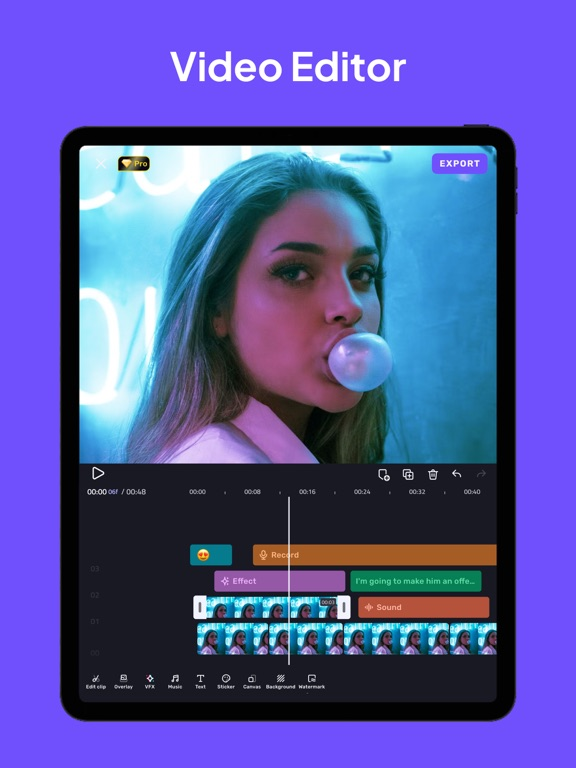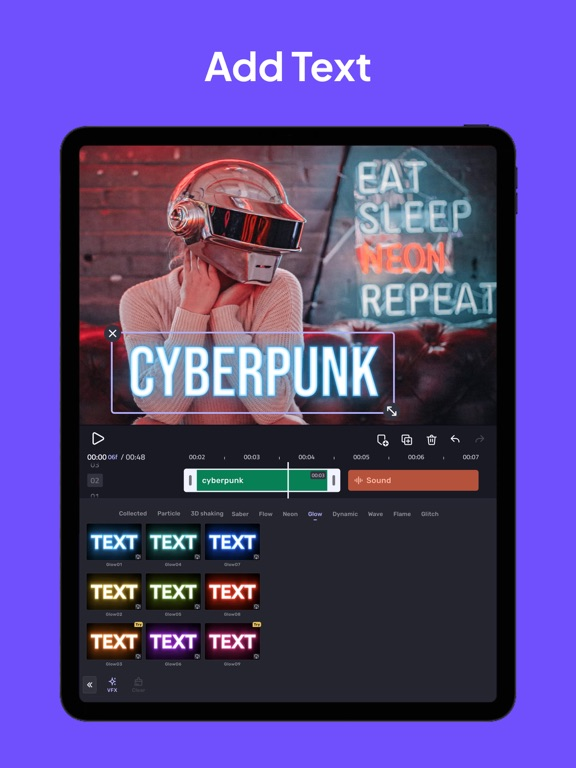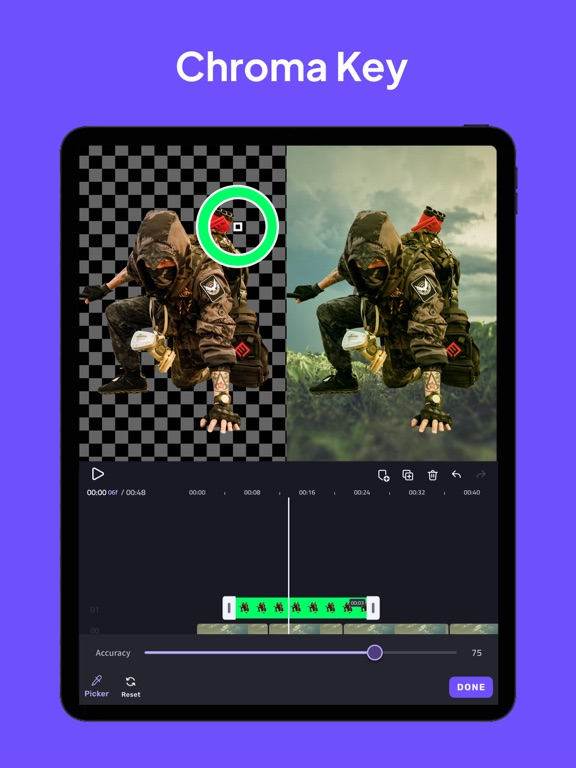VivaCut - Editor de Vídeo
Colocar musica no video
GrátisOffers In-App Purchases
3.6.9for iPhone, iPad and more
8.9
41K+ Ratings
Hangzhou Qumeng Technology Co., Ltd
Developer
244,6 MB
Size
Apr 23, 2024
Update Date
#82
in Photo & Video
9+
Age Rating
Age Rating
VivaCut - Editor de Vídeo Capturas de tela
About VivaCut - Editor de Vídeo
VivaCut, Professional Video Editor APP for full screen video creating. Whether you want to make artistic films or simply share memories and funny moments with friends, Viva Cut is the best Video editor you need.
Professional Video Editing App
[Cool Transition] Create amazing with cinematic overlay video editor with transition effects in Viva Cut
[visual effects] VHS, RGB, Trippy, Glitch, GB, Grainy, Fisheye
[Music Marker] Mark the track and add effects according to the music rhythm.
[Audio Extraction] Aesthetic video editor with transition effects, extract music from any video
Best Video Editor with all features
[Multi-layer timeline] An intuitive and sleek editing interface with zoom for frame by frame precision with overlay video editor app
[Video Transition] Create amazing with cinematic overlay video editor with transition effects in Viva Cut
[Video Adjustment] Control Brightness, contrast, saturation, hue, color temperature, vignetting and enhance video quality
[Music] Add music to video free and use overlay video editor with transitions for it
[Glitch Effects] Coolest video editing app with glitch effects and transitions!
Video Clip Editing
[Trim and cut videos] Professional tools developed for precise Video Editing App
[Splice videos] Split videos and optimize for sharing on your stories
[Combine video clips] Merge clips into a stunning video with transitions effects, combine video clips into one video
[Speed Control] Fast & slow motion alight your video like a best video editor with all features, only with Viva Cut Video!
Save and Share
[Custom video resolution] Export videos in 720p and 1080p
[Rename] Rename your work and mark your memory with PRO aesthetic video editor lifetime.
Coming soon
[Picture in Picture] Combine clips together to create double exposures and eye-catching YouTube videos with transitions for free.
[Collage] Add pictures to your clips and edit videos that will go viral with Viva Cut!
[Overlay options] Customize layers with tools such as opacity and blending
[Blend videos] Mix videos to try out powerful blending modes such as Color Burn, Multiply, Screen, Soft Light, Hard Light and many more.
[Animated text] A simple and fast tool for as a better multi layer video editor for youtube.
[Keyframe Animation] Apply to Mask, Video Collage, Text, Stickers, Emoji, etc. Pro aesthetic video editor app.
[Mask] Linear, mirror, radial, rectangle and oval, all for the scene. Full screen video editor for youtube.
[Undo & Redo] Back to any step that you took!
Viva Cut is the best video editor with all features you need! It is a pro video editor with music just for cool transitions, VFX, Glitch effects, cutting, trimming and splitting videos. You may also use its multi-layer timeline to create beautiful video collages for social media.
VivaCut Subscription:
- You can subscribe for unlimited access to all features and content offered for purchase within VivaCut.
- Subscriptions are billed monthly or annually at the rate selected depending on the subscription plan.
- Payments will be charged to iTunes Account at the point of purchase confirmation. Subscriptions automatically renew unless auto-renew is turned off at least 24-hours before the end of the current period. Your account will be charged for renewal within 24-hours prior to the end of the current period, and you will be charged according to your payment plan selection. Subscriptions may be managed by the user and auto-renewal may be turned off by going to the user's Account Settings after purchase. Any unused portion of a free trial period will be annulled when the user purchases a subscription to that publication.
Terms of Use: http://rc.vccresource.com/web/h5template/d9777a66-f606-448d-ba2b-a521aa4b025e-language=en/dist/index.html
Privacy: http://rc.vccresource.com/web/h5template/282b7828-8d0b-43fc-b4a0-95d65e5e146b-language=en/dist/index.html
Acknowledgements:
Music by audionautix.com and https://icons8.com/music/
Professional Video Editing App
[Cool Transition] Create amazing with cinematic overlay video editor with transition effects in Viva Cut
[visual effects] VHS, RGB, Trippy, Glitch, GB, Grainy, Fisheye
[Music Marker] Mark the track and add effects according to the music rhythm.
[Audio Extraction] Aesthetic video editor with transition effects, extract music from any video
Best Video Editor with all features
[Multi-layer timeline] An intuitive and sleek editing interface with zoom for frame by frame precision with overlay video editor app
[Video Transition] Create amazing with cinematic overlay video editor with transition effects in Viva Cut
[Video Adjustment] Control Brightness, contrast, saturation, hue, color temperature, vignetting and enhance video quality
[Music] Add music to video free and use overlay video editor with transitions for it
[Glitch Effects] Coolest video editing app with glitch effects and transitions!
Video Clip Editing
[Trim and cut videos] Professional tools developed for precise Video Editing App
[Splice videos] Split videos and optimize for sharing on your stories
[Combine video clips] Merge clips into a stunning video with transitions effects, combine video clips into one video
[Speed Control] Fast & slow motion alight your video like a best video editor with all features, only with Viva Cut Video!
Save and Share
[Custom video resolution] Export videos in 720p and 1080p
[Rename] Rename your work and mark your memory with PRO aesthetic video editor lifetime.
Coming soon
[Picture in Picture] Combine clips together to create double exposures and eye-catching YouTube videos with transitions for free.
[Collage] Add pictures to your clips and edit videos that will go viral with Viva Cut!
[Overlay options] Customize layers with tools such as opacity and blending
[Blend videos] Mix videos to try out powerful blending modes such as Color Burn, Multiply, Screen, Soft Light, Hard Light and many more.
[Animated text] A simple and fast tool for as a better multi layer video editor for youtube.
[Keyframe Animation] Apply to Mask, Video Collage, Text, Stickers, Emoji, etc. Pro aesthetic video editor app.
[Mask] Linear, mirror, radial, rectangle and oval, all for the scene. Full screen video editor for youtube.
[Undo & Redo] Back to any step that you took!
Viva Cut is the best video editor with all features you need! It is a pro video editor with music just for cool transitions, VFX, Glitch effects, cutting, trimming and splitting videos. You may also use its multi-layer timeline to create beautiful video collages for social media.
VivaCut Subscription:
- You can subscribe for unlimited access to all features and content offered for purchase within VivaCut.
- Subscriptions are billed monthly or annually at the rate selected depending on the subscription plan.
- Payments will be charged to iTunes Account at the point of purchase confirmation. Subscriptions automatically renew unless auto-renew is turned off at least 24-hours before the end of the current period. Your account will be charged for renewal within 24-hours prior to the end of the current period, and you will be charged according to your payment plan selection. Subscriptions may be managed by the user and auto-renewal may be turned off by going to the user's Account Settings after purchase. Any unused portion of a free trial period will be annulled when the user purchases a subscription to that publication.
Terms of Use: http://rc.vccresource.com/web/h5template/d9777a66-f606-448d-ba2b-a521aa4b025e-language=en/dist/index.html
Privacy: http://rc.vccresource.com/web/h5template/282b7828-8d0b-43fc-b4a0-95d65e5e146b-language=en/dist/index.html
Acknowledgements:
Music by audionautix.com and https://icons8.com/music/
Show More
Novidades da Última Versão 3.6.9
Last updated on Apr 23, 2024
Versões Antigas
Corrija bugs e melhore o desempenho para melhores experiências.
Show More
Version History
3.6.9
Apr 23, 2024
Corrija bugs e melhore o desempenho para melhores experiências.
3.6.8
Apr 20, 2024
1. Uma nova ferramenta "Picture HD Repair" foi adicionada à seção de edição, use-a rapidamente para reparar suas fotos borradas!
2. bugs corrigidos.
2. bugs corrigidos.
3.6.6
Apr 6, 2024
Corrija bugs e melhore o desempenho para melhores experiências.
3.6.4
Mar 22, 2024
Corrija bugs e melhore o desempenho para melhores experiências.
3.6.2
Mar 15, 2024
Corrija bugs e melhore o desempenho para obter melhores experiências.
3.6.0
Mar 8, 2024
1. Suporta identificação especial de categorias de templates, abra o aplicativo em um dia específico e procure!
2. Apoie os usuários na personalização do ícone do aplicativo.
2. Apoie os usuários na personalização do ícone do aplicativo.
3.5.8
Feb 28, 2024
Corrija bugs e melhore o desempenho para melhores experiências.
3.5.6
Feb 5, 2024
1. Lançar o evento do Dia dos Namorados, que será lançado por tempo limitado no Dia dos Namorados
2. Otimize a experiência de algumas funções do modelo de vídeo
2. Otimize a experiência de algumas funções do modelo de vídeo
3.5.4
Jan 24, 2024
- Corrija bugs e melhore o desempenho para melhores experiências.
3.5.0
Jan 2, 2024
nova função:
1. Ao ajustar as configurações de texto, você pode usar de forma mais conveniente "aplicação de todas as funções com um clique"
2. O texto de entrada suporta quebra automática de linha
1. Ao ajustar as configurações de texto, você pode usar de forma mais conveniente "aplicação de todas as funções com um clique"
2. O texto de entrada suporta quebra automática de linha
3.4.8
Dec 18, 2023
- Corrija bugs e melhore o desempenho para melhores experiências.
3.4.7
Dec 6, 2023
- Corrija bugs e melhore o desempenho para melhores experiências.
3.4.6
Dec 4, 2023
Nova Atualização: Sincronize Estilos de Texto com Um Clique para Edição Eficiente!
3.4.4
Nov 22, 2023
Nueva función: ¡Convierte voz a texto con un clic, facilitando la edición!
3.4.3
Nov 2, 2023
- Corrija bugs e melhore o desempenho para melhores experiências.
3.4.2
Oct 30, 2023
- Corrija bugs e melhore o desempenho para melhores experiências.
3.4.0
Oct 13, 2023
- Corrija bugs e melhore o desempenho para melhores experiências.
3.3.9
Aug 23, 2023
- Corrija bugs e melhore o desempenho para melhores experiências.
3.3.8
Aug 21, 2023
- Corrija bugs e melhore o desempenho para melhores experiências.
3.3.6
Jul 31, 2023
- Novos guias de edição para ajudar os usuários a se familiarizarem com a edição.
- Novos seletores de cores para mais opções de cores.
- Correção de bugs para experiências melhores.
- Novos seletores de cores para mais opções de cores.
- Correção de bugs para experiências melhores.
3.3.5
Jul 19, 2023
- Corrija bugs e melhore o desempenho para melhores experiências.
3.3.4
Jul 17, 2023
- Corrija bugs e melhore o desempenho para melhores experiências.
3.3.3
Jul 3, 2023
- Corrija bugs e melhore o desempenho para melhores experiências.
3.3.2
Jun 22, 2023
- Habilite o corte inteligente para otimizar a síntese de modelos.
- Corrija erros e melhore o desempenho para uma experiência melhor.
- Corrija erros e melhore o desempenho para uma experiência melhor.
3.3.1
Jun 13, 2023
- Adicionar código QR ao plugin para salvar e compartilhar parâmetros.
- Corrija bugs e melhore o desempenho para melhores experiências.
- Corrija bugs e melhore o desempenho para melhores experiências.
VivaCut - Editor de Vídeo FAQ
Clique aqui para saber como baixar VivaCut - Editor de Vídeo em um país ou região restrita.
Confira a lista a seguir para ver os requisitos mínimos de VivaCut - Editor de Vídeo.
iPhone
Requer o iOS 12.0 ou posterior.
iPad
Requer o iPadOS 12.0 ou posterior.
iPod touch
Requer o iOS 12.0 ou posterior.
VivaCut - Editor de Vídeo suporta Português, Alemão, Chinês simplificado, Chinês tradicional, Coreano, Espanhol, Francês, Hindi, Indonésio, Inglês, Italiano, Japonês, Malaio, Persa, Russo, Tailandês, Turco, Vietnamita, Árabe
VivaCut - Editor de Vídeo contém compras no aplicativo. Verifique o plano de preços abaixo:
Pro Yearly
$45.99
VivaCut Pro Yearly
$45.99
Pro Monthly
$9.99
VivaCut Pro Yearly
$59.99
VivaCut Pro Yearly
$59.99
VivaCut Pro monthly
$13.99
VivaCut Pro Monthly
$9.99
VivaCut Pro Weekly
$3.99
VivaCut Pro Weekly
$3.99
VivaCut Pro Monthly
$13.99
Vídeos Relacionados
Latest introduction video of VivaCut - Editor de Vídeo on iPhone