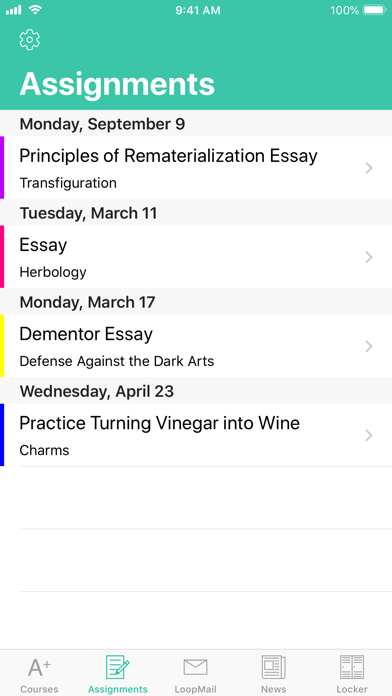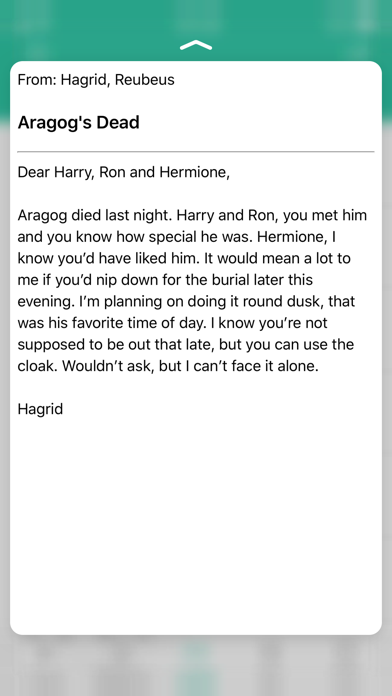break for School Loop
Take control of your grades!
Free
1.4.4for iPhone, iPad and more
Age Rating
break for School Loop Screenshots
About break for School Loop
break is a lightweight, native app for accessing School Loop. It aims to provide an easier to use, more feature rich alternative to the official School Loop app. With it, you can:
• Do everything you can do with the official app. Check grades, send LoopMail–it's all there and easier to use than ever.
• Recieve notifications. Grade changed? Got new LoopMail? With break, you're always in the know.
• Access your locker, without your computer or iPad. Need to check on a file? Use the built-in file viewer, or switch over to a dedicated app in a flash.
• Add your own assignments to the gradebook, to see how they affect your grade. Change anything from the weighting of any category to the score of that regraded test and see the results immediately!
• Keep your grades away from prying eyes with an app password. If you have a device with Touch ID or Face ID, you can use it for extra security and convenience.
• Check your grades on the your wrist with the bundled Apple Watch app.
• Take advantage of the latest iOS technologies to enhance your experience. Animation, gestures, 3D Touch, SFSafariViewController…and much, much more!
Plus, break will always be free and open source!
• Do everything you can do with the official app. Check grades, send LoopMail–it's all there and easier to use than ever.
• Recieve notifications. Grade changed? Got new LoopMail? With break, you're always in the know.
• Access your locker, without your computer or iPad. Need to check on a file? Use the built-in file viewer, or switch over to a dedicated app in a flash.
• Add your own assignments to the gradebook, to see how they affect your grade. Change anything from the weighting of any category to the score of that regraded test and see the results immediately!
• Keep your grades away from prying eyes with an app password. If you have a device with Touch ID or Face ID, you can use it for extra security and convenience.
• Check your grades on the your wrist with the bundled Apple Watch app.
• Take advantage of the latest iOS technologies to enhance your experience. Animation, gestures, 3D Touch, SFSafariViewController…and much, much more!
Plus, break will always be free and open source!
Show More
What's New in the Latest Version 1.4.4
Last updated on Apr 29, 2019
Old Versions
Fix a bug with unmarking an assignment as done. Some (hopefully superfluous) nested calls to run code on the main queue have been dropped as well, which should ideally have no visible effects.
Show More
Version History
1.4.4
Apr 29, 2019
Fix a bug with unmarking an assignment as done. Some (hopefully superfluous) nested calls to run code on the main queue have been dropped as well, which should ideally have no visible effects.
1.4.3
Mar 27, 2019
Small bug fixes and improvements, most notably a refactoring of the keyboard handling code: this should stop content from being inaccessible under the keyboard, as well as support iPad's undocked and split keyboards correctly. In addition, the code has been updated to Swift 5, which should mean a smaller app size on iOS 12.2 and above.
1.4.2
Dec 18, 2018
This build has been linked against the iOS 12.1 SDK, which means that it should now support the new iPad Pro screen sizes. There's also a way to get support in settings and a new algorithm to generate colors that is more consistent and hopefully provides better results; also, schools are now disambiguated on the login page if they have the same name. Finally, the code has been updated to Swift 4.2, though this might not matter to you unless you're interested in contributing…
1.4.1
Sep 30, 2018
So, iOS 12 brought some fixes for split views that unfortunately broke the workaround I had in place for this bug. So this version of break has a fix for a bug fix that caused a bug in a workaround for the bug. Whew. There's also an improvement in the layout of the locker and an alternative synchronization mechanism for some internal data structures, since the locking used in the last build didn't seem to fix the issue.
1.4
Jun 5, 2018
Just a heads up: this version of break will cause you to get logged out of your current account, as well as disable any app password you had set. This is a byproduct of the encryption used to store your account passwords on the keychain preventing their transfer to this version–unfortunately there is no way around this limitation without compromising your security and privacy. If you have any issues logging in, try deleting the app and reinstalling it, which should force a login screen to appear (and if you have a moment, letting me know about this so I can improve the experience for next time). Sorry about that.
Anyways, this version fixes a rare race-condition crash that cropped up in the assignments view. I couldn't have found it without all of you guys using break, which makes it easy to uncover bugs like these!
Anyways, this version fixes a rare race-condition crash that cropped up in the assignments view. I couldn't have found it without all of you guys using break, which makes it easy to uncover bugs like these!
1.3
Dec 6, 2017
Fix a crash in the progress report view
1.2.1
Nov 22, 2017
Improve authentication experience for Face ID
1.2
Nov 21, 2017
break finally supports your favorite new version of iOS and is optimized to take advantage of all the pixels your iPhone X has to offer! Just don't look at the navigation bar too closely, or it might animate in a funky way.
1.1
Sep 7, 2017
Split view support
1.0.2
Sep 6, 2017
Add ability to rate in-app
1.0.1
Aug 14, 2017
Minor text fixes
1.0
Jun 21, 2017
break for School Loop FAQ
Click here to learn how to download break for School Loop in restricted country or region.
Check the following list to see the minimum requirements of break for School Loop.
iPhone
Requires iOS 9.0 or later.
iPad
Requires iPadOS 9.0 or later.
Apple Watch
Requires watchOS 2.2 or later.
iPod touch
Requires iOS 9.0 or later.
break for School Loop supports English