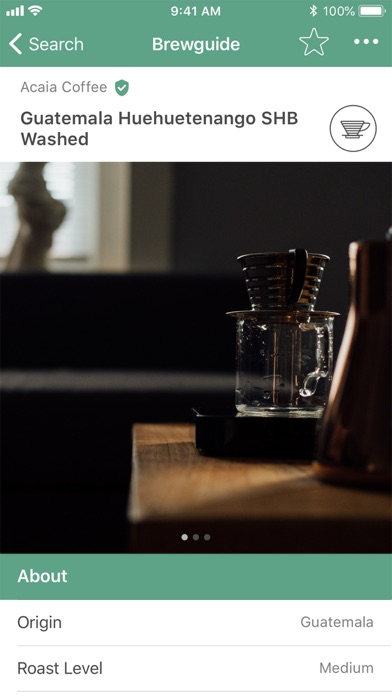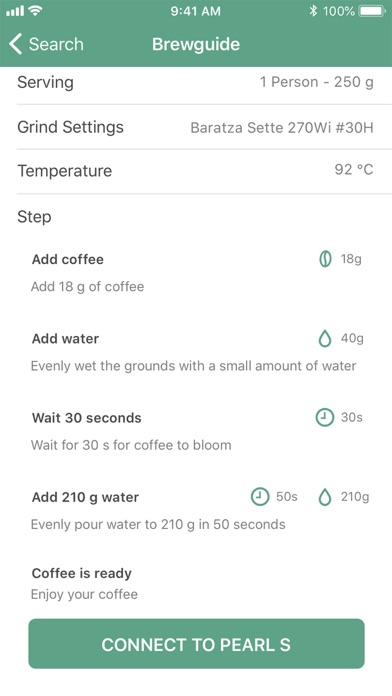Brewguide
Free
1.0.29for iPhone, iPod touch
Age Rating
Brewguide Screenshots
About Brewguide
Brewguide is the companion App for the Acaia Pearl S
Welcome to your new scale! The Acaia Pearl S pairs with all of our apps but this is the one to use to set up the scale. If you don’t have a Pearl S, you can still browse and create recipes.
In Brewguide, you can:
* Walk through a setup guide to adjust settings like turning on/off modes, changing the weight unit, adjusting the auto-off timer, turning on/off the button sound, and changing the temperature unit.
* Personalize your Pearl S with your own loading message
* Browse official recipes or create and share your own with a QR code or link
* Easily transfer a recipe to your Pearl S - the scale holds one recipe at a time
To enter Brewguide mode, where you view the loaded recipe’s prompted steps, hold the Tare button until you see “Brewguide” on the scale.
Welcome to your new scale! The Acaia Pearl S pairs with all of our apps but this is the one to use to set up the scale. If you don’t have a Pearl S, you can still browse and create recipes.
In Brewguide, you can:
* Walk through a setup guide to adjust settings like turning on/off modes, changing the weight unit, adjusting the auto-off timer, turning on/off the button sound, and changing the temperature unit.
* Personalize your Pearl S with your own loading message
* Browse official recipes or create and share your own with a QR code or link
* Easily transfer a recipe to your Pearl S - the scale holds one recipe at a time
To enter Brewguide mode, where you view the loaded recipe’s prompted steps, hold the Tare button until you see “Brewguide” on the scale.
Show More
What's New in the Latest Version 1.0.29
Last updated on Nov 28, 2022
Old Versions
New:
- Added support for Pearl S 2022 (PS003/PS004)
Please contact us at support@acaia.co if you experience any issues and we would be happy to help.
- Added support for Pearl S 2022 (PS003/PS004)
Please contact us at support@acaia.co if you experience any issues and we would be happy to help.
Show More
Version History
1.0.29
Nov 28, 2022
New:
- Added support for Pearl S 2022 (PS003/PS004)
Please contact us at support@acaia.co if you experience any issues and we would be happy to help.
- Added support for Pearl S 2022 (PS003/PS004)
Please contact us at support@acaia.co if you experience any issues and we would be happy to help.
1.0.28
Nov 6, 2022
Fixed some button colors on top of Settings/Customization screen to make it more visible
1.0.27
Jun 22, 2022
2 new brewers added in this version:
- Gaiwan
- Kyusu
- Gaiwan
- Kyusu
1.0.24
Jun 11, 2021
- Improved connectivity
1.0.23
Apr 22, 2021
BUG FIXES:
- The recommended list did not always show correctly
Your direct feedback is valuable.
The best way for us to repair and improve our apps is to have direct feedback from you the customer. If you find inconsistencies with your app, such as logging brews, please contact support@acaia.co and let us know. We will get back to you as soon as possible.
- The recommended list did not always show correctly
Your direct feedback is valuable.
The best way for us to repair and improve our apps is to have direct feedback from you the customer. If you find inconsistencies with your app, such as logging brews, please contact support@acaia.co and let us know. We will get back to you as soon as possible.
1.0.22
Sep 30, 2020
BUG FIXES:
-Resolved a issue with temperature UI
Your direct feedback is valuable.
The best way for us to repair and improve our apps is to have direct feedback from you the customer. If you find inconsistencies with your app, such as logging brews, please contact support@acaia.co and let us know. We will get back to you as soon as possible.
-Resolved a issue with temperature UI
Your direct feedback is valuable.
The best way for us to repair and improve our apps is to have direct feedback from you the customer. If you find inconsistencies with your app, such as logging brews, please contact support@acaia.co and let us know. We will get back to you as soon as possible.
1.0.21
Jul 8, 2020
BUG FIXES:
-Resolved a localization issue that potentially could cause crash
-Improved communication to database.
Your direct feedback is valuable.
The best way for us to repair and improve our apps is to have direct feedback from you the customer. If you find inconsistencies with your app, such as logging brews, please contact support@acaia.co and let us know. We will get back to you as soon as possible.
-Resolved a localization issue that potentially could cause crash
-Improved communication to database.
Your direct feedback is valuable.
The best way for us to repair and improve our apps is to have direct feedback from you the customer. If you find inconsistencies with your app, such as logging brews, please contact support@acaia.co and let us know. We will get back to you as soon as possible.
1.0.20
Jun 6, 2020
* Fixed discovery and connect issue when Uploading Brewguide recipe to Pearl S
* Updated database components
* Fixes for push notifications
* Some UI adjustments
Your direct feedback is valuable.
The best way for us to repair and improve our apps is to have direct feedback from you the customer. If you find inconsistencies with your app, such as logging brews, please contact support@acaia.co and let us know. We will get back to you as soon as possible.
* Updated database components
* Fixes for push notifications
* Some UI adjustments
Your direct feedback is valuable.
The best way for us to repair and improve our apps is to have direct feedback from you the customer. If you find inconsistencies with your app, such as logging brews, please contact support@acaia.co and let us know. We will get back to you as soon as possible.
1.0.19
Jun 4, 2020
* updated database components
* fixes for push notifications
* some UI adjustments
Your direct feedback is valuable.
The best way for us to repair and improve our apps is to have direct feedback from you the customer. If you find inconsistencies with your app, such as logging brews, please contact support@acaia.co and let us know. We will get back to you as soon as possible.
* fixes for push notifications
* some UI adjustments
Your direct feedback is valuable.
The best way for us to repair and improve our apps is to have direct feedback from you the customer. If you find inconsistencies with your app, such as logging brews, please contact support@acaia.co and let us know. We will get back to you as soon as possible.
1.0.18
Jan 15, 2020
In this update we have included fix for a search issue, that for some, resulted in some brewguides not being found.
1.0.17
Sep 27, 2019
New Brewer added:
* Blue Bottle Coffee Dripper
Suggestions or app issues can be provided via the app’s Feedback button or to our support team at support@acaia.co
* Blue Bottle Coffee Dripper
Suggestions or app issues can be provided via the app’s Feedback button or to our support team at support@acaia.co
1.0.16
Aug 30, 2019
- QR codes: If you receive a recipe QR code, you can now save the photo into your photo library and load it into Brewguide. To see the recipe, open up the QR Code Reader, select the photo library, and choose the QR code.
- When you open up a recipe URL, it will now open within Brewguide if the user has the app.
- Optimized UI
- Improved handling of permissions
Suggestions or app issues can be provided via the app’s Feedback button or to our support team at support@acaia.co
1.0.15
Aug 13, 2019
We found an error In one of the language files to cause one of the step option to be repeated. Today's update got a fix for that
Please continue to provide feedback with suggestions or issues experienced with the App to our support team at support@acaia.co
Please continue to provide feedback with suggestions or issues experienced with the App to our support team at support@acaia.co
1.0.14
Aug 10, 2019
This version has updated some components to prevent crash when showing the list of Pearl S video tutorials.
Please continue to provide feedback with suggestions or issues experienced with the App to our support team at support@acaia.co
Please continue to provide feedback with suggestions or issues experienced with the App to our support team at support@acaia.co
1.0.13
Aug 9, 2019
Unfortunately - some of our users experienced app crash when viewing the list of Pearl S tutorials.
This version have a new module that should prevent this crash
Please continue to send suggestions or details about any issues you experience with Brewguide to our support team, at support@acaia.co
Your feedback is appreciated, and very important for us
This version have a new module that should prevent this crash
Please continue to send suggestions or details about any issues you experience with Brewguide to our support team, at support@acaia.co
Your feedback is appreciated, and very important for us
1.0.12
Jul 15, 2019
We have in this version fixed the verified icon - which will show on all recipes created by verified roaster accounts.
Are you a roaster and want to get your recipe's showcased?
Please contact us at Support@acaia.co and let us know - we will make sure to get you connected
Also please continue to report any bugs, issues or suggestions so we can keep improving the app
Are you a roaster and want to get your recipe's showcased?
Please contact us at Support@acaia.co and let us know - we will make sure to get you connected
Also please continue to report any bugs, issues or suggestions so we can keep improving the app
1.0.11
Jul 1, 2019
We have done some UI adjustments to make it fit better on iPhone SE model, and also a few other UI improvements
Your feedback is as always, appreciated and very important for us.
Please continue to send details of any issues or suggestions to support@acaia.co
Your feedback is as always, appreciated and very important for us.
Please continue to send details of any issues or suggestions to support@acaia.co
1.0.10
Jun 12, 2019
This version should fix a popup error message that could show if the App suddenly could not access database server. This was usually caused by bad internet connection.
Please continue to report any issues or suggestions to support@acaia.co so that we can continue to chase down and squash any bugs
Please continue to report any issues or suggestions to support@acaia.co so that we can continue to chase down and squash any bugs
1.0.9
Jun 3, 2019
Todays update include improvement for data-sync which affected some of our users when the Brewguide app start.
Please update and keep the feedbacks coming.
Please update and keep the feedbacks coming.
1.0.8
May 29, 2019
New:
Certified roaster accounts can now set their Brewguide recipes to Private or Public access
+Data-sync process has been updated to make the app UI even more responsive.
--
If you are experiencing issues with camera access, please make sure to grant camera access.
To check, go to your iPhone Settings screen, scroll down and select the Brewguide App, there you can verify if app has camera access or not. Grant access, restart App, and QR scan should work again.
We are listening to our users feedback; Please send a message to support@acaia.co if you have any concerns or suggestions. You can also use the feedback option from inside the Brewguide settings page.
Certified roaster accounts can now set their Brewguide recipes to Private or Public access
+Data-sync process has been updated to make the app UI even more responsive.
--
If you are experiencing issues with camera access, please make sure to grant camera access.
To check, go to your iPhone Settings screen, scroll down and select the Brewguide App, there you can verify if app has camera access or not. Grant access, restart App, and QR scan should work again.
We are listening to our users feedback; Please send a message to support@acaia.co if you have any concerns or suggestions. You can also use the feedback option from inside the Brewguide settings page.
1.0.7
May 11, 2019
Bug fixes
1.0.6
May 8, 2019
bug fixes
minor UI adjustments
minor UI adjustments
1.0.5
May 6, 2019
Improvements and bug fixes
1.0.4
Apr 24, 2019
Bug fixes
1.0.3
Apr 23, 2019
Bug fixes
Brewguide FAQ
Brewguide is available in regions other than the following restricted countries:
China
Brewguide supports English, French, German, Italian, Japanese, Simplified Chinese, Spanish, Traditional Chinese
Click here to learn how to download Brewguide in restricted country or region.
Check the following list to see the minimum requirements of Brewguide.
iPhone
Requires iOS 14.0 or later.
iPod touch
Requires iOS 14.0 or later.