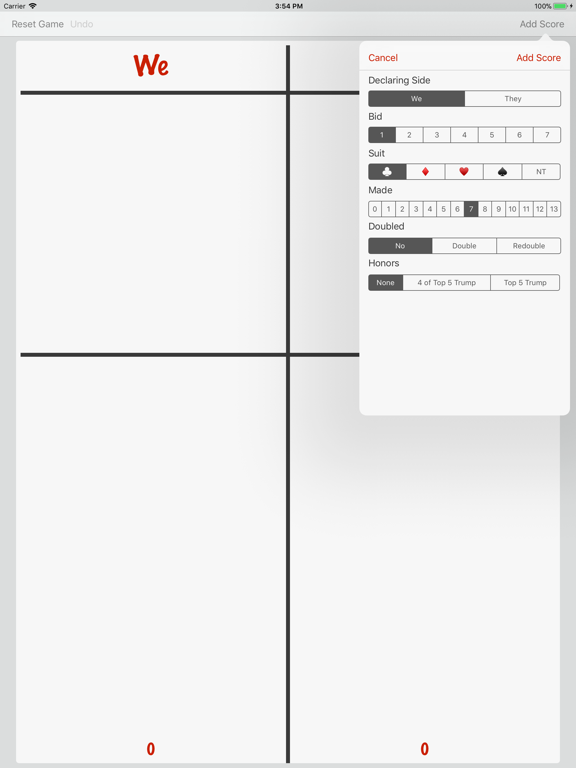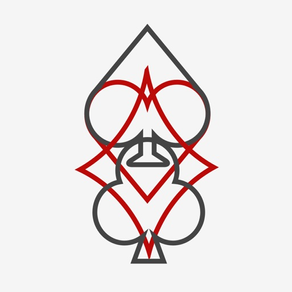
BridgePad
Free
1.1for iPhone, iPad and more
Age Rating
BridgePad Screenshots
About BridgePad
This app is made to score one rubber in Bridge. It is easy to use and replaces pen and paper. In addition the app does all the math behind the points for you and where they go.
When the app first starts, it is an empty sheet. By pressing the "Add Score" button you can add the score for one played hand. Choose the side that played, the suit and tricks bid, and how many tricks where made. Also make sure to set whether it was a double bid and if the playing side gets any points for Honors (having four of the top five trump cards, for example). By pressing "Add Score" again the app displays the points accordingly.
With the "Undo" button the last entered hand can be removed.
Long press on the "We" or "They" gives you the ability to change the names of the teams. This will also be changed in the "Add Score" screen.
"Reset Game" deletes the current rubber and gives you a new blank page. Until then, the app saves the current rubber.
This app was Stephi Goering's first app ever!
When the app first starts, it is an empty sheet. By pressing the "Add Score" button you can add the score for one played hand. Choose the side that played, the suit and tricks bid, and how many tricks where made. Also make sure to set whether it was a double bid and if the playing side gets any points for Honors (having four of the top five trump cards, for example). By pressing "Add Score" again the app displays the points accordingly.
With the "Undo" button the last entered hand can be removed.
Long press on the "We" or "They" gives you the ability to change the names of the teams. This will also be changed in the "Add Score" screen.
"Reset Game" deletes the current rubber and gives you a new blank page. Until then, the app saves the current rubber.
This app was Stephi Goering's first app ever!
Show More
What's New in the Latest Version 1.1
Last updated on Dec 8, 2017
Old Versions
This app has been updated by Apple to display the Apple Watch app icon.
Bug Fixes:
- loading a saved rubber: fixed the missing scores below the lines
- fixed issue with the undo button
Bug Fixes:
- loading a saved rubber: fixed the missing scores below the lines
- fixed issue with the undo button
Show More
Version History
1.1
Dec 8, 2017
This app has been updated by Apple to display the Apple Watch app icon.
Bug Fixes:
- loading a saved rubber: fixed the missing scores below the lines
- fixed issue with the undo button
Bug Fixes:
- loading a saved rubber: fixed the missing scores below the lines
- fixed issue with the undo button
1.0
Nov 19, 2017
BridgePad FAQ
Click here to learn how to download BridgePad in restricted country or region.
Check the following list to see the minimum requirements of BridgePad.
iPhone
Requires iOS 11.0 or later.
iPad
Requires iPadOS 11.0 or later.
iPod touch
Requires iOS 11.0 or later.
BridgePad supports English