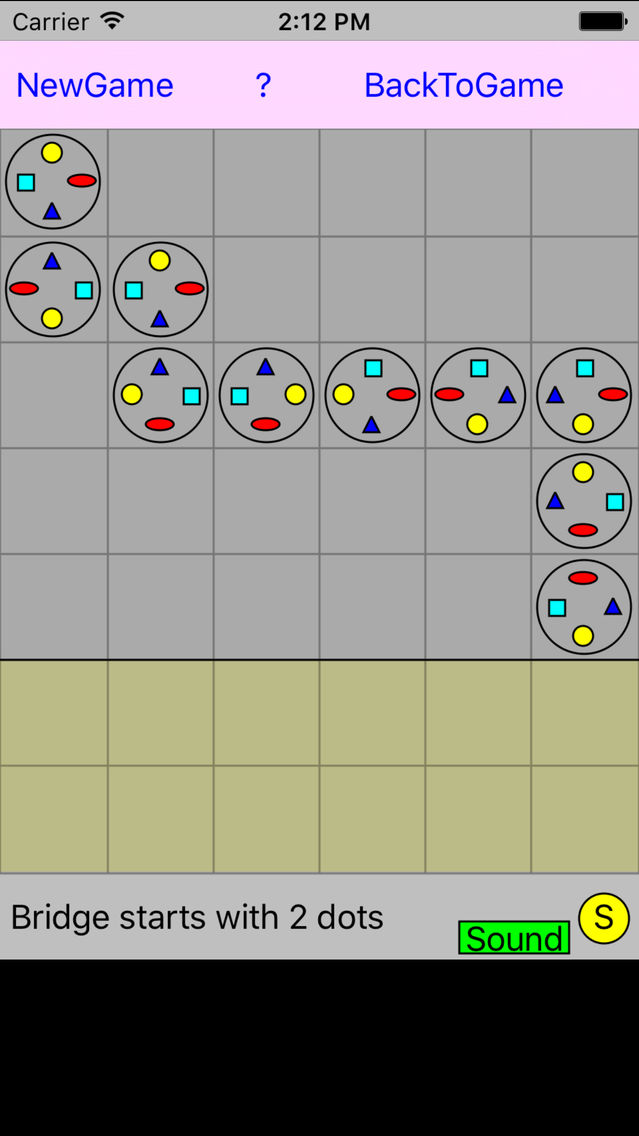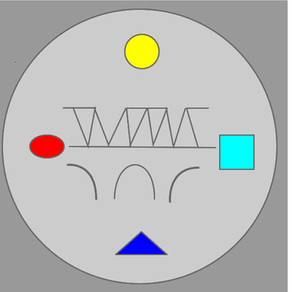
Bridgetate
$1.99
5.0for iPhone, iPad
Age Rating
Bridgetate Screenshots
About Bridgetate
The 3 games involve moving dots. There are 4 shapes inside each dot: a yellow circle, a cyan square, a red oval, and a blue triangle. Two dots are "linked" when the shapes on dots' adjacent sides are the same. The goal of the games is to link all of the dots together.
Each game starts with a variable number of initial dots. The Bridge game can be played with two, four, or six initial dots. The Sprout and Landscape games can each be played with one, three, or seven initial dots.
In the Bridge game, the player needs to connect all available dots to the initial dots to form a bridge.
In the Sprout game, the player will attach all available dots to the initial dots.
The Landscape game asks the player to use all available dots to tile a rectangular area.
Each game starts with a variable number of initial dots. The Bridge game can be played with two, four, or six initial dots. The Sprout and Landscape games can each be played with one, three, or seven initial dots.
In the Bridge game, the player needs to connect all available dots to the initial dots to form a bridge.
In the Sprout game, the player will attach all available dots to the initial dots.
The Landscape game asks the player to use all available dots to tile a rectangular area.
Show More
What's New in the Latest Version 5.0
Last updated on Jun 12, 2017
Old Versions
Release for iOS 10.2. Fix some bugs.
Show More
Version History
5.0
Jun 12, 2017
Release for iOS 10.2. Fix some bugs.
4.2
Jun 1, 2017
1. Make all icons for iPhone, iPad, and App Store be identical.
2. Update the contents for "View Other Games".
3. Fix the scale problems for iPhone.
2. Update the contents for "View Other Games".
3. Fix the scale problems for iPhone.
4.1
May 20, 2017
Release for both iPhone and iPad of iOS 9.3. It is the first version for iPad.
4.0
Apr 28, 2017
Release for iOS 9.3. Fix icons. Fix some bugs.
3.0
Apr 17, 2017
Release for iOS 8.4. Fix some bugs.
2.6
May 10, 2014
Implemented Leaderboards for the Game Center.
2.4
Apr 10, 2014
Release for iOS 7.
2.1
Dec 13, 2013
Release for iOS 6. Adjust the layout for the 4 inch screen.
2.0
Jun 26, 2012
1. Upgrade to IOS 5.0
2. Add demos
3. Add sound
2. Add demos
3. Add sound
1.2
Jan 18, 2011
1. Add the click sound.
1.1
Aug 28, 2010
Target IPhone OS 4.0
1.0
Apr 16, 2010
Bridgetate FAQ
Click here to learn how to download Bridgetate in restricted country or region.
Check the following list to see the minimum requirements of Bridgetate.
iPhone
iPad
Bridgetate supports English