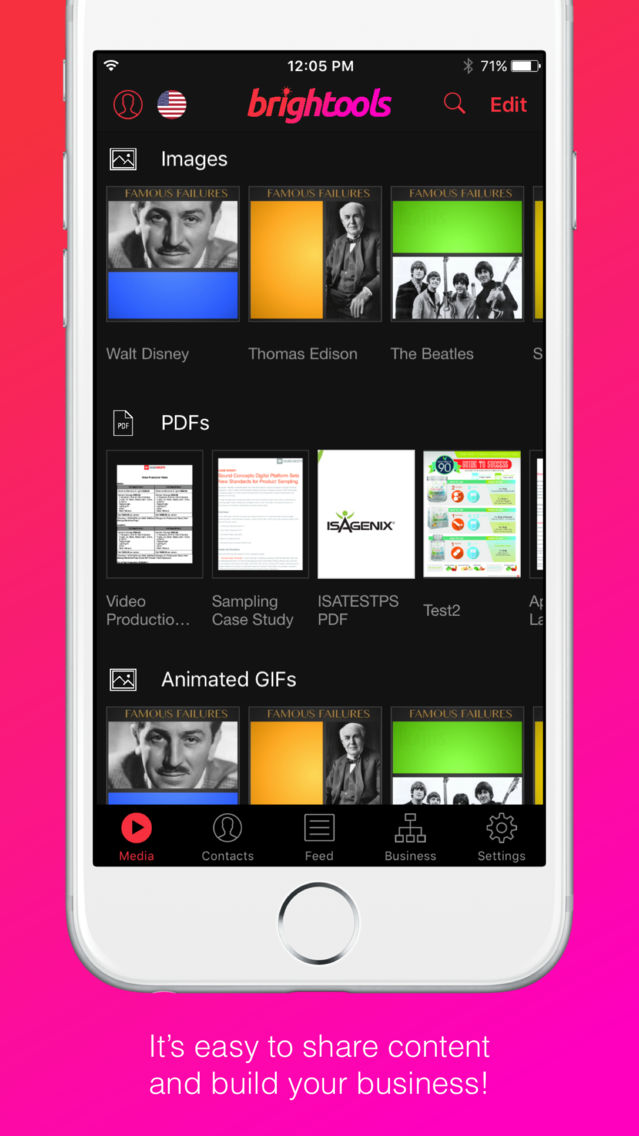Brightools
Free
2.5.14 (316)for iPhone, iPad
Age Rating
Brightools Screenshots
About Brightools
With the Brightools app, you can easily share your way to success with tools that create word-of-mouth buzz and complement belly-to-belly efforts! Connect with new contacts and interact with your team by sharing exclusive, corporate-approved tools. You'll have a vast array of marketing materials, videos, social images, and more-all right at your fingertips! The power-ful, yet beautifully simple design, along with compelling tools, makes growing your business simpler than ever.
NextStep: Get your business rolling by following simple step-by-step notifications and actions. These steps will guide you through using the app and starting your business!
Contacts: Choose how to sync and manage your contacts. Swipe to sort them by interest level. You can make connections, add notes, or check out the Contact Feed to see the tools you've shared and contact actions.
Media: It has never been easier to share information about your products and opportunity via SMS text, email, or social media. Simply choose ActionTools™ specifically designed to pro-mote your business and share an ActionLink™ with a contact. You'll receive an ActionAlert™ notification when contacts view a tool so you know exactly when to follow up! No data con-nection? No problem! Simply download content in the app beforehand for offline playback.
Samples: There's no better way than samples to allow prospects to experience your products and the benefits they deliver. Distributors have the ability to send product samples directly to prospects. Site visitors also have the ability to request a sample. Simple and powerful.
Feed: Keep track of everything you've shared and see what your contacts have viewed with notifications. You can even swipe notifications to mark them as a Reminder. News also brings all of the latest announcements and social posts from corporate straight to you in one con-venient place!
Business: Manage your business at a glance with simple business tiles. Enroll new contacts, shop for the best business tools, and more. You can also access other helpful links.
Settings: Our simple Share Setup will help you upload a profile picture, define your 'why' in your bio, and add other info that will help contacts connect with you and learn more about your business. You can also configure notifications, watch QuickTips to learn about the app, and more.
NextStep: Get your business rolling by following simple step-by-step notifications and actions. These steps will guide you through using the app and starting your business!
Contacts: Choose how to sync and manage your contacts. Swipe to sort them by interest level. You can make connections, add notes, or check out the Contact Feed to see the tools you've shared and contact actions.
Media: It has never been easier to share information about your products and opportunity via SMS text, email, or social media. Simply choose ActionTools™ specifically designed to pro-mote your business and share an ActionLink™ with a contact. You'll receive an ActionAlert™ notification when contacts view a tool so you know exactly when to follow up! No data con-nection? No problem! Simply download content in the app beforehand for offline playback.
Samples: There's no better way than samples to allow prospects to experience your products and the benefits they deliver. Distributors have the ability to send product samples directly to prospects. Site visitors also have the ability to request a sample. Simple and powerful.
Feed: Keep track of everything you've shared and see what your contacts have viewed with notifications. You can even swipe notifications to mark them as a Reminder. News also brings all of the latest announcements and social posts from corporate straight to you in one con-venient place!
Business: Manage your business at a glance with simple business tiles. Enroll new contacts, shop for the best business tools, and more. You can also access other helpful links.
Settings: Our simple Share Setup will help you upload a profile picture, define your 'why' in your bio, and add other info that will help contacts connect with you and learn more about your business. You can also configure notifications, watch QuickTips to learn about the app, and more.
Show More
What's New in the Latest Version 2.5.14 (316)
Last updated on Sep 27, 2018
Old Versions
- New Contacts Experience: Choose how to sync and manage your contacts. Sync All con-tacts, select contacts, or use your device's native contacts list.
- New Social Share: Get help writing unique messages for the best results and exposure.
- Other minor fixes and enhancements.
- New Social Share: Get help writing unique messages for the best results and exposure.
- Other minor fixes and enhancements.
Show More
Version History
2.5.14 (316)
Sep 27, 2018
- New Contacts Experience: Choose how to sync and manage your contacts. Sync All con-tacts, select contacts, or use your device's native contacts list.
- New Social Share: Get help writing unique messages for the best results and exposure.
- Other minor fixes and enhancements.
- New Social Share: Get help writing unique messages for the best results and exposure.
- Other minor fixes and enhancements.
2.5.4 (296)
Aug 7, 2018
Improvements:
- Refactored download of assets and the documents folder where is being saved to.
Fixes:
- Fixed an issue that was causing users without internet connectivity to see the login screen.
- Fixed an issue that did not let users play downloaded movies if they lost internet connectivity.
- Refactored download of assets and the documents folder where is being saved to.
Fixes:
- Fixed an issue that was causing users without internet connectivity to see the login screen.
- Fixed an issue that did not let users play downloaded movies if they lost internet connectivity.
2.4.13 (264)
Jul 4, 2018
- Better memory management.
- Contacts improvements
- Contacts improvements
2.4.9 (256)
Jun 11, 2018
Features:
- Social Posting
Fixes:
- Instagram
- Version reporting
- Contacts hot/cold and unhide.
- Various fixes and improvements.
- Social Posting
Fixes:
- Version reporting
- Contacts hot/cold and unhide.
- Various fixes and improvements.
2.4.2 (220)
Mar 30, 2018
Improvements when sharing via email, minor design tweaks, better error handling when logging in and resuming the app and enhanced network connectivity detection.
2.4.1 (214)
Mar 30, 2018
Bug fixes, contact management enhancements, Facebook and photo gallery fixes
2.3.2 (142)
Oct 13, 2017
New:
- Touch ID login support
- New Login UI and experience
- Introducing QuickTips! Now you can learn how to use features of the app at any time in Settings!
- Basic iPad support
- New Filter menu on View All screens
- Added Pull to Refresh on Media View All screens
- Now you can skip NextStep Launch and access it again at any time from Settings
- Add a contact on the fly when sharing
- Added contacts from OS now automatically sync to app
- Improved contact sync UI and experience
- Settings area updates and refinements
- Push notification enhancement for better control
- SMS Notifications new UI and logic
- Assets can be previewed in landscape mode
- New Automatic time zone support
- New launch screen
- Now you can report a problem or submit a suggestion to request features by using Submit Feedback, located in Settings
Other Enhancements:
- Feed UI refinements
- Feed section months are translated according to user display language
- Market selection is faster and more responsive
- Time zones are now using ISO formatted dates to display the correct time zone
- Translation updates
- News Feed fix for displaying posts on platforms
- Improvements to Media Edit view
- Unified UI and experience for Audio and Podcasts
- Ability to receive an intro notification at the beginning of NextStep Launch
- Theme fixes
- Many UI refinements
- General Pull to Refresh enhancements
- Many under the hood enhancements and optimizations
- Fixes for Contact Feeds
- Improved UI and experience for hiding contacts in Settings
- Fixes in the Reminders tab of the Feed
- Titles added to Additional Services links in Business
- Improved display of Media thumbnails
- Support for OAuth login
- Share Setup UI refinements
- Business UI refinements
- Additional Support for Media banner deep links
- Support to enable enhanced PDF previewer and interactive PDFs
- Overall improved stability and lots of bug fixes
- Touch ID login support
- New Login UI and experience
- Introducing QuickTips! Now you can learn how to use features of the app at any time in Settings!
- Basic iPad support
- New Filter menu on View All screens
- Added Pull to Refresh on Media View All screens
- Now you can skip NextStep Launch and access it again at any time from Settings
- Add a contact on the fly when sharing
- Added contacts from OS now automatically sync to app
- Improved contact sync UI and experience
- Settings area updates and refinements
- Push notification enhancement for better control
- SMS Notifications new UI and logic
- Assets can be previewed in landscape mode
- New Automatic time zone support
- New launch screen
- Now you can report a problem or submit a suggestion to request features by using Submit Feedback, located in Settings
Other Enhancements:
- Feed UI refinements
- Feed section months are translated according to user display language
- Market selection is faster and more responsive
- Time zones are now using ISO formatted dates to display the correct time zone
- Translation updates
- News Feed fix for displaying posts on platforms
- Improvements to Media Edit view
- Unified UI and experience for Audio and Podcasts
- Ability to receive an intro notification at the beginning of NextStep Launch
- Theme fixes
- Many UI refinements
- General Pull to Refresh enhancements
- Many under the hood enhancements and optimizations
- Fixes for Contact Feeds
- Improved UI and experience for hiding contacts in Settings
- Fixes in the Reminders tab of the Feed
- Titles added to Additional Services links in Business
- Improved display of Media thumbnails
- Support for OAuth login
- Share Setup UI refinements
- Business UI refinements
- Additional Support for Media banner deep links
- Support to enable enhanced PDF previewer and interactive PDFs
- Overall improved stability and lots of bug fixes
2.3.1 (117)
Sep 11, 2017
Brightools FAQ
Click here to learn how to download Brightools in restricted country or region.
Check the following list to see the minimum requirements of Brightools.
iPhone
iPad
Brightools supports English