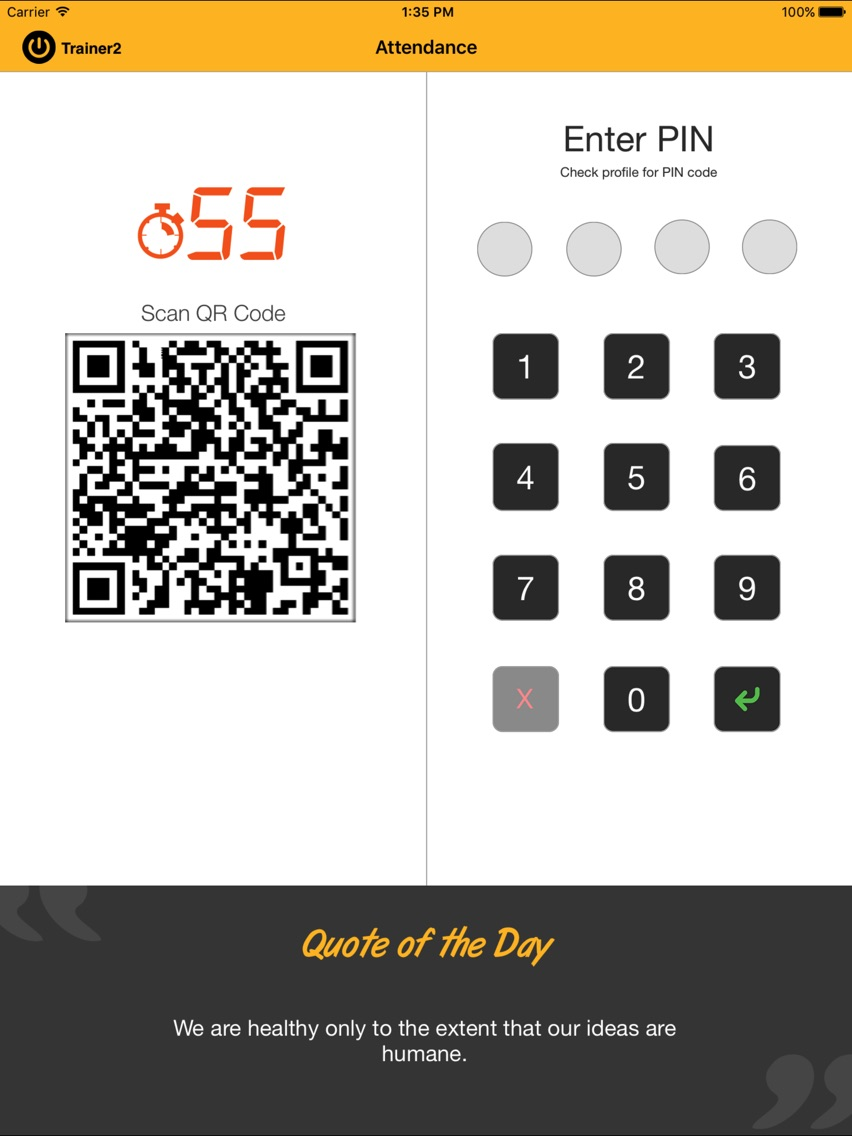BrightUs Attendance
Free
1.0.1for iPad
Age Rating
BrightUs Attendance Screenshots
About BrightUs Attendance
To get the presence and working hour details of the employees, Attendance app has been designed as a unique, smart and safe way to mark their attendance. It is different from the traditional biometric attendance apps which do not track the exact time of check-in and check-out. This app is built to keep the attendance tracking a breeze and is synced with real time system so that staff cannot change the system’s time for marking their attendance within the working hours.
How it works
For the trainers and staff, Brightus provides an effective way to mark attendance through Attendance App. Adding security to the app at no additional cost; this app is built-in with QR Code and PIN options to safely mark respective attendance.
On opening the app and entering the credentials, proceed to login.
Logging on your staff app, dashboard appears with two security features, one showing the QR Scan Code and another showing the PIN (with numerical pad).
User needs to either scan the QR Code from his Staff/Student App or just enter the PIN code.
On scanning the code or entering the Passcode shall automatically mark his attendance.
For checking-out user needs to repeat the process and mark his exit.
Use this app to maintain a record of the staff, their working days and their working duration without any discrepancy.
Benefits:
It is a unique and reliable system to keep and track the attendance records.
It is free to download and quick to be installed.
Has a very intuitive and user friendly interface.
It is a real time system to keep secured and foolproof records.
Quick and easy availability of attendance records on weekly or monthly basis.
Unique and quick generation of QR Codes for all the people enrolled.
A very handy tool that relieves you from manual record keeping.
How it works
For the trainers and staff, Brightus provides an effective way to mark attendance through Attendance App. Adding security to the app at no additional cost; this app is built-in with QR Code and PIN options to safely mark respective attendance.
On opening the app and entering the credentials, proceed to login.
Logging on your staff app, dashboard appears with two security features, one showing the QR Scan Code and another showing the PIN (with numerical pad).
User needs to either scan the QR Code from his Staff/Student App or just enter the PIN code.
On scanning the code or entering the Passcode shall automatically mark his attendance.
For checking-out user needs to repeat the process and mark his exit.
Use this app to maintain a record of the staff, their working days and their working duration without any discrepancy.
Benefits:
It is a unique and reliable system to keep and track the attendance records.
It is free to download and quick to be installed.
Has a very intuitive and user friendly interface.
It is a real time system to keep secured and foolproof records.
Quick and easy availability of attendance records on weekly or monthly basis.
Unique and quick generation of QR Codes for all the people enrolled.
A very handy tool that relieves you from manual record keeping.
Show More
What's New in the Latest Version 1.0.1
Last updated on Apr 3, 2017
Old Versions
- Qr Code optimised
- Camera integrated(with face detection) while mark attendance with PIN
- Now user photo is mendatory to mark attendance with PIN
Show More
Version History
1.0.1
Feb 19, 2017
- Qr Code optimised
- Camera integrated(with face detection) while mark attendance with PIN
- Now user photo is mendatory to mark attendance with PIN
BrightUs Attendance FAQ
Click here to learn how to download BrightUs Attendance in restricted country or region.
Check the following list to see the minimum requirements of BrightUs Attendance.
iPad
BrightUs Attendance supports English