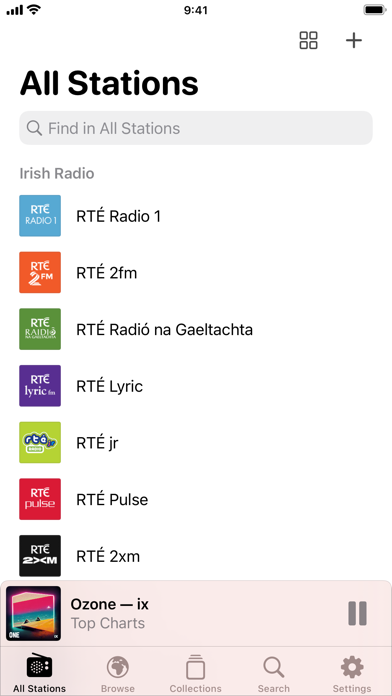Broadcasts
Streaming radio on the go
FreeOffers In-App Purchases
3.3.8for iPhone, iPad and more
9.3
607 Ratings
Steven Troughton-Smith
Developer
12.4 MB
Size
Feb 22, 2024
Update Date
Music
Category
17+
Age Rating
Age Rating
Broadcasts Screenshots
About Broadcasts
Listen to streaming internet radio in an ultra-simple, single-purpose app.
Broadcasts makes building a library of stations from around the world easier than ever — no subscription required. Use completely free with a limited-size library of stations, or upgrade to the full version to unlock the library limit and add as many of your own stations as you like from the Station Browser, or manually via URL. Search for stations from around the world as easily as from your own library.
Showcase gorgeous station and track artwork (for supported stations) with the all-new Now Playing screen. Use Shazam (Beta) to power the Now Playing screen with artwork and metadata for stations that do not provide it, or simply to provide an ambient Now Playing experience for music playing nearby. Show the currently playing artwork and metadata on external displays if you want an all-screen experience.
Sync your library across iPhone, iPad, Mac, Apple Watch, and Apple TV with iCloud & Universal Purchase.
Browse stations in grid or list view. Listen in Light or Dark mode. Edit stations to provide your own artwork, or use the Artwork Chooser to generate something fun and colorful. Thoughtful mouse, trackpad & keyboard support provides a great experience on iPad. Perform common tasks from the Command menu, and control playback using keyboard shortcuts. Use Handoff to transfer playback between devices, or AirPlay directly to a home speaker.
Listen with just your Apple Watch (Cellular) while out and about, or on Apple TV at home.
Supports CarPlay on certified devices; stream internet radio on your CarPlay-enabled head unit directly.
Automate playback using Shortcuts.
Broadcasts makes building a library of stations from around the world easier than ever — no subscription required. Use completely free with a limited-size library of stations, or upgrade to the full version to unlock the library limit and add as many of your own stations as you like from the Station Browser, or manually via URL. Search for stations from around the world as easily as from your own library.
Showcase gorgeous station and track artwork (for supported stations) with the all-new Now Playing screen. Use Shazam (Beta) to power the Now Playing screen with artwork and metadata for stations that do not provide it, or simply to provide an ambient Now Playing experience for music playing nearby. Show the currently playing artwork and metadata on external displays if you want an all-screen experience.
Sync your library across iPhone, iPad, Mac, Apple Watch, and Apple TV with iCloud & Universal Purchase.
Browse stations in grid or list view. Listen in Light or Dark mode. Edit stations to provide your own artwork, or use the Artwork Chooser to generate something fun and colorful. Thoughtful mouse, trackpad & keyboard support provides a great experience on iPad. Perform common tasks from the Command menu, and control playback using keyboard shortcuts. Use Handoff to transfer playback between devices, or AirPlay directly to a home speaker.
Listen with just your Apple Watch (Cellular) while out and about, or on Apple TV at home.
Supports CarPlay on certified devices; stream internet radio on your CarPlay-enabled head unit directly.
Automate playback using Shortcuts.
Show More
What's New in the Latest Version 3.3.8
Last updated on Feb 22, 2024
Old Versions
• Fixes an issue with keyboard focus in the editor
• Fixes an issue that would prevent the artwork picker from being cancelled
• Haptics are no longer triggered from CarPlay
• Fixes an issue that would prevent the artwork picker from being cancelled
• Haptics are no longer triggered from CarPlay
Show More
Version History
3.3.8
Feb 22, 2024
• Fixes an issue with keyboard focus in the editor
• Fixes an issue that would prevent the artwork picker from being cancelled
• Haptics are no longer triggered from CarPlay
• Fixes an issue that would prevent the artwork picker from being cancelled
• Haptics are no longer triggered from CarPlay
3.3.4
Sep 28, 2023
• Fixes a layout issue in the Browse panel
• Fixes a potential crash on launch on the iOS Developer/Beta update train
PREVIOUSLY
• Shazam is now enabled by default on the latest versions of iOS
• Fixes legibility issue with toolbar buttons on iPad in dark mode
• Improved Shazam support now works great with headphones and AirPods in iOS 17
• A newly-redesigned app for Apple Watch
• Play stations directly from your home screen with interactive widgets
• Resume playback from your nightstand with Stand By
• Share what you're listening to to a nearby iPhone using SharePlay over AirDrop — just bring the devices close together
• Assistive Mode provides a simplified user experience for use with system accessibility features like Assistive Access
• Fixes a potential crash on launch on the iOS Developer/Beta update train
PREVIOUSLY
• Shazam is now enabled by default on the latest versions of iOS
• Fixes legibility issue with toolbar buttons on iPad in dark mode
• Improved Shazam support now works great with headphones and AirPods in iOS 17
• A newly-redesigned app for Apple Watch
• Play stations directly from your home screen with interactive widgets
• Resume playback from your nightstand with Stand By
• Share what you're listening to to a nearby iPhone using SharePlay over AirDrop — just bring the devices close together
• Assistive Mode provides a simplified user experience for use with system accessibility features like Assistive Access
3.3.3
Sep 25, 2023
• Shazam is now enabled by default on the latest versions of iOS
PREVIOUSLY
• Fixes legibility issue with toolbar buttons on iPad in dark mode
• Improved Shazam support now works great with headphones and AirPods in iOS 17
• A newly-redesigned app for Apple Watch
• Play stations directly from your home screen with interactive widgets
• Resume playback from your nightstand with Stand By
• Share what you're listening to to a nearby iPhone using SharePlay over AirDrop — just bring the devices close together
• Assistive Mode provides a simplified user experience for use with system accessibility features like Assistive Access
PREVIOUSLY
• Fixes legibility issue with toolbar buttons on iPad in dark mode
• Improved Shazam support now works great with headphones and AirPods in iOS 17
• A newly-redesigned app for Apple Watch
• Play stations directly from your home screen with interactive widgets
• Resume playback from your nightstand with Stand By
• Share what you're listening to to a nearby iPhone using SharePlay over AirDrop — just bring the devices close together
• Assistive Mode provides a simplified user experience for use with system accessibility features like Assistive Access
3.3.2
Sep 22, 2023
• Fixes legibility issue with toolbar buttons on iPad in dark mode
NEW IN BROADCASTS 3.3.1
• Improved Shazam support now works great with headphones and AirPods in iOS 17
NEW IN BROADCASTS 3.3
• A newly-redesigned app for Apple Watch
• Play stations directly from your home screen with interactive widgets
• Resume playback from your nightstand with Stand By
• Share what you're listening to to a nearby iPhone using SharePlay over AirDrop — just bring the devices close together
• Assistive Mode provides a simplified user experience for use with system accessibility features like Assistive Access
NEW IN BROADCASTS 3.3.1
• Improved Shazam support now works great with headphones and AirPods in iOS 17
NEW IN BROADCASTS 3.3
• A newly-redesigned app for Apple Watch
• Play stations directly from your home screen with interactive widgets
• Resume playback from your nightstand with Stand By
• Share what you're listening to to a nearby iPhone using SharePlay over AirDrop — just bring the devices close together
• Assistive Mode provides a simplified user experience for use with system accessibility features like Assistive Access
3.3.1
Sep 19, 2023
• Improved Shazam support now works great with headphones and AirPods in iOS 17
NEW IN BROADCASTS 3.3
• A newly-redesigned app for Apple Watch
• Play stations directly from your home screen with interactive widgets
• Resume playback from your nightstand with Stand By
• Share what you're listening to to a nearby iPhone using SharePlay over AirDrop — just bring the devices close together
• Assistive Mode provides a simplified user experience for use with system accessibility features like Assistive Access
NEW IN BROADCASTS 3.3
• A newly-redesigned app for Apple Watch
• Play stations directly from your home screen with interactive widgets
• Resume playback from your nightstand with Stand By
• Share what you're listening to to a nearby iPhone using SharePlay over AirDrop — just bring the devices close together
• Assistive Mode provides a simplified user experience for use with system accessibility features like Assistive Access
3.3
Sep 18, 2023
• A newly-redesigned app for Apple Watch
• Play stations directly from your home screen with interactive widgets
• Resume playback from your nightstand with Stand By
• Share what you're listening to to a nearby iPhone using SharePlay over AirDrop — just bring the devices close together
• Assistive Mode provides a simplified user experience for use with system accessibility features like Assistive Access
• Play stations directly from your home screen with interactive widgets
• Resume playback from your nightstand with Stand By
• Share what you're listening to to a nearby iPhone using SharePlay over AirDrop — just bring the devices close together
• Assistive Mode provides a simplified user experience for use with system accessibility features like Assistive Access
3.2.1
Jun 16, 2023
• Fixes an issue with keyboard navigation
• Fixes an issue with the game controller HUD behavior
• Fixes an issue with the game controller HUD behavior
3.2
Jun 15, 2023
• Adds SharePlay
• The previous/next buttons now wrap around to the start/end of your library
• Fixes issues with layout in right-to-left languages
• The previous/next buttons now wrap around to the start/end of your library
• Fixes issues with layout in right-to-left languages
3.1.3
Mar 24, 2023
• Fixed some non-localized strings in first-run experience
3.1.2
Mar 21, 2023
• Improved first-run experience
3.1.1
Mar 6, 2023
• Fixes an issue where resuming playback following use of the Sleep Timer would trigger a state that pauses playback. The Sleep Timer setting now automatically disables itself when it's done
3.1
Jan 14, 2023
• Introduces the much-requested Broadcasts User Guide, accessible via the Help panel
3.0.5
Dec 27, 2022
• Fixes a potential crash when adding a station
3.0.4
Dec 13, 2022
• Fixes a potential crash when moving stations
3.0.3
Dec 12, 2022
• Fixes an issue preventing Apple Pencil from playing stations from the Grid view
3.0.2
Dec 9, 2022
• Fixes an issue that could resume playback during a phone call when connected to CarPlay
• Updated translations for Chinese (Simplified), Persian, Swedish
• Improved translation for Spanish
• Updated translations for Chinese (Simplified), Persian, Swedish
• Improved translation for Spanish
3.0.1
Dec 2, 2022
• Adds a new URL scheme for [add]ing or [play]ing a custom station. This enables website owners to provide an 'Add to Broadcasts' or 'Play in Broadcasts' link, if suits their audience, or automation using Shortcuts. Address values can be provided in plain text or as base64-encoded strings. e.g. broadcasts://add?name=Name&address=Address&artworkAddress=ArtworkAddress
• Deactivates the lost connection retry timer if playback is currently intentionally interrupted by e.g. a phone call or Siri
• Fixes a potential crash if no mic inputs are available to Shazam
• Deactivates the lost connection retry timer if playback is currently intentionally interrupted by e.g. a phone call or Siri
• Fixes a potential crash if no mic inputs are available to Shazam
3.0
Nov 30, 2022
• A completely-reimagined app for iPhone
• Enjoy album & track artwork in the brand new Now Playing UI
• Expanded support for metadata like song name and artwork (where available)
• A new Shazam (Beta) feature uses the microphone to let you fetch metadata and look up songs in Apple Music, letting you use Broadcasts as an ambient Now Playing screen on an iPad or TV screen
• A brand-new search experience that makes it easier than ever to search for stations around the world
• Customize station artwork with a new Artwork Chooser, packed with presets allowing you to use text, emoji, and colors to unify the style of your library
• New options to resume playback on launch, or specifically when using CarPlay
• A host of other fixes and improvements
• Enjoy album & track artwork in the brand new Now Playing UI
• Expanded support for metadata like song name and artwork (where available)
• A new Shazam (Beta) feature uses the microphone to let you fetch metadata and look up songs in Apple Music, letting you use Broadcasts as an ambient Now Playing screen on an iPad or TV screen
• A brand-new search experience that makes it easier than ever to search for stations around the world
• Customize station artwork with a new Artwork Chooser, packed with presets allowing you to use text, emoji, and colors to unify the style of your library
• New options to resume playback on launch, or specifically when using CarPlay
• A host of other fixes and improvements
2.3.3
Apr 7, 2022
• Fixes an issue that could resume playback from the lockscreen erroneously
2.3.2
Apr 5, 2022
• Fixes an issue that would prevent Apple Watch from syncing with iCloud
• Fixes an issue where a station with blank artwork could prevent its name from displaying properly on Apple Watch
• Fixes an issue with playback when switching to connected speakers over AirPlay
• Fixes an issue where a station with blank artwork could prevent its name from displaying properly on Apple Watch
• Fixes an issue with playback when switching to connected speakers over AirPlay
2.3.1
Apr 1, 2022
• Adds 'Collections' tab to CarPlay
• Fixes an issue where CarPlay would scroll to the top when library changes
• Fixes an issue where CarPlay would scroll to the top when library changes
2.3
Mar 30, 2022
• A brand-new CarPlay experience
• Ask Siri to "play (station name) with Broadcasts"
• Play, pause, next, previous and set Sleep Timer via Shortcuts
• Shortcuts no longer bring the app to front, and can be used in the background
• Fixes an issue where Siri and alarms would interrupt playback
• Ask Siri to "play (station name) with Broadcasts"
• Play, pause, next, previous and set Sleep Timer via Shortcuts
• Shortcuts no longer bring the app to front, and can be used in the background
• Fixes an issue where Siri and alarms would interrupt playback
2.2.7
Mar 17, 2022
• Includes updated translations for Hebrew and Vietnamese
2.2.6
Feb 25, 2022
• Updated country list
2.2.4
Feb 16, 2022
• Updated localization for Portuguese (pt-BR & pt-PT)
Broadcasts FAQ
Broadcasts is available in regions other than the following restricted countries:
Israel,Russia,Belarus
Broadcasts supports English, Arabic, Bulgarian, Catalan, Danish, Dutch, Finnish, French, German, Greek, Hebrew, Hungarian, Indonesian, Italian, Japanese, Korean, Norwegian Bokmål, Persian, Polish, Portuguese, Romanian, Russian, Serbian, Simplified Chinese, Spanish, Swedish, Turkish, Ukrainian, Vietnamese
Broadcasts contains in-app purchases. Please check the pricing plan as below:
Unlock All Features
$9.99
Click here to learn how to download Broadcasts in restricted country or region.
Check the following list to see the minimum requirements of Broadcasts.
iPhone
Requires iOS 15.4 or later.
iPad
Requires iPadOS 15.4 or later.
Mac
Requires macOS 12.3 or later.
Apple TV
Requires tvOS 15.0 or later.
Apple Watch
Requires watchOS 8.5 or later.
Apple Vision
Requires visionOS 1.0 or later.
iPod touch
Requires iOS 15.4 or later.