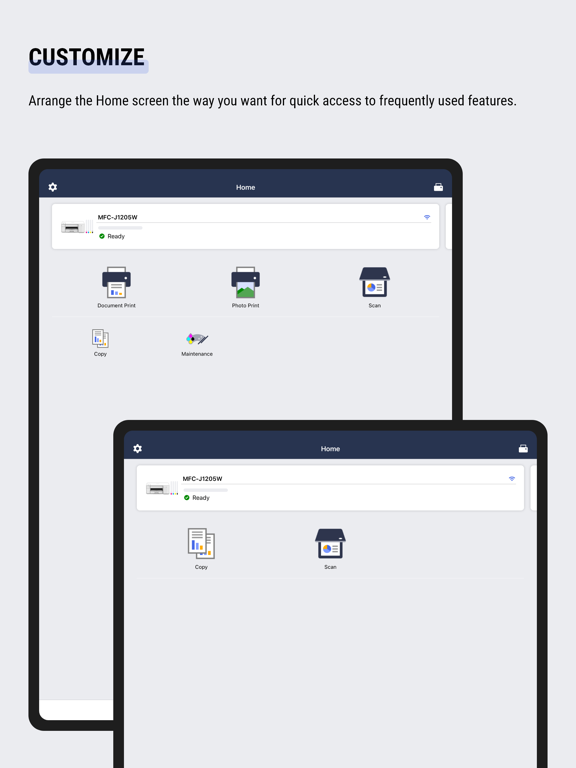Brother Mobile Connect
Use Brother Printer easily
Free
1.16.1for iPhone, iPad and more
9.3
4K+ Ratings
Brother Industries, LTD.
Developer
46.5 MB
Size
Feb 16, 2024
Update Date
Utilities
Category
4+
Age Rating
Age Rating
Brother Mobile Connect Screenshots
About Brother Mobile Connect
Check the Brother support website to see if your model supports Brother Mobile Connect:
https://support.brother.com/g/b/oscontents.aspx?ossid=4
If your model is not supported, use the Brother iPrint&Scan app.
Use Brother Mobile Connect to print, scan, and copy, as well as manage your machine and customize its features.
[Main functions]
- Setup
Set up your Brother Printer from your mobile device.
- Print
Print photos and documents from your mobile device.
Trim photos before printing.
- Scan
Scan photos and documents directly to your mobile device. (PDF/JPEG)
- Copy
Change the copy settings and start copying documents from your mobile device.
- History
Save scanned data in your device history.
You can print, share, or save previous scans.
- Management
Check the ink and toner levels from your mobile device!
Use the app to buy Brother Genuine ink and toner.
*Not available in all countries/regions.
- Customize
Arrange the Home screen the way you want for quick access to frequently used features.
- Notifications
Receive information about supplies and service *
* Not available for all countries and models.
- Connect Advanced
Register a Brother Online account to use additional machine functions, such as Remote Print.
* Not available for all countries, regions, and models.
* Available functions may vary depending on the model.
* To help us improve the application, send your feedback to mobile-apps-id@brother.com. Please note we may not be able to respond to individual emails.
https://support.brother.com/g/b/oscontents.aspx?ossid=4
If your model is not supported, use the Brother iPrint&Scan app.
Use Brother Mobile Connect to print, scan, and copy, as well as manage your machine and customize its features.
[Main functions]
- Setup
Set up your Brother Printer from your mobile device.
Print photos and documents from your mobile device.
Trim photos before printing.
- Scan
Scan photos and documents directly to your mobile device. (PDF/JPEG)
- Copy
Change the copy settings and start copying documents from your mobile device.
- History
Save scanned data in your device history.
You can print, share, or save previous scans.
- Management
Check the ink and toner levels from your mobile device!
Use the app to buy Brother Genuine ink and toner.
*Not available in all countries/regions.
- Customize
Arrange the Home screen the way you want for quick access to frequently used features.
- Notifications
Receive information about supplies and service *
* Not available for all countries and models.
- Connect Advanced
Register a Brother Online account to use additional machine functions, such as Remote Print.
* Not available for all countries, regions, and models.
* Available functions may vary depending on the model.
* To help us improve the application, send your feedback to mobile-apps-id@brother.com. Please note we may not be able to respond to individual emails.
Show More
What's New in the Latest Version 1.16.1
Last updated on Feb 16, 2024
Old Versions
Fixed minor bugs for a better user experience.
Show More
Version History
1.16.1
Feb 16, 2024
Fixed minor bugs for a better user experience.
1.16.0
Dec 21, 2023
-Improved supplies purchase process
*Not available in all countries
-Minor fixes for improved functionality
*Not available in all countries
-Minor fixes for improved functionality
1.15.1
Dec 5, 2023
Fixed minor bugs for a better user experience.
1.15.0
Nov 13, 2023
- Added the "Fit to page" print setting, which reduces the PDF document size to fit the paper size when printed
- Minor fixes for improved functionality
- Minor fixes for improved functionality
1.14.0
Sep 25, 2023
- Improved setup process
- Reduced file size for saved scan data
- Reduced file size for saved scan data
1.13.1
Sep 8, 2023
Fixed minor bugs for a better user experience.
1.13.0
Aug 8, 2023
Fixed minor bugs for a better user experience.
1.12.1
Jul 21, 2023
Fixed minor bugs for a better user experience.
1.12.0
Jul 6, 2023
- Improved setup process
- Minor fixes for improved functionality
- Minor fixes for improved functionality
1.11.1
May 15, 2023
Fixed minor bugs for a better user experience.
1.11.0
Apr 24, 2023
- Improved subscription sign-up process
*Not available in all countries
- Minor fixes for improved functionality
*Not available in all countries
- Minor fixes for improved functionality
1.10.3
Mar 31, 2023
Fixed minor bugs for a better user experience.
1.10.2
Mar 7, 2023
Fixed minor bugs for a better user experience.
1.10.1
Feb 10, 2023
Fixed minor bugs for a better user experience.
1.10.0
Jan 23, 2023
- Enable Wi-Fi Direct on compatible models from the app
- Minor fixes for improved functionality
- Minor fixes for improved functionality
1.9.2
Dec 16, 2022
Fixed minor bugs for a better user experience.
1.9.1
Dec 2, 2022
Fixed minor bugs for a better user experience.
1.9.0
Nov 21, 2022
- Faster access to EWS from the app
- Minor fixes for improved functionality
- Minor fixes for improved functionality
1.8.2
Nov 9, 2022
Fixed minor bugs for a better user experience.
1.8.1
Oct 26, 2022
Fixed minor bugs for a better user experience.
1.8.0
Sep 29, 2022
- Improved the Wi-Fi setup process
- Minor fixes for improved functionality
- Minor fixes for improved functionality
1.7.1
Aug 24, 2022
Fixed minor bugs for a better user experience.
1.7.0
Aug 8, 2022
- Minor fixes for improved functionality
1.6.1
Jul 26, 2022
Fixed minor bugs for a better user experience.
1.6.0
Jun 20, 2022
- Support for new product models
- Minor fixes for improved functionality
- Minor fixes for improved functionality
Brother Mobile Connect FAQ
Click here to learn how to download Brother Mobile Connect in restricted country or region.
Check the following list to see the minimum requirements of Brother Mobile Connect.
iPhone
Requires iOS 14.0 or later.
iPad
Requires iPadOS 14.0 or later.
iPod touch
Requires iOS 14.0 or later.
Brother Mobile Connect supports English, Danish, Dutch, Finnish, French, German, Indonesian, Italian, Japanese, Korean, Norwegian Bokmål, Polish, Portuguese, Russian, Simplified Chinese, Spanish, Swedish, Thai, Traditional Chinese, Turkish, Vietnamese